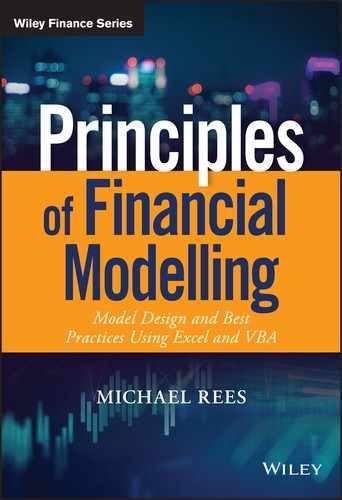CHAPTER 23
Date and Time Functions
INTRODUCTION
This chapter covers functions in Excel's Date and Time category, including:
- DATE returns the serial number of a date, corresponding to a specified year, month and day.
- DATEDIF calculates the age in a unit, i.e. number of days, months or years between two dates.
- DATEVALUE converts a date in the form of text to a serial number.
- DAY converts a number to a day of the month.
- DAYS returns the number of days between two dates.
- DAYS360 calculates the number of days between two dates based on a 360-day year.
- EDATE returns the number of the date that is the indicated number of months before or after the start date.
- EOMONTH calculates the number of the last day of the month before or after a specified number of months.
- YEAR converts a number to a year.
- MONTH converts a number to a month.
- WEEKDAY converts a number to a day of the week.
- HOUR converts a number to an hour.
- MINUTE converts a number to a minute.
- SECOND converts a number to a second.
- TODAY returns the number of today's date.
- NOW returns the number of the current date and time.
- TIME returns the number of a time.
- ISOWEEKNUM returns the number of the ISO week number of the year for a given date.
- WEEKNUM represents the week number of a date within the corresponding year.
- NETWORKDAYS returns the number of whole workdays between two dates.
- NETWORKDAYS.INTL returns the number of whole workdays between two dates using parameters to define weekends.
- TIMEVALUE converts a time in the form of text to a serial number.
- WORKDAY returns the number of the date before or after a specified number of workdays.
- WORKDAY.INTL returns the number of the date before or after a specified number of workdays using parameters to define weekends.
- YEARFRAC returns the year fraction representing the number of whole days between a start and date.
PRACTICAL APPLICATIONS
In the following, it is worth recalling that dates in Excel are numbers formatted as dates, and represent the number of days since 1 January 1900. Text fields may look like dates, but are not the same and generally do not allow direct numerical manipulation or calculations to be performed.
Example: Task Durations, Resource and Cost Estimation
The file Ch23.1.DatesAndResources.xlsx demonstrates that two dates can be subtracted to find the number of days between them. For a task that starts on a day (at the beginning of that day) and lasts until the end of another day, the total task duration is the difference between the dates plus 1 (for example, a task starting at the beginning of day 2 and lasting to the end of day 4 has a duration of 3 days). One may also use the DAYS function to calculate the task duration, if one remembers that the DAYS function captures a start-to-start (and not a start-to-end) duration, so that the result may need to be adjusted, depending on the context. The task duration can be multiplied by resource intensity requirements (such as full-time-equivalent people (FTEs) or costs per day, and so on) to calculate total resource requirements (see Figure 23.1).

FIGURE 23.1 Use of Date Calculations and DAYS Function in Task Durations and Resource Estimation
Example: Keeping Track of Bookings, Reservations or Other Activities
The DATE function converts inputs corresponding to the year, month and day into a date.
The file Ch23.2.DATE.ToDate.xlsx shows an example, in which the year, month and day of each of a set of hotel reservations are entered, from which the DATE function creates the dates, and the DAYS function works out the length of stay (compared to the previous example, there is no need to add one to the result to obtain the correct figure in this context) (see Figure 23.2).

FIGURE 23.2 Using DAYS to Calculate Length of Stay of Hotel Guests
Example: Creating Precise Time Axes
The EOMONTH and EDATE functions can be used to create precise time axes. For example, EOMONTH works out the date of the month for a specified number of months after a starting date. If the starting date is set to be the beginning of a month, then the function can be used to work out full month periods to create a time axis automatically. EDATE works out the date that is a specified number of months after a starting date (e.g. 15 March is two months after 15 January). This is useful if the model periods are not aligned with the beginning of months or years. In addition, the knowledge of the exact number of days in a period may be required for detailed forecasting, such as the calculation of total production figures each quarter, when the production process runs every day or 24 hours per day.
The file Ch23.3a.DateAxis.EOMONTH.xlsx shows an example in which a quarterly axis is created using formulae based on a month-beginning start (1 January 2017) and an assumed time period of 3 months per column (the value in Cell C3 can be changed to create columns of any full-month time length: monthly, quarterly, annually or others) (see Figure 23.3). Note that the period length can also be calculated from the start and end dates (either using the difference between the dates or the DAYS function, as described earlier).

FIGURE 23.3 Using EOMONTH to Create a Time Axis
The file Ch23.3b.DateAxis.EDATE.xlsx shows a similar example using EDATE (see Figure 23.4).

FIGURE 23.4 Using EDATE to Create a Time Axis
Example: Calculating the Year and Month of a Date
The file Ch23.4.YearsAndMonths.xlsx shows the use of the YEAR and MONTH function to determine which year and (numerical) month correspond to a date (see Figure 23.5).
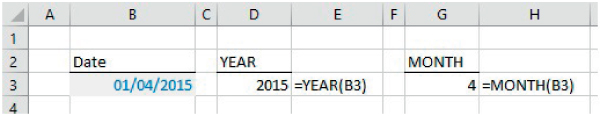
FIGURE 23.5 Example of YEAR and MONTH Function
Example: Calculating the Quarter in Which a Date Occurs
Whilst Excel has YEAR and MONTH functions, there is (at the time of writing) no QUARTER function. If it were to exist, it would presumably have to have the flexibility to deal with the different definitions of quarters that are used around the world: the period January to March is widely considered as the first quarter, yet the British financial year ends at the beginning of April, for example.
The file Ch23.5.Quarters.xslx shows several ways to calculate the quarter of a date, after first working out its month (using MONTH), assuming that the period January to March represents quarter one. The first method uses the INT function, the second uses ROUNDUP and the third uses a lookup function based on a pre-defined table (these functions have been described earlier in the text, with the exception of the lookup functions, which are covered in Chapter 25) (see Figure 23.6).
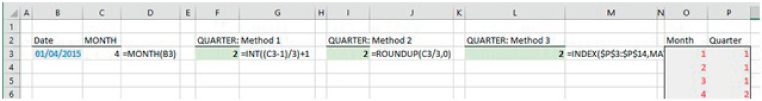
FIGURE 23.6 Various Ways to Calculate the Quarter of a Given Date
Example: Creating Time-based Reports and Models from Data Sets
Given the year, month and quarter of any date, it is often possible to create reports from databases. Indeed, sometimes the most appropriate way to structure an entire model is so that it is driven from a data set, with the model essentially being a set of reports (and perhaps some further calculations based on these); this modelling approach was discussed in Chapter 5.
The file Ch23.6.DatesToModelBuild.xlsx shows an example in which a data set of items relating to the rental of a property (rental income, agent's costs, repair costs etc.) is used to create a quarterly report of revenues, total costs and profits. The date is used to calculate the year, month and quarter, from which a text key (such as “2014 Q1”) is created. The report (in the range K4:M12) is created using the SUMIFS function to sum items in the data set based on the key. Finally, the profit for each quarterly period is calculated from this report (Column N) (see Figure 23.7).

FIGURE 23.7 Creating Reports and Models from Time-based Data Sets
Example: Finding Out on What Day of the Week You Were Born
The WEEKDAY function can be used to find which day of the week a given date falls on. Note that the default convention is for the week to start on a Sunday; if one wishes the week to start on the Monday, then the optional argument (2) can be used.
The file Ch23.7.WEEKDAY.xlsx shows an example of each approach (see Figure 23.8).
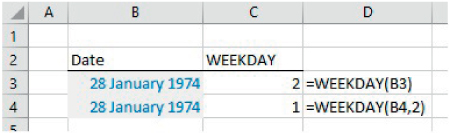
FIGURE 23.8 Examples of the Use of the WEEKDAY Function
Example: Calculating the Date of the Last Friday of Every Month
The Date functions can be used in combination. For example, for detailed cash flow planning calculations, one may wish to know the exact date of the last Friday of each month (for example, as the date on which a company's payroll will be paid).
The file Ch23.8.LastFridayofMonth.xlsx shows a series of calculations involving the EOMONTH and WEEKDAY functions, which calculate the date of the last Friday of the month given any input date within the month (see Figure 23.9).
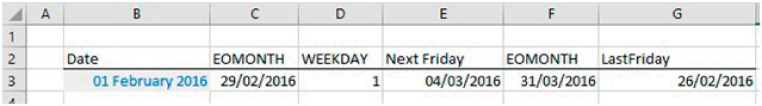
FIGURE 23.9 Calculating the Date of the Last Friday of the Month for a Given Date
Example: the DATEDIF Function and Completed Time Periods
In the previous example, we used the EOMONTH and WEEKDAY functions to work out the date of the last Friday in any month. Other similar examples involve calculating the number of months that have started since a given date (i.e. fully completed months plus the month under consideration; many contracts are such that, as soon as a month has started, the full month's payment is due). Several approaches are possible:
- Calculate the number of started months by using EDATE (rather than EOMONTH), appropriately combined with YEAR and MONTH. This exercise is left to the reader.
- Use the DATEDIF function. This computes the difference between two dates in a variety of different intervals, such as the number of years, months or days between the dates. For example, given two dates, it can provide the number of completed months (i.e. the number of started months). Although the function is potentially powerful, it is not clear (at the time of writing) to what extent it is a fully supported function (for example, although it is listed on the Microsoft Office Support website when searching for Excel Date functions, it does not appear on Excel's Date function menu).
The file Ch23.9.DATEDIF.xlsx shows examples of this function (see Figure 23.10).

FIGURE 23.10 Examples of the DATEDIF Function