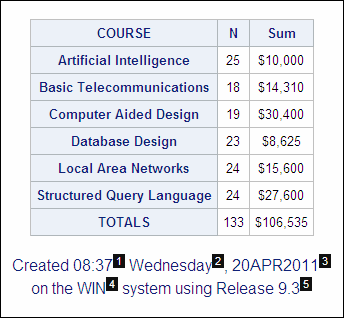Using Automatic Macro Variables
Overview
SAS creates
and defines several automatic macro variables for you. Automatic macro
variables contain information about your computing environment, such
as the date and time of the session, and the version of SAS that you
are running. These automatic macro variables
-
are created when SAS is invoked
-
are global (always available)
-
are usually assigned values by SAS
-
can be assigned values by the user in some cases.
Some automatic macro variables have fixed values that
are set when SAS is invoked.
|
Name
|
Value
|
|---|---|
|
SYSDATE
|
the date of the SAS
invocation (DATE7.)
|
|
SYSDATE9
|
the date of the SAS
invocation (DATE9.)
|
|
SYSDAY
|
the day of the week
of the SAS invocation
|
|
SYSTIME
|
the time of the SAS
invocation
|
|
SYSENV
|
FORE (interactive execution)
or BACK (noninteractive or batch execution)
|
|
SYSSCP
|
an abbreviation for
the operating system that is being used, such as WIN or LINUX
|
|
SYSVER
|
the release of SAS that
is being used
|
|
SYSJOBID
|
an identifier for the
current SAS session or for the current batch job (the user ID or job
name for mainframe systems, the process ID (PID) for other systems)
|
Some automatic macro
variables have values that automatically change based on submitted
SAS statements.
|
Name
|
Value
|
|---|---|
|
SYSLAST
|
the name of the most
recently created SAS data set, in the form LIBREF.NAME. This value
is always stored in all capital letters. If no data set has been
created, the value is _NULL_
Note: Throughout this book, the
keyword _NULL_ is often used in place of the data set name in sample
programs. Using _NULL_ suppresses the creation of an output data set.
Using _NULL_ when benchmarking enables you to determine what resources
are used to read a SAS data set.
|
|
SYSPARM
|
text that is specified
when SAS is invoked
|
|
SYSERR
|
contains a return code
status that is set by the DATA step and some SAS procedures to indicate
whether the step or procedure executed successfully
|
Example
You can substitute system
information such as the time, day, and date on which your SAS session
was invoked and the version of SAS that you are running in footnotes
for a report.
footnote1 "Created &systime &sysday, &sysdate9"; footnote2 "on the &sysscp system using Release &sysver"; title "REVENUES FOR DALLAS TRAINING CENTER"; proc tabulate data=sasuser.all(keep=location course_title fee); where upcase(location)="DALLAS"; class course_title; var fee; table course_title=" " all="TOTALS", fee=" "*(n*f=3. sum*f=dollar10.) / rts=30 box="COURSE"; run;
..................Content has been hidden....................
You can't read the all page of ebook, please click here login for view all page.