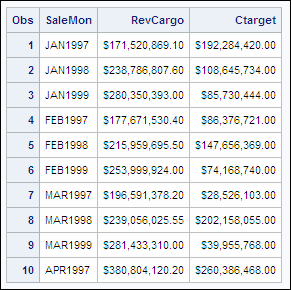Populating an Array from a SAS Data Set
Overview
In the previous section, the wind chill lookup table
was loaded into the WC array when the array was created. In many cases,
you might prefer to load an array with values that are stored in a
SAS data set rather than loading them in an ARRAY statement. Lookup
values should be stored in a SAS data set when the following conditions
are true:
-
there are too many values to initialize easily in the array
-
the values change frequently
-
the same values are used in many programs
Example
Suppose you want to
compare the actual cargo revenue values in the SAS data set Sasuser.Monthsum
to the target cargo revenue values in the SAS data set Sasuser.Ctargets.
Sasuser.Monthsum contains
the actual cargo and passenger revenue figures for each month from
1997 through 1999.
|
Obs
|
SaleMon
|
RevCargo
|
MonthNo
|
|---|---|---|---|
|
1
|
JAN1997
|
$171,520,869.10
|
1
|
|
2
|
JAN1998
|
$238,786,807.60
|
1
|
|
3
|
JAN1999
|
$280,350,393.00
|
1
|
|
4
|
FEB1997
|
$177,671,530.40
|
2
|
|
5
|
FEB1998
|
$215,959,695.50
|
2
|
The SAS data set Sasuser.Ctargets
contains the target cargo revenue figures for each month from 1997
through 1999.
|
Obs
|
Year
|
Jan
|
Feb
|
Mar
|
Apr
|
May
|
Jun
|
|---|---|---|---|---|---|---|---|
|
1
|
1997
|
192284420 |
86376721 |
28526103 |
260386468 |
109975326 |
102833104 |
|
2
|
1998
|
108645734 |
147656369 |
202158055 |
41160707 |
264294440 |
267135485 |
|
3
|
1999
|
85730444 |
74168740 |
39955768 |
312654811 |
318149340 |
187270927 |
|
Obs
|
Jul
|
Aug
|
Sep
|
Oct
|
Nov
|
Dec
|
|---|---|---|---|---|---|---|
|
1
|
196728648 |
236996122 |
112413744 |
125401565 |
72551855 |
136042505 |
|
2
|
208694865 |
83456868 |
286846554 |
275721406 |
230488351 |
24901752 |
|
3
|
123394421 |
34273985 |
151565752 |
141528519 |
178043261 |
181668256 |
You want to create a
new SAS data set, Work.Lookup1, that lists the actual and target values
for each month. Work.Lookup1 should have the same structure as Sasuser.Monthsum:
an observation for each month and year, as well as a new variable,
Ctarget (target cargo revenues). The value of Ctarget is derived from
the target values in Sasuser.Ctargets.
|
Obs
|
SaleMon
|
RevCargo
|
Ctarget
|
|---|---|---|---|
|
1
|
JAN1997
|
$171,520,869.10
|
$192,284,420.00
|
|
2
|
JAN1998
|
$238,786,807.60
|
$108,645,734.00
|
|
3
|
JAN1999
|
$280,350,393.00
|
$85,730,444.00
|
|
4
|
FEB1997
|
$177,671,530.40
|
$86,376,721.00
|
|
5
|
FEB1998
|
$215,959,695.50
|
$147,656,369.00
|
Sasuser.Monthsum and
Sasuser.Ctargets cannot be merged because they have different structures:
-
Sasuser.Monthsum has an observation for each month and year.
-
Sasuser.Ctargets has one column for each month and one observation for each year.
However, the data sets
have two common factors: month and year. You can use a multidimensional
array to match the actual values for each month and year in Sasuser.Monthsum
with the target values for each month and year in Sasuser.Ctargets.
Creating an Array
The first step is to create an array to hold the values
in the target data set, Sasuser.Ctargets. The array needs two dimensions:
one for the year values and one for the month values. In the following
program, the first ARRAY statement creates the two-dimensional array,
Targets.
Remember that the dimension
of an array does not have to range from one to the number of elements.
You can specify a range for the values of the dimension when you define
the array. In this case, the dimensions of the array are specified
as 3 rows (one for each year: 1997, 1998, and 1999) and 12 columns
(one for each month).
data work.lookup1;
array Targets{1997:1999,12} _temporary_;
if _n_=1 then do i= 1 to 3;
set sasuser.ctargets;
array mnth{*} Jan--Dec;
do j=1 to dim(mnth);
targets{year,j}=mnth{j};
end;
end;
set sasuser.monthsum(keep=salemon revcargo monthno);
year=input(substr(salemon,4),4.);
Ctarget=targets{year,monthno};
format ctarget dollar15.2;
run;The following table
represents the Targets array. Notice that the array is not populated.
The next step is to load the array elements from Sasuser.Ctargets.
Note: The row dimension for the
Targets array could have been specified using the value 3. Here is
an example:
array Targets{3,12} _temporary_;However, using the notation
1997:1999 simplifies the program by eliminating the need to map numeric
values to the year values.
Loading the Array Elements
The Targets array needs to be loaded with the values
in Sasuser.Ctargets. One method for accomplishing this task is to
load the array within a DO loop.
|
Year
|
Jan
|
Feb
|
Mar
|
Apr
|
May
|
Jun
|
|---|---|---|---|---|---|---|
|
1997
|
192284420 |
86376721 |
28526103 |
260386468 |
109975326 |
102833104 |
|
1998
|
108645734 |
147656369 |
202158055 |
41160707 |
264294440 |
267135485 |
|
1999
|
85730444 |
74168740 |
39955768 |
312654811 |
318149340 |
187270927 |
|
Jul
|
Aug
|
Sep
|
Oct
|
Nov
|
Dec
|
|
|---|---|---|---|---|---|---|
196728648 |
236996122 |
112413744 |
125401565 |
72551855 |
136042505 |
|
208694865 |
83456868 |
286846554 |
275721406 |
230488351 |
24901752 |
|
123394421 |
34273985 |
151565752 |
141528519 |
178043261 |
181668256 |
The IF-THEN statement
specifies that the Targets array is loaded only once, during the first
iteration of the DATA step. The DO loop executes three times, once
for each observation in Sasuser.Ctargets.
The ARRAY statement
within the DO loop creates the Mnth array, which stores the values
from Sasuser.Ctargets. The dimension of the Mnth array is specified
using an asterisk, which enables SAS to automatically count the array
elements.
Note: If you use an asterisk to
specify the dimensions of an array, you must list the array elements.
You cannot use an asterisk to specify an array's dimensions if
the elements of the array are specified with the _TEMPORARY_ keyword.
The array elements Jan
through Dec are listed using a double hyphen (- -). The double
hyphen (- -) is used to read the specified values based on
their positions in the PDV.
data work.lookup1;
array Targets{1997:1999,12} _temporary_;
if _n_=1 then do i= 1 to 3;
set sasuser.ctargets;
array Mnth{*} Jan--Dec;
do j=1 to dim(mnth);
targets{year,j}=mnth{j};
end;
end;
set sasuser.monthsum(keep=salemon revcargo monthno);
year=input(substr(salemon,4),4.);
Ctarget=targets{year,monthno};
format ctarget dollar15.2;
run;The following table
shows the values in the Mnth array after the first iteration of the
DO loop.
|
Jan
|
Feb
|
Mar...
|
...Oct
|
Nov
|
Dec
|
|---|---|---|---|---|---|
192284420 |
86376721 |
260386468 |
125401565 |
72551855 |
136042505 |
Within the nested DO
loop, the Targets array reference is matched to the Mnth array reference
in order to populate the Targets array. The DIM function returns the
number of elements in the Mnth array (in this case 12) and provides
an ending point for the nested DO loop.
data work.lookup1;
array Targets{1997:1999,12} _temporary_;
if _n_=1 then do i= 1 to 3;
set sasuser.ctargets;
array Mnth{*} Jan--Dec;
do j=1 to dim(mnth);
targets{year,j}=mnth{j};
end;
end;
set sasuser.monthsum(keep=salemon revcargo monthno);
year=input(substr(salemon,4),4.);
Ctarget=targets{year,monthno};
format ctarget dollar15.2;
run; |
Jan
|
Feb
|
Mar...
|
...Oct
|
Nov
|
Dec
|
|---|---|---|---|---|---|
108645734 |
147656369 |
202158055 |
275721406 |
230488351 |
24901752 |
|
Jan
|
Feb
|
Mar...
|
...Oct
|
Nov
|
Dec
|
|---|---|---|---|---|---|
85730444 |
74168740 |
39955768 |
141528519 |
178043261 |
181668256 |
|
1
|
2
|
3...
|
...10
|
11
|
12
|
|
|---|---|---|---|---|---|---|
|
1997
|
192284420 |
86376721 |
260386468 |
125401565 |
72551855 |
136042505 |
|
1998
|
108645734 |
147656369 |
202158055 |
275721406 |
230488351 |
24901752 |
|
1999
|
85730444 |
74168740 |
39955768 |
141528519 |
178043261 |
181668256 |
Note: The dimension of the Mnth
array could also be specified using the numeric value 12. However,
the asterisk notation enables the program to be more flexible. For
example, using the asterisk, the program would not need to be edited
if the target data set contained data for only 11 months. Remember
that if you use an asterisk to count the array elements, you must
list the array elements.
Reading the Actual Values
The last
step is to read the actual values stored in Sasuser.Monthsum. Remember
that you need to know the month and year values for each observation
in order to locate the correct target revenue values.
|
SaleMon
|
RevCargo
|
MonthNo
|
|---|---|---|
|
JAN1997
|
$171,520,869.10
|
1
|
|
JAN1998
|
$238,786,807.60
|
1
|
|
JAN1999
|
$280,350,393.00
|
1
|
|
FEB1997
|
$177,671,530.40
|
2
|
|
FEB1998
|
$215,959,695.50
|
2
|
The
values for month are read from the numeric variable MonthNo. The year
values are contained within the character variable SaleMon and can
be extracted using the SUBSTR function. In this example, the SUBSTR
function extracts four characters from SaleMon, starting at the fourth
character. Note that the INPUT function is used to convert the value
that is extracted from SaleMon from character to numeric in the assignment
statement for Year. A numeric format performs the character to numeric
conversion so the value of Year is used as an array reference.
The values of Ctarget
are then looked up from the Targets array based on the values of Year
and MonthNo.
data work.lookup1;
array Targets{1997:1999,12} _temporary_;
if _n_=1 then do i= 1 to 3;
set sasuser.ctargets;
array Mnth{*} Jan--Dec;
do j=1 to dim(mnth);
targets{year,j}=mnth{j};
end;
end;
set sasuser.monthsum(keep=salemon revcargo monthno);
year=input(substr(salemon,4),4.);
Ctarget=targets{year,monthno};
format ctarget dollar15.2;
run; |
1
|
2
|
3...
|
...10
|
11
|
12
|
|
|---|---|---|---|---|---|---|
|
1997
|
192284420 |
86376721 |
260386468 |
125401565 |
72551855 |
136042505 |
|
1998
|
108645734 |
147656369 |
202158055 |
275721406 |
230488351 |
24901752 |
|
1999
|
85730444 |
74168740 |
39955768 |
141528519 |
178043261 |
181668256 |
PROC PRINT output shows
the new data set Work.Lookup1, which contains the actual cargo values
(RevCargo) and the target cargo values (Ctarget).
..................Content has been hidden....................
You can't read the all page of ebook, please click here login for view all page.