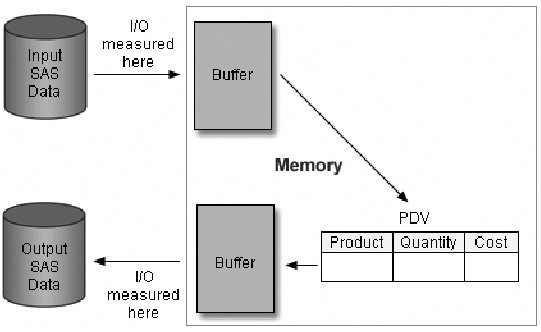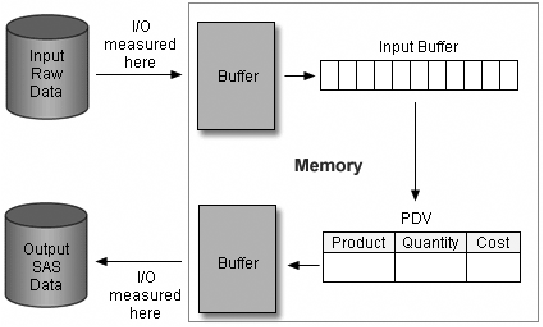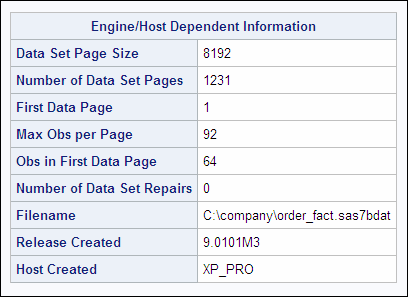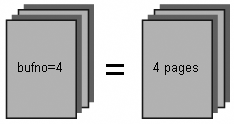Controlling Page Size and the Number of Buffers
Measuring I/O
Improvement
in I/O can come at the cost of increased memory consumption. In order
to understand the relationship between I/O and memory, it is helpful
to know when data is copied to a buffer and where I/O is measured.
When you create a SAS data set using a DATA step, the following actions
occur:
The process for reading
external files is similar. However, each record is first read from
the system buffer into the single-record input buffer before it is
parsed and read into the program data vector.
In both cases, I/O is
measured when input data is copied to the buffer in memory and when
it is copied from the output buffer to the output data set.
Page Size
Think
of a buffer as a container in memory that holds exactly one page of
data. A page is described as follows:
-
It is the unit of data transfer between the storage device and memory.
-
It is fixed in size when the data set is created, either to a default value or to a user-specified value.
A larger page size can
reduce execution time by reducing the number of times SAS has to read
from or write to the storage medium. However, the improvement in execution
time comes at the cost of increased memory consumption.
Reporting Page Size
You can use the CONTENTS procedure
or the CONTENTS statement in the DATASETS procedure to report the
page size and the number of pages.
The total number of
bytes that a data file occupies equals the page size multiplied by
the number of pages. For example, the page size for Company.Order_fact
is 8192 and the number of pages is 9423. Therefore, the data file
occupies 77,193,216 bytes.
Note: Information that is available
from PROC CONTENTS depends on the operating environment.
Note: In
uncompressed data files, there is a 40-byte overhead (in a 64-bit
operating environment) or a 24-byte overhead (in a 32-bit operating
environment) per page plus a 1-bit per observation overhead (rounded
up to the nearest byte), used to denote an observation's status
as deleted or not deleted. You can learn about the structure of uncompressed
and compressed data files in
Controlling Data Storage Space.
Using the BUFSIZE= Option
To
select a default page size, SAS uses an algorithm that is based on
observation length, engine, and operating environment. The default
page size is optimal for most SAS activities, especially on computers
that support multiple SAS jobs concurrently. However, in some cases,
choosing a page size or buffer size that is larger than the default
can speed up execution time by reducing the number of times that SAS
must read from or write to the storage medium.
You can use the BUFSIZE=
system option or data set option to control the page size of an output
SAS data set. The new buffer size is a permanent attribute of the
data set. After it is specified, it is used whenever the data set
is processed.
|
General form, BUFSIZE=
option:
BUFSIZE= MIN | MAX | n;
MIN
sets the page size
to the smallest possible number in your operating environment.
MAX
sets the page size
to the maximum possible number in your operating environment.
n
specifies the page
size in bytes. For example, a value of 8 specifies a page size of
8 bytes, and a value of 4K specifies a page size of 4096 bytes. The
default is 0, which causes SAS to use the optimal page size for the
operating environment.
|
CAUTION:
MIN might cause unexpected
results and should be avoided. Use BUFSIZE=0 to reset the buffer page
size to the default value in your operating environment.
Note: The syntax that is shown
here applies to the OPTIONS statement. On the command line or in a
configuration file, the syntax is specific to your operating environment.
For details, see the SAS documentation for your operating environment.
Only certain page size
or buffer size values are valid for each operating environment. If
you request an invalid value for your operating environment, SAS automatically
rounds up to the next valid page size or buffer size. BUFSIZE=0 is
interpreted as a request for the default page size or buffer size.
In the following program,
the BUFSIZE= system option specifies a page size of 30720 bytes.
options bufsize=30720;
filename orders 'c:orders.dat';
data company.orders_fact;
infile orders;
<more SAS code>
run;Before you change the
default page size, it is important to consider the access pattern
for the data as well as the I/O transfer rate of the underlying hardware.
In some cases, increasing the page size might degrade performance,
particularly when the data is processed using direct (random) access.
Note: The default value for BUFSIZE=
is determined by your operating environment and is set to optimize
sequential access. To improve performance for direct access, you should
change the value for BUFSIZE=. For the default setting and possible
settings for direct access, see the BUFSIZE= system option in the
SAS documentation for your operating environment.
Note: You can override the BUFSIZE=
system option by using the BUFSIZE= data set option.
CAUTION:
If you use the COPY
procedure to copy a data set to a library that is accessed via a different
engine, the original page size or buffer size is not necessarily retained.
Using the BUFNO= Option
You can use the BUFNO= system or data set option to
control the number of buffers that are available for reading or writing
a SAS data set. By increasing the number of buffers, you can control
how many pages of data are loaded into memory with each I/O transfer.
Note: Increasing the number of
buffers might not affect performance under the Windows and UNIX operating
environments, especially when you work with large data sets. By default,
the Windows and UNIX operating environments read one buffer at a time. Under
the windowing environment,
you can override this default by turning on the SGIO system option
when you invoke SAS. For details about the SGIO system option, see
the SAS documentation for the Windows operating environment.
The following techniques
might help minimize I/O consumption:
-
When you work with a small data set, allocate as many buffers as there are pages in the data set so that the entire data set can be loaded into memory. This technique is most effective if you read the same observations several times during processing.
-
Under the z/OS operating environment, increase the number of buffers that are allocated, rather than the size of each buffer, as the size of the data set increases.
|
General form, BUFNO=
option:
BUFNO= MIN | MAX |n;
MIN
causes
SAS to use the minimum optimal value for the operating environment.
This is the default.
MAX
sets the number of
buffers to the maximum possible number in your operating environment,
up to the largest four-byte, signed integer, which is 2³¹-1,
or approximately 2 billion.
n
specifies the number
of buffers to be allocated.
|
Note: The recommended maximum for this
option is 10.
Note: The syntax that is shown
here applies to the OPTIONS statement. On the command line or in a
configuration file, the syntax is specific to your operating environment.
For details, see the SAS documentation for your operating environment.
In the following program,
the BUFNO= system option specifies that 4 buffers are available.
options bufno=4; filename orders 'c:orders.dat'; data company.orders_fact; infile orders; <more SAS code> run; proc print data=company.orders_fact; run;
The buffer number is
not a permanent attribute of the data set and is valid only for the
current step or SAS session.
Note: You can override the BUFNO=
system option by using the BUFNO= data set option.
Note: In SAS 9 and later, the BUFNO=
option has no effect on thread-enabled procedures under the z/OS operating
environment.
The product of BUFNO=
and BUFSIZE=, rather than the specific value of either option, determines
how much data can be transferred in one I/O operation. Increasing
the value of either option increases the amount of data that can be
transferred in one I/O operation.
|
BUFSIZE
|
BUFNO
|
Bytes Transferred in
One I/O Operation
|
|---|---|---|
|
6144
|
2
|
12,288
|
|
6144
|
10
|
61,440
|
|
30,720
|
2
|
61,440
|
|
30,720
|
10
|
307,200
|
The number of buffers
and the buffer size have a minimal effect on CPU usage.
Comparative Example: Using the BUFSIZE= Option and the BUFNO= Option
Settings for the Examples
Suppose you want to
compare the resource usage when a data set is read using different
buffer sizes and a varying number of buffers. The following sample
programs compare settings for the BUFNO= option and the BUFSIZE= option.
You can use these samples
as models for creating benchmark programs in your own environment.
Your results might vary depending on the structure of your data, your
operating environment, and the resources that are available at your
site.
Note: 6144 bytes is the default
page size under the z/OS operating environment.
Programming Techniques
BUFSIZE=6144, BUFNO=2This program reads the
data set Retail.Order_fact and creates the data set Work.Orders. The
BUFSIZE= option specifies that Work.Orders is created with a buffer
size of 6144 bytes. The BUFNO= option specifies that 2 pages of data
are loaded into memory with each I/O transfer.
data work.orders (bufsize=6144 bufno=2);
set retail.order_fact;
run; |
BUFSIZE=6144, BUFNO=5This program reads the
data set Retail.Order_fact and creates the data set Work.Orders. The
BUFSIZE= option specifies that Work.Orders is created with a buffer
size of 6144 bytes. The BUFNO= option specifies that 5 pages of data
are loaded into memory with each I/O transfer.
data work.orders (bufsize=6144 bufno=5);
set retail.order_fact;
run; |
BUFSIZE=6144, BUFNO=10This program reads the
data set Retail.Order_fact and creates the data set Work.Orders. The
BUFSIZE= option specifies that Work.Orders is created with a buffer
size of 6144 bytes. The BUFNO= option specifies that 10 pages of data
are loaded into memory with each I/O transfer.
data work.orders (bufsize=6144 bufno=10);
set retail.order_fact;
run; |
BUFSIZE=12288, BUFNO=2This program reads the
data set Retail.Order_fact and creates the data set Work.Orders. The
BUFSIZE= option specifies that Work.Orders is created with a buffer
size of 12288 bytes. The BUFNO= option specifies that 2 pages of data
are loaded into memory with each I/O transfer.
data work.orders (bufsize=12288 bufno=2);
set retail.order_fact;
run; |
BUFSIZE=12288, BUFNO=5This program reads the
data set Retail.Order_fact and creates the data set Work.Orders. The
BUFSIZE= option specifies that Work.Orders is created with a buffer
size of 12288 bytes. The BUFNO= option specifies that 5 pages of data
are loaded into memory with each I/O transfer.
data work.orders (bufsize=12288 bufno=5);
set retail.order_fact;
run; |
BUFSIZE=12288, BUFNO=10This program reads the
data set Retail.Order_fact and creates the data set Work.Orders. The
BUFSIZE= option specifies that Work.Orders is created with a buffer
size of 12288 bytes. The BUFNO= option specifies that 10 pages of
data are loaded into memory with each I/O transfer.
data work.orders (bufsize=12288 bufno=10);
set retail.order_fact;
run; |
..................Content has been hidden....................
You can't read the all page of ebook, please click here login for view all page.