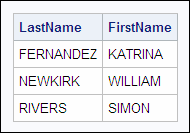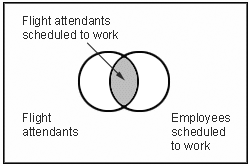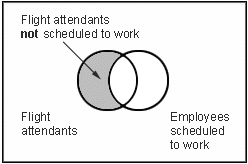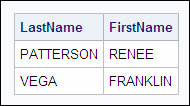Subsetting Data By Using Correlated Subqueries
Overview
Correlated subqueries cannot be evaluated independently,
but depend on the values passed to them by the outer query for their
results. Correlated subqueries are evaluated for each row in the outer
query and therefore tend to require more processing time than noncorrelated
subqueries.
Note: Usually, a PROC SQL join
is a more efficient alternative to a correlated subquery. You should
already be familiar with basic PROC SQL joins.
Example
Consider an example
of a PROC SQL query that contains a correlated subquery. The following
query displays the names of all navigators who are also managers.
The WHERE clause in the subquery lists the column Staffmaster.EmpID.
The outer query must pass this column to the correlated subquery.
proc sql;
select lastname, firstname
from sasuser.staffmaster
where 'NA'=
(select jobcategory
from sasuser.supervisors
where staffmaster.empid =
supervisors.empid);
Note: When a column appears in
more than one table, the column name is preceded by the table name
or alias to avoid ambiguity. In this example, EmpID appears in both
tables, so the appropriate table name is specified in front of each
reference to that column.
The output from this
query is shown below. There are three navigators who are also managers.
Using the EXISTS and NOT EXISTS Conditional Operators
In the WHERE clause
or in the HAVING clause of an outer query, you can use the EXISTS
or NOT EXISTS conditional operator to test for the existence or non-existence
of a set of values returned by a subquery.
|
Condition
|
Is true if...
|
|---|---|
|
EXISTS
|
the subquery returns
at least one row
|
|
NOT EXISTS
|
the subquery returns
no data
|
Note: The operators EXISTS and
NOT EXISTS can be used with both correlated and noncorrelated subqueries.
Example: Correlated Subquery with NOT EXISTS
Consider a sample PROC
SQL query that includes the NOT EXISTS conditional operator. Suppose
you are working with the following tables:
-
Sasuser.Flightattendants contains the names and employee ID numbers of all flight attendants.
-
Sasuser.Flightschedule contains one row for each crew member assigned to a flight for each date.
As shown in the diagram
below, the intersection of these two tables contains data for all
flight attendants who have been scheduled to work.
Now suppose you want
to list by name the flight attendants who are not scheduled. That
is, you want to identify the data in the area highlighted below.
The following PROC SQL
query accomplishes this task by using a correlated subquery and the
NOT EXISTS operator:
proc sql;
select lastname, firstname
from sasuser.flightattendants
where not exists
(select *
from sasuser.flightschedule
where flightattendants.empid=
flightschedule.empid);The output is shown
below.
..................Content has been hidden....................
You can't read the all page of ebook, please click here login for view all page.