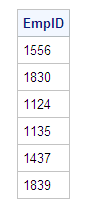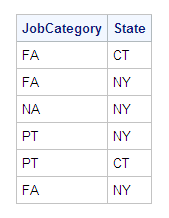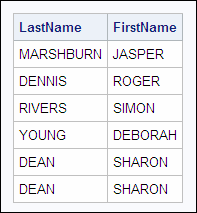Joining Multiple Tables and Views
So far, this chapter has presented PROC SQL queries
that combine only two tables horizontally. However, there might be
situations in which you have to create complex queries to combine
more than two tables. Here is an example of a complex query that combines
four different tables.
Example: Complex Query That Combines Four Tables
Suppose you want to
list the names of supervisors for the crew on the flight to Copenhagen
on March 4, 2000. To solve this problem, you need to use the following
four tables.
|
Table
|
Relevant Columns
|
|---|---|
|
Sasuser.Flightschedule
identifies the crew who flew to Copenhagen on March 4, 2000
|
EmpID, Date, Destination
|
|
Sasuser.Staffmaster
identifies the names and states of residence for the employees
|
EmpID, FirstName, LastName,
State
|
|
Sasuser.Payrollmaster
identifies the job categories for the employees
|
EmpID, JobCode
|
|
Sasuser.Supervisors
identifies the employees who are supervisors
|
EmpID, State, JobCategory
|
Note: Supervisors live in the same
state as the employees that they supervise. There is one supervisor
for each state and job category.
This problem can be
handled in a number of different ways. Examine and compare three different
techniques:
-
Technique 1: using PROC SQL subqueries, joins, and in-line views
-
Technique 2: using a multi-way join that combines four different tables and a reflexive join (joining a table with itself)
-
Technique 3: using traditional SAS programming (a series of PROC SORT and DATA steps, followed by a PROC PRINT step)
Example: Technique 1 (PROC SQL Subqueries, Joins, and In-Line Views)
Overview
|
Task
|
List the names of supervisors
for the crew on the flight to Copenhagen on March 4, 2000.
|
|---|---|
|
Data
|
Sasuser.Flightschedule
(EmpID, Date, Destination)
Sasuser.Staffmaster
(EmpID, FirstName, LastName, State)
Sasuser.Payrollmaster
(EmpID, JobCode)
Sasuser.Supervisors
(EmpID, State, JobCategory)
|
Note: Supervisors live in the same
state as the employees that they supervise. There is one supervisor
for each state and job category.
Completing the stated
task requires a complex query that includes several subqueries, joins,
and an in-line view. To make the task more manageable, build the complex
query piece-by-piece in four steps:
Note that at each of
the four steps, a new piece of the final query is added. The final
query is included in the four separate pieces.
Query 2: Find the States and Job Categories of the Crew Members
Query 1 becomes a subquery
and returns the employee ID numbers of the six Copenhagen crew members
to the outer query, Query 2. (Query 2 is shaded.) Query 2 uses an
inner join to combine two tables. Query 2 selects the job category
(by using the SUBSTR function to extract the job category from JobCode)
and state for each of the six crew members.
Query 3: Find the Employee Numbers of the Crew Supervisors
Query 2 becomes an in-line
view within Query 3, and the alias
c has been assigned
to the in-line view. Query 2 returns to Query 3 the job category
and state for each crew member. Query 3 selects the employee ID numbers
for supervisors whose job category and state match the job category
and state of a crew member.
Note: Sasuser.Supervisors specifies
the label Supervisor ID for the EmpID column, and this label appears
in the output.
proc sql; select empid from sasuser.supervisors as m, (select substr(jobcode,1,2) as JobCategory, state from sasuser.staffmaster as s, sasuser.payrollmaster as p where s.empid=p.empid and s.empid in (select empid from sasuser.flightschedule where date='04mar2000'd and destination='CPH')) as c where m.jobcategory=c.jobcategory and m.state=c.state; |
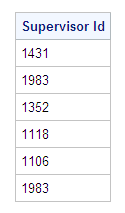 |
Note that two rows contain
the same value of EmpID: 1983. This duplication indicates that two
different crew members have the same manager. In all, there are five
supervisors for the six crew members of the Copenhagen flight.
Query 4: Find the Names of the Supervisors
Query 3 becomes a subquery
within Query 4. Query 3 returns to Query 4 the employee numbers (supervisor
IDs) for the supervisors of the Copenhagen crew. Query 4 selects the
names of the supervisors.
proc sql; select firstname, lastname from sasuser.staffmaster where empid in (select empid from sasuser.supervisors as m, (select substr(jobcode,1,2) as JobCategory, state from sasuser.staffmaster as s, sasuser.payrollmaster as p where s.empid=p.empid and s.empid in (select empid from sasuser.flightschedule where date='04mar2000'd and destination='CPH')) as c where m.jobcategory=c.jobcategory and m.state=c.state); |
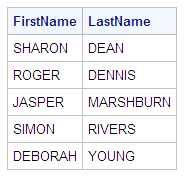 |
Note that the output
has five rows, one for each supervisor. The duplicate name of a supervisor
has been eliminated.
Technique 1 produces
a PROC SQL query that includes
-
four SELECT statements
-
four tables, each read separately.
This program is not
optimized and, in addition, includes complex code that is likely to
take a long time to write.
Example: Technique 2 (PROC SQL Multi-way Join with Reflexive Join)
|
Task
|
List the names of supervisors
for the crew on the flight to Copenhagen on March 4, 2000.
|
|---|---|
|
Data
|
Sasuser.Flightschedule
(EmpID, Date, Destination)
Sasuser.Staffmaster
(EmpID, FirstName, LastName, State)
Sasuser.Payrollmaster
(EmpID, JobCode)
Sasuser.Supervisors
(EmpID, State, JobCategory)
|
Note: Supervisors live in the same
state as the employees that they supervise. There is one supervisor
for each state and job category.
You can also solve this
problem by using a multi-way join with a reflexive join (joining a
table to itself). The code is shown below:
proc sql;
select distinct e.firstname, e.lastname
from sasuser.flightschedule as a,
sasuser.staffmaster as b,
sasuser.payrollmaster as c,
sasuser.supervisors as d,
sasuser.staffmaster as e
where a.date='04mar2000'd and
a.destination='CPH' and
a.empid=b.empid and
a.empid=c.empid and
d.jobcategory=substr(c.jobcode,1,2)
and d.state=b.state
and d.empid=e.empid; |
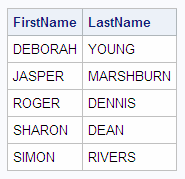 |
Technique 2, which uses
a multi-way join, provides a more efficient solution to the problem
than Technique 1. In a multi-way join, PROC SQL joins two tables at
a time and performs the joins in the most efficient order (the order
minimizes the size of the Cartesian product). This multi-way join
code is more difficult to build step-by-step than the code in Technique
1.
Note that Sasuser.Staffmaster
is read two separate times in this query: this is the reflexive join.
As you can see in the FROM clause, Sasuser.Staffmaster is assigned
a different table alias each time it is read: first
b, then e. The table is read
the first time (alias b) to look up the states of the
Copenhagen crew members, the second time (alias e) to look up the
names of the supervisors.
Example: Technique 3 (Traditional SAS Programming)
|
Task
|
List the names of supervisors
for the crew on the flight to Copenhagen on March 4, 2000.
|
|---|---|
|
Data
|
Sasuser.Flightschedule
(EmpID, Date, Destination)
Sasuser.Staffmaster
(EmpID, FirstName, LastName, State)
Sasuser.Payrollmaster
(EmpID, JobCode)
Sasuser.Supervisors
(EmpID, State, JobCategory)
|
Note: Supervisors live in the same
state as the employees that they supervise. There is one supervisor
for each state and job category.
For comparison, look
at the traditional SAS programming that can be used to solve this
problem. The code is shown below, followed by the output.
/* Find the crew for the flight. */
proc sort data=sasuser.flightschedule (drop=flightnumber)
out=crew (keep=empid);
where destination='CPH' and date='04MAR2000'd;
by empid;
run;
/* Find the State and job code for the crew. */
proc sort data=sasuser.payrollmaster
(keep=empid jobcode)
out=payroll;
by empid;
run;
proc sort data=sasuser.staffmaster
(keep=empid state firstname lastname)
out=staff;
by empid;
run;
data st_cat (keep=state jobcategory);
merge crew (in=c)
staff
payroll;
by empid;
if c;
jobcategory=substr(jobcode,1,2);
run;
/* Find the supervisor IDs. */
proc sort
data=st_cat;
by jobcategory state;
run;
proc sort data=sasuser.supervisors
out=superv;
by jobcategory state;
run;
data super (keep=empid);
merge st_cat(in=s)
superv;
by jobcategory state;
if s;
run;
/* Find the names of the supervisors. */
proc sort data=super;
by empid;
run;
data names(drop=empid);
merge super (in=super)
staff (keep=empid firstname lastname);
by empid;
if super;
run;
proc print data=names noobs uniform;
run;This output is not identical
to the output of the PROC SQL approaches (Techniques 1 and 2). The
SQL queries eliminated the duplicate names that are seen here. When
you use Technique 3, you can eliminate duplicates by adding the NODUPKEY
option to the last PROC SORT statement, as shown below:
proc sort data=super nodupkey;Based on a mainframe
benchmark in batch mode, the SQL queries use less CPU time, but more
I/O operations, than this non-SQL program.
..................Content has been hidden....................
You can't read the all page of ebook, please click here login for view all page.