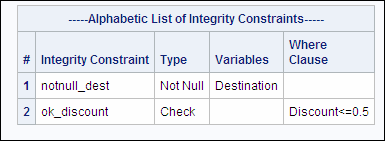Displaying Integrity Constraints for a Table
Overview
Sometimes you want to add data to a table but you are
not sure what integrity constraints, if any, the table has. To display
only the integrity constraints for a specified table, use a DESCRIBE
TABLE CONSTRAINTS statement. (The DESCRIBE TABLE statement, which
is discussed earlier in this chapter, lists both a CREATE TABLE statement
and the table's integrity constraints in the SAS log.)
Note: Some versions of SAS display
information about integrity constraints in output as well as in the
SAS log.
|
General form, DESCRIBE
TABLE CONSTRAINTS statement:
DESCRIBE TABLE CONSTRAINTS table-name-1<,
... table-name-n>;
table-name
specifies the table
to be described as one of the following:
|
Example
To display only the
table constraints for the table Work.Discount4 that was created earlier,
you submit the following PROC SQL step:
proc sql; describe table constraints work.discount4;
NOTE: SQL table WORK.DISCOUNT4 ( bufsize=4096 ) has the
following integrity constraint(s):
-----Alphabetic List of Integrity Constraints-----
Integrity Where
* Constraint Type Variables Clause
-------------------------------------------------
1 notnull_dest Not Null Destination
2 ok_discount Check Discount<=0.5 |
As shown, Work.Discount4
has two integrity constraints: NotNull_Dest and OK_Discount.
..................Content has been hidden....................
You can't read the all page of ebook, please click here login for view all page.