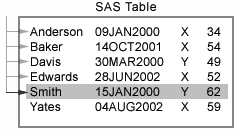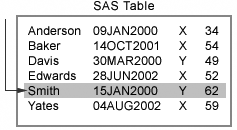Understanding Indexes
Accessing Rows in a Table
When
you submit a query on a table that does not have an index, PROC SQL
accesses rows sequentially, in the order in which they are stored
in the table. For example, suppose you are working with a table that
contains information about employees. You have written a PROC SQL
query to select the rows in which the value of Name (the first column)
is
Smith. To access the rows that you
want, PROC SQL begins with the first row and reads through all rows
in the table, selecting the rows that satisfy the condition that is
expressed in the WHERE clause.
When you execute a program
that retrieves a small subset of rows from a large table, it can be
time-consuming for PROC SQL to read the rows sequentially. In some
situations, using an index on a table allows PROC SQL to access a
subset of rows more efficiently.
An index stores unique
values for a specified column or columns in ascending value order,
and includes information about the location of those values in the
table. That is, an index includes value/identifier pairs that enable
you to access a row directly, by value. For example, suppose you have
created an index on your table that is based on the column Name. Using
the index, PROC SQL accesses the row(s) that you want directly, without
having to read all the other rows.
Simple and Composite Indexes
You can create two types of indexes:
-
simple
-
composite.
A simple index
is based on one column that you specify. The indexed column can be
either character or numeric. When you create a simple index by using
PROC SQL, you must specify the name of the indexed column as the name
of the index.
A composite
index is based on two or more columns that you specify. The indexed
columns can be character, numeric, or a combination of both. In the
index, the values of the key columns are concatenated to form a single
value.
For example, if you
build a composite index on the key columns LastName and FirstName,
a value for the index consists of the value for LastName followed
by the value for FirstName. Often, a WHERE clause might use only the
first column (the primary key) of a composite index, which means that
the program reads only the first part of each concatenated value.
When you create a composite
index, you must specify a unique name for the index that is not the
name of any existing column or index in the table. In the example
described above, the composite index cannot be named Lastname or Firstname.
Unique Indexes
If you want to require that values for the key column(s)
are unique for each row, you can create either a simple index or a
composite index as a unique index. Once a unique index is defined
on one or more columns in a table, SAS rejects any change to the table
that would cause more than one row to have the same value(s) for the
specified column or composite group of columns.
Example
Suppose you are working
with the table Sasuser.Payrollmaster. The first eight rows of this
table are shown below.
|
DateOfBirth
|
DateOfHire
|
EmpID
|
Gender
|
JobCode
|
Salary
|
|---|---|---|---|---|---|
|
16SEP1958
|
07JUN1985
|
1919
|
M
|
TA2
|
$48,126
|
|
19OCT1962
|
12AUG1988
|
1653
|
F
|
ME2
|
$49,151
|
|
08NOV1965
|
19OCT1988
|
1400
|
M
|
ME1
|
$41,677
|
|
04SEP1963
|
01AUG1988
|
1350
|
F
|
FA3
|
$46,040
|
|
19DEC1948
|
21NOV1983
|
1401
|
M
|
TA3
|
$54,351
|
|
29APR1952
|
11JUN1978
|
1499
|
M
|
ME3
|
$60,235
|
|
09JUN1960
|
04OCT1988
|
1101
|
M
|
SCP
|
$26,212
|
|
03APR1959
|
14FEB1979
|
1333
|
M
|
PT2
|
$124,048
|
If you know that the
column JobCode is often specified in a WHERE clause expression, you
might want to create a simple index on the column JobCode. You must
specify the name of the key column, JobCode, as the index name.
Now suppose you are
planning to write many queries that specify both EmpID and DateOfHire
in a WHERE clause expression. In this case, you might want to create
a composite index on these two columns. Because employee identification
numbers should be unique, it is appropriate to create this index as
a unique index. Therefore, you should specify a name for your index
that is not the same as the name of any existing column or index in
the table. For example, you could name this index Whenhired.
..................Content has been hidden....................
You can't read the all page of ebook, please click here login for view all page.