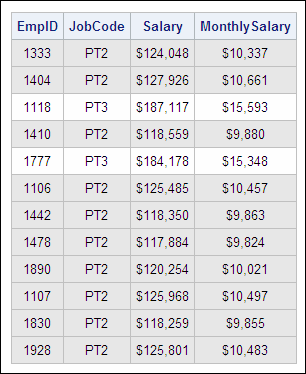Updating PROC SQL Views
Overview
You can update the data underlying
a PROC SQL view using the INSERT, DELETE, and UPDATE statements under
the following conditions:
-
You can update only a single table through a view. The table cannot be joined or linked to another table, nor can it contain a subquery.
-
You can update a column using the column's alias, but you cannot update a derived column (a column that is produced by an expression).
-
You can update a view that contains a WHERE clause. The WHERE clause can be specified in the UPDATE clause or in the view. You cannot update a view that contains any other clause such as an ORDER BY or a HAVING clause.
-
You cannot update a summary view (a view that contains a GROUP BY clause).
Updating a view does
not change the stored instructions for the view. Only the data in
the underlying table(s) is updated.
Example
The following PROC SQL
step creates the view Sasuser.Raisev, which includes the columns Salary
and MonthlySalary. A subsequent query that references the view shows
the columns.
proc sql;
create view sasuser.raisev as
select empid, jobcode,
salary format=dollar12.,
salary/12 as MonthlySalary
format=dollar12.
from payrollmaster;
proc sql;
select *
from sasuser.raisev
where jobcode in ('PT2','PT3'), |
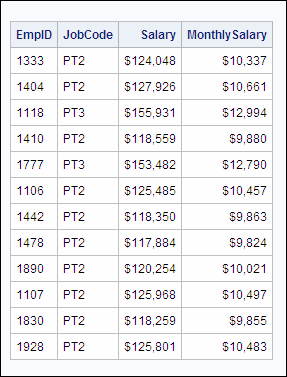 |
Suppose you want to
update the view to show a salary increase for employees whose job
code is
PT3. You can use an UPDATE
statement to change the column Salary and a WHERE clause in the UPDATE
clause to identify the rows where the value of JobCode equals PT3.
Though MonthlySalary is a derived column and cannot be changed using
an UPDATE statement, it is updated because it is derived from Salary.
When the PROC SQL step
is submitted, a note appears in the SAS log that indicates how many
rows were updated:
proc sql;
update sasuser.raisev
set salary=salary * 1.20
where jobcode='PT3';
116 proc sql;
117 update sasuser.raisev
118 set salary=salary * 1.20
119 where jobcode='PT3';
NOTE: 2 rows were updated in SASUSER.RAISEV. |
Note: Remember that the rows were
updated in the table that underlies the view Sasuser.Raisev.
When you resubmit the
query, the updated values for Salary and MonthlySalary appear in the
rows where JobCode equals
PT3:
..................Content has been hidden....................
You can't read the all page of ebook, please click here login for view all page.