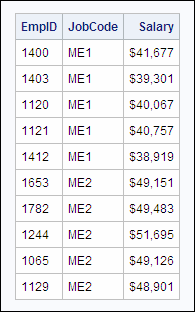Controlling Execution
Restricting Row Processing
When you are developing queries against large tables,
you can reduce the amount of time that it takes for the queries to
run by reducing the number of rows that PROC SQL processes. Subsetting
the tables with WHERE clauses is one way to do this. Using the INOBS=
and OUTOBS= options in PROC SQL is another way.
You already know that
you can use the OUTOBS= option to restrict the number of rows that
PROC SQL displays or writes to a table. However, the OUTOBS= option
does not restrict the rows that are read. The INOBS= option restricts
the number of rows that PROC SQL takes as input from any single source.
The INOBS= option is similar to the SAS system option OBS= and is
useful for debugging queries on large tables.
Note: For more information about
the OUTOBS= option, see
Performing Advanced Queries Using PROC SQL.
Example
In the following PROC
SQL set operation, INOBS=5 is specified. As indicated in the log,
only five rows from each source table, Sasuser.Mechanicslevel1 and
Sasuser.Mechanicslevel2, are used. The resulting table contains 10
rows.
proc sql inobs=5;
select *
from sasuser.mechanicslevel1
outer union corr
select *
from sasuser.mechanicslevel2;
183 proc sql inobs=5; 184 select * 185 from sasuser.mechanicslevel1 186 outer union corr 187 select * 188 from sasuser.mechanicslevel2; WARNING: Only 5 records were read from SASUSER.MECHANICSLEVEL1 due to INOBS= option. WARNING: Only 5 records were read from SASUSER.MECHANICSLEVEL2 due to INOBS= option. |
Tip
You can use the PROMPT | NOPROMPT
option with the INOBS= and OUTOBS= options so that you are prompted
to stop or continue processing when the limits set by these options
are reached.
Note: For more information about
PROC SQL set operations, see
Combining Tables Vertically Using PROC SQL.
CAUTION:
In a simple query,
there might be no apparent differences between using INOBS= or OUTOBS=.
Other times, it is important to choose the correct option. For example,
using the average function on a column with the PROC SQL option INOBS=10
returns an average of only the 10 values read for that column.
..................Content has been hidden....................
You can't read the all page of ebook, please click here login for view all page.