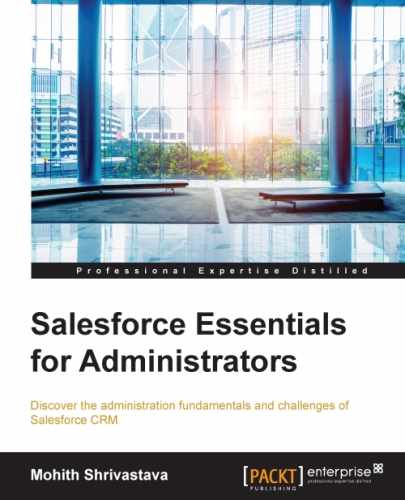Standard reporting comes out of the box with standard objects as well as custom objects, where the Allow Reports option is checked. Standard reports cannot be customized and automatically include standard and custom fields for each object within the report type.
Custom report types are added by an administrator in case standard report types are not enough to draw reports and one needs to relate more objects. Within a custom report type, one can specify the objects and fields that are included in the report.
You can relate objects up to the fourth level, as shown in the following diagram. Remember to go for custom report types when standard report types don't include fields that we may need in reports.
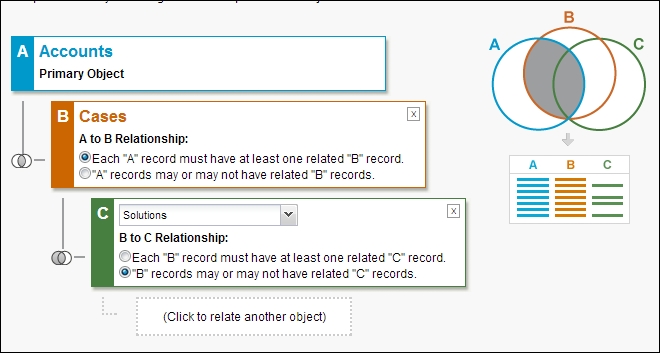
..................Content has been hidden....................
You can't read the all page of ebook, please click here login for view all page.