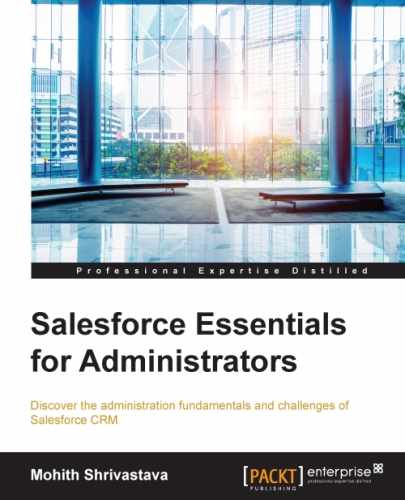As an administrator, you have been asked to debug time-based workflows. They are not firing as expected. The challenge in front of you is to debug and figure out the root cause of the issue.
The following steps will help debug this problem:
- The first check is to repeat the same transaction (the same workflow) on the record in a sandbox instance to satisfy the criteria of the time-based workflow. Observe the criteria, as the records might not be satisfying the workflow criteria.
- Monitor the time-based workflow queue. The navigation path is Setup | Monitoring | Time-Based Workflow.
- You can reduce the time frame temporarily for an hour to observe the results to figure out whether the time-based rule is firing.
- The last resort will be asking your developer to look at the debug logs to find out whether the time-based rule is triggering.
The following screenshot shows the time-based workflow monitoring queue:
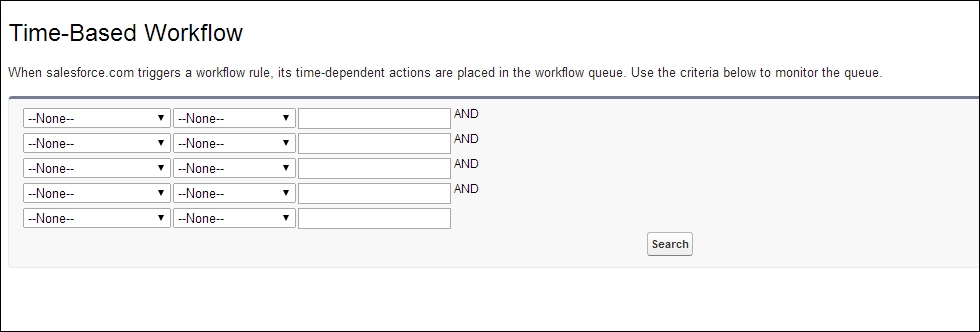
..................Content has been hidden....................
You can't read the all page of ebook, please click here login for view all page.