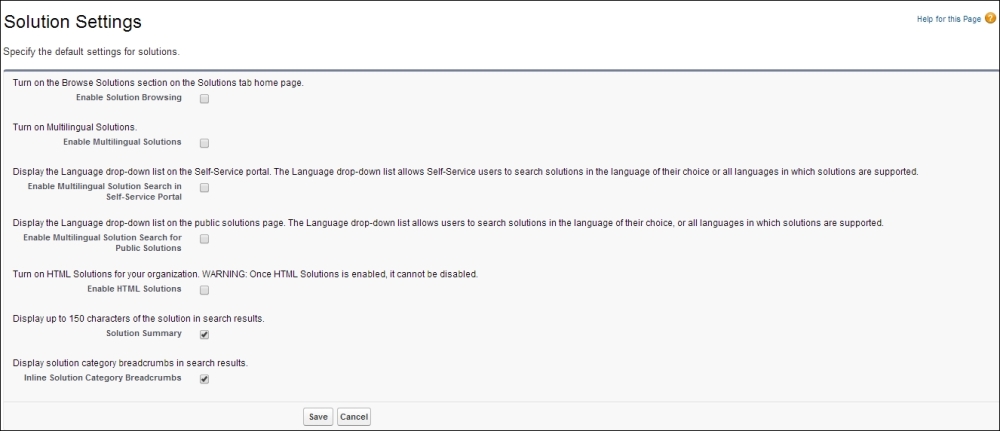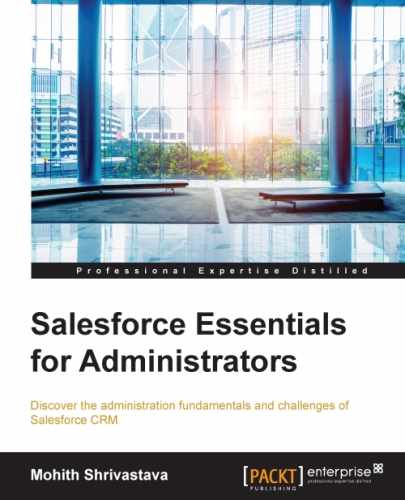The service cloud in Salesforce consists of modules that help to manage business processes that are required after a sales cycle has been completed and the company is providing support and service to the customers for the products that are sold. Salesforce provides modules such as case management, knowledge, entitlements, live agent, and so on, which can help customers raise requests, and agents can use these modules effectively to solve issues or customer requests. The service cloud has an excellent reporting utility like the report builder we discussed in Chapter 3, Reports and Dashboards, which can help to draw reports to measure the Key Performance Indicators (KPIs) for the call center industry.
The case management module primarily consists of the case object. There are features such as Email-to-Case, which can help a company manage the customer requests from e-mails directly. Consider an example of a call center or support center. Typically, we e-mail them or raise a case by phone, and we will be provided with a ticket number while a service representative works on it. In the sales cloud, our ticket number can be a case record and the case will be assigned to a representative who will be responsible for solving this case and providing a resolution.
Salesforce provides features such as case assignment and case escalation rules to automatically assign the case, and if a case is not solved automatically, it can be escalated to another representative or a manager. The case owner can be a queue or an individual. When the case owner is a queue, any of the representatives can pick the case from the queue and resolve it.
Salesforce provides a solutions object. One can enable the suggested solution feature that can autosuggest solutions to cases based on a built-in algorithm that automatically scores the relevancy of each solution to the particular case via word frequency, word proximity, case similarity, and related solutions.
The solutions module in Salesforce is a huge module, and it is recommended that you go to the Support Settings page and also to the solutions object to understand more. The following screenshot shows the support settings that can be configured. The navigation path is Setup | Customize | Cases | Support Settings.
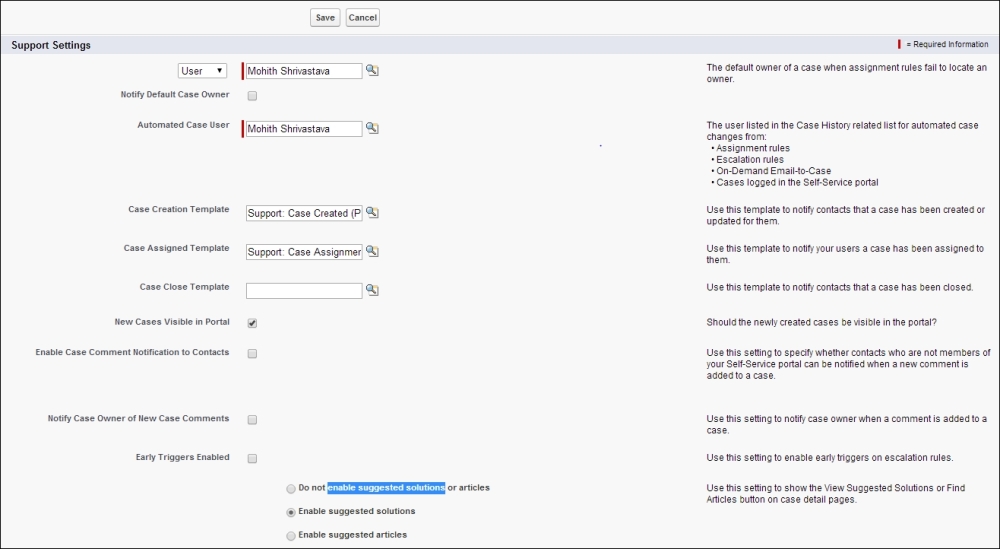
The solution settings can be used to enable the following features. The navigation path for the Solution Settings page is Setup | Solutions | Solutions Settings:
- Enable Solution Browsing
- Enable Multilingual Solutions
- Enable HTML solutions (this can't be disabled once enabled, so please be cautious)
- Solution Summary
- Inline Solution Category Breadcrumbs
The following screenshot shows the configuration screen: