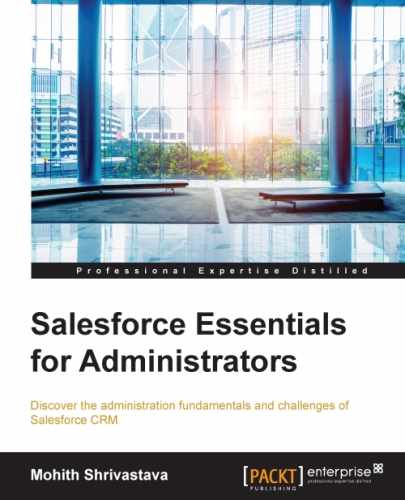As an administrator, you have been asked to install an app from AppExchange. The challenge is to search for the application in AppExchange and perform the installation.
The following steps will help debug this problem:
- Navigate to https://appexchange.salesforce.com/.
- Search for your application, for example, the Salesforce Milestones PM application that's distributed by Salesforce Labs. Salesforce Labs provides many apps for free, and it's worth trying these applications.
- The following screenshot shows the Milestone PM app that we searched for. By clicking on the Get it Now button and logging in to your instance with your credentials, you will be able to install these applications.
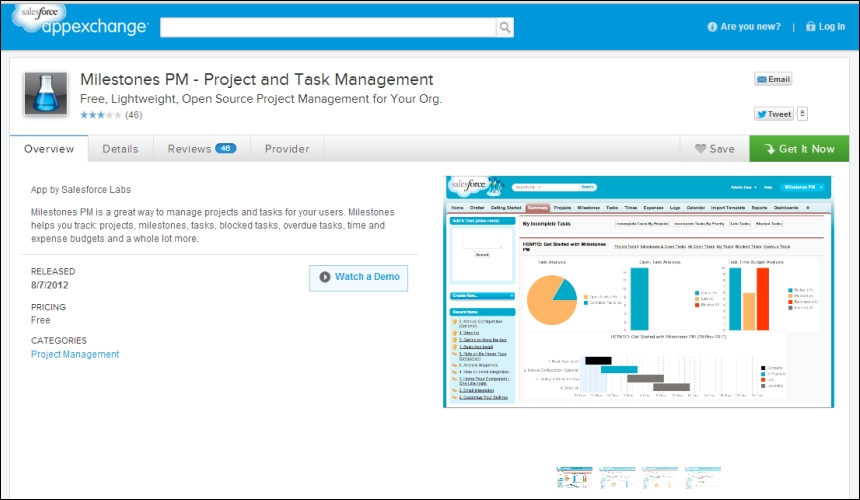
- After installation, one can find the application in the installed packages list. The installed packages can be found by navigating to Setup | Installed Packages.
The following screenshot shows the list of installed packages in my instance:
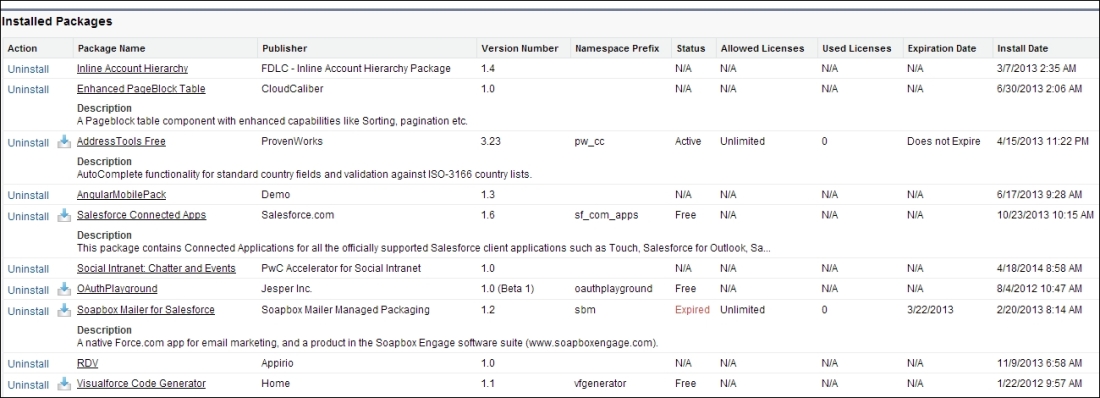
..................Content has been hidden....................
You can't read the all page of ebook, please click here login for view all page.