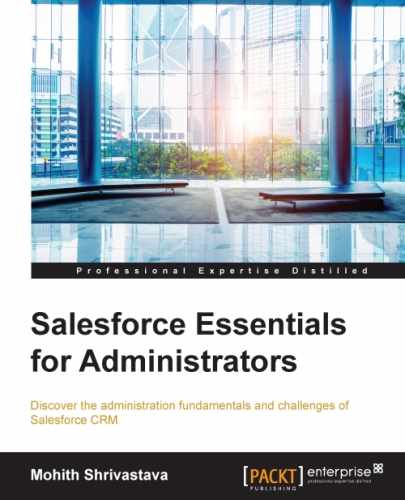An object's organization-wide default setting is set as private, but still, one of your users is able to access the record. As an administrator, your challenge is to find out how the user is granted access.
The following are the steps to debug the problem:
- The first step is to check the profile of the user and find out whether the profile has the Modify All or View All settings checked at the global level (administrative privileges) or at the object level. If yes, then this is causing the issue, and it might be worth putting the user under a different profile or creating a new profile and assigning the user to the new one. Also, one has to be judicious enough to conclude whether removing these permissions from the profile will impact other users.
- If it is not a profile issue, we need to look at whether the user has a permission set assigned and whether the permission set grants access through the Modify All and View All settings. If yes, then modify the permission set.
- Sharing rules can be the culprit as well. It is important to spend time and find out if sharing rules exist that are granting view/edit access to the user.
- If the Grant Access using Hierarchies checkbox is checked, then consider the role of the user and the record owner, and compare and figure out whether the user is above the record owner role hierarchy.
- Check the manual sharing settings using the Sharing button on the record details page. It might be that someone shared the record with other users manually.
..................Content has been hidden....................
You can't read the all page of ebook, please click here login for view all page.