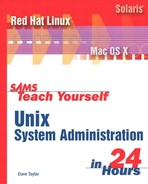Sams Teach Yourself Unix System Administration in 24 Hours
![]() 201 West 103rd St., Indianapolis, Indiana, 46290 USA
201 West 103rd St., Indianapolis, Indiana, 46290 USA
Sams Teach Yourself Unix System Administration in 24 Hours
Copyright © 2003 by Sams Publishing
All rights reserved. No part of this book shall be reproduced, stored in a retrieval system, or transmitted by any means, electronic, mechanical, photocopying, recording, or otherwise, without written permission from the publisher. No patent liability is assumed with respect to the use of the information contained herein. Although every precaution has been taken in the preparation of this book, the publisher and author assume no responsibility for errors or omissions. Nor is any liability assumed for damages resulting from the use of the information contained herein.
International Standard Book Number: 0-672-32398-2
Library of Congress Catalog Card Number: 2001099557
Printed in the United States of America
First Printing: July 2002
05 04 03 02 4 3 2 1
Trademarks
All terms mentioned in this book that are known to be trademarks or service marks have been appropriately capitalized. Sams Publishing cannot attest to the accuracy of this information. Use of a term in this book should not be regarded as affecting the validity of any trademark or service mark.
Warning and Disclaimer
Every effort has been made to make this book as complete and as accurate as possible, but no warranty or fitness is implied. The information provided is on an ″as is″ basis. The author and the publisher shall have neither liability nor responsibility to any person or entity with respect to any loss or damages arising from the information contained in this book.
Acquisitions Editor
Kathryn Purdum
Development Editor
Heather Goodell
Managing Editor
Charlotte Clapp
Project Editor
Elizabeth Finney
Production Editor
Seth Kerney
Indexer
Larry Sweazy
Proofreader
Suzanne Thomas
Technical Editors
Dee-Ann LeBlanc
David Ennis
Team Coordinator
Amy Patton
Interior Designer
Gary Adair
Cover Designer
Alan Clements
Page Layout
Stacey Richwine-DeRome
Contents at a Glance
Hour 21 Shell Scripting: The Administrator’s Swiss Army Knife |
Contents
Hour 21 Shell Scripting: The Administrator’s Swiss Army Knife |
About the Author
Dave Taylor is a popular writer, teacher, and speaker focused on business and technology issues. The founder of The Internet Mall and iTrack.com, he has been involved with Unix and the Internet since 1980, having created the popular Elm Mail System and Embot mail autoresponder. A prolific author, his most recent books include Learning Unix for Mac OS X, Sams Teach Yourself Unix in 24 Hours, Creating Cool HTML 4.0 Web Pages, Dynamic HTML Weekend Crash Course, and The e*Auction Insider.
Previous positions include research scientist at HP Laboratories and senior reviews editor of SunWorld magazine. He has contributed software to the official 4.4 release of Berkeley Unix (BSD), and his programs are found in all versions of Linux and other popular Unix variants.
Dave has a bachelor’s degree in computer science, a master’s degree in educational computing, and is working on an MBA. He teaches business and technology-related courses both in the physical world through the University of Colorado at Boulder, and online with the University of Phoenix. His e-mail address has been the same for over 15 years: [email protected].
When not typing madly on the keyboard of his Mac, Dave’s either playing with his wife Linda and two wonderful kids, Ashley and Gareth, or out bicycling around Boulder.
Dedication
To the three shining stars in my firmament…
Acknowledgments
This project has been quite complex, juggling multiple operating systems, installations, and configurations. Fortunately I was lucky to have a group of Unix and system experts helping me along. As a result, I’d like to thank Andy Lester for his help with my oft-inefficient Perl coding, Westley Annis for helping clarify the mysterious world of DNS, and Max Horn for his helpful corrections on the Darwin Fink project. Gideon Shaanan, Richard Blum, Cedric Higgins, Tim Hicks, Dave Ennis, Brian Bilbrey, Eugene Lee, and Tyler and Rima Regas were all also helpful with their comments and assistance.
I can’t say enough wonderful things about Dee-Ann LeBlanc and David Ennis, the tech editors for this book. They’re master nit-pickers, but ultimately any errors you encounter are probably mine. (But please, file an errata report so we can fix it in the next edition!) In particular, Dee-Ann was always available for late night IM sessions as my sanity started to slip. Thanks! I was also blessed to work with the same Sams team I’ve used on other books, notably Katie Purdum, Heather Goodell, and Elizabeth Finney. They’re all ably led by my longtime friend Mark Taber.
Finally, I couldn’t have done this book without the indulgence of my wife and kids. Thanks oodles to Linda, Ashley, and Gareth. It might not be entirely clear why Daddy’s always on the computer, but there is an end-product occasionally!
We Want to Hear from You!
As the reader of this book, you are our most important critic and commentator. We value your opinion and want to know what we’re doing right, what we could do better, what areas you’d like to see us publish in, and any other words of wisdom you’re willing to pass our way.
You can e-mail or write me directly to let me know what you did or didn’t like about this book—as well as what we can do to make our books better.
Please note that I cannot help you with technical problems related to the topic of this book, and that due to the high volume of mail I receive, I might not be able to reply to every message.
When you write, please be sure to include this book’s title and author as well as your name, e-mail address, and phone number. I will carefully review your comments and share them with the author and editors who worked on the book.
E-mail: [email protected]
Mail: Mark Taber
Associate Publisher
Sams Publishing
201 West 103rd Street
Indianapolis, IN 46290 USA
Reader Services
For more information about this book or another Sams title, visit our Web site at www.samspublishing.com. Type the ISBN (excluding hyphens) or the title of a book in the Search field to find the page you’re looking for.