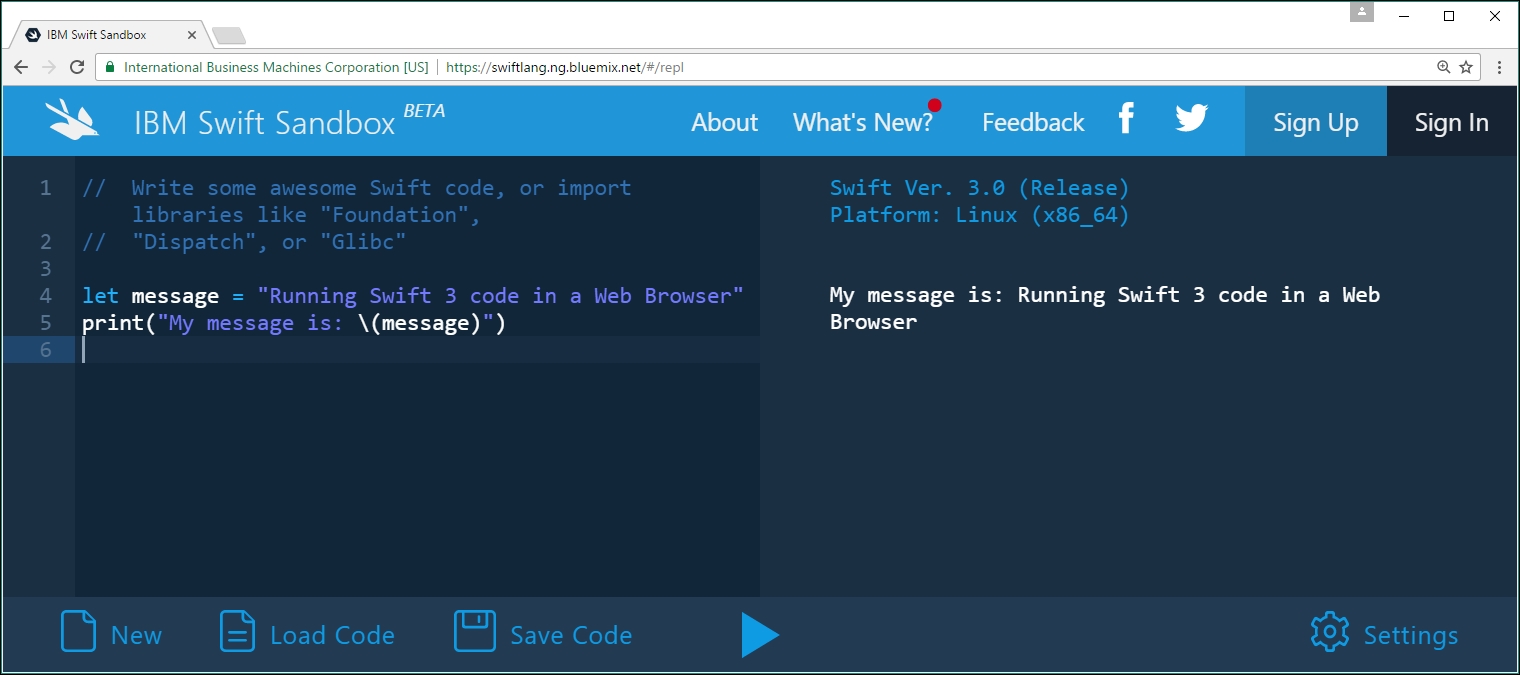In case we want to work with Swift 3 in Windows or in any other platform, we can work with a web-based Swift sandbox developed by IBM. We just need to open the following web page in a web browser: https://swiftlang.ng.bluemix.net/#/repl.
The IBM Swift Sandbox mimics the Playground with a text-based UI and it allows you to enter the code on the left-hand side and watch the results of the execution on the right-hand side. The sandbox is simple and not as powerful as the Xcode Playground. As it happens with Swift in Ubuntu Linux, we won't be able to run the examples that interact with any iOS API. However, we will be able to run a big percentage of the sample code included in this book, and we will be able to learn the most important object-oriented principles with any compatible web browser.
The following screenshot shows IBM Swift Sandbox displaying the results of executing two lines of Swift code in Chrome under Windows 10. We just need to enter the Swift code on the left-hand side and click on the Execute button (play icon) to see the results of compiling and executing the code on the right-hand side: