Imagine that you want to draw and calculate the areas of six different ellipses. You will end up with six ellipses drawn, their different semimajor axis and semiminor axis values, and their calculated areas. It would be great to have a blueprint to simplify the process of drawing each ellipse with their different semimajor axis and semiminor axis values.
In object-oriented programming, a class is a template definition or blueprint from which objects are created. Classes are models that define the state and behavior of an object. After declaring a class that defines the state and behavior of an ellipse, we can use it to generate objects that represent the state and behavior of each real-world ellipse:
The following figure shows two circle instances drawn with their radius values specified: Circle #1 and Circle #2. We can use a Circle class as a blueprint to generate the two different Circle instances. Note that Circle #1 has a radius value of 175, and Circle #2 has a radius value of 350. Each instance has a different radius value:
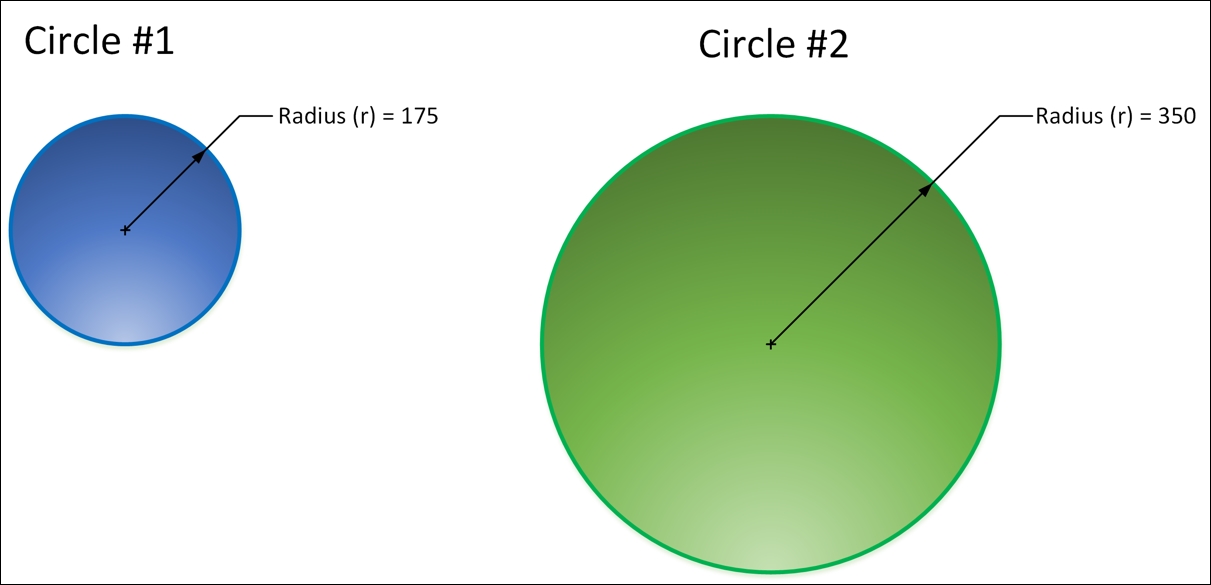
The following figure shows three ellipse instances drawn with their semimajor axis and semiminor axis values specified: Ellipse #1, Ellipse #2, and Ellipse #3. In this case, we can use an Ellipse class as a blueprint to generate the three different ellipse instances. It is very important to understand the difference between a class and the objects or instances generated through its usage. The object-oriented programming features supported in Swift allow us to discover which blueprint we used to generate a specific object. We will use these features in many examples in the upcoming chapters. Thus, we can know that each object is an instance of the Ellipse class. Each ellipse has its own specific values for the semimajor and semiminor axes:
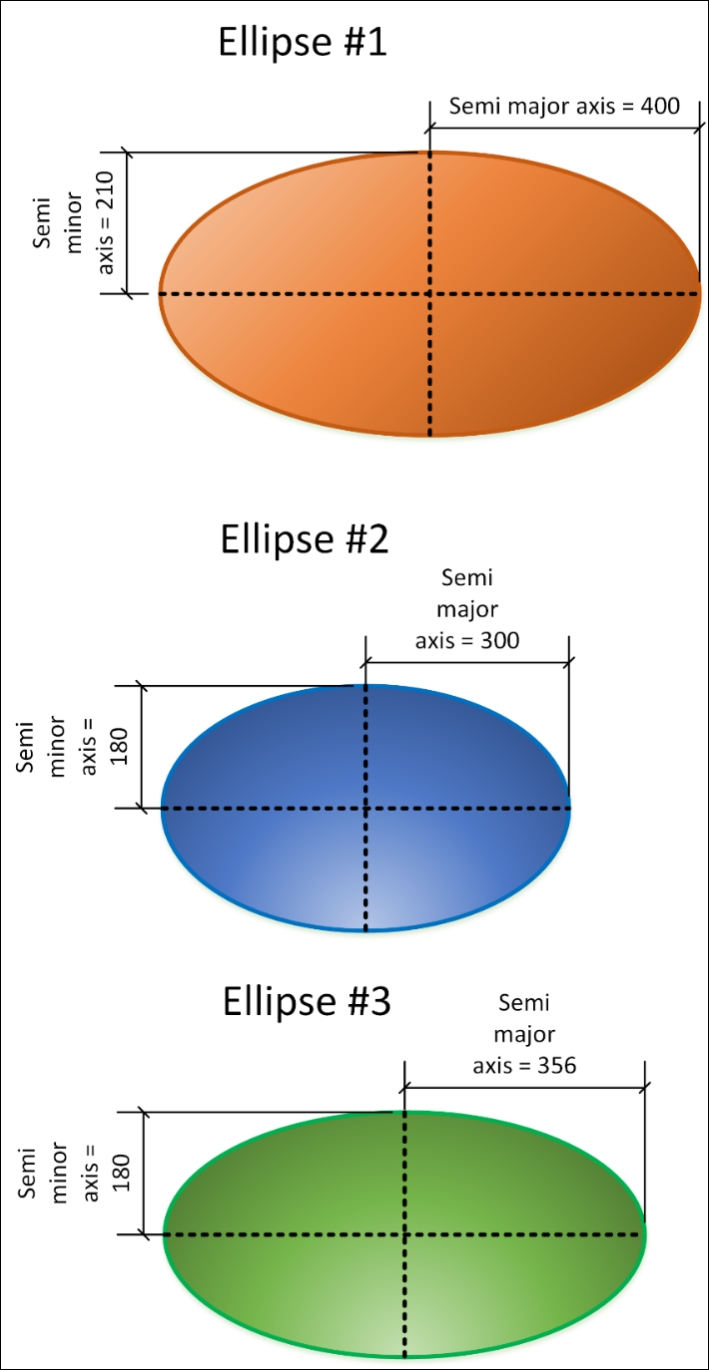
We recognized six completely different real-world objects from the application's requirements, and therefore, we can generate the following six classes to create the necessary objects:
SquareEquilateralTriangleRectangleCircleEllipseRegularHexagon
Note the usage of Pascal case for class names; this means that the first letter of each word that composes the name is capitalized, while the other letters are in lowercase. This is a coding convention in Swift. For example, we use the RegularHexagon name for the class that will generate regular hexagons. Pascal case is also known as UpperCamelCase or Upper Camel Case.
