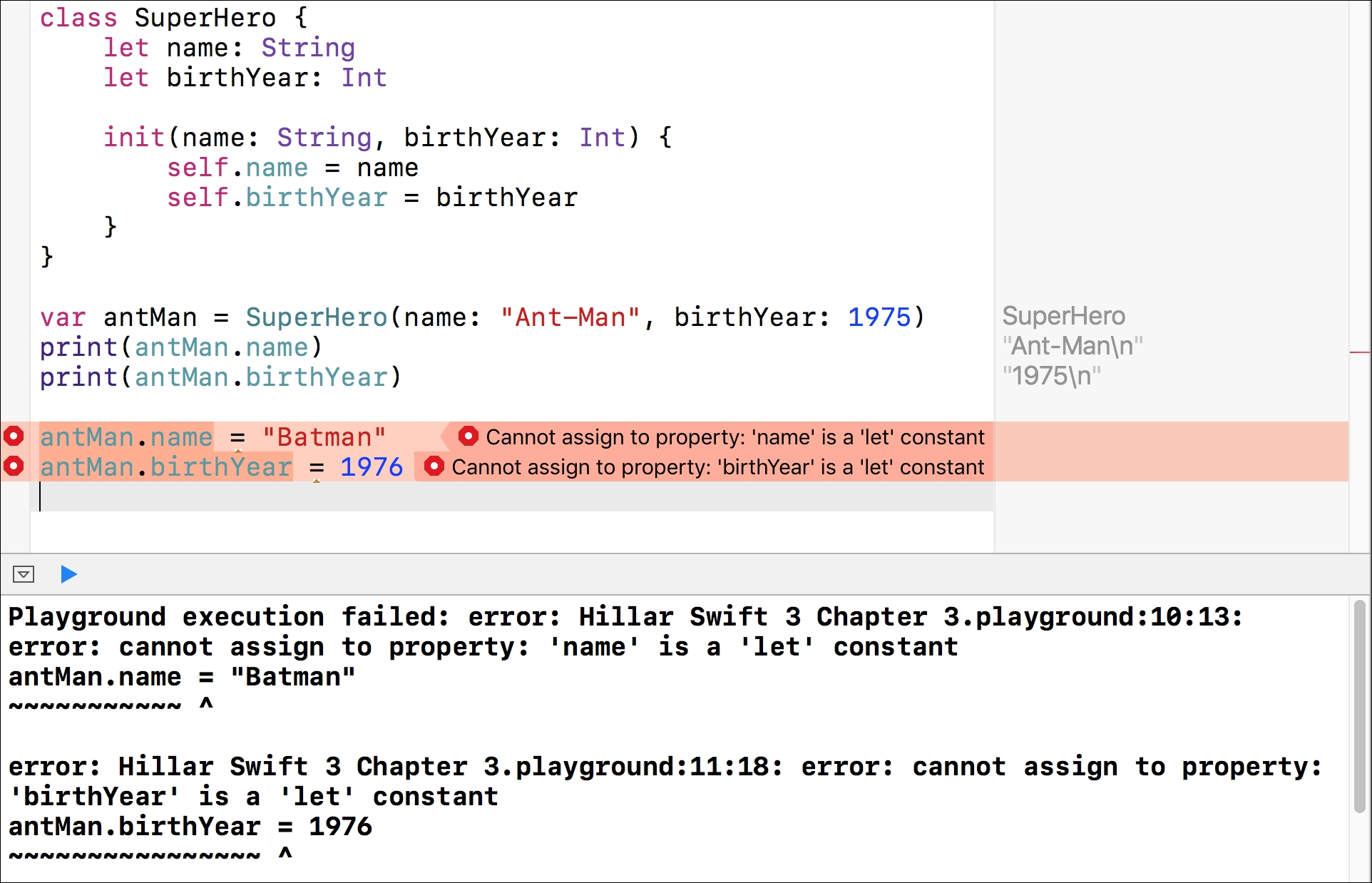When we design classes, we want to make sure that all the necessary data is available to the methods that will operate on this data; therefore, we encapsulate the data. However, we just want relevant information to be visible to the users of our classes that will create instances, change values of accessible properties, and call the available methods. Thus, we want to hide or protect some data that is just needed for internal use. We don't want to make accidental changes to sensitive data.
For example, when we create a new instance of any superhero, we can use both its name and birth year as two parameters for the initializer. The initializer sets the values of two properties: name and birthYear. The following lines show a sample code that declares the SuperHero class.
The code file for the sample is included in the swift_3_oop_chapter_03_01 folder:
class SuperHero {
var name: String
var birthYear: Int
init(name: String, birthYear: Int) {
self.name = name
self.birthYear = birthYear
}
}
The next lines create two instances that initialize the values of the two properties and then use the print function to display their values in the Playground. The code file for the sample is included in the swift_3_oop_chapter_03_01 folder:
var antMan = SuperHero(name: "Ant-Man", birthYear:
1975)
print(antMan.name)
print(antMan.birthYear)
var ironMan = SuperHero(name: "Iron-Man", birthYear:
1982)
print(ironMan.name)
print(ironMan.birthYear)
The following screenshot shows the results of the declaration of the class and the execution of the lines in the Playground:
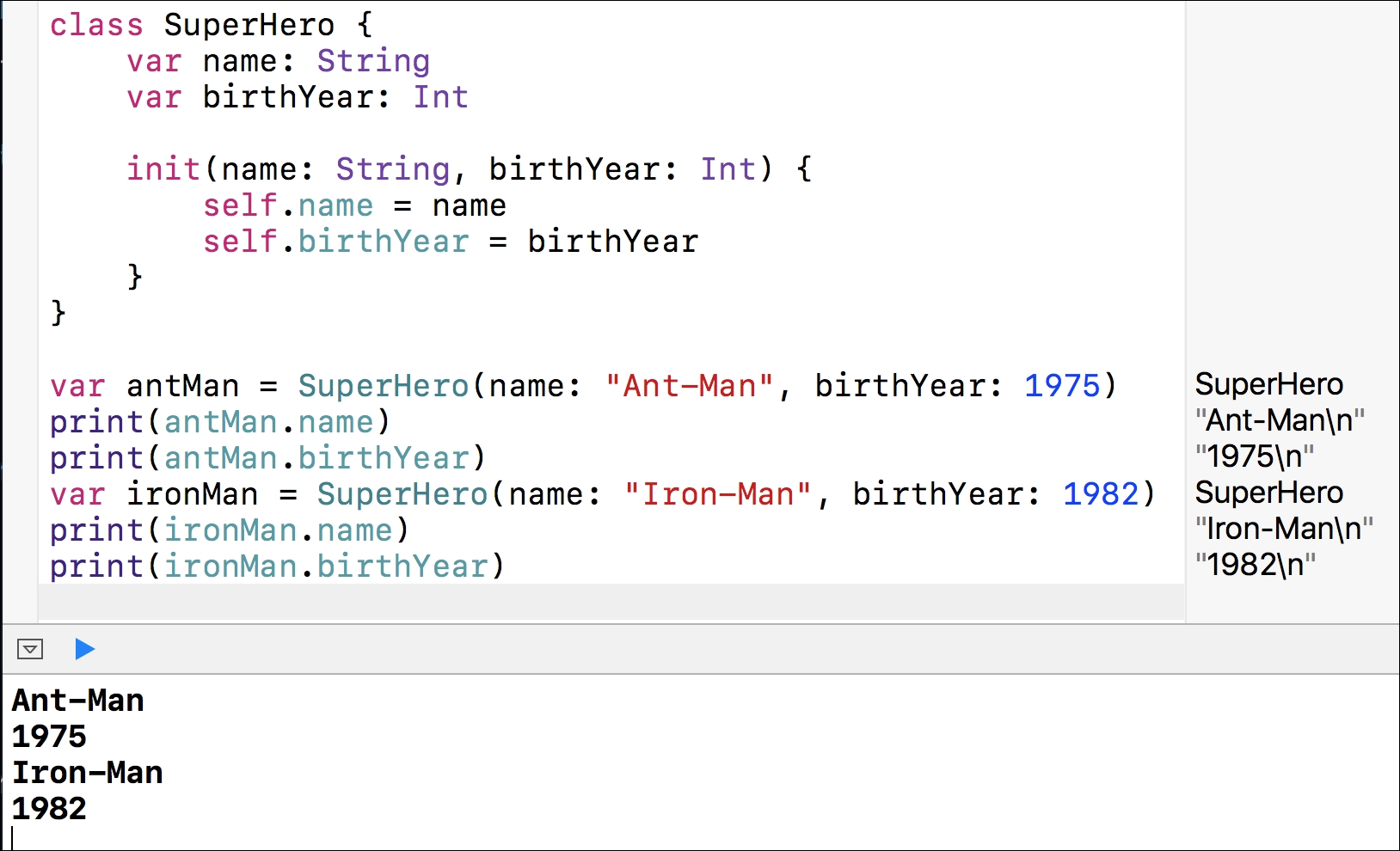
The following screenshot shows the results of running the code in the Swift REPL. The REPL displays details about the two instances we just created: antMan and ironMan. The details include the values of the name and birthYear properties:
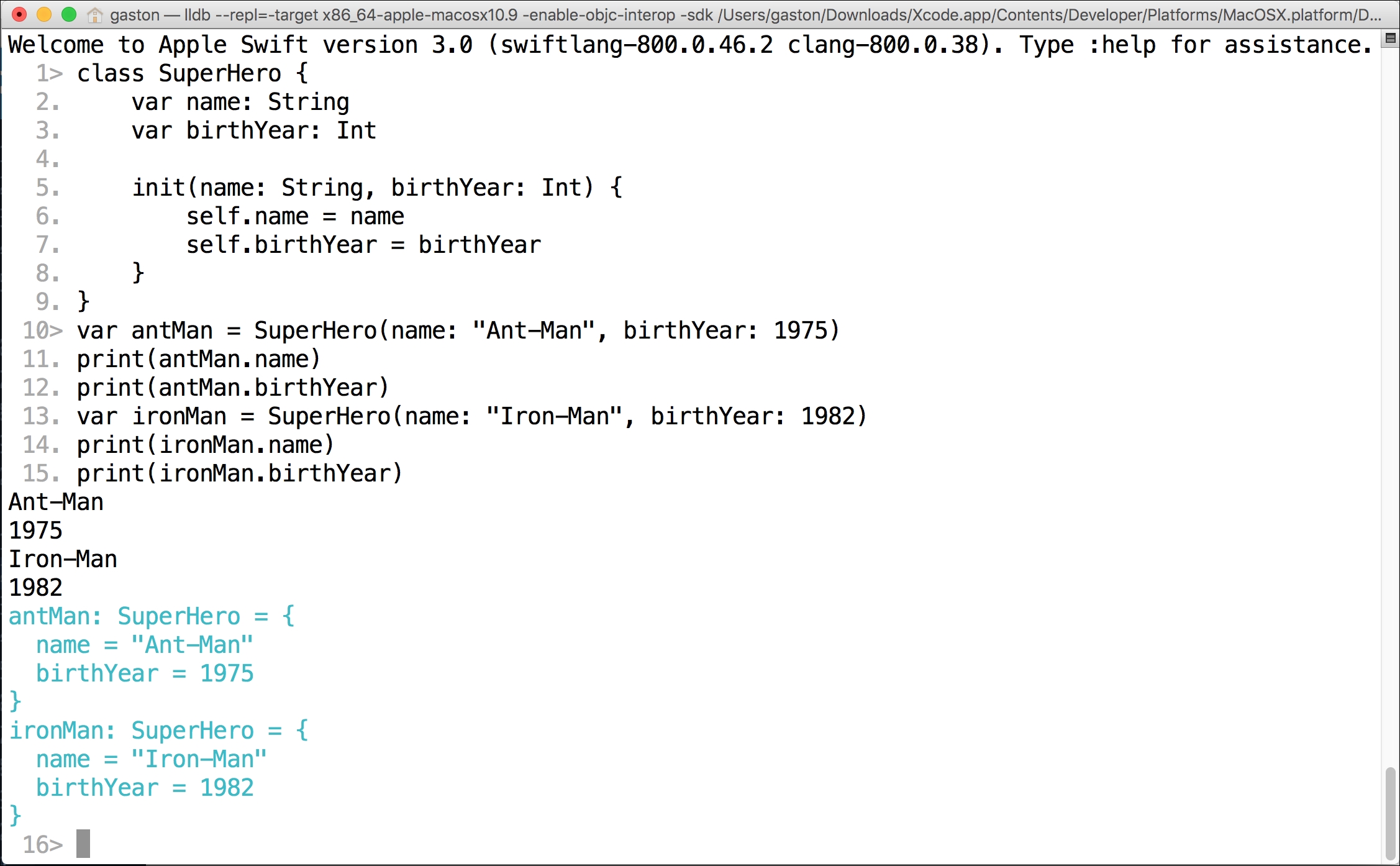
The following lines show the output that the Swift REPL displays after we create the two SuperHero instances:
antMan: SuperHero = { name = "Ant-Man" birthYear = 1975 } ironMan: SuperHero = { name = "Iron-Man" birthYear = 1982 }
We can read the two lines as follows: the antMan variable holds an instance of SuperHero with its name set to "Ant-Man" and its birthYear set to 1975. The ironMan variable holds an instance of SuperHero with its name set to "Iron-Man" and its birthYear set to 1982.
The following screenshot shows the results of running the code in the web-based IBM Swift Sandbox:
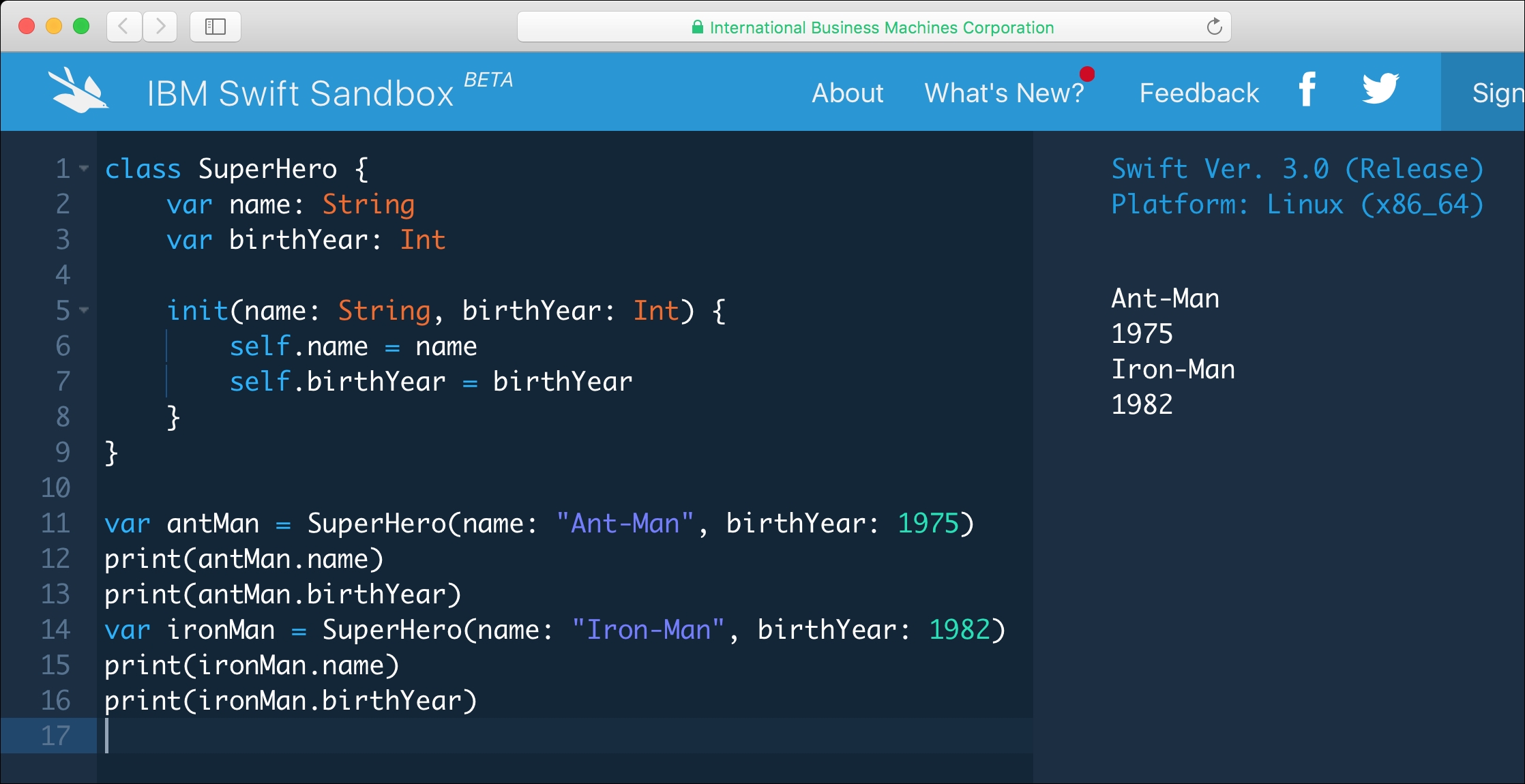
We don't want a user of our SuperHero class to be able to change a superhero's name after an instance is initialized because the name is not supposed to change. There is a simple way to achieve this goal in our previously declared class. We can use the let keyword to define an immutable name stored property of type string instead of using the var keyword. We can also replace the var keyword with let when we define the birthYear stored property because the birth year will never change after we initialize a superhero instance.
The following lines show the new code that declares the SuperHero class with two stored immutable properties: name and birthYear. Note that the initializer code hasn't changed, and it is possible to initialize both the immutable stored properties with the same code. The code file for the sample is included in the swift_3_oop_chapter_03_02 folder:
class SuperHero {
let name: String
let birthYear: Int
init(name: String, birthYear: Int) {
self.name = name
self.birthYear = birthYear
}
}
The next lines create an instance that initializes the values of the two immutable stored properties and then use the print function to display their values in the Playground. Then, the two highlighted lines of code try to assign a new value to both properties and fail to do so because they are immutable properties. The code file for the sample is included in the swift_3_oop_chapter_03_03 folder:
var antMan = SuperHero(name: "Ant-Man", birthYear:
1975)
print(antMan.name)
print(antMan.birthYear)
antMan.name = "Batman"
antMan.birthYear = 1976
The Playground displays the following two error messages for the last two lines, as shown in the next screenshot. We will see similar error messages in the Swift REPL and in the Swift Sandbox:
Cannot assign to property: 'name' is a 'let' constantCannot assign to property: 'birthYear' is a 'let' constant