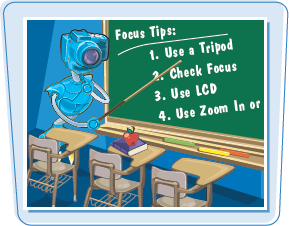Focus is essential to taking good photographs. If the subject is blurry or not in focus, it makes the picture unusable. Even though all digital cameras have an autofocusing system, focus problems are the leading cause of ruined photos in digital photography. In this chapter, you learn how to focus precisely, and what to focus on in a scene.
Understanding Focus Systems 50
Focus on a Still Subject 52
Use Focus Modes 54
Discover Focus Techniques 55
All digital cameras have autofocus built in. These systems vary from camera to camera and their abilities range from a simple type of autofocus that focuses the camera on the subject in the center of the frame to more sophisticated systems that can follow and focus on objects moving across the lens or set to focus on one subject at the exclusion of everything else in the scene.
With a little understanding about how the autofocus system on your camera works, you can ensure that your photos are consistently in focus.
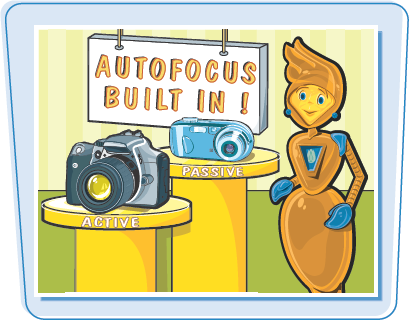
|
Fixed focus systems do not adjust the lens to focus, but rely only on having such a great depth of field that everything more than a few feet in front of the camera is in focus. Although the method is simple, fixed focus systems often display only reasonably sharp pictures. Budget film cameras and single-use film cameras often use a fixed focus system. 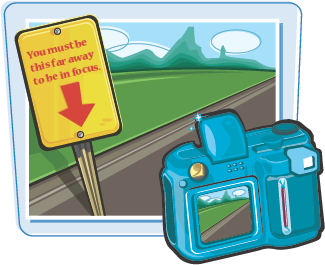 |
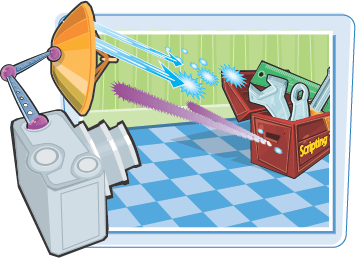 Many cameras use an active system that uses a short burst of light or infrared to determine distance. These systems measure the amount of time it takes for the light to be reflected back to the camera by an object, and use this distance to set the focus. Active systems can be fast and precise, but often have problems with shooting through windows and other glass surfaces. |
Some cameras use passive autofocus systems, also called phase detection. To determine camera-to-subject distance, the camera detects differences in dark and light elements, or contrast, in the scene, or differences in colors and textures. Passive autofocus works well in normal contrast scenes, but does not focus as well in low-light scenes and with subjects that have little contrast difference (for example, a solid blank wall). Passive autofocus systems sometimes get confused as to focus subjects. In the picture, even though the car in the center is the subject, the autofocus system chose to focus on the object closest to the camera, which is the flower on the right.
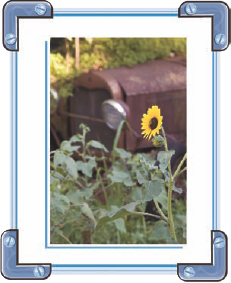
Multipoint autofocus systems let you easily compose with and focus on an off-center subject. To focus, you select one of the autofocus sensors, place the subject within the selected sensor, and then focus by pressing the Shutter Release button halfway down. Some multipoint systems offer focus tracking to maintain continuous focus on a moving subject while others focus on the closest subject regardless of where it is in the frame.
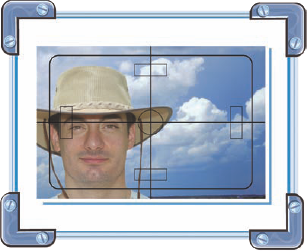
When Autofocus Fails
Autofocus does not always focus correctly. The most common cause of failure is the camera focusing on the wrong subject. The next most common cause of failure is when there is too little light on the subject, as shown in this picture. Most cameras have an indicator (a small icon or a beep) that lets you know when the camera thinks it is in focus. After you take the photo, you can see it in the camera's LCD screen, but be aware that even blurred images can appear sharp when viewed on a tiny LCD screen. For important photos, you should use the LCD's zoom feature and make sure the subject, and not the background, is in focus.
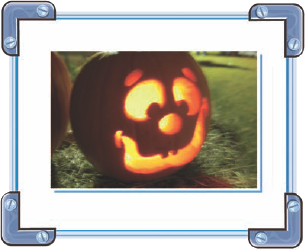
When composing an image in the frame, it is desirable to have the subject off-center. But, because the autofocus system of many cameras expects the subject to be in the center, it attempts to focus on whatever is in the center of the frame. This makes focusing difficult with cameras that have a single-center autofocus sensor. To compose an image with the subject off-center, you can use focus lock.
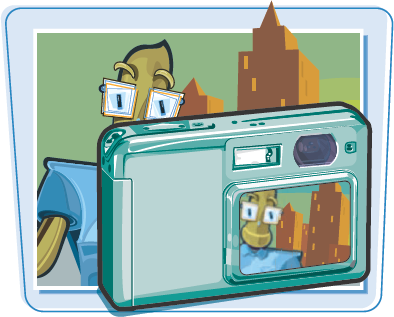
Focus on a Still Subject
Always set the zoom before focusing.
For multipoint focusing systems, choose the autofocus sensor you want.
Note
See Chapter 4 to learn about using a zoom lens.


The focus system locks using the center autofocus sensor or the sensor you chose.
Most cameras have a green LED that glows in or near the viewfinder when the subject is in focus.
Note
If you or the subject changes position, be sure to repeat this process to refocus on the subject.


The camera captures the properly focused picture and saves it to memory.
Tip
Should I compose my pictures using the viewfinder or the LCD?
The LCD provides an accurate view of the scene that the camera captures, whereas the viewfinder may not show the full scene. If you use the LCD to compose pictures, be sure that the focus indicator shows that the focus is good before you take the picture. When you compose using the LCD in low lighting conditions, consider supporting the camera on a solid surface such as a tripod or a table, or brace yourself against a solid object to ensure that you get sharp pictures.

One of the features that is becoming popular with digital cameras is the ability to select a preset mode. Several cameras offer as many as ten of these presets. Selecting some of these subject or scene modes affects the focus method used. You can read the camera manual to discover which of the modes affect focus and how they affect it.
Automatic
Automatic is usually the default setting of the camera. It does not affect the autofocus system and allows you to take photos at distances from a few feet to infinity.

Landscape
If you set the camera to landscape scene mode, then the camera turns off autofocus and sets the focus at infinity. The advantage of this mode is that it prevents the camera from continually attempting to focus on a subject that is too far away, which takes time and battery. Because landscape scene mode disables autofocus, the only caution when using this mode is to remember to return the mode to normal auto after you take the photo.

Close-Up or Macro
To change the focus for closer distances, switch to close-up or macro mode. Depending on your camera, switching to macro mode allows the focusing system to focus on subjects as close as .8 inches from the front of the lens. Check your camera manual to see what the minimum and maximum focus distance is for macro mode. In many cameras, the maximum distance for macro is around 30 feet, which also makes it good for portraits.

Moving subjects can be a challenge because most camera autofocus systems do not focus quickly. One way to ensure that the subject is in the frame when the photo is taken is to establish the focus before you shoot using focus lock. This way the camera is prefocused and will not waste time hunting for the correct focus. The other way is to set the camera to continuous, and then press the button and hold it down. You end up with multiple images to choose from and the odds are that one of them will be great.
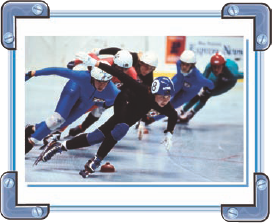
When taking a portrait or group picture, focus on the eyes of the person who is closest to the camera. When photographing a still life, focus on the most important element in the scene. For example, in this picture, the focus is on the food on the plate, not the wine or the background. For a landscape photo, fix the focus one-third of the way into the scene.

Focus Tips
Use a tripod if the lighting is low (see Chapter 2).
Be sure your focus indicator shows that your camera is in focus.
Use your camera's LCD screen to review the photo to make sure it is in focus.
For important images, zoom in the LCD preview to make sure the focus is sharp because even blurry images can appear sharp on a small LCD screen.