
There are some photographic situations that are not ordinary and require extra effort to get a satisfactory result. Whether you are taking photographs of items to sell on eBay or for insurance purposes, capturing the grandeur of a fireworks display in the evening, or shooting and creating a panorama, you can use your digital camera to get the most out of each event.
Photograph Products to Sell on eBay 110
Take Great Close-Up Photos 112
Take Photos at Night without a Flash 114
Capture Firework Displays 115
Millions of people sell products on eBay every day. Many times the seller is selling a product such as a book or software of which a product shot is available online, and so the seller uses the existing photo rather than taking a photo. While this is a timesaver, products that sell best are those that include photos of the actual products. In this section, you learn the basics about how to photograph your priceless objects to get the best price for them.

Keep It Simple
Do not take a photo of an object that has a cluttered background or a background that is the same color as the subject you are photographing. You want the eyes of the potential buyer to focus on the object that you want to sell and not to be lost in the background.
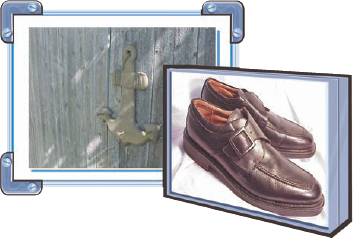
Fill the Screen
Fill the screen with the subject you want to sell. If the object you are photographing is small and in the background, and the potential buyer has a difficult time examining it, he will move on to similar objects for sale.

Use Props to Hold Objects Up
If the object is a book or something that typically lies flat, prop it up by putting it in a stand or by putting something behind it. Do not take a photo of it lying down because it will appear wider at the bottom and the top will be out of focus or dark.

Focus, Focus, Focus
The autofocus (AF) system of a digital camera typically has a difficult time focusing under low light or when the subject is really close. Make sure your photos are in focus by viewing them on your computer and not just the LCD screen on the back of your camera. If they are out of focus, add more lighting and shoot the photos again.

Use Your Other Digital Camera
Rather than attempting to photograph objects that are small (such as stamps, coins, and so on) with a digital camera, consider putting these items on the copy glass of a scanner. Good scanners cost less than $50 and produce excellent high-resolution images.
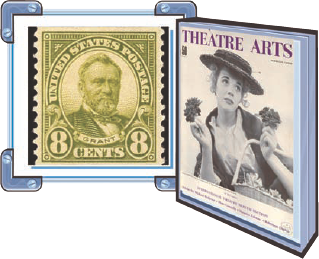
Close-up photography (called macro photography) opens up a whole new world of detail. With most digital cameras, it does not require any special equipment because the cameras have a macro mode built into the camera. This section covers some very simple and basic rules for taking macro photographs.

Switch the Camera to Macro Mode
Most digital cameras have a macro mode that is enabled by selecting the mode with a dial or from a menu on the LCD screen. When the camera is in macro mode, it can focus on subjects that are as close as 1 inch from the camera lens.
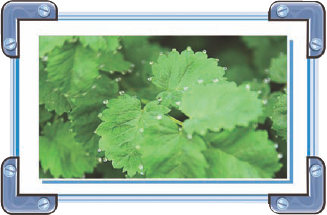
Get Close to Your Subject
Often the subjects of macro photography are at or near ground level. The best way to create a great photo is to get down on the ground with the subject. This allows you to steady the camera with your elbows on something solid, such as the ground.

When photographing natural subjects under low lighting conditions, the autofocus, or AF, system of the camera often has a difficult time finding the sharpest focus. If your camera does not have a built-in autofocus assist light, buy a tiny key ring flashlight at a camera or sporting goods store. They are very small and cost less than $10. This allows you to illuminate the subject with one hand while holding the camera as it is focusing with the other hand.

When a camera is in macro mode, depth of field (DOF) is greatly reduced. This means that something only a few inches behind the subject may be completely out of focus. Reducing the aperture (increasing the f-stop number) can help increase the amount of area that will be in focus but it will rarely be more than a few inches in macro mode. In most cases, it produces a soft background that enhances the photo.

Taking photos at night without the use of flash can produce dramatic pictures; the camera changes the way areas of light and dark appear. The necessity to leave the shutter open for long periods of time to get a proper exposure produces streaks of lights as moving cars go past the camera lens. The light produced by high-pressure street lamps changes the colors of ordinary scenes into something surreal.
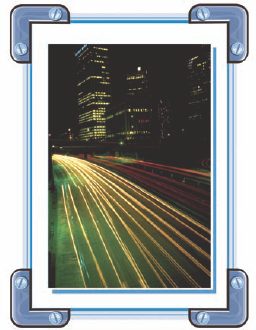
Firework displays dazzle viewers but can be a real challenge for the digital photographer to capture. Although the lights in the sky are beautiful to the human eye, they are dim to the digital camera and confuse many of the mechanisms in the camera such as autofocus and light metering. A few digital cameras actually have a fireworks shooting mode, but most do not. Here are some basic things to know about photographing fireworks.

Capture Firework Displays
SET UP YOUR CAMERA
Note
This turns off the automatic focus, or AF, and sets the focus to infinity.
Note
If your camera does not have a bulb setting, use a one-second setting.

CAPTURE A BURST OF FIREWORKS
Note
If your camera has a remote shutter control, you can use it to prevent any jiggling caused by the pressure from your finger on the shutter button.
Note
For cameras without a bulb setting, press the shutter button after the explosion has started.



