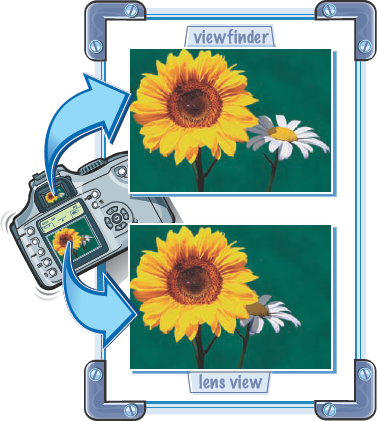There are many settings that affect your digital camera photographs. Most of these settings are controlled automatically by the camera in response to the amount of light illuminating your subject and the distance of the subject from you. From aperture to shutter speed to focal length, you can mix and match different camera settings to gain creative control over your pictures. All you need is an understanding of the basic elements of photography.
Learn About ISO 36
Learn About Aperture 37
Control Depth of Field 38
Understanding Shutter Speed 39
Discover Exposure Modes 40
Learn About Focal Length 42
Use a Wide-Angle Lens 43
Use a Telephoto Lens 44
Use a Zoom Lens 45
Learn About Digital Camera Lenses 46
The sensitivity of film to light is described as the speed of the film. Film that is very sensitive is called fast film and can take photos in lower lighting conditions than can be achieved with slower speed film. Similar to film speeds, the ISO settings on digital cameras indicate the digital image sensor's speed, or sensitivity to light. The numbers on the camera's ISO approximate the sensitivity of the same ISO number on film.
ISO stands for International Standards Organization, which created a standard measurement for the film speed of color negative and positive (slide) film. The name ISO replaced ASA (American Standard Association) in 1974, but the measurement system was the same.

ISO Settings
Although most digital cameras control the ISO setting automatically, on some digital cameras, you can set the ISO either from a dial or from the camera menu. Some digital cameras allow you to increase the ISO to very high numbers. Choosing a faster or higher ISO allows you to take pictures in scenes with less light without a flash, as shown. The drawback to using high ISO settings is that it can result in increased noise, small multicolor flecks, in the picture. For well-lit scenes, the lowest ISO setting (usually 125 or 200) works well.

The camera aperture, controlled by a diaphragm mechanism, determines how much or how little the lens opens to let in the light that strikes the image sensor. The size of the aperture also affects how much of the image is in focus.

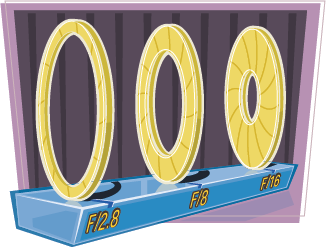
Aperture is shown as f-stop numbers, such as f/2.8, f/4, f/5.6, and f/8. These numbers refer to whether the diaphragm mechanism opens a little or a lot. A wide f-stop, such as f/2.8, allows more light to strike the image sensor. A narrow f-stop, such as f/16, lets in less light. Lenses that offer larger apertures are referred to as fast. They tend to be physically larger and more expensive than the same focal length offering a smaller aperture.
Set the Aperture
The default mode for most digital cameras is to automatically set the aperture. If the camera is set to aperture-priority mode, then you can control the aperture by choosing the f-stop on one of the camera's menus. The camera automatically sets the correct shutter speed. In manual mode, you choose the aperture and the shutter speed.
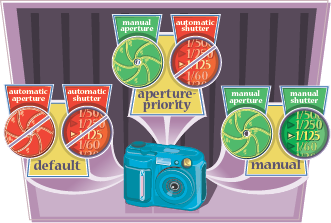
When the automatic focus mechanism of your digital camera focuses on a subject, you can only be sure that the subject is in focus. Objects closer to and farther from the camera may not be in focus. What is in focus is controlled by the depth of field, which refers to the area in front of and behind a subject that is in acceptably sharp focus. In general, the zone of sharpness extends one-third in front of and two-thirds behind the point you focus on.
Pictures with a soft background show little depth of field, achieved by setting a wide aperture such as f/4, moving closer to the subject, or selecting portrait mode, if your camera offers it. Pictures with the foreground and much of the background in focus show extensive depth of field, achieved by setting a narrow aperture, such as f/11, moving farther from the subject, or selecting a landscape mode, if the subject is far enough away.
Adjust the Aperture To increase the depth of field in a photo where you want as much of the scene in sharp focus as possible, choose a narrow aperture such as f/8 or f/11. A quick way to reduce the aperture size is to zoom out the lens. As the lens is zoomed toward telephoto, it reduces the aperture. To decrease the depth of field in a photo where you want the background to be out of focus, choose a Portrait mode or select a wider aperture such as f/2.8, f/4, or f/5.6.  |
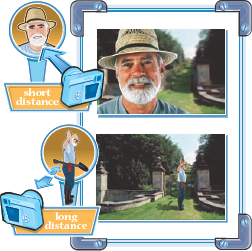 Change the Camera-to-Subject Distance Regardless of the f-stop you choose, the farther away you are from a subject, the greater the depth of field. As you move closer to a subject, the zone of acceptable focus, or depth of field, narrows. |
Focal length determines how much of a scene the lens sees. A wide-angle lens or zoom setting sees more of the scene than a telephoto lens or zoom setting. A wide-angle lens or zoom setting provides greater depth of field than a telephoto lens or zoom setting, if you are not extremely close to the subject.  |
Shutter speed controls how long the curtain, a mechanism that covers the sensor, stays open to let light from the lens strike the image sensor. The longer the shutter stays open, the more light reaches the sensor, at the aperture you set.
Shutter speeds are described by how long they allow light into cameras in fractions of a second. They range from slow, 1 second, 1/2, 1/4, 1/8, 1/15, 1/30, 1/60 sec., to fast, 1/125, 1/500, 1/1000 sec. Increasing or decreasing the shutter speed by one setting halves or doubles the exposure respectively.
Set the Shutter Speed
On fully automatic cameras, or in a program or scene mode on other cameras, the camera sets the shutter speed. For example, in Sports scene mode, the camera selects a fast shutter speed to freeze subject motion. In semi-automatic modes, you can set the shutter speed using one of the camera's menus.

Freeze or Blur Subject Motion
To freeze motion in normal scenes, set the shutter speed to 1/60 sec. or faster. To capture motion as a blur, use 1/30 sec. or slower, and mount the camera on a tripod. At a slow shutter speed, such as 1/30 sec., you can follow subject movement with the camera and blur the background, as shown here. This technique is called a pan-blur.

Digital cameras offer several ways to control the exposure settings. Ranging from fully automatic (known also as point-and-shoot) preset scene modes, to specific exposure modes, each method of control offers advantages and disadvantages. Although serious photo buffs will eschew the automatic settings, on average, they offer the greatest insurance for getting a good photo. Selecting a preset scene mode or an exposure mode gives you greater, more creative control over depth of field and whether you freeze or blur motion.
Auto Mode
Auto mode, sometimes called program mode, works well when you want to just point and shoot. In this mode, the camera selects the aperture, or f-stop, and shutter speed for the correct exposure. Although auto mode may not be the most creative way to use your camera, it works well when your goal is to quickly capture a picture.

Aperture-Priority Mode
You can use aperture-priority mode when you want to choose the aperture, or f-stop, and have the camera automatically set the shutter speed. Aperture-priority mode works well when you want creative control over depth of field. If you choose a narrow f-stop in a low-light scene, you may need to steady the camera on a tripod due to the slow shutter speed.

You can use shutter-priority mode when you want to choose the shutter speed and have the camera automatically set the correct aperture, or f-stop. Shutter-priority mode works well when you want to control how action appears. A fast shutter speed freezes action. A slow shutter speed shows motion as a blur, as shown.

You can use a subject or scene mode when you want the camera to automatically set the exposure based on a specific scene. Common scene modes include sports, landscape, portrait, and close-up. Newer cameras offer special modes such as sunsets, fireworks, or sunrise. Scene modes work well when you want to point and shoot and use classic exposure settings that are appropriate to the scene, such as the early morning shot shown.
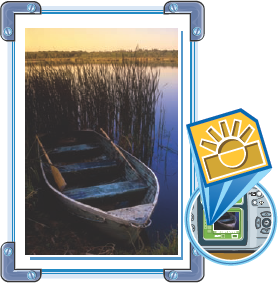
Manual Mode
You can use manual mode when you want to choose the shutter speed and the aperture. Manual mode works well when you want control over depth of field and the ability to freeze or blur motion. When you change the f-stop or the shutter speed, the camera shows the appropriate setting for the other variable in the viewfinder. Consult your camera manual for specific instructions.
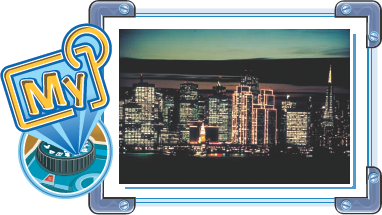
Focal length determines the angle of view, or how much of a scene the camera's lens sees. In addition, focal length plays a role in determining the sharpness or softness of the background and foreground objects in a scene, or the depth of field.
To learn more about depth of field, see the section "Control Depth of Field," earlier in this chapter.
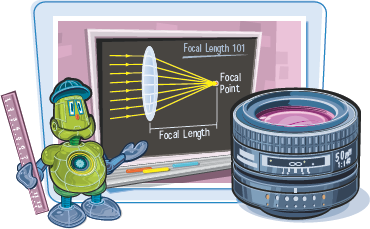
Focal Length Defined Focal length describes how much of the scene the lens sees, or the angle of view of the lens. For example, on a 35mm camera, a 17mm lens has a wider angle of view than the human eye can see, encompassing a broad sweep of the scene. A telephoto lens has a much narrower view, and focuses on a single, distant element. 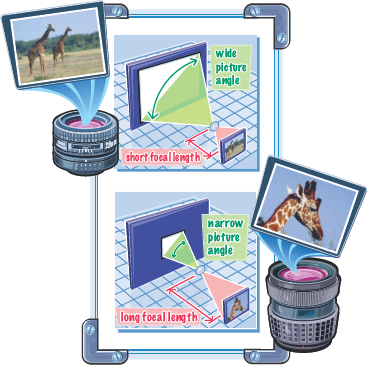 | Use a Normal Lens On a 35mm camera, a 50mm to 55mm lens is considered a normal lens because it sees approximately the same angle of view as the human eye sees. On most digital cameras, a 35mm lens is closer to normal because the image sensor is smaller than the traditional 35mm film frame, which magnifies the view approximately 1.5 times depending on the camera sensor. This is why all digital camera makers list the focal length as being "equivalent" to a specific 35mm focal length. This is helpful for traditional film photographers as focal length is a term they understand. 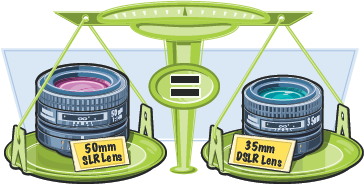 |
A wide-angle, or wider than 50mm, lens provides a broad angle of view and extensive depth of field — especially at small apertures, if you are not standing close to the subject. Use a wide-angle lens or zoom setting to photograph landscapes, panoramas, large groups, and small areas where you want to capture the entire scene.
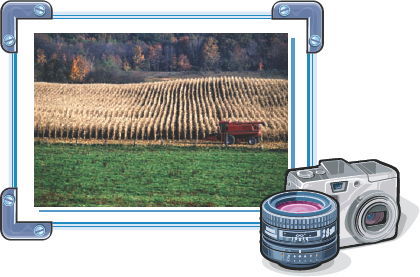
Wide-Angle Distortion
Wide-angle lenses distort the relative size and spacing of objects in a scene. For example, objects close to the lens seem larger than they are, while distant objects seem farther away, and farther apart than you remember seeing them. A wide-angle lens, or a zoom lens at its widest setting, creates a distortion called barrel distortion, which is evident in the buildings on the edges bending inward, as shown.

An aspherical lens has a nonspherical surface. These lenses help correct optical flaws to produce better edge sharpness and straighter lines. These lenses are also lighter in weight than nonaspherical lenses because they do not need additional lens elements, or additional glass, to correct for edge sharpness.
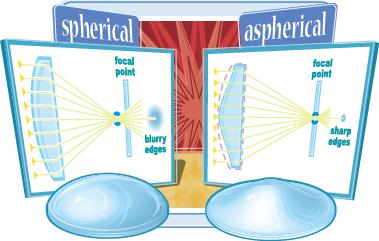
A telephoto, or wider than 50mm, lens provides a narrow angle of view and limited depth of field. You can use a telephoto lens or zoom setting to isolate a subject from the background, bring distant objects closer, and compress objects with the background.

Telephoto Compression Because telephoto lenses compress perspective, elements in a scene appear closer together than you remember seeing them. You can use this compression to create a layering effect in photos. 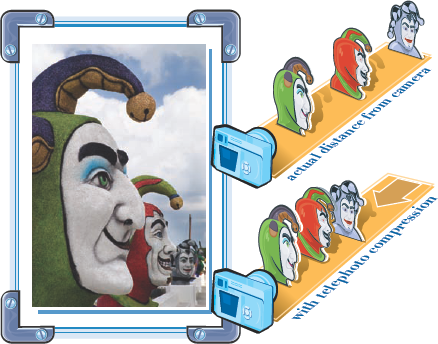 | Low-Dispersion Glass Telephoto lenses and zooms with low-dispersion glass provide increased sharpness, especially at the frame edges, and they provide better color. When you shop for a compact camera or a telephoto lens, look for lenses identified as |ED, extra-low dispersion; LD, low dispersion; SLD, super-low dispersion; L, luxury; or APO, apochromatic. 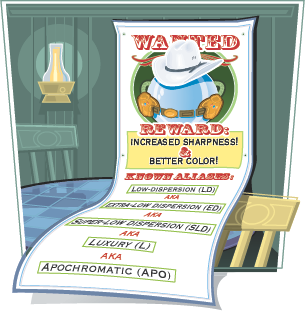 |
All digital cameras that are not SLR cameras have a built-in zoom lens. A zoom lens enables you to change the focal length of the camera at the touch of a button. A zoom lens combines a range of focal distances within a single lens. Zoom lenses fall within the standard lens categories of wide-angle, for 17mm to 35mm, and telephoto, for 80mm to 200mm.
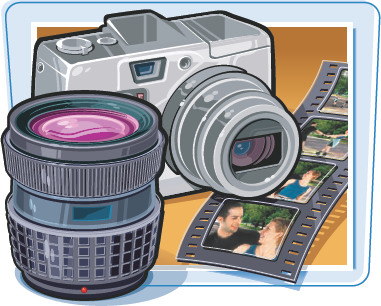
Choose a Zoom Lens When you shop for a digital camera, make sure that it has an optical zoom lens. In addition to this, you should get as large of a zoom factor as possible. The trade-off of having a large zoom factor is that the camera is typically larger and a little bulky. The advantage is the ability to zoom in, allowing you to capture details at a distance that would otherwise not be possible. Without a hefty zoom, it would not be possible to photograph shy creatures, such as the bird shown.  | Prevent Blurry Pictures Zooming in on your subject exaggerates even the slightest camera movement, resulting in blurred images, especially when you take photos at slower shutter speeds. When shooting at slower shutter speeds, you can stabilize your camera by mounting it on a tripod. Some newer cameras now offer a built-in vibration reduction that reduces (but does not remove) the effects of lens shake.  |
Understanding a Multiplication Factor
Digital cameras with image sensors smaller than a 35mm film frame reduce the angle of view and produce an apparent lens magnification. Magnification varies by factors ranging from 1.3 to 1.5 times. At a 1.5 factor, a 100mm to 300mm lens provides a 150mm to 450mm equivalent angle of view. This gives greater magnification when you photograph distant subjects, but gives a narrower view of the scene at wide-angle settings.
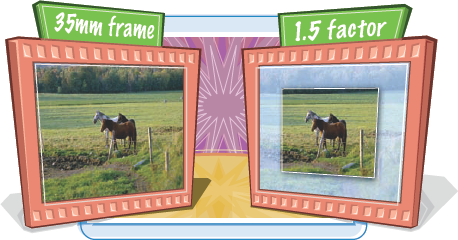
Optical Versus Digital Zoom
Many digital cameras offer optical and digital zoom. Optical zoom magnifies the scene by changing the focal length. Digital zoom crops the scene and then magnifies the center of the frame to make the subject appear larger. Some cameras add extra pixels to round out the image size or resolution. This cropping effect often degrades image quality. Always avoid using digital zoom.

Because the size of the sensor in a digital camera is physically smaller than a 35mm negative, professional digital SLR cameras make larger and much more expensive sensors. A sensor that is the same size as a 35mm negative is called full frame. Companies including Olympus, Kodak, and Fujifilm promote the four-thirds system that establishes a new common standard for the interchange of lenses developed for digital SLR cameras. The four-thirds system allows the development of dedicated digital-camera lens systems with a sensor measuring only half the size of a 35mm film frame. The four-thirds system produces a 2x multiplier for the new digital lenses.
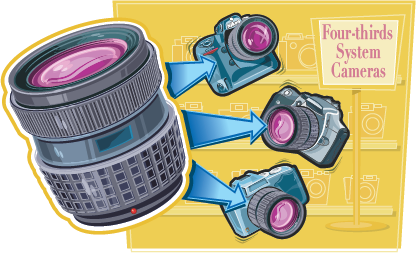
What You See Versus What the Lens Sees
Many compact digital cameras feature optical viewfinders, but the viewfinders are separate from the lens. As a result, you do not see in the viewfinder exactly what the lens sees. The closer you move to the subject, the greater the difference, or parallax, becomes. To get an accurate view of what the lens sees, you should use the LCD. Viewing the image on the LCD can be tricky on a bright sunny day. There are accessories that put a hood over the LCD to allow you to see the LCD on the brightest of days.