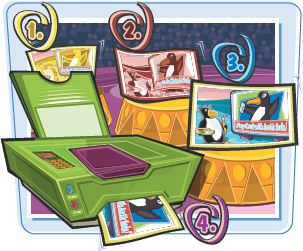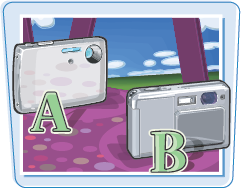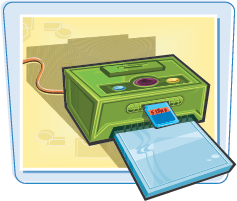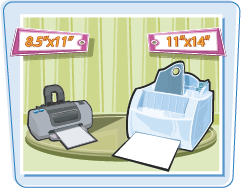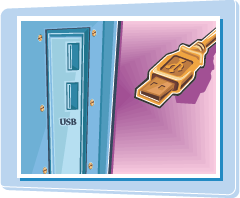Knowing the basics about digital cameras, resolution, lenses, batteries, and accessories helps you choose the camera that is right for you. Having the right equipment for your digital darkroom enables you to edit and print your images.
Choose a Digital Camera 14
Consider Digital Camera Accessories 16
Build a Digital Darkroom 20
Choose a Photo Printer 22
When choosing a digital camera, consider the size of the camera, the resolution, how much control you want to have over the camera settings, the quality and focal range of the lens, the shooting modes you use most often, the life of the battery, and the type of storage media available.

Most compact cameras come with a 3× zoom lens in the 38mm to 105mm range. Look for the largest optical (not digital) zoom factor you can afford. The optical zoom factor is the amount of magnification that is produced by the internal lenses in the camera. The digital zoom is created by enlarging the pixels that make up the image, producing an image that appears slightly out of focus and grainy. The zoom number of a digital camera is typically displayed in bold letters on the camera and its box. Do not be fooled by zoom numbers that are a combination of optical and digital zoom factors. The drawback of a large optical zoom is that it makes the camera physically larger. You can learn more about lenses in Chapter 4.
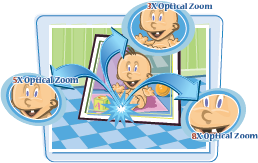
Batteries
Depending on the model, digital cameras use disposable, rechargeable, or product-specific batteries. Some cameras can use disposable and rechargeable batteries interchangeably. This is convenient because you can use disposable batteries when you cannot recharge your batteries and use rechargeable batteries all other times. Always buy the right type of battery, and get at least two sets of batteries to ensure uninterrupted shooting.

Evaluate Exposure and Scene Modes
As a baseline, look for a camera that includes automatic and semiautomatic exposure modes. Most compact cameras include scene modes that automatically set the camera's focal length, shutter speed, and flash based on the scene mode that you choose. Advanced non-SLR cameras include semiautomatic and manual controls, and most include scene modes.

Digital cameras store pictures on removable memory media, such as a Secure Digital (SD), CompactFlash (CF), or Memory Stick. Storage media, commonly referred to as memory cards, comes in a variety of sizes and has a variety of uses including MP3 players, cell phones, and PDAs (Personal Data Assistants). If you currently have one of these, you should consider a camera that uses the same media so you can share them between the devices and your camera. The size you need depends on the resolution of your camera, and the type you need depends on the camera you buy. The best size to buy is the one that is a few sizes down from the current maximum capacity of the media. When a new larger size is introduced, the former top cards drop dramatically in price.

Although most digital cameras come with everything you need to take your first pictures, you can add helpful accessories. Accessories include higher-capacity memory cards, a card reader, extra or better batteries, an accessory flash, accessory lenses, and a tripod.
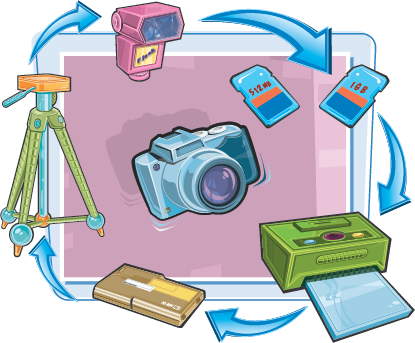
If you are taking your camera with you on an extended vacation, you may need to consider a photo storage device. You can transfer your pictures off of the memory card to the storage device, freeing up the memory card. These devices come in a variety of shapes and prices. Some are MP3 players that provide the option of storing photos; others are designed specifically to store and preview photos. An alternative is to buy a notebook computer with a small screen. Because its primary use would be as a storage device, the laptop could be an older, slower laptop model that you could get relatively inexpensively.

Memory Card Capacity
The number of images a memory card can hold depends on the resolution of the camera, and the file format and compression you set using the image-quality menu on the camera. Memory cards are relatively cheap. Get a few that are at least 256MB. To see how much it will hold on your camera, plug it in and format the card. To learn more about image resolution, file formats, and compression, see Chapter 1.
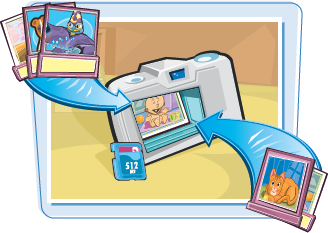
You can easily transfer pictures from your camera to your computer using a USB cable or camera dock. However, a memory card reader provides a fast and inexpensive way to transfer images. Most card readers connect to the computer using a USB cable, and some card readers accept multiple types of memory cards. These card readers are named for the number of different types of memory cards that can be used with them. The more common readers are called 9-way or 11-way readers, and the newest card readers are 19-way readers. For owners of a notebook computer, there are PCMCIA (PC Card) readers that are memory media specific.
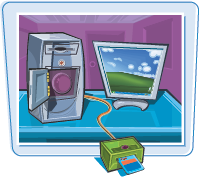
Accessory Lenses
If your camera accepts accessory lenses, the lenses offer you additional photography flexibility and are typically wide-angle or telephoto lenses. Look for accessory lenses from the manufacturer of your camera and from aftermarket suppliers. Most accessory lenses require step-up or step-down rings. The ring attaches to the camera's lens, and then the accessory lens attaches to the other side of the ring.

Accessory Flash Unit
If your camera has a flash mount, or hot shoe, you can add an external flash unit. The advantage of an external flash is that it has more power offering greater distances for flash shots. Because it is higher above the camera, it dramatically reduces red eye in the photos that you take. To learn more about lighting and flash photography, see Chapter 3.
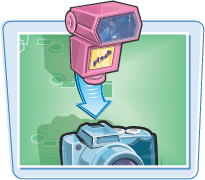
If you are traveling to another country, check what power and power connectors are used in that country. If you are sure your battery charger works with that power, check for the proper adapter. Voltage is rarely a problem but frequency is. A charger that only works on 60Hz will burn out in a few minutes if plugged into a 50Hz power outlet. So it is best to have one that works on 50/60Hz plus have the proper power connection for the country you are visiting.

You can take sharp pictures in lower-light scenes if your camera is absolutely stable, and if the subject does not move. You can stabilize your camera by using a tripod. Tripods range from small tabletop versions, which are suitable for small digital cameras, to full-size tripods suitable for large digital cameras. Look for a solid, well-built tripod.
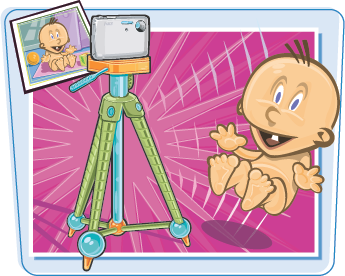
Camera and Accessory Bag
Also consider buying a weather-resistant camera bag. Bags range in size from small pouches to full-size bags with compartments for flash units, lenses, and spare batteries.
If you will be traveling on vacation, avoid using a camera bag with your camera brand emblazoned on it. It will attract thieves. Consider instead using a diaper bag for your camera gear. They are inexpensive (you may already own one), have lots of pockets, and no thief will give it a second look.
To protect easy-to-lose memory cards, you can buy hard- or soft-sided memory card cases that hold two or more memory cards.

Although digital cameras do not require color correction filters, some traditional filters, including a UV filter, can protect the lens of some digital cameras. You can also use a polarizing filter on some digital cameras (if the camera lens had threads to accept a filter) to reduce reflections and to make colors more vibrant. If you are buying a polarizer filter, make sure it says "circular polarizer" on the filter case. Linear (noncircular) polarizer filters confuse autofocus systems.
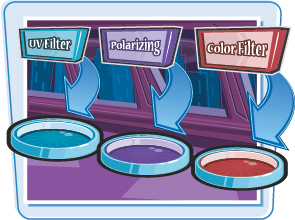
Creative Filters
You can use filters to add starbursts and halo effects to lights. A diffuser filter creates a light fog effect by using a soft focus. Color filters alter the color of your picture. You can also reproduce the effects of some creative filters in most image editing software.

To clean your lens, you can use microfiber lens-cleaning cloths and a blower brush. You can also use a lens pen. A lens pen has a brush on one end to sweep away particles, and a circular pad with lens-cleaning fluid to wipe away smudges on the other end.

Unlike film photography, digital cameras do not require chemicals and a room without light to develop photos. Your digital equivalent of a darkroom is your computer in combination with your image editing software and maybe even your photo printer. Armed with this equipment, you can ensure that your pictures have great color and contrast, and that they are precisely cropped. To create this virtual digital darkroom, you need a computer, monitor, and software for editing images.
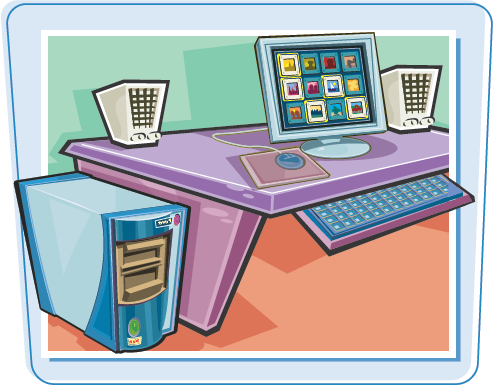
Computer
Digital photo files and photo editing tasks require more hard drive space and RAM than text files and processing require. To speed up digital photography work, it is helpful to have a computer with sufficient RAM (at least 256MB), a hard drive with free space to store photos, and a reasonably large monitor that you can calibrate for accurate color.
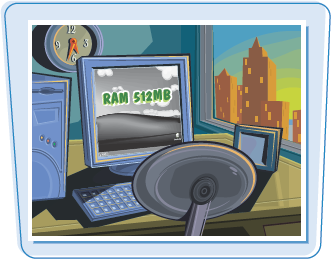
Minimum System Requirements
A good way to determine if your computer RAM and hard drive space is adequate for image editing is to check the system requirements for both the image editing program and the operating system. You can find this information on the software product box.
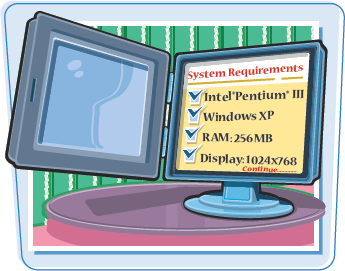
As your digital image collection grows, it is good practice to archive images on CDs or DVDs. A recordable CD stores 700MB at a cost of 10 cents or less per CD. A recordable DVD stores 4.7GB of data. DVD prices vary by brand and DVD format, but they cost little more than CDs. The newest high-capacity storage is Dual Layer (DL) DVD, which offers more than 8GB of storage. Unfortunately, the DL blank media is quite expensive, but its price should go down after it becomes more popular.

Choose an Image Editing Program
An image editing program allows you to adjust the contrast and color, and to rotate, crop, and add text and special effects to your pictures. In addition to basic image editing, most software helps you organize your images, e-mail them to friends, print them, and even help you assemble impressive slide shows – which can be used for digital scrapbooking.
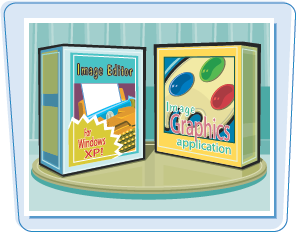
Recordable CD and DVD Media
A CD–R or a DVD–R, DVD+R, or DVD–R disc allows you to write to the CD/DVD once and read from the CD/DVD repeatedly. A CD–RW, DVD+RW, DVD–RW, or DVD–RAM disc allows you to write to, erase, and read from the CD/DVD repeatedly, much like a floppy disk. CD–R and DVD–R discs are less expensive than CD–RW and DVD rewritable discs, but they cannot be reused.

Monitor Types, Sizes, and Settings
Both CRTs and LCD flat-panels display digital images accurately. CRTs are quickly going the way of 8-track tapes. Nearly all displays sold today are flat-panel displays. A 15-inch computer monitor is adequate, but a 17-inch or larger monitor provides additional photo-viewing space. Screen resolution should be at least 1024 × 768 pixels. Digital photo editing requires that the color depth be set to 24- or 32-bit depending on your graphics adapter. If you purchased your computer in the last few years, it is already set up at an adequate resolution and color-depth setting.

High-quality, affordable photo printers along with premium photo paper enable you to easily print your own photos that are indistinguishable from your photo developer's. You can choose from a wide variety of dedicated photo printers that produce fade-resistant prints in a large variety of sizes. Most printers also sell a diverse selection of media ranging from preprinted cards to museum-quality paper, for those special photos.

Inkjet printers, the most common printer type, use four or more ink colors. They spray tiny droplets of colored ink (usually organic dyes) onto the paper to print the photo. Depending on the quality of the ink and paper, inkjet prints can last from several months to many years without fading.

Dye-sublimation, or dye-sub, printers apply heat to a printer ribbon producing a colored gas that bonds with the paper to create the photo. Dye-sub printers produce continuous-tone prints that most closely resemble traditional film prints, and the print life is comparable to high-quality inkjet prints. The disadvantage of dye-sub printers is that they are very expensive to buy and to operate. The most common type of dye-sub printer is a small 4 by 6 printer, and on average, prints cost between 60 cents and 80 cents each.