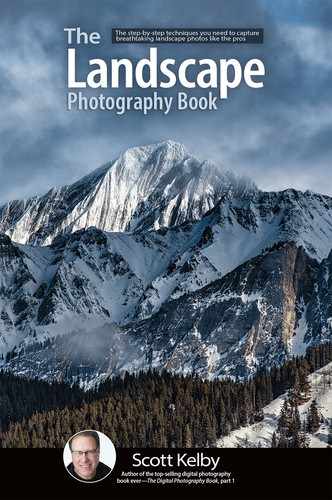Enhancing Detail and Texture

One of the most powerful tools we have for enhancing detail and texture is Lightroom’s (and Camera Raw’s) Clarity slider (found near the bottom of the Basic panel). Technically, it boosts midtone contrast (well, it does if you drag it to the right), but I just think of it as the detail enhancer. It really brings out texture and dimension and it totally rocks for landscape images, bringing out details in rock formations, making water shiny, and making foliage look more well-defined—it’s like our secret weapon. Now, how do you know when you’ve applied too much Clarity? If you start seeing glows around the edges of things in your image, or if you start seeing what looks like a drop shadow behind your clouds, you’ve gone too far. I use a pretty liberal amount of Clarity in most cases, so I’m not scared to use it a bunch, but again (and I know I’ve said this a million times or so in this book), it just depends on the image. The more edges there are in the image, the more Clarity it can take. If the subject of the image is of a softer nature, like a flower, you might not crank it as high. Also, since Clarity does boost the midtone contrast, if you apply a lot of it, it can make your midtones look a bit darker. If that happens, increase the Exposure slider by around +0.20 to +0.30 to compensate and open those midtones back up a bit.