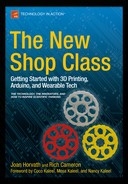![]()
What’s a Makerspace (or Hackerspace)?
We talk briefly about hackerspaces and makerspaces in Chapter 1. In this chapter, we go into more depth about what these spaces can be and how people use them. Often community spaces are set up as membership organizations (like a gym). In some cases, the space is sort of a tool co-op, in that people are essentially pooling resources to buy a suite of tools that they could not afford individually. An individual’s garage or basement can be a hackerspace, but the community aspect is what makes it more than a garage.
A good makerspace is more about the community than the tools. It is shared tools, but also shared ideas. It is about the ability to learn from others and in turn teach what you know. Educational institutions, like libraries and schools, are starting to consider whether they should create makerspaces (or whether they already have them, by another name). As in Chapter 1, we use makerspace as the generic word, but in the case studies we use the term that the group under discussion actually uses for itself.
In this chapter, we interview founders of makerspaces and visit formal and informal learning institutions that are experimenting with maker technologies. For the most part, makerspaces are aimed at adults or kids who are at least 13 or 14. (There are a few exceptions, like LA Makerspace, which uses Los Angeles Public Library spaces for some of its family-oriented programs.) For kids younger than that, if you are a parent you will probably need to find a school, camp, or other kid-focused group that also happens to support this type of activity. Chapter 8 covers technologies that might be a bit easier to get started with at home or in a classroom if only minimal support and training are available to you at the moment.
As making things has become more visible, more and more types of physical spaces to make things have appeared. These are starting to divide into for-profit commercial spaces (often focused on classes and stocked with large, expensive equipment) and nonprofit or informally organized co-op–like shared spaces. Because of a concern about possible school board, parent, or donor allergies to the word hacker, some schools call their in-school spaces studios or labs. Whatever the name and the scope of activities that happen there, in this chapter we are talking about spaces that allow people to make things, either in a formal class or by watching someone else.
We devote a chapter to makerspaces for a few reasons. First, often a school receives a donation, or (worse) an unfunded mandate, to go and create a makerspace, whether or not anyone really knows what that means. This kind of effort often focuses on the architecture and purchase of the bigger tools. However, it’s more important to think about what will happen there and how you want the space to feel when you are done. A laser cutter with a nice ventilation system or a 3D printer will just sit there if no thought has been given to how to use it. Sometimes we joke that we should have called our consulting practice “Now What?” because that is often the reaction after a group has purchased the “big iron” of makertech.
If you are in the position of starting a makerspace, or you just need to find a place to hang out and learn, try to visit as many of them as you can in your area. The independent nonprofit ones tend to have a bit of a counterculture vibe, and the commercial ones can be more structured and feel more like a workplace than a friend’s garage. You will probably know within a few minutes of starting a tour of a place whether it is someplace you would be happy hanging out to learn and invent, but it may be hard to tell from a website or at a distance. You may be able to find makerspaces near you by looking for meetups (www.meetup.com), by searching on “Arduino” or “robots,” or just browsing around a bit. Hackaday (www.hackaday.com) also hosts projects and meetups in some areas and may be a place to find locals.
We are fortunate in California to have a lot of energy in the maker community, and most of the examples in this chapter are in California or associated with MIT, since those are the communities we know. But more and more groups are springing up all the time, so do not be put off by the distribution of our examples, which are meant to be illustrative of different approaches and not an exhaustive list. Hopefully, if there is no makerspace near you, you are thinking about creating one!
This chapter mostly reflects Joan’s view, as she interviewed an assortment of people involved with creating or using makerspaces for this chapter. Now and again Rich weighs in to give the hacker view of a particular point.
Why Are Makerspaces Important?
Rich and I are developing a consulting practice that is focused on helping people figure out how to use maker technologies effectively, particularly in educational and scientific applications. As you might imagine, this can lead to meetings with schools where we are either expected to do something miraculous or are not greeted with open arms by all but are there because of the zeal of one advocate of learning-by-making. Schools are often under-resourced, and sometimes teaching maker technologies is handed to a teacher who may be overextended and who may not really have the background for it. This may not be the teacher’s fault, because the administration has no idea what is actually involved to select the right person. These situations can usually be sorted out with a little training and perhaps a few enthused high school students to take some of the load of preparing materials for hands-on making.
Sometimes, though, a worldview disconnect can be even bigger. In one case, we sat down with representatives from a school district that had some promising pilots underway but that were afflicted by some of the issues just noted. I asked them what their biggest challenges were, other than their limited budget to buy anything. The response was that some parents would not be happy about children making any noise in school. The perception of these administrators was that the expectation of many parents and some teachers was to see children sitting quietly in neat rows, and that anything different implied a poorly run classroom. As someone who has taught undergraduates, I know I always felt creeping dread when the whole class did sit there staring at me instead of doing whatever activity I had concocted to get them to work together and try out things. Pushback from parents who want the kid to sit passively was not something I expected as a problem for hands-on making in schools. Perhaps, then, one key function of a space that is dedicated to making stuff is that it officially recognizes that making stuff is part of learning and that it’s not “fooling around” time.
It is also important to be able to leave things in the space to work on for more than just one 50-minute class period. Not having room to store half-finished projects and come back to them is also a common problem reported by schools. This can be exacerbated, too, by the fact that processes like 3D printing take a while, since a machine may have to run uninterrupted while several classes surge in and out (or overnight).
Another crucial philosophical point is that “playing around” with making things allows students to try something, see what works, fix problems, and carry on. This ability to put something out there, perhaps fail in whole or in part, and then keep going is a useful life skill (and is embedded in maker and hacker culture). However, traditional academic learning is typically structured such that any failure would get a bad grade. Learning by making allows for experimentation in ways that are difficult to teach through books, lectures, papers, and quizzes.
Fail, fail, fail, win.—Motto of Crashspace, the first hackerspace in Los Angeles
Demo or die.—Nicholas Negroponte, founder of MIT Media Lab
Deploy or die.—Joi Ito, current head of MIT Media Lab
What about outside of school settings? One can think of the maker movement as a backlash against our increasingly virtual lives. If you are writing code, you can probably collaborate largely online. But if you are actually physically building something, you need someplace to do that, and you would probably like to have someone who has already made whatever it is sitting next to you to help you out. Physical making needs physical community—the modern barn raising or quilting bee. Community makerspaces can provide that environment.
![]() Rich’s view HackerspacesMakerspaces come in many different shapes and sizes. The nonprofit and more informal ones that I've visited have all focused on different types of tools and different styles of making. One common type is focused on digital manufacturing, with a laser cutter and a few 3D printers as their centerpieces. Others lean toward large machine tools, with lathes, band saws, and half a dozen other types of cutting tools that require two or more people (or one person driving a forklift) to move. Still others have rooms and rooms full of electronic components, with varying degrees of organization, and everything you would need to build a custom circuit board and pull it apart again. Some have rows of sewing machines, whereas others can and do accommodate taking a car apart and rebuilding it as a giant spider or a pirate ship on wheels. Many of the tools are donated by members, and some of the larger tools may be older (but still working) ones that were offered for free to anyone who was willing to haul them away. A populous area may have tiny spaces of several of these types within shouting distance of one another, whereas a less densely populated area might have a big warehouse with a broader range of these capabilities.
Rich’s view HackerspacesMakerspaces come in many different shapes and sizes. The nonprofit and more informal ones that I've visited have all focused on different types of tools and different styles of making. One common type is focused on digital manufacturing, with a laser cutter and a few 3D printers as their centerpieces. Others lean toward large machine tools, with lathes, band saws, and half a dozen other types of cutting tools that require two or more people (or one person driving a forklift) to move. Still others have rooms and rooms full of electronic components, with varying degrees of organization, and everything you would need to build a custom circuit board and pull it apart again. Some have rows of sewing machines, whereas others can and do accommodate taking a car apart and rebuilding it as a giant spider or a pirate ship on wheels. Many of the tools are donated by members, and some of the larger tools may be older (but still working) ones that were offered for free to anyone who was willing to haul them away. A populous area may have tiny spaces of several of these types within shouting distance of one another, whereas a less densely populated area might have a big warehouse with a broader range of these capabilities.
Commercial spaces can spend more on tools and usually try to be more comprehensive than the more ad-hoc spaces. They usually have up-to-date equipment and strict rules to ensure that you don't damage them or yourself. You may make lifelong friends or decide to go into business with someone you meet at a commercial space, but they lack the community spirit that comes from a space that grows organically to suit its membership. I drool over some of the big, heavy-duty machine tools in commercial spaces, but personally, I leave them feeling a bit “icky,” as if I had seen a police mug shot of some childhood idol. It's important to find the right type of space for you, and that's more about the people than it is about the tools.
Case Studies: Community Maker/Hackerspaces
There are many experiments going on right now in creating community maker/hackerspaces. This section reviews a few typical ones. First I talk about Crashspace, a small nonprofit hackerspace in Culver City, California that has been around for a while. Then I review Vocademy, a large for-profit makerspace in nearby Riverside, California. For some East Coast representation, I talk about Artisan’s Asylum in Cambridge, Massachusetts. Finally I look at two big networks of spaces: the Fab Lab spaces that spun out of MIT and the commercial Tech Shop chain.
This area is changing very rapidly. I have not made an attempt to be all-inclusive here, since any list would probably be out of date in a few months anyway. Instead I have tried to touch on the histories and styles of some typical spaces as they exist today. You will probably recognize the types of spaces when you go out to find one to join.
Crashspace, Culver City, California
The oldest hackerspace in the Los Angeles area is Crashspace (www.crashspace.org) in Culver City, just west of downtown L.A. Joan interviewed two of the founders, Carlyn Maw and Tod Kurt, for this book. Tod is currently chairman of Crashspace’s board, and Carlyn is a board member. They are pictured in Figure 10-1 (in Chapter 10), and that chapter discusses Carlyn’s views on women in hackerspaces.
Crashspace appropriately formed by people getting together, several of them having met by chance at a party. Each one had previously and independently thought about starting a hackerspace because there really was not one in the area. A philosophically similar nonprofit studio space, Machine Project (www.machineproject.org) had been around for a while, but was more art-oriented and did a lot of unusual things like making felt from wool.
Sean Bonner, an entrepreneur, found the location—a small freestanding building (about the size of a suburban house) in Culver City, which made it reasonably central in the spread-out Los Angeles basin. It was a compromise between cheap spaces far from where people live and expensive urban spaces. It was within walking distance of places to eat and had affordable heating and cooling. Crashspace opened in January 2010 with, as Carlyn says, nothing. The premise was that once the space was open, people would come and bring equipment to share. This just worked, they say—the right people brought the right tools. Currently the space has a board of nine and a two-tier membership system. The first tier of people pay a monthly fee and can use the space when a higher-ranking member—one who has a key—is there. There are no regular hours; the space is open when a key-carrying member is there. (The Crashspace website has a graphic showing whether or not it is open at any given time.)
Tod and Carlyn met for the first time when it was time to sign the lease. It was a bit scary for the founders to commit to the financial needs of the nonprofit, modest though they were. When asked how the community formed, Carlyn says that you have to “define your tribe.” In Crashspace’s case, she describes the tribe as consisting of “curious people.” Everything has to be about attracting the people, she insists, not the tools. Tod thinks of the space a little differently. Hackerspaces, he feels, are the physical equivalent of the Internet. They are a way to learn something without needing to go to school, just as you can learn online by yourself, without an institutional structure. (Crashspace does offer classes and some meetups for like-minded people interested in things like 3D printing.)
Crashspace has been a legendary incubator of many innovative projects, including the Kickstarter-launched 3D printer company that both Rich and I have worked for in the past (Rich met the founder at Crashspace). It has also birthed many LED-laden wearables and objects of varying ambition. The house feels like the cluttered home of a very extreme science fiction fan, or perhaps an MIT dorm floor mashed up with a well-equipped garage. When asked how the space is managed, Carlyn sighed that keeping the space clean and organized with an all-volunteer unpaid crew is a perpetual problem. They have kept the space running on a volunteer basis since the beginning with a few simple rules. Carlyn says her primary rule has been: Don’t do something that makes us make a rule.
Vocademy: The Makerspace, Riverside, California
Vocademy: The Makerspace (www.vocademy.com) is in many ways the opposite extreme of the low-key Crashspace. Gene Sherman, Vocademy’s founder (shown in Figure 5-1), who has the intensity of a televangelist, says he thought about founding a space like this for more than a decade. With over 15,000 square feet and a lot of massive equipment, it operates on a much larger and more formal scale, with paid staff. (Vocademy is also discussed in Chapter 10, and a photo of a class there can be seen in Figure 10-5.)

Figure 5-1. Gene Sherman, Vocademy’s founder
Whereas Crashspace firmly calls itself a hackerspace, Sherman says, “I love the term makerspace and hope it becomes as common as restaurant.” He notes that there are many kinds of restaurant, and that he feels that makerspaces will also evolve in various definable directions. He says that he wants to “define what a makerspace is.” He also wants to be education-focused, not teaching theory but rather concentrating on the practicalities of making, from sewing to welding.
Sherman feels having formal procedures in place is essential to be sure the operation is safe. He requires everyone to take a class about each piece of equipment before they touch it at Vocademy, even if they are experts already. He says that his main goal is to bring back shop class for middle and high school students, and has been encouraging an allied nonprofit with that goal. (In Los Angeles and surrounding counties, shop has been discontinued most places.)
He says that Vocademy exists to help people find their path and that making is in our DNA. He notes that 50 years ago, if a button came off a shirt you did not go buy another one. We have lost our focus on tactile learning and fixing things. Sherman observes that if you put a bunch of kids in a room with crayons, Legos, and books, they will self-select and sort themselves into three groups, each of which will play with one of those. But, he says, now the only choice is to pick up a book.
Sherman’s goal is to have hundreds of facilities to give people access to and training in making things themselves. Vocademy also has some office space available for entrepreneurs to rent in close proximity to the equipment. Vocademy is unabashedly for-profit, with a feel and a scale more along the lines of a factory than a garage. However, cosplay (Chapter 7) props and costume pieces decorate the walls. Sherman says that they are making their own furniture and other fittings, so the hacker and DIY feel is not lost.
Artisan’s Asylum, Somerville, Massachusetts
From the previous two examples, you might think that a nonprofit community space could not get very large. Artisan’s Asylum (http://artisansasylum.com), near MIT in Somerville, calls itself a “nonprofit community craft studio.” It occupies a 40,000 square-foot old envelope factory, which attracts so much interest that it offers two tours a day. Artisan’s Asylum is run by a mix of paid staff and volunteers.
The website says that in February 2015, Artisan’s Asylum had around 550 members and hosted 170 studios. The space is broken into many small cubicle-like studio workspaces from 50 to 100 square feet each, with a wild mix of projects resident in the various spaces (and a four- to six-month waiting list for spaces opening up for new residents). For many people, it is their “day job” workspace, with others who use it for labors of love making up the balance.
Many makerspaces are one-off affairs arranged by a group of friends who want to share tools and/or space. However, there are now several networks of hackerspaces. One of the oldest is the Fab Lab network (www.fablabs.io), the educational outreach program for MIT’s Center for Bits and Atoms. In early 2015 there were about 450 Fab Labs in 65 countries, according to the site of its governing foundation (www.fabfoundation.org/about-us). Fab Labs are often tied to academic institutions and have several requirements to use the name. They have to be open some of the time to the public and have a basic set of capabilities to enable users to do rapid prototyping, estimated as an investment of around $60,000. Fab Academy (www.fabacademy.org) offers various certificates at some of the sites and may eventually offer a bachelor’s degree.
TechShop (www.techshop.ws), which opened its first location in 2006, is a chain of large for-profit hackerspaces or prototyping studios, with eight locations currently and two more (Los Angeles and St. Louis) listed as of this writing as “in planning.” Three current ones are in Silicon Valley and the San Francisco Bay area. TechShop also has a membership business model and offers classes to learn to use equipment and then access to that equipment (laser cutters, machine shop, welding, and textiles and electronics).
In this book, we are mostly talking about how to use smaller equipment, like 3D printers, Arduinos, and sensors. However, these technologies do have their limitations. 3D printing is slow, for example, and if you have a class of 30 students, having each of them print out something is impractical. Another piece of equipment often found in a makerspace is a laser cutter – a computer-controlled machine that uses a powerful laser to cut shapes out of any flat material, like plastic sheets, or plywood, or even fabric. Laser cutters are a larger investment, but can print out large numbers of items quickly. The output of a laser cutter is “2D” in that it has to be flat and cannot have structure in the third dimension (a laser cutter can etch something, but cannot carve out 3D shapes like a metalworking machine can). You can cut substantial parts out of a sheet of acrylic or plywood, but they are just cutouts.
On the minus side, laser cutters are expensive and noisy. They either need to be vented to the outside to dissipate fumes from whatever is being cut (since the laser essentially burns through the material) or used with a sophisticated air cleaner. There is a risk of fire if they are not used correctly and toxic fumes if you try to cut the wrong material. At the moment, laser cutters are definitely not a home workshop tool. If you are planning on routinely working with large classes that all need to work on something, you might look into training on using a laser cutter.
I will not address machine tools here except to note that machine tools—particularly tools that generate a lot of sawdust or metal shavings or plaster dust—should not cohabit with 3D printers. The small nozzles on 3D printers clog with dust very easily. Provide as clean an environment as possible for them.
There have also been some hackerspaces focused on open source biology lab equipment and experimentation. If you search “biohackerspace” or “DIY biology,” you will find some examples. Just as a makerspace or hackerspace usually has 3D printers and machine tools, a biohackerspace will have equipment normally found in a “wet lab” biology environment. Biohackerspaces are for people who are interested in learning more or perhaps doing research which they cannot afford to do otherwise because the equipment or facilities are too expensive. Some, like LA Biohackers (www.biohackers.la), offer lectures and workshops of general interest.
Some biohackerspaces participate in citizen science projects (see Chapter 6) by making equipment available or by providing training and publicity for the public to effectively participate in an observational research project. A project to track the spread of an invasive beetle in Los Angeles, for example, has been the subject of a training class at LA Biohackers. The intent is to demystify the technology and encourage learning and participation in significant biotechnology, ecological, or other biology-centric problems. Neil Gershenfeld at MIT’s Center For Bits and Atoms has become interested biology as well and is developing a course called “How to Grow (almost) Anything,” in a follow-on to his existing How to Make (almost) Anything class (http://fab.cba.mit.edu/classes/863.14/). The idea is to use Fab Labs (described earlier in this chapter) to make biology labs that would then be used to teach biotechnology.
Makerspaces at Museums, Schools, and Libraries
There is currently a trend for schools, libraries, and museums to add makerspaces to their offerings. What the word makerspace means in this context depends a great deal on what the institution is trying to teach or display. Typically it means a place where students or visitors can either learn a hands-on skill by using a tool or craft kit of some kind or learn about math or physics or art through learning a skill. This distinction is very important both in how the space is used and in how it is staffed.
With the demise of shop class in many places, the first type of learning (hands-on skill) is largely gone in formal educational settings. This means that people are not used to learning how to do a physical skill in an educational setting (except, possibly, in labs for science classes). Thus makerspaces have a certain novelty factor but also have to overcome some psychological barriers to moving much beyond craft-type making (glue guns, paper, cloth, and so on). 3D printers somewhat bridge the gap between non-physical, creative endeavors, like programming and computer graphics design/animation, and bending metal—and may be the focus of a lot of spaces in these community learning environments for this reason.
Museums often have hands-on exhibits or show how something in the museum was made. But how far can a museum walk over into actually being a place for a visitor to experience making something? The Tech Museum of Innovation (www.thetech.org) in San Jose has installed what it calls the Tech Studio. It is stocked with 3D printers, CNC machines, laser cutters, and associated tools. The Tech Studio is used by staff to create exhibits, but most of it is visible so that visitors can see the process, too, and participate in some programs and activities.
The Exploratorium in San Francisco has a Tinkering Studio (http://tinkering.exploratorium.edu), which features exhibits of makertech for its own sake and maker-inspired art, as well as an area for, well, tinkering. The museum has an extensive set of projects on its website for the public to try out at home as well.
Even the younger set can get into the act. Kidspace Museum in Pasadena (www.kidspacemuseum.org) calls its space an Imagination Workshop. Kidspace is aimed at younger children, ages 4 and above. On its website it asks for donations of small wood scraps, cardboard tubes, two-liter soda bottles, and the like so that kids can assemble and dismantle various common objects.
Libraries have been considering whether they should have makerspaces and if so what sorts of tools and capabilities are compatible with their other archival and community-service capabilities. It will be interesting to see how this evolves, since the makerspace skill set is somewhat different than libraries might normally have available to them. The Los Angeles Public Library is collaborating with LA Makerspace (www.lamakerspace.com) piloting programming in 3D printing, coding, playing Minecraft, and other hands-on activities, along with using its community lab for citizen science projects (see Chapter 6).
At the moment, school makerspaces often evolve out of some other kind of space. In some of the examples to follow, the spaces are primarily used for a robotics team but are available when the team is not using the space. Or they can be thought of as specialized makerspaces that could be prototypes for a more general capability later on.
Case study: Windward School, West Los Angeles
Rich and I are helping the Windward School in Los Angeles (www.windwardschool.org) expand its maker capabilities. I interviewed Cynthia Beals, the Director of STEAM Programs at Windward. Cynthia is also a math, science, and technology teacher and the robotics coach. Figure 5-2 shows her in the robotics lab working with one of the robotics team students.

Figure 5-2. Cynthia Beals and a robotics student in the Windward robotics lab
She has been working to bring what Windward calls an Exploration Studio to fruition. Currently, one classroom is used to house 3D printers and some other materials as the temporary home of the studio. In addition, Windward fields a FIRST Robotics team (see Chapter 4). The space used for the team’s robot development is shown in Figure 5-3.

Figure 5-3. Students in the Windward robotics lab
Windward wants its planned Exploration Studio, Beals says, because “Students have a hard time visualizing in the third dimension because of screen time. Some of their problem-solving skills have gone down, and fear of failure has gone up.” She feels that students are reluctant to tinker and try things in the typical classroom because they associate things that do not work right away with academic failure and do not see the learning and growth that come from experimentation. Beals hopes that having the space will provide inspiration for teachers in every department to look at problem-based learning to teach not just the content of their courses but also those general skills.
Beals also thinks it is important to have more than one class’s worth of students working at a time to encourage cross-pollination of ideas. If everyone is working on exactly the same project, it might be easier to guide the students, but if they are working on very different ones, they might be encouraged to cross over ideas. However, this idea brings with it the challenge that students might thrash around if they do not have enough guidance to get started. Beals says that students need “the right prompt” to get started—not too specific, but not too vague, either. “Something that will make me smile,” was one suggestion.
How Students Use Creative Space
Students also need to learn how to do a large, complex project and how to organize the work. Figure 5-4 shows the FIRST planning process at Windward. Figure 5-5 shows a similar place at Marlborough School, an all-girls school discussed at more length in Chapter 10.

Figure 5-4. The Windward robotics planning wall

Figure 5-5. The Robotics space at Marlborough
At Marlborough, the robotics team uses part of a big classroom after school, and students can arrange to do things there during certain free periods during the school day. Because the space is part of a larger classroom, the rest of which is set up for traditional lecture use, it has to be carefully scheduled. Early results have been promising. Chapter 10 discusses the all-girls Castelleja School’s ambitious making program and how its space evolved.
How can you incorporate making things into teaching much younger children, say from preschool through sixth grade? The Center For Early Education in West Hollywood, California (www.centerforearlyeducation.org) is an independent school that has developed an Innovation Center for its students in those grades. According to Matt Arguello, Director of Innovation, the Center serves a few different functions: makerspace, video studio, and also a prototype for new classrooms down the road as they modernize the campus.
Because the children are young, they do a lot of Lego robotics, use the kids’ programming language Scratch (https://scratch.mit.edu), build with recycled materials, do 3D printing, and learn about basic circuitry. Arguello says, “The space and program have been doing very well and given our students a space to really be creative and to start to bridge that gap between the virtual and the physical.” The space is in its second year.
Arguello’s background is teaching, computers, and math primarily. He says that teachers did not have much trouble getting started—after some professional development and activities like building a Rube Goldberg machine in the space so that they would be comfortable there.
Some 3D printing projects have included individual projects by the kids, who like to make tablet or phone stands or cases. The fourth-grade teachers developed a project to have the kids take an object from a book they had been reading and represent it digitally with Tinkercad. They developed characters from books, animals, and jewelry. Students also did independent math projects—one student developed a model of an airport that had to incorporate the “golden ratio” into the model. All the kids were under 12 years old.
Arguello says that students are used to operating in 3D environments for computer games, so once he shows them the tools, they intuit how to maneuver. He acknowledges that it’s a big shift for some teachers, though. It is difficult for anyone to change practices that have been successful. He feels the best selling points are that kids have been creating and building things forever, and this is an extension that involves technologies.
Making can be powerful for kids in a bit wider age range, too. John Umekubo is the Director of Technology at St. Matthew's Parish School (www.stmatthewsschool.com) in Pacific Palisades, California, which offers preschool through eighth grade. Umekubo has been the zealous coordinator of the school’s Project Idea & Realization Lab (PIRL), described at its own site, www.creatorsstudio.org.
He says that the uses of the space were thought of long before it was implemented. Umekubo says that the school had been looking for ways to bring in a more project-driven curriculum. He emphasizes that it is important to “give students time to iterate,” doing things and making mistakes.
The space came about because of a confluence of things. The school implemented a program that gave every student an iPad. When that happened, the computer labs were not being used anymore, freeing up some critical space.
The space was divided into two: PIRL is what the computer lab became; it is the “clean space.” There is also an outdoor “messy space” called PIRL Terrace. It is an old storage room and driveway and an area that was used to charge golf carts. This messy space with easy access to the outside has the laser cutter, a miter saw, and drill presses, so the students can saw and sand and carve. Umekubo says his two key lessons learned are that you need to build a space that is flexible so you can reshape it as needed and that you need to have enough storage.
He feels it is unfortunate that people refer to the “maker movement.” He thinks it makes learning through making sound like a trend. He hopes “it is not a trend but a shift.” He points out that innovative educators have believed for a long time that teachers need to get kids to question and be curious and seek for understanding. Technology-focused making things, he says, is the version 2.0 way of doing this. The computer revolution allowed many things to happen on a screen that were not possible before, but now it can go to the next level and instantiate real objects from a computer screen. Chapters 15 and 16 revisit some of these ideas in discussions of learning by breaking things.
![]() Note It is very challenging to bring making into the school environment. Teachers need to think about how to incorporate hands-on learning, which can require a lot of planning if students have very uneven experience building things. If teachers have no experience, they may not have time to learn enough to feel comfortable with some of the longer learning curve technologies, like 3D printing and Arduinos. Growing out of a robotics program base can be one option, or finding someone (parent, student, or teacher) with some depth of knowledge who can act as a resource. We intend this book as an aid to bootstrapping, but the reality is that it makes a big difference when you find someone who has done some of this before to help frame your program.
Note It is very challenging to bring making into the school environment. Teachers need to think about how to incorporate hands-on learning, which can require a lot of planning if students have very uneven experience building things. If teachers have no experience, they may not have time to learn enough to feel comfortable with some of the longer learning curve technologies, like 3D printing and Arduinos. Growing out of a robotics program base can be one option, or finding someone (parent, student, or teacher) with some depth of knowledge who can act as a resource. We intend this book as an aid to bootstrapping, but the reality is that it makes a big difference when you find someone who has done some of this before to help frame your program.
What Do You Need to Learn to Start a Makerspace?
If you are starting a makerspace, here are some things you will need to research to get started. Obviously, depending upon your ambitions, you may need to learn things in a lot more depth and talk to architects and contractors with expertise in building similar spaces. To do a good job starting a makerspace (or whatever you choose to call it), the single biggest thing to consider is what you want to have happen in it. To learn that, and to learn what might be possible that you have not thought of, visit existing spaces. Here are some questions you may want to ask yourself or your collaborators:
- What will users do in the space?
- Where will the space be?
- When will it be open?
- How much electricity will you need?
- What safety procedures, equipment, and training will you need?
- How will your space need to be ventilated?
- Will some of the tools or materials need to be kept locked away to prevent breakage or theft?
- What storage will you need, particularly if the space is used for something else part of the time?
- Who will have access to it? What training will they need to have to use it alone (or supervise others)? How will they be trained?
- Who can help you get started and train people to run it the rest of the time?
- Will you need to have both a clean space (computers, 3D printers) and a dusty space (wood or machine shop)?
- How many computers will you need, and will your host institution’s firewalls (and rules) allow you to install open source software and drivers if you need to?
- Is the network adequate for what you are trying to do?
- What is your budget and how stable is it? How can you gradually build it up if the answer to the first is “very small” and the answer to the second is “not very”?
Each chapter in this book that discusses a technology (Chapters 2–4, 6–8) have a “what do you need to learn” and a “what does it cost” section at the end. You can look at those to get a feel for how you might want to start and then grow. Chapters 2–4 cover the basic components of an electronics-oriented maker experience; chapters that follow this one are more cross-cutting technology adventures. We inserted this discussion of makerspaces here in our narrative because these more interdisciplinary projects, to us at least, feel more like community endeavors that are be more likely to be successful in a group environment (versus a lone garage). Chapter 8 focuses on some of the simpler, more toy-like technologies that might be good entry-level or classroom technologies and those might be a place to start your thinking.
What Does It Cost to Start a Makerspace?
As you can see from the discussion so far in this chapter, creating a makerspace can range in cost from almost nothing to millions of dollars in construction. Obviously, if you are at the higher end, you will need far more support than we can give you in this book. We can only reiterate that you should walk through a lot of scenarios about how the space will be used before going too far down any path, as noted in the previous section.
If you want to start cheaply, you can try to obtain donations of simple materials by recycling household materials (upcycling has become the fancy word for taking something you would recycle and making it into art or something of higher value). You might be able to get donations from parents or local businesses. If you start with thoughtful, simple projects, you can always work your way up to 3D printing and Arduinos later. Or you can buy just a few of the more expensive and fragile items discussed in Chapters 2–4 and make the design of how to use them into a group activity.
Summary
This chapter discussed the things that need to be considered when you are developing a space for students or the general public to learn by making things. We gave examples of different approaches to these creative spaces, whatever they may be called. Some are commercial endeavors, and some are communal nonprofits. Some are mostly about sharing tools; others are about learning specific skills in fairly traditional classes. Each one serves a different need in its community, and the chapter closed with some ideas about what someone getting ready to start a space might want to consider.
The next chapters are about the type of activities that might take place in a makerspace: citizen science (Chapter 6) and wearable tech and cosplay (Chapter 7). From there we move to the special case of classroom-friendly, entry-level making (Makey Makey, “toy” making) and finally into the philosophy that underlies this and other educational hands-on activities. Because the next chapters are focused on activities that are often done in groups, we felt it best to introduce group spaces and their dynamics first so that you can envision what it is like to work on these more complex projects.