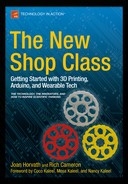![]()
Learning Science By Making
Chapter 15 talks about learning by trying things out and gradually overcoming small failures. Chapters 12 through 14 look at a lot of stories of working scientists, engineers, and mathematicians and explore how many of them started out by taking something apart or doing something to see what would happen. In this chapter, we discuss how to harness some of this to teach various subjects, either in a formal classroom or elsewhere. We admit that we have not ourselves taught K-12 students directly. However, we have been consulting on how to use the technologies described in this book and as such have helped teachers and administrators think about how to effectively deploy 3D printing, Arduinos, wearable tech, and the like in a formal educational setting. We have interviewed teachers at several schools for this book (and reported on some of those interviews, particularly in Chapters 5, 8, and 10), and so you have seen some of our anecdotal evidence. We also discuss learning by making at the community college level as a case study in Chapter 11.
Making has become trendy with many buzzwords and acronyms. Joan particularly dislikes the acronyms STEM (science, technology, engineering, and math) or the even more unwieldy STEAM (add art to STEM) because it seems more useful to just say learning instead of STEAM learning. (What about history? Political science? Learning how to camp in a forest without having your food eaten by bears?) In this chapter we talk about science, but use that term broadly to include anything that requires you to think critically and keep teaching yourself new skills as time goes by. Because Joan has been teaching for many years as an adjunct at various universities, she narrates most of this chapter, but Rich weighs in from his perspective some as well.
Currently, use of the technologies described in this book is still very much in the early-adopter stage in schools. Education is notoriously and significantly behind other industries in adapting to change, and so it will take a while for 3D printing, Arduinos, and wearable tech to become mainstream in education. Joan cringes when she hears people talk about things like “the maker movement in education.” Calling making things a movement is counterproductive and polarizing, because it implies an all-or-nothing adoption of a belief system. (Rich expresses a different opinion below). She thinks that most educators are using making to varying degrees whether they call it that or not. The important thing is to figure out how to use a technology to expand what is possible for a student rather than just do something you have already done before using a different, cheaper tool, because that is a pretty fast way to make a technology purchase look frivolous.
Curriculum based on 3D printing, for example, should not be based on printing things that could far more easily be made out of cardboard. As we have advocated throughout the book, start simple to get some intuition (the classic thing to make in 3D printing is a keychain fob with your initials, which is a great introduction) but then keep going. Think about what being able to use 3D printing or a programmable microprocessor lets you do that would not have been possible a few years ago. We hope that this book will help people get past the hump between printing a keychain or something downloaded from Thingiverse and really designing something new—with all the learning that implies. If something fails in front of your students, that’s great! Have them see (and participate in) the debugging process. They will learn far more from that than they would from following a foolproof recipe to make some tchotchke.
![]() Rich’s view Education’s tendency toward very late adoption of new technologies is a huge systemic failure, which affects the capabilities of the next generation. I’m already inclined to believe that formal education isn’t of much use (education being something that is done to you, while learning is something you do), but being perpetually out of date makes it downright detrimental. The maker movement might offer some hope. I do hope and believe that it’s a shift rather than a fad, and I don’t think that the term movement implies that it is a fad in the way that Joan does. The movement itself may cease to be one because it has achieved its goal, the same way there isn’t a women’s suffrage movement today because women already have the vote.
Rich’s view Education’s tendency toward very late adoption of new technologies is a huge systemic failure, which affects the capabilities of the next generation. I’m already inclined to believe that formal education isn’t of much use (education being something that is done to you, while learning is something you do), but being perpetually out of date makes it downright detrimental. The maker movement might offer some hope. I do hope and believe that it’s a shift rather than a fad, and I don’t think that the term movement implies that it is a fad in the way that Joan does. The movement itself may cease to be one because it has achieved its goal, the same way there isn’t a women’s suffrage movement today because women already have the vote.
Learning the Science of Making
There are several ways to think about making things as a way to teach science, math, and other technical subjects. The first is to teach the science of making things per se—how a circuit works, how heat is dissipated in a heat sink, how to code, how to figure out how much material you will need to make something. In the past, this endeavor probably would have been called an “electronics lab,” and everyone would expect to sit down with a lab partner and bend wire and connect things. It is not so different now, except that the projects probably can be more ambitious than they could have been not so long ago, and instead of making a circuit with a battery, a switch, and a light bulb your students can program just about anything they have time for (see Chapters 2, 3, 4, 6, 7, and 8). Anything they have time for is the catch, of course. One of the challenges of making things is that it takes longer than just reading about it and is more unpredictable than watching a video of someone else doing something. But, of course, you learn more along the way.
Learning by 3D Printing
I found that I learned a tremendous amount in my first days in the 3D-printing universe. I was trained as an aeronautical engineer, and as time went by I became a generalist and more focused on software and on coordinating the efforts of others. Chapter 1 talks about trying to find starting points in the sea of open source documentation and forums, particularly without much experience doing things with modern component-level electronics or using 3D CAD systems.
The thing that helped me the most was an ability to organize knowledge and debug things systematically, changing just one thing at a time. I also had the advantage of working for a 3D-printer manufacturer, so I could ask questions as I needed to if the online information universe had too much information for my patience at any particular moment. (Rich was the most frequent target of these questions, 3D-printing “old-timer” that he is.) Once I became competent, I spent a lot of my time explaining printing to people and seeing what metaphors worked well. With that experience in mind, the following list outlines some things that might naturally be taught by making, as opposed to adding maker technologies to existing curriculum (which talk about in the next section). Refer to Chapter 3 for the 3D-printing workflow and issues that we mention in passing here.
- 3D CAD: To do anything beyond printing something someone else has developed, you need to learn CAD or use a scanner system. This also assumes reasonably good computer and mouse skills (for most programs) and/or some coding (for CAD programs like OpenSCAD). Scanners still tend to be rather hard to use and have complex “clean up” programs.
- Design principles: Design principles like leaving adequate clearance become more memorable when you have an object that does not work in your hand. A 5 mm insert needs a hole bigger than 5 mm to fit into, and knowing how much bigger it needs to be in a given situation is sometimes more art than science. 3D printing allows for cheap iteration compared to using machine tools. The ability to iterate a part over and over (see Rich’s example of a bar clamp design in Chapter 15) creates a lot of opportunity for students to try out different design options both analytically and empirically.
- The limitations of the virtual: 3D printing starts with an object in the virtual world and makes it real. The fact that this transition is neither automated nor entirely reliable is often shocking to people and can make for a good teachable moment in the limitations of computer models, the properties of materials, structural integrity, and thermodynamics—or, if you are feeling more philosophical, in the difference between the real and virtual worlds in general. Just because it looks wonderful on the screen does not mean it will be a gleaming, perfect print. Figuring out why not is a great exercise in critical thinking and perhaps patience.
- Materials properties: Anyone who is doing a significant amount of 3D printing will learn rather a lot about the behavior of plastics in varying temperature regimes and will likely do some tweaking of the print temperatures. How a 3D print is oriented on a print bed makes a big difference to both how hard it is to print and how strong it is (because printed objects want to fail along layer boundaries most of the time, at least with regard to filament-based printers).
- Robotics: The printers themselves are robots, and many are still sold as kits. Close observation of a 3D printer and empirical discovery of how various adjustments are reflected in prints are good for building mechanical intuition. Building a printer from a kit, if that seems within reach, will of course go a lot farther along these lines. Most kits have online instructions; you can take a look at those before you buy to see if you can handle it.
- Design aesthetics: This section is primarily talking about science and math, but obviously you can teach the aesthetics of design through printing as well (at least, through art projects that can be developed in a 3D CAD program).
![]() Rich’s view It feels to me that some of Joan’s discomfort with open source documentation is that the information doesn’t have starting points because it’s meant to be used, not studied. When you are using the information, you necessarily already have a starting point—you have a goal and something you need to figure out to achieve it. Trying to learn information without the context of the reason for learning it is like trying to make sense of a sentence without a subject. We more or less agree on the points above as good things to learn while 3D printing, but significantly Joan uses the point of view of “teaching,” whereas I think of “learning.”
Rich’s view It feels to me that some of Joan’s discomfort with open source documentation is that the information doesn’t have starting points because it’s meant to be used, not studied. When you are using the information, you necessarily already have a starting point—you have a goal and something you need to figure out to achieve it. Trying to learn information without the context of the reason for learning it is like trying to make sense of a sentence without a subject. We more or less agree on the points above as good things to learn while 3D printing, but significantly Joan uses the point of view of “teaching,” whereas I think of “learning.”
On the negative side, 3D printing is slow, so any demonstration will probably extend well past a 50-minute class period. Having a separate makerspace that can handle monitoring prints if the students cannot be there for the whole printing time is one option, or finding ways to schedule longer blocks of time.
![]() Tip If you ask students to just pick something out of a database to try printing on a first outing with a 3D printer, they often will see something they want to try but have no idea whether it might be hard or easy to print. Then they get upset when the 3D-printing workflow seizes up at some point. Quite often beginners pick out a file that is very hard to print or that might not print at all. Sometimes people post a model to a database but do not actually try to print it first.
Tip If you ask students to just pick something out of a database to try printing on a first outing with a 3D printer, they often will see something they want to try but have no idea whether it might be hard or easy to print. Then they get upset when the 3D-printing workflow seizes up at some point. Quite often beginners pick out a file that is very hard to print or that might not print at all. Sometimes people post a model to a database but do not actually try to print it first.
If you are teaching a class, you may want to curate some models ahead of time and test whether they work. Let your students start from those so that they are not fighting too many unknowns at once. Finding a database model that has a lot of positive comments or notes by people who have made one is a bit of insurance. Some even allow users to add pictures of their own prints. Links to some databases are in Chapter 3, in the section “Downloading an Object To Print.” Alternatively, loosely define something that they can make themselves in a simple CAD program (see Chapter 3’s section “Creating a Model to Print”).
Learning by Using Arduinos, Wearable Tech, and Sensors
It is a little more obvious how to incorporate Arduino-ecosystem sensors and other electronics into curriculum, since electronics classes have been around for a while. How each component works, how to test it, and (in the case of sensors) how to see the way in which the component interacts with its environment are the most straightforward ways to learn. Depending on the age and sophistication of the students, teaching them the basics of the kinds of components you have decided to have available and then giving them a problem to solve might be the best way to get them to delve into the component capabilities. Wearable tech, as mentioned in Chapter 7, may also be a good back door to interest students who otherwise think they are not interested in learning technical subjects. The next section talks about adding making to the traditional science curriculum. Using Arduinos and sensors to make instrumentation is a great way to do that (see Chapter 6 for more about citizen science).
Adding Making to a Traditional Science (or Math) Curriculum
People tend to view science teaching as very structured and built up like a pyramid: first you learn this, then you “build on” it by learning that, and so on. The system works reasonably well, and it is one way of organizing a fairly complex body of information that needs some tightly integrated math. However, science also has a tradition of labs and class demonstrations, and adding the technologies described in this book to a traditional lab opens up hands-on capabilities and real research options, instead of the usual follow-the-recipe school science lab.
Creating Equipment for Experiments
Tom Haglund, a teacher at the Windward School in West Los Angeles (also discussed in Chapter 5) wanted to see whether saltwater aquarium fish would react differently to 3D-printed and real coral. The coral was scanned and then 3D printed in natural ABS plastic (the plastic that LEGO bricks are made of). The prints needed support structure, as do many 3D prints. Figure 16-1 shows one of them just after it finished; you can see the supporting structure, which was removed later.

Figure 16-1. The coral just after it printed, with support
The print needed support because the object is built up from the platform, and pieces that stick out more than a small amount need to have support built under them all the way up from the platform so they are not printed in thin air. Coral, of course, is “additively manufactured” itself, although building underwater is a lot easier and avoids the need for support in the same way.
Figures 16-2 and 16-3 show some side-by-side comparisons of the original and printed coral. You can see that the resemblance is pretty good, but the set in Figure 16-3 did not have quite the same fidelity. It is tricky to scan objects with a lot of nooks and concave crannies, because the light beams the scanner uses to illuminate the object to scan it cannot always get into all the corners.

Figure 16-2. One set of 3D-printed copy of coral (L) and the original (R)

Figure 16-3. Another set of 3D-printed copy of coral (L) and the original (R)
As of this writing, the coral was soaking in two buckets of plain water, one each for the real coral and the 3D-printed one, to leach out any impurities or unwanted salts before putting them in the tank (Figure 16-4). The printed coral was created in natural ABS, as the material thought most likely to be stable in the environment. If the test is successful (and the fish cannot tell the difference), this might be an interesting first attempt in creating custom mini-ecosystems either in captivity or in the wild that are more robust and accurate than the current ones that are available for students to study.

Figure 16-4. The coral soaking, with real coral in one bucket and the 3D-printed coral in the other
In this case, students will use objects created for them, as opposed to ones they create themselves. Having a designated teacher, staff member, or small group be the ones primarily using these technologies to create devices or instruments for students is one way to take advantage of the technology.
Some of the teachers and school staff that we interviewed found teacher and staff mediation to be a good near-term solution that allowed the students to explore areas they would not have realistically been able to experience any other way. The idea, though, is that gradually other students and teachers will become familiar and climb up the learning curves, informally or through classes or after-school activities, and then branch out into a range of projects.
Visualizing Difficult Concepts
Chemistry is often difficult to master because of the many abstract structures that arise in the process of modeling molecules, distributions of electrons in the molecules (called “orbitals”), and so on. Chapter 11 describes some 3D-printed models made to teach blind students about orbitals. The concepts are not easy for sighted students either, and we are seeing a variety of chemistry models at all levels of sophistication. Some are simple enough that a student can print them out, and some are very complicated but still available to print and assemble from 3D-printed and other parts (such as Peppytides, www.peppytides.org, which are physical models of polypeptide chains). There is a lot of chemistry modeling software out there, and in some cases the software can output files that can be 3D printed (or perhaps files that can be 3D printed after some translation).
We have also seen some early attempts to 3D print histology models (for example, Mike Kolitsky of Atlantic Cape Community College) and “DNA origami” models (Matt Gethers at Caltech and collaborators). Right now the process of truly making 3D models is still a little slow and labor-intensive. Hopefully the tools will start to catch up with the need soon!
Mechanical Learning
It can also be difficult to imagine how gears and other mechanisms will work together. Rich designed a set of planetary gears that have been very popular just as a “fiddle toy” that people love to play with; they come off the printer assembled and move freely with just a little bit of flexing. They are shown on the cover of this book and in Figure 16-5. The design and instructions are freely available on the Youmagine repository, at www.youmagine.com/designs/quick-print-gear-bearing. Creating a mechanism that will actually work in a CAD system and then determining end-to-end how to print it out seems to us to be a really good use of the technology and a great “next challenge” for a student who has gotten past the keychain fob stage. If you search in the popular 3D-printing repositories (see Chapter 3) for “gears,” you will find a lot of options to get you started.

Figure 16-5. 3D-printed planetary gears
Creating Instrumentation
Chapter 6 discusses citizen science and open source labs, including a lot on instrumentation. We will not repeat ourselves here except to note that many, many sensors can be managed by an Arduino. If you want to measure something in the lab or in the field, there may be low-cost sensors available. Be sure to read data sheets carefully to be sure that the instrument is measuring what you think it is.
Making Learning Aids for the Visually Impaired Student
Chapter 11 describes projects to create objects to teach blind students chemistry and to assist them with navigating their schools. Teachers of the visually impaired have always created tactile models out of whatever was lying about for their students, but readily available fabrication means that it is now a lot easier for these teachers to make what they need (or have it made far more cheaply) than was possible before.
The DIAGRAM (Digital Image And Graphic Resources for Accessible Materials) Center, http://diagramcenter.org, is run by Benetech (www.benetech.org) to find ways to create more accessible electronic media generally. Recently, the Center has become interested in 3D printing and has collected some research recommendations on its site at http://diagramcenter.org/3d-printing.html.
Overcoming Barriers
Change is never easy, and that often goes double in education. There is rarely enough money to do everything a teacher wants to do, and teachers have packed schedules as it is. Sending a teacher to be trained in using a new technology means the school has to find a substitute, or the teacher has to give up some rare personal time. Another challenge with adding self-directed learning to the curriculum is how to assess that students have learned what they need to and deal with the students who choose not to learn this way.
One good option is to gather a diverse group of colleagues to try out some joint interdisciplinary projects. An art or shop teacher may have some experience with the hands-on aspects, and a computer science or math teacher may be comfortable with the computing aspects. The Castilleja School (www.castilleja.org, discussed in Chapter 10) and its Bourn Idea Lab (http://bournidealab.blogspot.com) have had students do projects in a variety of disciplines, including making da Vinci machines, modeling the circulatory system, and making holiday card that light up.
![]() Tip We have seen that the best approach for us as technologists has been to ask teachers what they would like to do if they could do anything with their students and then walk back from there what is possible. If people do not (yet) understand what is possible, they often aim too high and are disappointed, or too low and wonder why they did not just make something the traditional way.
Tip We have seen that the best approach for us as technologists has been to ask teachers what they would like to do if they could do anything with their students and then walk back from there what is possible. If people do not (yet) understand what is possible, they often aim too high and are disappointed, or too low and wonder why they did not just make something the traditional way.
Just Make Something!
The bottom line of all this is that learning by actually having a new experience is very effective. A couple of years ago, I had the experience of trying out glassblowing with an artist colleague. In a beginner one-day class, the stereotypical thing to make is a paperweight (sort of the equivalent of 3D printing a keychain fob). Figure 16-6 shows glass paperweights and a vase I made. To see what the process looks like, try doing a search for videos with the keywords “glassblowing class.”

Figure 16-6. Joan’s paperweights and vase
I learned more about glass as a material in those six hours or so than I could have in days of reading about it. Hot glass is about the consistency of taffy, but taffy that is so hot that it is glowing. You are hanging around open flame so hot that you have to be careful to avoid wearing any synthetic clothing, which can spontaneously “flash” and catch fire. One thing that is not obvious at all before the experience is that creating a handmade glass object requires very rapid, precise movements; the very experienced teacher moved like a disciplined classical ballet dancer. Every move gets captured in the glass as it hardens. He had to grab the thin-walled vase you can see in the background of Figure 16-6 away and finish it for me. I had inadvertently got it to a point where it was too delicate for someone with my limited experience to complete it without shattering it.
As an adult learner, even one with an engineering master’s degree, I learn a great deal every time I try making something new. I did not really try out making anything physical for many years, but the hot glass experience led to me become interested more in how things are made, and eventually led me to cross paths with 3D printing and now with many other technologies. Try making something, and you will never look at the objects around you the same way again!
Summary
In this chapter, we talked about how to learn traditional academic subjects, particularly science, by making things. First we talked about using the technologies in this book for their own sake to teach subjects like science and math. Then we looked at using these technologies instead as tools to supplement existing curriculum. In Chapter 17, we close out our book by looking at what professional scientists can learn from hackers and makers.