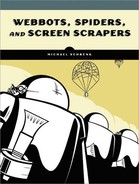- Webbots, Spiders, and Screen Scrapers
- ACKNOWLEDGMENTS
- Introduction
- I. FUNDAMENTAL CONCEPTS AND TECHNIQUES
- 1. WHAT'S IN IT FOR YOU?
- 2. IDEAS FOR WEBBOT PROJECTS
- 3. DOWNLOADING WEB PAGES
- 4. PARSING TECHNIQUES
- 5. AUTOMATING FORM SUBMISSION
- 6. MANAGING LARGE AMOUNTS OF DATA
- II. PROJECTS
- 7. PRICE-MONITORING WEBBOTS
- 8. IMAGE-CAPTURING WEBBOTS
- 9. LINK-VERIFICATION WEBBOTS
- 10. ANONYMOUS BROWSING WEBBOTS
- 11. SEARCH-RANKING WEBBOTS
- 12. AGGREGATION WEBBOTS
- 13. FTP WEBBOTS
- 14. NNTP NEWS WEBBOTS
- 15. WEBBOTS THAT READ EMAIL
- 16. WEBBOTS THAT SEND EMAIL
- 17. CONVERTING A WEBSITE INTO A FUNCTION
- III. ADVANCED TECHNICAL CONSIDERATIONS
- 18. SPIDERS
- 19. PROCUREMENT WEBBOTS AND SNIPERS
- 20. WEBBOTS AND CRYPTOGRAPHY
- 21. AUTHENTICATION
- 22. ADVANCED COOKIE MANAGEMENT
- 23. SCHEDULING WEBBOTS AND SPIDERS
- IV. LARGER CONSIDERATIONS
- 24. DESIGNING STEALTHY WEBBOTS AND SPIDERS
- 25. WRITING FAULT-TOLERANT WEBBOTS
- 26. DESIGNING WEBBOT-FRIENDLY WEBSITES
- 27. KILLING SPIDERS
- 28. KEEPING WEBBOTS OUT OF TROUBLE
- A. PHP/CURL REFERENCE
- Creating a Minimal PHP/CURL Session
- Initiating PHP/CURL Sessions
- Setting PHP/CURL Options
- CURLOPT_URL
- CURLOPT_RETURNTRANSFER
- CURLOPT_REFERER
- CURLOPT_FOLLOWLOCATION and CURLOPT_MAXREDIRS
- CURLOPT_USERAGENT
- CURLOPT_NOBODY and CURLOPT_HEADER
- CURLOPT_TIMEOUT
- CURLOPT_COOKIEFILE and CURLOPT_COOKIEJAR
- CURLOPT_HTTPHEADER
- CURLOPT_SSL_VERIFYPEER
- CURLOPT_USERPWD and CURLOPT_UNRESTRICTED_AUTH
- CURLOPT_POST and CURLOPT_POSTFIELDS
- CURLOPT_VERBOSE
- CURLOPT_PORT
- Executing the PHP/CURL Command
- Closing PHP/CURL Sessions
- B. STATUS CODES
- C. SMS EMAIL ADDRESSES
- About the Author
- Colophon
This appendix highlights the options and features of PHP/CURL that will be of greatest interest to webbot developers. In addition to the features described here, you should know that PHP/CURL is an extremely powerful interface with a dizzying array of options. A full specification of PHP/CURL is available at the PHP website.[93]
In some regards, a PHP/CURL session is similar to a PHP file I/O session. Both create a session (or file handle) to reference an external file. And in both cases, when the file transfer is complete, the session is closed. However, PHP/CURL differs from standard file I/O because it requires a series of options that define the nature of the file transfer set before the exchange takes place. These options are set individually, in any order. When many options are required, the list of settings can be long and confusing. For simplicity, Listing A-1 shows the minimal options required to create a PHP/CURL session that will put a downloaded file into a variable.
<? # Open a PHP/CURL session $s = curl_init(); # Configure the cURL command curl_setopt($s, CURLOPT_URL, "http://www.schrenk.com"); // Define target site curl_setopt($s, CURLOPT_RETURNTRANSFER, TRUE); // Return in string # Execute the cURL command (send contents of target web page to string) $downloaded_page = curl_exec($s); # Close PHP/CURL session curl_close($s); ?>
Listing A-1: A minimal PHP/CURL session
The rest of this section details how to initiate sessions, set options, execute commands, and close sessions in PHP/CURL. We'll also look at how PHP/CURL provides transfer status and error messages.
-
No Comment