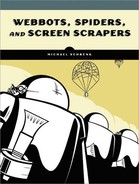File transfer protocol (FTP) is among the oldest Internet protocols.[41] It dates from the Internet's predecessor ARPANET, which was originally funded by the Eisenhower administration.[42] Research centers started using FTP to exchange large files in the early 1970s, and FTP became the de facto transport protocol for email, a status it maintained until the early 1990s. Today, system administrators most commonly use FTP to allow web developers to upload and maintain files on remote webservers. Though it's an older protocol, FTP still allows computers with dissimilar technologies to share files, independent of file structure and operating system.
To gain an insight for uses of an FTP-capable webbot, consider this scenario. A national retailer needs to move large sales reports from each of its stores to a centralized corporate webserver. This particular retail chain was built through acquisition, so it uses multiple protocols and proprietary computer systems. The one thing all of these systems have in common is access to an FTP server. The goal for this project is to use FTP protocols to download store sales reports and move them to the corporate server.
The script for this example project is available for study at this book's website. Just remember that the script satisfies a ficticious scenario and will not run unless you change the configuration. In this chapter, I have split it up and annotated the sections for clarity. Listing 13-1 shows the initialization for the FTP servers.
<?
// Define the source FTP server, file location, and authentication values
define("REMOTE_FTP_SERVER", "remote_FTP_address"); // Domain name or IP address
define("REMOTE_USERNAME", "yourUserName");
define("REMOTE_PASSWORD", "yourPassword");
define("REMOTE_DIRCTORY", "daily_sales");
define("REMOTE_FILE", "sales.txt");
// Define the corporate FTP server, file location, and authentication values
define("CORP_FTP_SERVER", "corp_FTP_address");
define("CORP_USERNAME", "yourUserName");
define("CORP_PASSWORD", "yourPassword");
define("CORP_DIRCTORY", "sales_reports");
define("CORP_FILE", "store_03_".date("Y-M-d"));
Listing 13-1: Initializing the FTP bot
This program also configures a routine to send a short email notification when commands fail. Automated email error notification allows the script to run autonomously without requiring that someone verify the operation manually.[43] Listing 13-2 shows the email configuration script.
include("LIB_MAIL.php");
$mail_addr['to'] = "[email protected]";
$mail_addr['from'] = "[email protected]";
function report_error_and_quit($error_message, $server_connection)
{
global $mail_addr;
// Send error message
echo "$error_message, $server_connection";
formatted_mail($error_message, $error_message, $mail_addr, "text/plain");
// Attempt to log off the server gracefully if possible
ftp_close($server_connection);
// It is not traditional to end a function this way, but since there is
// nothing to return or do, it is best to exit
exit();
}
Listing 13-2: Email configuration
The next step is to make a connection to the remote FTP server. After making the connection, the script authenticates itself with its username and password, as shown in Listing 13-3.
// Negotiate a socket connection to the remote FTP server
$remote_connection_id = ftp_connect(REMOTE_FTP_SERVER);
// Log in (authenticate) the source server
if(!ftp_login($remote_connection_id, REMOTE_USERNAME, REMOTE_PASSWORD))
report_error_and_quit("Remote ftp_login failed", $remote_connection_id);
Listing 13-3: Connecting and authenticating with the remote server
Once authenticated by the server, the script moves to the target file's directory and downloads the file to the local filesystem. After downloading the file, the script closes the connection to the remote server, as shown in Listing 13-4.
// Move the directory of the source file
if(!ftp_chdir($remote_connection_id, REMOTE_DIRCTORY))
report_error_and_quit("Remote ftp_chdir failed", $remote_connection_id);
// Download the file
if(!ftp_get($remote_connection_id, "temp_file", REMOTE_FILE, FTP_ASCII))
report_error_and_quit("Remote ftp_get failed", $remote_connection_id);
// Close connections to the remote FTP server
ftp_close($remote_connection_id);
Listing 13-4: Downloading the file and closing the connection
The final task, shown in Listing 13-5, uploads the file to the corporate server using techniques similar to the ones used to download the file.
// Negotiate a socket connection to the corporate FTP server
$corp_connection_id = ftp_connect(CORP_FTP_SERVER);
// Log in to the corporate server
if(!ftp_login($corp_connection_id, CORP_USERNAME, CORP_PASSWORD))
report_error_and_quit("Corporate ftp_login failed", $corp_connection_id);
// Move the destination directory
if(!ftp_chdir($corp_connection_id, CORP_DIRECTORY))
report_error_and_quit("Corporate ftp_chdir failed", $corp_connection_id);
// Upload the file
if(!ftp_put($corp_connection_id, CORP_FILE, "temp_file", FTP_ASCII))
report_error_and_quit("Corporate ftp_put failed", $corp_connection_id);
// Close connections to the corporate FTP server
ftp_close($corp_connection_id);
// Send notification that the webbot ran successfully
formatted_mail("ftpbot ran successfully at ".time("M d,Y h:s"), "", $mail_addr,
$content_type);
?>
Listing 13-5: Logging in and uploading the previously downloaded file to the corporate server
[41] The original document defining FTP can be viewed at http://www.w3.org/Protocols/rfc959.
[42] Katie Hafner and Matthew Lyon, Where Wizards Stay Up Late: The Origins of the Internet (New York: Simon & Schuster, 1996), 14.
[43] See Chapter 23 for information on how to make webbots run periodically.