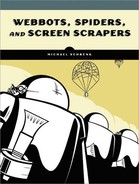Calendar events, like those examined in this chapter, are not the only events that may trigger a webbot to run. However, other types of triggers usually require that a scheduled task run periodically to detect if the non-calendar event has occurred. For example, the script in the following listings uses techniques discussed in Chapter 15 to trigger a webbot to run after receiving an email with the words Run the webbot in the subject line.
First, the webbot initializes itself to read email and establishes the location of the webbot it will run when it receives the triggering email message, as shown in Listing 23-3.
// Include the POP3 command library
include("LIB_pop3.php");
define("SERVER", "your.mailserver.net"); // Your POP3 mail server
define("USER", "[email protected]"); // Your POP3 email address
define("PASS", "your_password"); // Your POP3 password
$webbot_path = "c:\webbots\view_competitor.bat";
Listing 23-3: Initializing the webbot that is triggered via email
Once the initialization is complete, this webbot attempts to make a connection to the mail server, as shown in Listing 23-4.
// Connect to POP3 server $connection_array = POP3_connect(SERVER, USER, PASS); $POP3_connection = $connection_array['handle'];
Listing 23-4: Making a mail server connection
As shown in Figure 23-5, once a successful connection to the mail server is made, this webbot looks at each pending message to determine if it contains the trigger phrase Run the webbot. When this phrase is found, the webbot executes in a shell.
if($POP3_connection)
{
// Create an array of received messages
$email_array = POP3_list($POP3_connection);
// Examine each message in $email_array
for($xx=0; $xx<count($email_array); $xx++)
{
// Get each email message
list($mail_id, $size) = explode(" ", $email_array[$xx]);
$message = POP3_retr($POP3_connection, $mail_id);
// Run the webbot if email subject contains "Run the webbot"
if(stristr($message, "Subject: Run the webbot"))
{
$output = shell_exec($webbot_path);
echo "<pre>$output </pre>";
// Delete message, so we don't trigger another event from this email
POP3_delete($POP3_connection, $mail_id);
}
}
}
Listing 23-5: Reading each message and executing a webbot when a specific email is received
Once the webbot runs, it deletes the triggering email message so it won't mistakenly be executed a second time on subsequent checks for email messages containing the trigger phrase.