Booting into the Options Menu
Windows 8 offers an Advanced Boot Options menu that provides options to refresh or reset your PC or perform more advanced tasks, such as restoring Windows from a restore point or system image, running an automatic repair of Windows, booting into a command prompt, and changing the start-up behavior of Windows. You can boot into this menu from the General section in the PC settings screen. But if Windows will not boot up due to a system or driver problem, how can you access the Advanced Boot Options menu? By using your Windows installation media and running a repair, you can access the options menu directly. This task explains how to boot into the Advanced Boot Options menu.
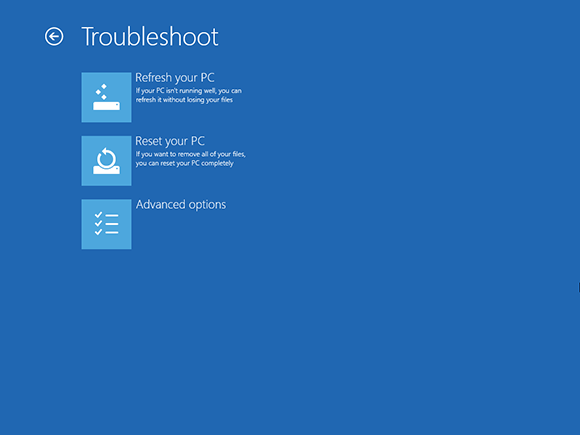
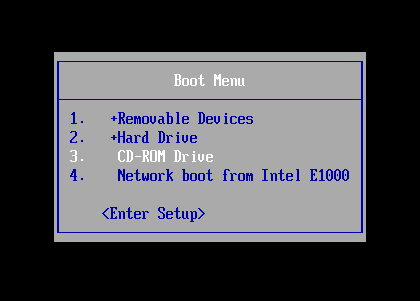
1 Boot from Windows installation media: Start your computer. Press the key to change the order of your boot devices. This key varies from PC to PC but may be Esc or F12, for example. Insert your Windows 8 installation disc into your CD/DVD drive. Choose the option to boot from CD-ROM/DVD drive. Press any key to boot from your CD or DVD.
tip If Windows cannot boot, you sometimes may have to try several recovery options.
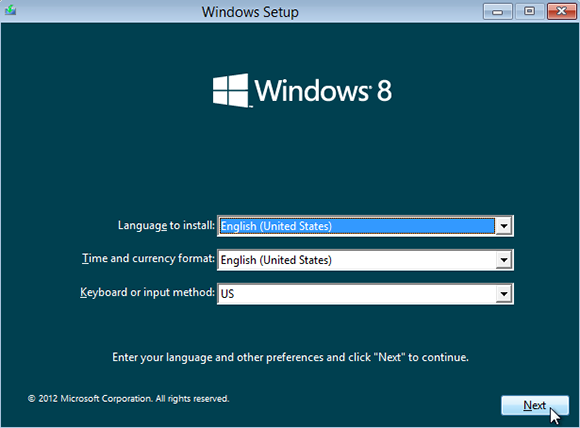
2 Accept default options: Windows displays the setup screen. Click Next to accept the default options and move to the next screen.

3 Choose Repair option: At the next Windows Setup screen, click the Repair your computer link.
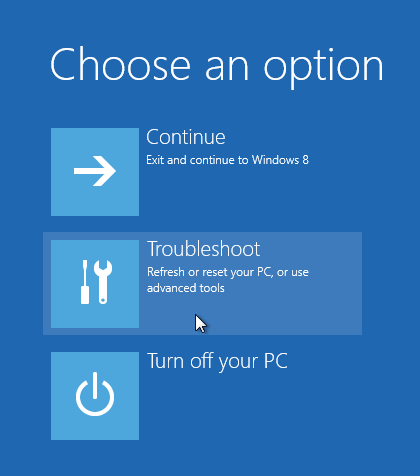
4 Choose option: Windows displays the Advanced Boot Options menu. Click Troubleshoot.

5 Try a refresh: From this menu, you can first try to refresh your PC.

6 Try advanced options: If you are unable to refresh your PC, click Advanced options.

7 Choose an advanced option: From the Advanced options menu, you can attempt a system restore, system image recovery, or an automatic repair.
tip Resetting your PC should be the final option but one that should be able to restore Windows to a bootable state.

8 Try a reset: If none of those options works, boot back into the Options menu if it is not loaded. Select the Reset your PC option to try to reset your computer to a clean state.
