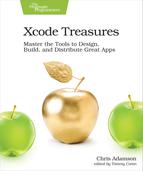Chapter
3
Storyboards: Behavior
The previous chapter focused on single scenes within storyboards: how to customize their appearance, connect them to code, and so on. But that doesn’t get you far. Most iOS apps employ multiple scenes, transitioning from one to another as users log in to apps, perform searches, drill down to details… you know, do stuff.
In this chapter, you’ll look at how to work with multiple scenes: how to transition between them, embed them into one another, and more. More broadly, you’ll look at the techniques that affect storyboard behavior: not what scenes look like, but what they do. With these techniques, you’ll be able to navigate between scenes in interesting ways, embed smaller scenes in containers, and even bring direct editing of custom views into Interface Builder. The payoff is getting more done in the storyboard itself, so the visuals can live there, while the code can remain focused on the app’s functionality.