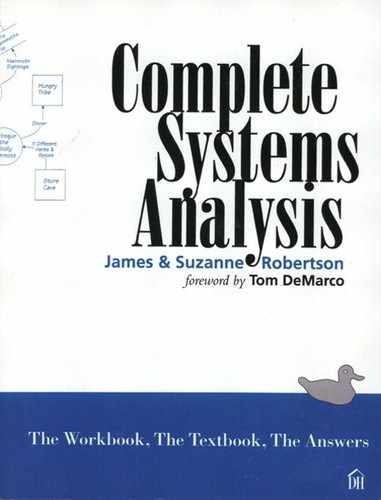Book Description
This is the digital version of the printed book (Copyright © 1998, 1994).
In a fundamentally new approach, Complete Systems Analysis teaches everything you need to know about analyzing systems: the methods, the models, the techniques, and more.
A definitive text on modern systems analysis techniques is combined with an extensive case study to give readers hands-on experience in completing an actual analysis project.
Readers proceed through each step of a full-scale analysis project, analyzing the complex requirements of a television station’s airtime programming department. Each phase of the case study and each exercise in the textbook section is thoroughly explained in separate review and answer sections.
An innovative Trail Guide system–inspired by the difficulty levels marked on ski trails–encourages readers to follow a sequence that suits their skill level. Beginners follow the full trail while experienced analysts fill in gaps in their training, refresh their understanding of key concepts, and practice their skills. Managers review key concepts but can skip the detailed work with models.
The book shows how analysis is used for object-oriented implementation, and how event-response data flow models and entity-relationship data models are complementary, not competing, models.
Complete Systems Analysis adapts to the reader’s needs and provides an appropriate learning path for the beginner, with a more direct route for experienced analysts wanting to make better use of today’s techniques. Since its initial publication in 1994 as a two-volume set in hardcover, this highly acclaimed text–released in 1998 as a single, softcover volume–has served as a course text in classes throughout the world.
Topics include
Analysis Models
Data Flow Diagrams
Data Viewpoint
Data Models
Leveled Data Flow Diagrams
Current Physical Viewpoint
Building the Data Dictionary
Strategy: Focusing on the Essentials
Identifying Events
Modeling an Event Response
Writing Mini Specifications
CRUD Check
Modeling New Requirements
New Physical Viewpoint
Object-Oriented Viewpoint
Strategy: Toward Implementation
Table of Contents
- About This eBook
- Title Page
- Copyright Page
- Also Available from DORSET HOUSE PUBLISHING CO.
- Dedication Page
- Contents
- Acknowledgments
- Foreword
- Section 1: The Project
- 1.1. Your Project Starts Here
- Your Client
- Introducing the British Television Industry
- How to Do Your Project
- How You and the Project Come Together
- How to Make This Book Work for You
- How to Work Your Way Through This Book
- Easiest Trail
- More Difficult Trail
- Most Difficult Trail
- Promenade Trail
- Choosing Any Trail
- Ski Patrol
- You Don’t Need a CASE Tool
- But You Do Need ...
- 1.2. Start with the Context
- 1.3. What About the Business Data?
- 1.4. The Piccadilly Organization
- 1.5. Building the Data Dictionary
- 1.6. Selling the Airtime
- 1.7. Strategy: Focusing on the Essentials
- 1.8. Identifying Events
- 1.9. Modeling an Event Response
- 1.10. Refining an Event Response
- 1.11. Writing Mini Specifications
- 1.12. Another Event Response
- 1.13. More Events
- 1.14. Some New Requirements
- 1.15. CRUD Check
- 1.16. Strategy: Toward Implementation
- 1.17. Piccadilly’s New Environment
- 1.18. Analysis Strategy
- 1.1. Your Project Starts Here
- Section 2: The Textbook
- 2.1. Analysis Models
- 2.2. Data Flow Diagrams
- 2.3. A Variety of Viewpoints
- 2.4. Data Viewpoint
- 2.5. Data Models
- 2.6. More on Data Flow Diagrams
- A Working Model of the System
- The Rule of Data Conservation
- Triggering Processes
- Naming Data Flows
- Composite Data Flows
- Data Flows Are Always Named, Except ...
- Data Flows and Data Stores
- A Common Error
- Trivial Rejects
- Well-Defined Processes
- Indefinable Processes
- Drawing Data Flow Diagrams
- Exercise 1: Any Defects?
- Exercise 2: Can You Improve This?
- Exercise 3: The Clearing House Revisited
- Exercise 4: La Cave du Morey Saint-Denis
- 2.7. Leveled Data Flow Diagrams
- Most of Today’s Systems Are Big
- How Much Detail at Each Level?
- Numbering the Bubbles
- Functional Primitives
- Using the Imaginary Expanded Diagram
- Balancing
- Summary
- Exercise 1: Find the Leveling Problems
- Exercise 2: Balancing Data Stores
- Exercise 3: Draw the Parent Bubble
- Exercise 4: Repartition the Model
- 2.8. Current Physical Viewpoint
- 2.9. Data Dictionary
- 2.10. Essential Viewpoint
- 2.11. Event-Response Models
- Building an Essential Requirements Model
- Events
- Identifying the Event Response
- Compiling the Event List
- Seeing the External Event-Response Pattern
- Seeing the Temporal Event-Response Pattern
- Using the Current Physical Model to Build the Essential Model
- Modeling the Essential Processes and Stored Data
- Developing the Event-Response Data Model
- Refining Event-Response Models
- Refining an Event-Response Model: An Example
- Mid-Point Summary
- Exercise 1: Dentist Performs Service
- Exercise 2: Time to Produce Appointment Schedule
- Discussion: The Essential Data Model
- Discussion: Life in the Fast Lane
- Identifying Custodial and Fundamental Processes
- Performing the CRUD Check
- Exercise 3: Sid Edison’s Radio Repairs
- Some Notation Issues
- Making Event Responses Unique
- Joining the Event Responses
- Summary
- 2.12. Mini Specifications
- Working Models
- Specifying the Functional Primitives
- Isn’t It Late to Be Specifying?
- Specification Techniques
- Structured Language
- Decision Tables
- Decision Trees
- Specifying Judgmental Bubbles
- Specifying Data Storage and Retrieval
- Summary
- Exercise 1: Hopper’s Choppers
- Exercise 2: Terry’s Ski Tuning Service
- 2.13. Modeling New Requirements
- 2.14. New Physical Viewpoint
- Implementing the Essential Requirements
- Defining the System Environment
- Processors
- Data Containers
- Data Carriers
- Allocating Processes and Data
- Implementing External Expectations
- Introducing the Environmental Processes
- External Design
- User Orientation
- Behavioral Models
- Developing the Transaction Synchronization Model
- Physical Descriptions of the Data
- Developing the Implementation Model
- Checking the Result Against Expectations
- Summary
- 2.15. Object-Oriented Viewpoint
- Section 3: Project Reviews
- 3.1. Review: Start with the Context
- 3.2. Review: What About the Business Data?
- 3.3. Review: The Piccadilly Organization
- 3.4. Review: Building the Data Dictionary
- 3.5. Review: Selling the Airtime
- 3.6. Complete Current Physical Model
- 3.7. Review: Identifying Events
- 3.8. Review: Modeling an Event Response
- 3.9. Review: Refining an Event Response
- 3.10. Review: Writing Mini Specifications
- 3.11. Review: Another Event Response
- 3.12. Review: More Events
- How to Use This Chapter
- Modeling the Piccadilly Essential Event Responses
- Event 2 Management sets a sales target
- Event 3 Bureau prepares TV ratings
- Event 4 Agency decides the transmission instructions for a commercial
- Event 5 Agency decides a commercial is outdated
- Event 6 Supplier wants to sell a new programme
- Event 7 Production company makes a commercial
- Event 8 Personnel hires a sales executive
- Event 10 Agency cancels a spot
- Event 11 Agency wants to upgrade a spot
- Event 12 Agency chooses spots for a campaign
- Event 13 Spots are transmitted
- Event 14 Time to analyze revenue
- Event 15 Time to analyze the breakchart
- Event 16 Time to finalize new programme schedule
- Event 17 Another channel sets a schedule
- Event 18 Broadcasting Board makes rules
- The Combined Data Model
- Ski Patrol
- 3.13. Review: Some New Requirements
- 3.14. Review: CRUD Check
- Section 4: Textbook Solutions
- Bibliography
- Glossary
- Index
- Bonus Interview with James & Suzanne Robertson
- Trail Guides