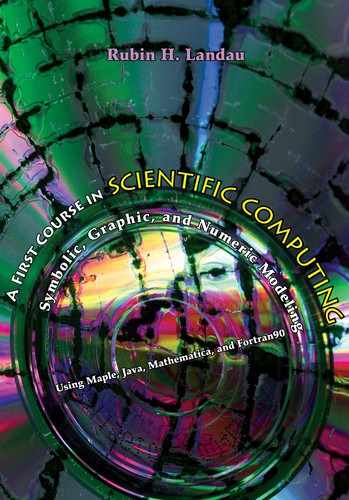Chapter Ten
Data Types, Limits, Methods; Rocket Golf
10.1 PROBLEM AND THEORY (SAME AS CHAPTER 3)
Michele, our golf fanatic in Figure 3.1 is still in pursuit of the world’s record for the fastest golf ball. Recall, she hits her golf balls from a rocket moving to the right with a velocity v = c/2 relative to observer Ben on earth, and sees her ball travel with a speed of U = c/√3 at an angle θ = 30° with respect to the moving rocket. She observes her drive to remain in the air for hang time T’ = 2.6 × 107 seconds.
1. How would Ben, watching Michele’s drive from the earth, describe the golf ball in terms of its speed, angle φ, and hang time T?
2. How would the answer to 1. change if Michele hit her ball to the left, that is, in a direction opposite to the rocket’s velocity?
3. If Michele hit the ball with a speed U = c, how would the answers change?
The formulas we need from special relativity relate the description of the same moving object as it appears to observers in different frames. If Michele in O’ sees her golf ball having velocity components:
![]()
then Ben in O, who sees Michele moving to the right with velocity v, will see her golf ball move with velocity components
10.2 JAVA’S PRIMITIVE DATA TYPES
Before we begin to calculate with Java, it is in your best interest to explore the limitations of the numerical capabilities of Java. It all arises from the schemes
Table 10.1 Java’s basic data types and their sizes in bytes (B).
Name |
Type |
Bits |
Bytes |
Range & Precision |
boolean |
logical |
1 |
- |
true or false |
char |
string |
16 |
2 |
’u0000’ ↔ ‘uFFFF’ (ISO Unicode) |
byte |
integer |
8 |
1 |
–128 ↔ +127 |
short |
integer |
16 |
2 |
–32,768 ↔ +32,767 |
int |
integer |
32 |
4 |
–2, 147, 483,648 ↔ +2, 147, 483,648 |
long |
integer |
64 |
8 |
–9,223, 372,036, 854, 775,808 ↔ |
9,223, 372, 036, 854, 775, 807 |
||||
float |
floating point |
32 |
4 |
±1.401298 × 10 –45 ↔ ±3.402923 × 10+38 |
double |
floating point |
64 |
8 |
±4.94065645841246544 × 10-324 ↔ ±1.7976931348623157 × 10+308 |
Table 10.2 The use of three bits a, b, and c, to represent the eight integers from 0 to 23 - 1 = 7.
Binary abc |
= a × 22 |
+b×21 |
+c × 20 |
= Decimal |
000 |
0 |
0 |
0 |
0 |
001 |
0 |
0 |
1 |
1 |
010 |
0 |
1 |
0 |
2 |
011 |
0 |
1 |
1 |
3 |
100 |
1 |
0 |
0 |
4 |
101 |
1 |
0 |
1 |
5 |
110 |
1 |
1 |
0 |
6 |
111 |
1 |
1 |
1 |
7 |
computers use to store information. As you have seen in Area.java’s statements containing int and double, Java is specific about the types of variable or data with which it deals. Variables are stored as any of Java’s primitive data types, or as ones you create yourself. The primitive data types and the amount of memory they occupy are described in Table 10.1. These are rather standard for most modern computer languages. Variables of these types are stored in the computer’s memory in small blocks of memory locations called words. The amount of memory used to store a variable depends upon what you want to store in the variable, and one of the chores you have in programming is deciding how long you want your variables to be. So, now a word about words.
10.2.1 Integers
The most elementary unit of memory is a little magnet, like a compass needle that points up or down. If we associate “down” with 0 and “up” with number 1, then we have a physical device that stores representations of 0’s and 1’s. It should then be no surprise to hear that all numbers on the computer are ultimately represented in binary form, namely, in terms of the binary digits (abbreviated bits) 0 and 1.
Just like the digits in the decimal system indicate the number of times that 100, 101, 102,…, are each contained in a number, so it is with the binary system. As an instance, in Table 10.2 we see the three bits abc representing the eight numbers from 0 to 7. Likewise, N bits are used to represent integers up to 2N. In practice, since the first bit is used to represent the sign of the integer, we effectively lose one bit, which means that it is possible to represent integers only up to 2N-1 with N bits.
Long strings of 0’s and 1’s are fine for computers but awkward for people. Consequently, binary strings are converted to octal, decimal, or hexadecimal numbers before results are communicated to people. Octal and hexadecimal numbers are fine, but our decimal rules of arithmetic do not work for them, and so they are hard for humans to work with. Converting to decimal numbers makes the numbers easier for us to work with but usually causes some loss in precision.
The point of all this discussion about what goes on in the “guts” of memory is that in one way or another, you must tell Java how many bits you want to have assigned to store the value of each variable. The number of bits is called word length and is often expressed in bytes, where a byte is a “mouthful of bits”:

Conventionally, storage size is measured in bytes or kilobytes. For this reason, while one bit is adequate to represent a 0 or 1, two bytes are required to represent a single character, like the letter “a” or “b.”
In practice, 8 bits or 1 byte are used to store an integer, in which case the integers lie in the range 1-27 or 1-128. More usually, 4 B = 32 bits are used for integers, which means that the maximum positive integer is 231 2 × 109. In spite of this seeming to be a large range for numbers, it really is not compared to the range of sizes encountered in the physical world. To illustrate, the ratio of the size of the universe to the size of a proton is 1040. Though Java integers have limited range, they are stored exactly on the computer if they are within this range.

Figure 10.1 An illustration of the limits of single-precision floating point numbers and the consequences of exceeding those limits.
10.2.2 Floating-Point Numbers
Scientific work primarily uses floating-point numbers. In floating-point notation, the number x is stored as a sign, a mantissa, and an exponent:
![]()
Here the mantissa contains the significant figures of the number, s is the sign bit, and the exponent permits very large, as well as very small, numbers.1 To prove the point, a single-precision 32-bit word may allocate 8 bits of computer memory for the exponent in (10.6), which leaves 23 bits for the mantissa and 1 for the sign. This 8-bit integer “exponent” has the range [-127,128]. In practical terms this means that single-precision (4-byte) numbers have 6–7 decimal places of precision (1 part in 223) and magnitudes typically in the range
![]()
These ranges are represented schematically in Figure 10.1. If you write a program requesting double precision, then 64-bit (8-byte) words will be used in place of the 32-bit (4-byte) words. With 11 bits used for the exponent and 52 for the mantissa, double-precision numbers have about 16 decimal places of precision and typically have magnitudes in the range
![]()
10.2.3 Naming Convention
We have already seen with the program Area.java being stored in the file of the same name, that the name of a class file must match the name of the class. It is also conventional to have the name of the class start with a Capital letter, as we did with Area.java.
Regular variables in Java usually are written with lowercase letters. Even though a variable may start with a lowercase letter, it may contain capital letters within, such as hiMass and loMass. Variable names may contain alphanumeric (letters and numbers) characters and underscore characters () but must start with a letter or an underscore. All names are case sensitive, so IloveYou and ILOVEYou are completely unrelated. We have also seen PI spelled with all capital letters. If a piece of variable does not change as the program runs, then it is a constant or a FINAL and is denoted by all capital letters. Finally, it is illegal to use as names those words that Java has reserved for itself:
Reserved Words
abstract |
boolean |
break |
byte |
case |
catch |
char |
class |
const |
continue |
double |
default |
do |
else |
extends |
final |
finally |
float |
for |
goto |
if |
import |
implements |
instanceof |
int |
interface |
long |
native |
new |
null |
package |
private |
protected |
public |
return |
short |
static |
super |
switch |
synchronized |
this |
throw |
throws |
transient |
try |
void |
volatile |
while |
Examples of acceptable names are:
AlbertEinstein, alEinstein, F B I, Herr Prof Dr, Geo3rd
Examples of unacceptable (space, special character, reserved word, beginning number) names are:
Al Einstein, Al*Einstein, final, 3rdGeo
10.2.4 Machine Precision
One consequence of computers using the floating-point representation to store numbers is that most numbers are stored with only a limited precision. We see a schematic representation of this in Figure 10.1, where you are to imagine floatingpoint numbers being stored along the vertical hash marks. If you call for a number that lies between the hash mark, the computer will move you to the closest number. The corresponding loss of precision is called truncation error.
The exact precision obtained in a calculation depends on the program. For a single operation, single precision usually yields 6–7 decimal places for a 32-bit word, and double precision 15–16 places. To understand how machine precision affects calculations, what would you guess is the result of the simple addition of two single-precision numbers: 7 + 2.0×10-8?
![]()
The correct answer is (c). Because there is no more room left to store the 2.0 × 10-8, it is lost or truncated from the answer, and the addition gives 7.
This loss of precision is categorized by defining the machine precision em as the maximum positive number that may be added to the number stored as 1 without changing the number stored as 1 on the computer:a
![]()
Here the subscript c is a reminder that the variable is the number stored in the computer’s memory. Likewise, xc, the computer’s representation of an arbitrary number x, and the actual number x, are related by
![]()
Remember, εm ~ 10-7 for single precision and εm ~ 10-16 for double precision.
10.2.5 Under- and Overflows
If a single-precision number x is larger than 2128, an overflow occurs. If x is smaller than 2-149, an underflow occurs. We visualize this in Figure 10.1 by observing that any number that tries to get closer to 0 than 10-45 in magnitude falls in the gray region at the center, and leads to underflow. Likewise, any number whose magnitude exceeds 10+38 falls in the gray region at the ends of the line, and leads to overflow. The number xc that the computer stores may end up being NAN (not a number), or a noncomputable infinity, or zero. Because underflow is a loss of information, a scientific programmer should be sensitive to its occurrence. Because the only difference between the representations of positive and negative numbers on the computer is the one sign bit for negative numbers, the same considerations hold for negative numbers.
In our experience, serious scientific calculations almost always require double precision (8B). And if you need double precision in one part of your calculation, you probably need it all over, and that also means double-precision library routines. If you want to be a scientist or an engineer, learn to say “no” to singles and floats.
Listing 10.1 Limits.java
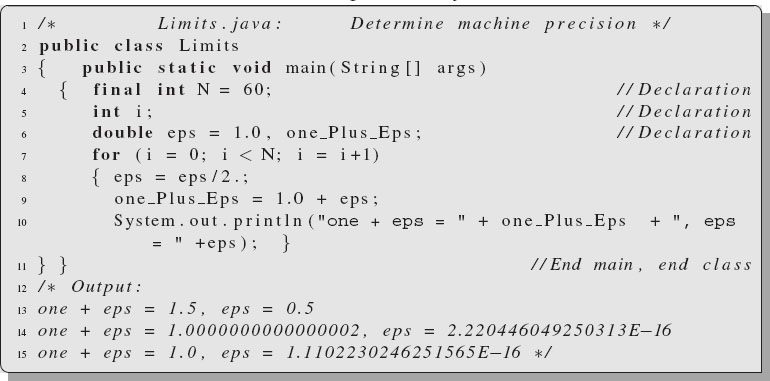
10.2.6 Experiment: Determine Your Machine’s Precision
Listing 10.1 contains the small, but significant, program Limits.java for you to “test-drive” during your “break-in” period with Java. By repeatedly comparing 1+ em to 1 as em is made smaller, Limits.java determines the machine precision as the value of em for which the variable onePlusEps equals 1:
1. Enter Limits.java by hand into a file of the same name, compile it, and run it to determine the machine precision em for doubles. If you are going to save the output, or show it to someone else, it is good practice to edit the output file to eliminate the large number of noninformative lines. Once you understand how this program works, you may want to modify it so that it starts closer to the final answer, or so that it runs longer in order to get to the final answer. As is true for many of the programs we give you, they are meant as models for you to modify and extend.
2. Modify Limits.java to determine the machine precision em for single-precision numbers (floats). To modify it correctly, you need to change the word double to float in the declaration statements, as well as change numbers like 1.0 to 1.0F throughout the program. The reason for the latter change is that Java automatically assumes that any decimal number is a double, yet by affixing the F you force Java to save the number as a float.
3. Underflow: Modify this program to determine the smallest positive single-precision numbers that Java handles. Hint: Continuous division of eps by 2 will determine the smallest number within a factor of 2. So, modify the line onePlusEps = 1.0 + eps to a division and increase the value of N so the program repeats for a longer time.

Figure 10.2 Left: The structure of a Java class with only a main method. Right: The structure of a Java class with two methods.
4. Overflow: Modify this program to determine the largest positive singleprecision numbers that Java handles. Hint: Rather than divide by 2, multiply by 2.
5. Determine the underflow and overflow limits (smallest and largest numbers) for double precision.
6. Modify this program to determine the largest and most negative integers. Hint: Change eps to an integer (int) and keep subtracting 2 to determine the most negative integer; add 2 to determine the most positive integer.
7. Determine Java’s value for 3(1/3) using double-precision values for 1 and 3, and then integer values for 1 and 3.
10.3 METHODS (FUNCTIONS) AND MODULAR PROGRAMMING
On the left of Figure 10.2 we show a simple Java program. The class’s name is Golf and in it is the class definition and the main method. The only conceptual advance beyond the Area.java program of Chapter 9 is that we have included the definition of class variable in the box indicating the class definition public class Golf. Class variables are defined just like any other variable, except by doing it at the class level, they may be used by all methods. Variables defined within methods are local to that method.
In some ways, having a small program like Area.java do all its computing in the main method makes sense. Because execution begins there, you may as well put all the work there so you do not have to look elsewhere to find it. As programs get called on to do more, they tend to get more complicated and harder to follow or modify. Then it makes sense to adopt a modular approach in which a program is divided into several relatively small subprograms, with each subprogram having its own separate function.
In Java, the separate subprograms are separate methods and are usually placed within a class of related methods. Often each class has its own main method to begin execution, but that is not necessary. This collection of data (variables) and methods used to manipulate those data is the abstract definition of class.
It is a great idea to save time and not repeat yourself, and so it is also possible for methods in one class to call methods from other classes. As an example, the mathematical functions, to be discussed shortly, are in the class named Math. We call the method sin in that class just by adding a prefix to the method name; for example, Math.sin.
On the right of Figure 10.2 we show an example where we have enlarged the class Golf to now contain the methods Uy and gamma as well as main. The main method may call either of the other methods, and the other methods can call each other as well, but not main. Data is transferred in these calls by means of the argument list and the value of the method (input and output), as well as through the class variables, which may be shared by all methods.
There are many good reasons for writing a program in which there are multiple methods with each method performing a single task (modular programming). This lets us build up into complexity with individual modules that are to be written and tested separately, reused in a number of programs, and in which the logic of the program is easy to follow. In good modular programming design, the main method is the control unit, or administrator, of the program, and it calls other methods to get the work done without doing any of the work itself. So you get a good idea of what an entire program does just by reading through its main method; the details are left to the other methods.
Listing 10.2 Method.java

Enough theory! Now some concrete examples. In Listing10.2 is the program Method.java, containing a main method and a single auxiliary method. The program prints out 100 values of i and the function f(i) = sin(i) + 1 to the computer screen. Observe how the name of the method f is returned as the value of the function. This permits us to use it on line 7 as fVal = f(i).
Also observe that the method f is called with the argument i in main, yet is defined with the argument y in the f method. This is fine. Whereas it is important that the data types of the arguments agree in main and in f, the variable names are local to each method and do not have to agree. When the program is executed, actual numbers get passed between main and f (a value pass), and not the variable names (a reference pass).
Find this program on the disk, copy it to your personal directory, and compile and execute it. Make sure that the name of the file Method.java matches the name of the class. After compilation, there will be another file Method.class containing the compiled byte code. The names of the individual methods do not appear, only the name of the class.
One of the confusing aspects of first learning about methods is that their names seem to be surrounded by so much “junk.” Just as you learn to read a newspaper without ever looking at any of the advertisements, so you soon will be able to make sense out of these methods without letting the junk get in your way. The junk arises from the fact that the Java compiler needs to be told in advance what kind of variables will be input and output to a method, and so it requires you to place a whole slew of modifiers in front of and after the method name. As a case in point, when we declared a method on line 10
![]()
we are just saying that there will be a function f(y) that takes as input the integer y and returns a double for f(y). The public modifier is for access control and means that this method is visible everywhere. The static modifier is related to the object-oriented aspects of Java (to be discussed later) and implies that this method is not dynamic so that it may be accessed from the main method.
10.3.1 Main Method
We almost always declare a main method with
![]()
Table 10.3 Java’s mathematical functions.
Math |
Java |
Math |
Java |
Math |
Java |
e (lne = 1) |
Math.E |
π |
Math.PI |
xy |
pow(x,y) |
sin θ |
sin(q) |
cos θ |
cos(q) |
tan θ |
tan(q) |
sin-1 θ |
asin(q) |
cos-1 θ |
acos(q) |
tan-1 θ |
atan(q) |
tan-1(y/x) |
atan2(x, y) |
ex |
exp(x) |
ln x |
log(x) |
random # |
random() |
√ x |
sqrt(x) |
x |
abs(x) |
remainder |
IEEEremainder(x,y) |
max(x, y) |
max(x,y) |
min(x, y) |
min(x,y) |
next integer |
ceil(x) |
previous int |
floor(x) |
max(x, y) |
max(x,y) |
nearest integer |
double rint(x) |
nearest int |
round(x) |
min(x, y) |
min(x,y) |
The modifier static before main indicates that main is a static method and not dynamic like an object. We talk about objects in Chapters 16 and 18 and suggest you ignore it for now. The modifier void before main indicates the type of output produced by main, in this case nothing (remember, main is an administrator that just watches over the work done by others). Likewise, the parentheses in main(String[] argv) contain the input or arguments supplied to main. In this case there is a single argument named argv and it is a String. The square brackets [ ] indicate that argv is an array, namely, a subscripted variable. Even though the argument to the main method may look rather complicated, the good news is that you do not have to supply the argument; String argv[] is passed to the main method by the Java interpreter when you run the program.
10.3.2 Mathematical Methods
Java contains a Math library or package that knows how to compute numerical values for a whole bunch of functions. This collection of methods has the official name java.lang.Math. To use a method from this package, for example, cos the cos function, you need to tell Java where to find it. It this case you could say java.lang.Math.cos or be lazy and use the nickname Math.cos. Other examples include Math.sin(x) and Math.sin(Math.PI), where Math.PI is the numerical value of π. Table 10.3 gives Java’s mathematics functions. They all need the Math. prefix to work. In most cases, the functions take and return various argument types, such as doubles and floats.
Exercises: Compile and execute the program TestMath.java in Listing 10.3 and make sense out of its error message. Replace the x assignment statement in the program with each of the following and note the results:
Listing 10.3 TestMath.java

Regardless of the built-in math functions giving accurate answers, they do not know everything about mathematics and will give error messages or nonnumeric answers if pushed too far. Take the previous TestMath program and use it to evaluate:

10.4 SOLUTION: VIEWING ROCKET GOLF
We will now use Java to solve the same Rocket Golf problem as we did with Maple in Chapter 3. The application of modular programming means that we will now write separate methods, as we did with Maple’s user-defined functions, to compute γ, Ux, and Uy, and plot a graph of γ versus v using PtPlot.2 Our solution program thus contains a main method, three computational methods, and one plotting method. To determine how round-off error affects the results, we describe and run the program that solves the problem in double precision and ask you to modify it so that it solves the same problem in single precision with floats (we give the results of both, but the source for only double precision).
Listing 10.4 shows the class Golf.java. It takes as input data the angle and velocity of Michele’s golf ball and computes the velocities and angles as seen by Ben. If you set the speed of light c equal to a nearly infinite number, the relativistic effects vanish. Observe that we have placed the main method at the top and followed it by the four methods gamma, Ux, Uy, and plotGamma. We like the main method to go first, as it shows from the start how the program works. This is top-down programming. Some programmers prefer defining all the methods first before they are called. That is bottom-up programming. The Java compiler does not care if you call a method before it is defined; as long as it is defined somewhere within the class file (or in other class files that get included), there will be no error messages.


Figure 10.3 A plot of the function γ(v) output from the program Golf.java using PtPlot. Compare to Maple’s plot in Chapter 3.
Find where the method Uy calls the method gamma. Having one method call another is good modular programming practice. Also note that we have kept the program neat by placing all the plotting commands in the method plotGamma. We thereby keep the technical details from interfering with our ability to see the logical flow of the program, and we permit ourselves to modify the plotting without messing up the rest of the program. The plot obtained is shown in Figure 10.3 and looks much like the Maple plot in Chapter 3.
When comparing the double (ours) and float (your) versions of this program, it is interesting to observe that it is simpler to write Java programs in doubles than floats. The simplicity of doubles is a consequence of Java automatically treating numerical constants as doubles and converting mixed singles plus doubles into doubles, of the math library automatically doing its computations in double precision, and of Java not permitting you to decrease precision (say from double to float) without your acknowledging the fact.
To create a float version of the program, you will have to convert doubles into singles with the cast operator (float) and add an F to numerical constants,
Table 10.4 Results of double- and single-precision computations.
Golf.java: double methods |
GolfFloat.java: float methods |
T = 3.1843366656181317E7 s |
T = 3.1843364E7 s |
ux = 0.8 |
ux = 0.8 |
uy = 0.19999999999999996 |
uy = 0.2 |
u = 0.8246211251235323 |
u = 0.82462114 |
phi = 0.24497866312686412 |
phi = 0.24497867 |
Table 10.5 Results of double- and single-precision computations for the second case.
Golf.java: double methods |
GolfFloat.java: float methods |
T = 3.1843366656181317E7 s |
T = 3.1843364E7 s |
ux = -1.4802973661668753E-16 |
ux = 3.973643E-8 |
uy = 0.33333333333333326 |
uy = 0.33333337 |
u = 0.33333333333333326 |
u = 0.33333337 |
phi = 1.5707963267948972 |
phi = 1.5707963 |
such as in 1.0F -v * v, so they are stored as floats:
9 v = 0.5F;
10 theta = (float) (30.0 * Math.PI/180.0);
The output we obtained for the two cases is compared in Table 10.4. Take stock of how Java prints out only one digit beyond the decimal point, such as in ux = 0.8, as its way of telling you that as far as it knows all other digits beyond the decimal point are zero. This a Java solution to the first part of the problem, where Michele hits the golf ball forward. We see that Java is smart enough to realize that its single-precision calculation with floats has 6–7 places of precision, and so prints out just 8 significant figures (an extra 1 or 2 places so you are able to see the imprecision). In contrast, Java prints out 17 significant figures for doubles, where we expect 15–16 places of precision.
In the second part of the problem, Michele hits the golf ball backward (at θ = 150°). To find a solution to this part of the problem, we will have to modify the program. We changed the line theta = 30.0 * Math.PI / 180.0; so that it now reads
theta = 150.0 * Math.PI / 180.0;
When we ran the modified program we obtained the output in Table 10.5. In these cases we are subtracting two numbers of nearly equal value and so should expect a significant loss of precision. If we look at a number such as u for the backward golf ball (which involves subtractions and is more sensitive), we see
u = 0.33333333333333326 u = 0.33333337
The above values are clearly the level of precision (size of error) we would expect for a single- and double-precision floating-point calculation: 1 unit in the 16th place for doubles, and 4 units in the 8th place for singles. Even though Maple could do this computation exactly and obtain 1/3 as the answer, that is not possible with the approximate floating-point representation of numbers used in numeric computations.
When we solve the third part of the problem and look at the x component of velocity that Ben sees for the backward hit, we find that the double- and singleprecision calculations give:
ux = -1.4802973661668753E-16 ux = 3.973643E-8
Within the precision of the calculation, the x velocity is zero. It is not exactly zero, because the numbers used in the calculation are stored with limited precision. We see that it is very hard for floating-point computations to compute exactly zero.
10.4.1 Assessment
One way of interpreting these numbers is to say that the double-precision computation has an error in the 16th decimal place, while the single-precision computation has an error in the 8th place. This is as expected. A more negative way of interpreting these same numbers is to say that the two computations cannot even agree on the sign of the velocity, or to say that the floating-point calculation is wrong by a factor of a million! We personally would say that since the velocity predicted by the program is much smaller than the velocities we used as input, we clearly should suspect the precision of the output. In the present case, we would say that both answers appear consistent with zero, yet we do not believe that we have even one significant figure in the answer.
10.5 YOUR PROBLEM: MODIFY GOLF.JAVA
1. Save and print out a copy of Golf.java from the CD or Web.
2. Draw a box around and label each of the five methods in the program.
3. Label where each method is called.
4. Copy Golf.java into a new file GolfFloat.java. Convert the copy into a single-precision program.
5. Compile and then execute both programs and compare the results for the output (the velocity seen by Ben). We do not expect a large difference for such a simple problem, yet it should be noticeable. The difference might get to be much larger if the calculation were repeated millions of times, as realistic calculations often are.
6. To keep track of your results, make a table of the form:

where the superscripts M and B are used for Michele and Ben.
7. Modify both programs so that θ = 150°. This angle corresponds to Michele’s ball hit to the left at an angle of 30° above the negative x’ axis. Enter your results into your table.
8. Compile and execute both programs. Compute the relative error of the double-precision value for ux with respect to the float value for ux:

Also compute the relative error of the float value for ux with respect to the double value for ux. Compare the two relative errors. Is relative error a useful metric for comparing numbers like these?
9. Modify the double-precision program so that θ=0°.
10. Compile and execute the program. Record results in your table. According to Ben and equation (10.3), what is the x velocity of Michele’s golf ball? What would the x velocity be if nonrelativisitc physics were used? (This corresponds to using these same equations with the speed of light c=∞, so γ =1.)
11. Modify the double-precision program so that θ = 180° and interpret the results.
12. Determine what Ben sees as the x velocity of the golf ball when the golf ball is hit 30° below the left horizon, that is, at θ = 210°. Compare this to the result from classical physics.
10.6 COERCION AND OVERLOADING*
We have already told you (and you have probably forgotten) that when you call a method the actual value of the argument is passed to the methods from the calling program. Remember, main sends only a number to the method, not the name of the argument. On account of this it is quite acceptable to call a method with the variable x as the argument to the method, and then use a different variable like y as the argument within the actual method itself. As a general rule, methods may change the value of their argument, but may not change the location in memory to which the argument refers.
The program Change.java in Listing 10.5 is short but with surprising results:
Listing 10.5 Change.java

1. Compile and run Change.java. You should get the results:
In main, x = 0, y = 2
In g(x, y), x = 2, y = 2
In main, f(x, y) = 8
In main, x = 0, y = 2
Look at the code and locate the four output statements. Compare them to the printed results. Survey how we start off with x = 0 and y = 2 in main. Then the method f(x,y) is called, sets x = y, prints out the values x = 2, y = 2, and returns a value of 8 for g. When we get back to main, we print out g(x,y) = 8, which is the appropriate value for x = 2 and y = 2, even though in main, x = 0 and y=2.
What is happening here is simple. The variables in a method are local to that particular method and not “seen” by other parts of the program. So, even though they have the same names, the variables x and y in main are stored in different memory locations than the variables x and y in the method f. Therefore, changing the value of x within the f(x,y) method does not change its value in main. The changed values within f(x,y) do not get returned to main. Only the value of the function f(x,y) itself is the same in both the calling method and the method called.
In summary, only the single value of the method gets returned by a method, and not the values of the arguments. If multiple values need to be returned, then, as discussed in Chapter 17, an array argument must be used.
2. Copy Change.java to Change2.java. Modify the function declaration so that the arguments are reversed:
Compile and execute Change2.java. This should show you that changing the names of the arguments has no effect as long as the arguments’ types still match. This is why these are called “dummy” variables.
3. Notwithstanding the values for variables within a method being local to that particular method, the type of variable given as an argument in the calling program should match the type declared in the method. Exceptions to this rule, known as method overloading and coercion of argument, we will discuss shortly. So, for example, if a method is declared with the second argument as a double, then the call to that method must have the second argument as a double. To see what this means, replace the function declaration in line 11 with one that uses doubles in place of ints:
13 public static int g(double x, double y)
Recompile Change.java and see the results. You should get an error message with a reference to “incompatible types,” or “need to cast,” or possibly “lowering of precision.” These are all signals of inconsistent data types. Some explanation here is worthwhile. Our error is in the assignment statement
7 z = f(x, y);
In spite of this assignment looking harmless, its offense is that in line 5 we declared the variable z to be an integer, while on line 11 we declared the method f to return a double. As this would lead to a loss of precision, something Java tries to avoid, the Java compiler flags this statement as an error.
Listing 10.6 Change3.java

4. The cast operator is used to tell Java that you really do want to convert data types. Take your latest version of Change.java (the one with the double-precision function), and replace line 7 with one that explicitly casts f(x, y) into an integer:
Recasting the method’s return variable explicitly tells the Java compiler that you know you are losing precision with the cast operation, but that it is okay.
5. Up until this point, we have used the main method to call other methods. Actually, there is no restriction that only main may call methods. Thus, in Listing 10.6 we have modified Change.java to Change3.java, which includes a method that calls another method, in this case, one from the Math class. Compile and run change3.java. Compare the output you obtain with the print lines in the code and make sure that you understand why the results are as they are. Check where we have switched to double-precision variables.
Listing 10.7 Overload.java

6. Method overloading: Now that we have warned you about how important it is to have the data type of a method’s argument be the same in the calling program as it is in the method declaration, we will show you a technique that gets around that restriction. In method overloading you define a number of methods all with the same name. For this to work, each method must have either a different selection of argument types or a different number of arguments. You then use the same method name for differing data types, and, incredibly enough, the compiler will choose the proper one based on the unique combination of arguments and return type.
7. Run Overload.java in Listing 10.7 to see method overloading in action. This program calls the method f() five times, each with a different set of arguments. Java should match the actual method called to the one with the appropriate argument set. Check that you get five lines of output and compare that output to the code to be sure that five different methods were called, all with the same name.
8. Extend Overload.java so that it also calls a method f(double x, double y, double z) and f(int i, int j, int k).
9. Try to modify and execute Overload.java so that there are two versions of f(double x, int i), one that returns a double, the other that returns an int.
10. Argument coercion: Good programming practice dictates that you match argument type in the calling program and the method. Be that as it may, Java may do some automatic conversion for you—as long as it does not lead to a decrease in precision. If you call a method with an argument that does not match the data type declared in the method’s definition, Java will convert (“coerce”) that argument to match the type in the method’s definition. This automatic conversion is called argument coercion. Argument coercion is another case in which seeing is believing, and so in Listing 10.8 we present you with our program Coercion.java. Compile and execute Coercion.java. Check which lines of the code generate the two lines of output and that this truly is an example of argument coercion.
Listing 10.8 Coercion.java

11. Modify Coercion.java so that the method uses an integer argument. See now if argument coercion works when a decrease in precision would occur.
12. Modify Coercion.java so that you test if argument coercion also works with several arguments of the wrong type.
10.7 KEY WORDS
[] |
array |
binary numbers |
bits |
bytes |
class |
class variables |
argument coercion |
local variables |
machine precision |
memory words |
method overload |
modular programs |
naming convention |
overflow |
primitive data type |
significant figures |
double precision |
underflow |
variable casting |
word length |
10.8 SUPPLEMENTARY EXERCISES
1. Explain in just a few words what is meant by:
a. an integer;
b. a floating-point number;
c. a float not being the same as a double;
d. truncation error;
e. round-off error;
f. a string;
g. machine precision and underflow;
h. number of significant figures and overflow.
2. Approximately what are the overflow and underflow limits for double-precision computations in Java?
3. Approximately what are the number of significant figures in floats and doubles in Java?
4. Overloading: Take all the methods from Golf and GolfFloat and combine them into one class GolfBoth. Copying all the methods means that there will be two versions of each method in this class and that the methods differ only in whether their arguments are floats or doubles. Modify the main program such that all the methods are called with both floats and doubles as arguments. Verify that the appropriate method is being called.
5. Imagine that you have just landed that dream job of yours in the local hamburger joint. Your first assignment is to write a program that figures out what change to make if a person buys one item that costs less than a dollar and pays for it with a dollar bill or coin.
a. Compute what change in quarters, dimes, and pennies you would give, using the minimum number of coins. Hint: Work entirely in integer arithmetic and define the integers: price, change, quarters, dimes, and pennies. To name an instance, 27 cents would be represented by the integer 27, and change = 100 – price, quarters = change/25, etc.
b. Modify the program so that it uses floating-point variables and comment on the different results.
6. Write the following numbers in scientific notation so that they reflect the given number of significant digits:
a. 25.3 to four significant figures.;
b. 0.00005 to two significant figures;
c. 1.351 to two significant figures;
d. 84000 to three significant figures.
7. Suppose that the floating-point number system on your computer has two-digit mantissas and exponents ranging from -2 to 1. Indicate whether the following expressions each would result in overflow, underflow, round-off error, or an exact answer.
a. 20. + 20.;
b. 50. * 50.;
c. 20. + 0.01;
d. 20. * 0.01;
e. 0.01 + 0.01;
f. 0.01 * 0.01.
8. You have encountered a number of examples in which a program was con structed to contain several methods or functions rather than do all of the computations within the main method. In reflecting on these examples, does dividing a program into methods or functions make it
a. longer or shorter?
b. harder or easier to understand?
c. more or less difficult to debug?
d. more or less likely to reuse components?
9. Consider a Java program in which the main method uses a method int f(double x, int y) that is defined just once. Indicate whether each of the following is true or false:
a. the main method must call f with variables having the names of x and y;
b. the method f may change the values of x and y;
c. the method f may change the value of f(x, y);
d. if the main method calls f with two int arguments, f will convert the first one to a double;
e. the method f returns a double;
f. the variable type returned by f depends upon the arguments given to it.
10. Indicate the values that Java would produce for the following expressions
a. 4/2 =
b. 4/3 =
c. 3/4 =
d. 3./4 =
e. 4/3. =
11. Explain what the values of a and b are at the end of the following bit of code:
int i = 3, j = 2;
double a, b, c = 3;
a = 1 + i/j + j/i; b = 1 + c/j + j/c;
12. What output is produced by this fragment of code?
for (int i = 4; i >= 0; i = i-1) System.out.println(“i equals “ + i);
13. A class consists of a main method with the statement y = f(x,n). The method f is defined just once, beginning with the line double f(double x, int y). Indicate whether each of the following is true or false:
a. the main method must call f with variables named x and y;
b. the method f may change and return new values for x and n;
c. the method f returns a value for f(y, n);
d. the method f returns an int;
e. the method f should have only one argument.
1In practice a number called the bias is subtracted from the exponent exp so that the stored exponent is always positive.
2We describe the use of PtPlot in Chapter 11. We recommend that you read that chapter soon; however, you may work through the present sections just by copying the plotting commands.