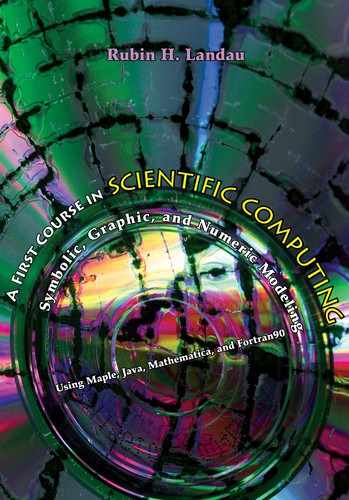List of Figures
1.1 Left: Computational science is a multidisciplinary field that combines science with computer science and mathematics. Right: A new paradigm for science in which simulation plays as essential a role as does experiment and theory.
1.2 A schematic view of a computer’s kernel and shells.
2.1 An image of Maple’s classic desktop environment.
3.1 Observer Ben on Earth watching Michele on a rocket hitting a golf ball. Ben is at rest in frame O on the left and Michele is moving to the right with velocity v (horizontal arrow) in Frame O’. Michele sees her golf ball hit with velocity U’.
3.2 A function as a meat grinder; arguments x and y go in, function f(x,y) comes out.
4.1 Static configurations for two, three, and four electric charges.
4.2 Coordinate systems for two- and three-charge configurations.
5.1 A stack of blocks. Observe how the bottom blocks get thinner.
5.2 A plot showing that x sin x passes through zero endlessly.
5.3 A mass m attached to a spring with constant k that is stretched a distance x from its equilibrium position.
6.1 Electrical power use for Australia (left) and Mad del Plata (right) on an hourly basis over a one-year period.
7.1 A barbell rotating about a fixed axis in the z direction. In Maple you can grab and rotate this pointplot3d figure.
7.2 Left: A 2-D rectangular plate of side 2 with the origin at its center and a mass at each corner. Right: A cube of side 2 with the origin at its center and a mass at each corner. In Maple you can grab and rotate these pointplot3d figures.
7.3 Left: Representation of a vector as an arrow in 2-D space. Right: Representation of a vector as an arrow in 3-D space. The projection of the arrow along each axis equals the components of the vector. In Maple you can rotate the 3-D figure.
7.4 The angular velocity vector ω in black and the angular momentum vector L in gray. In Maple you can grab and rotate this figure.
8.1 A spherical tank of radius R filled with a liquid to height H above its bottom.
8.2 A graphical representation of the steps involved in solving for a zero of f(x) using the bisection algorithm. In each step the algorithm takes the midpoint of the interval as its new guess for x, thereby reducing the interval’s size by one half. The first interval is (x1, x-1), the second (x2, x-2), etc.
9.1 Steps in compiling and executing a Java program.
10.1 An illustration of the limits of single-precision floating point numbers and the consequences of exceeding those limits.
10.2 Left: The structure of a Java class with only a main method. Right: The structure of a Java class with two methods.
10.3 A plot of the function γ(v) output from the program Golf.java using PtPlot. Compare to Maple’s plot in Chapter 3.
11.1 Sample output from advanced use of PtPlot in which two plots are placed side by side (see TwoPlotExample.java).
11.2 Sample output from PtPlot in which three data sets are placed on one plot. Observe the error bars on two sets.
11.3 The Format submenu located under the Edit menu in a PtPlot application. This submenu controls the plot’s basic features.
11.4 A gnuplot graph for three data sets with impulses and lines.
11.5 Gnuplot’s surface plot of a scattering amplitude ImT as a function of complex energy E.
12.1 Left: The trajectory of a projectile fired with initial velocity V0 in the θ direction. The nonparabolic curve includes air resistance. Right: The x and y components of V0.
12.2 A flowchart illustrating a program to compute projectile motion. On the left are the basic components of the program and on the right are details. When writing a program, first map out the basic components, and then design the structure and fill in the details.
12.3 Left: Sequential or linear programming. Right: The if-then-else structure, one of several used in nonlinear programming.
12.4 Left: For-loop iteration (test before action). Right: Do-loop iteration (test after action).
12.5 A break iteration.
13.1 A sample of the automatic code documentation produced by running javadoc on the program TrapMethods.java.
14.1 Three models of power consumption. The time is in 100 days and the power is in gigawatts.
14.2 Left: Straight-line sections used for the trapezoid rule. An individual trapezoid with area  is highlighted. Right: Parabolas used in Simpson’s rule (a single parabola is fit to each pair of consecutive intervals).
is highlighted. Right: Parabolas used in Simpson’s rule (a single parabola is fit to each pair of consecutive intervals).
14.3 Energy consumption as a function of time for model 1 computed with Maple.
15.1 Left: The gravitational force on a planet a distance r from the sun. The x and y components of the force are indicated. Right: Output from the applet PlanetRHL showing the precession of a planet’s orbit when the gravitational force ∝ 1/r4.
16.1 Left: An RLC circuit connected to an alternating voltage source. Right: Two RLC circuits connected in parallel to an alternating voltage. Observe that one of the parallel circuits has double the values of R, L, and C as does the other.
16.2 Representation of a complex number as a vector in space.
16.3 An abstract drawing, or what?
16.4 Superposition of two waves with similar wave numbers (a PtPlot).
16.5 The trajectory of a satellite as seen from the sun.
17.1 Left: A plate sitting in the x – y plane with a coordinate system at its center. Right: A cube sitting in the center of a three-dimensional coordinate system.
18.1 The baton before it is thrown. “x” marks the CM.
18.2 Left: The initial conditions for the baton as it is thrown. Right: The baton spinning in the air under the action of gravity.
18.3 Left: The trajectory (x(t), y(t)) followed by the baton’s CM. Right: The applet JParabola.java showing the entire baton as its CM follows a parabola.
19.1 The insect population xn versus generation number n for various survival rates: (A) µ = 2.8, a period-one cycle; (B) µ = 3.3, a period-two cycle; (C) µ = 3.5, a period-four cycle; (D) µ = 3.8, a chaotic regime.
19.2 The bifurcation plot, attractor populations versus survival rate, for the logistics map.
20.1 Left: Electric-field lines betweens the plates of an ideal parallel-plate capacitor. The equal spacing and single direction indicate a uniform field. Right: A representation of the field between the plates of a realistic capacitor. The field tends to “fringe” and extend beyond the ends of the plates.
20.2 Left: A parallel-plate capacitor within a grounded box. A realistic capacitor would have the plates closer together in order to condense the field. Right: A visualization of the electric potential for this geometry. The contours projected onto the xy plane give the equipotential surfaces.
20.3 Left: The capacitor’s field is computed only for those (x, y) values on the grid. The voltage of the plates and containing box are kept constant. Right: The algorithm for Laplace’s equation in which the potential at the point (x,y) = (i,j)Δ equals the average of the potential values at the four nearest-neighbor points.
20.4 Contour plot of capacitor’s equipotential surfaces. The electric-field lines are perpendicular to these contours and point toward lower potential.
21.1 When running an applet, a compiled class file is executed from the command line or from a Web browser.
21.2 A screen dump of the computer screen showing output from Applet1.
21.3 Left: The coordinate system used to define the window (pixel) coordinates. The upper left corner corresponds to the point (0,0), the width of the window is 400 pixels, and the height is 350 pixels. The yWin coordinate increases downwards. Right: An image of the computer screen showing Applet2.
21.4 Flowchart of the applet JParabola.
22.1 The steps followed and utilities used in preparing a document with  . The source file is Paper.tex, the device-independent file is Paper.dvi, and the file ready for printing/-posting is Paper.ps or Paper.pdf.
. The source file is Paper.tex, the device-independent file is Paper.dvi, and the file ready for printing/-posting is Paper.ps or Paper.pdf.
23.1 A scaled-down and rotated Figure 9.1.