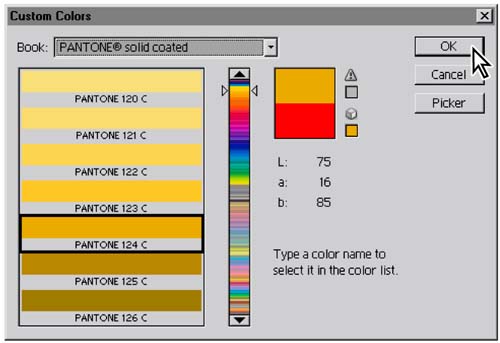Setting up for spot color
Spot colors, also called custom colors, are premixed inks that are used instead of, or in addition to, the cyan, magenta, yellow, and black process-color inks. Each spot color requires its own color separation or printing plate. Graphic designers use spot colors to specify colors that would be difficult or impossible to achieve by combining the four process inks.
You’ll now add spot color to the image in this lesson by creating a spot-color channel.
About spot colorsNote the following when working with spot colors:
–From Adobe Photoshop 7.0 online Help |