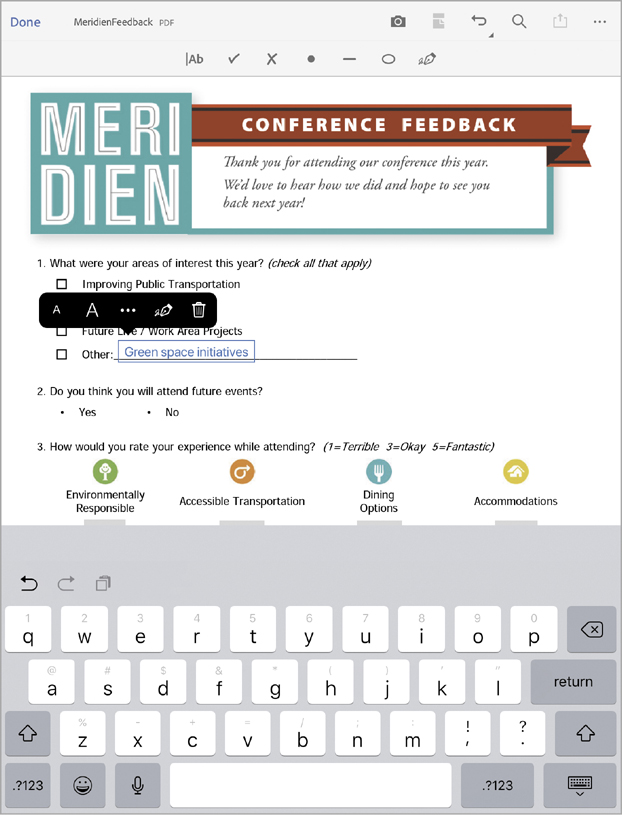Getting Started
Adobe® Acrobat® DC is an essential tool in today’s electronic workflow. You can use Acrobat Standard or Acrobat Pro to convert virtually any document to Adobe Portable Document Format (PDF), preserving the exact look and content of the original, complete with fonts and graphics. You can edit text and images in PDF documents, initiate reviews, distribute and share documents, create interactive forms, and more.
About Classroom in a Book
Adobe Acrobat DC Classroom in a Book®, Third Edition is part of the official training series for Adobe graphics and publishing software, developed with the support of Adobe product experts. The lessons are designed to let you learn at your own pace. If you’re new to Adobe Acrobat, you’ll learn the fundamental concepts and features you’ll need to master the program. If you’ve been using Acrobat for a while, you’ll find that Classroom in a Book teaches many advanced features, including tips and techniques for using the newest features.
Although each lesson provides step-by-step instructions for working with specific projects, there’s room for exploration and experimentation. You can follow the book from start to finish, or complete only the lessons that match your interests and needs. Each lesson concludes with a review section summarizing what you’ve covered.
Acrobat Pro and Acrobat Standard
This book covers features included in Acrobat Pro and Acrobat Standard. We’ve noted where a tool or feature described in this book is available only in Acrobat Pro. Features available only in Acrobat Pro include:
Preflighting documents and other print production tasks
Creating PDF Portfolios
Checking PDF documents for accessibility
Applying Bates numbering and redaction
Comparing versions of a document
Using and creating actions
Prerequisites
Before beginning to use Adobe Acrobat DC Classroom in a Book, Third Edition, you should have a working knowledge of your computer and its operating system. Make sure you know how to use the mouse, standard menus and commands, and also how to open, save, and close files. If you need to review these techniques, see the printed or online documentation included with your system.
Installing Adobe Acrobat
Before beginning to use Adobe Acrobat DC Classroom in a Book, Third Edition, make sure that your system is set up correctly and that you’ve installed the required software and hardware. You must purchase Adobe Acrobat DC software separately. For system requirements, see the Adobe website at www.adobe.com/products/acrobat/main.html.
You must install the application onto your hard drive. Follow the onscreen installation instructions.
Some lessons require other Acrobat apps, including Adobe Acrobat Reader (for desktop computers), the Adobe Acrobat Reader app, Adobe Fill & Sign, and Adobe Scan. You can download and install them all now, or install them when you need them.
Options for purchasing Acrobat DC
Both Acrobat DC Standard and Acrobat DC Pro are available as standalone software and by subscription alone or through an Adobe Creative Cloud subscription. Which option you choose depends on your individual and organizational needs. However, just as there are feature differences between Acrobat Standard and Acrobat Pro, there are more features available when you have an Acrobat or Creative Cloud subscription, both of which include access to Adobe Document Cloud services. Where Document Cloud services are required for a feature, such as Adobe Sign, we’ve noted it in the lessons.
You can learn more and compare your options for purchasing Acrobat DC at acrobat.adobe.com/us/en/pricing/pricing-compare-plans.html.
Starting Adobe Acrobat
You start Acrobat just as you would any other software application.
Windows: Choose Start > Programs or All Programs > Adobe Acrobat DC.
macOS: Open the Adobe Acrobat DC folder, and double-click the program icon.
Online content
Your purchase of this Classroom in a Book includes online materials provided by way of your Account page on peachpit.com.
Lesson files
To work through the projects in this book, you will need to download the lesson files from peachpit.com. You can download the files for individual lessons or it may be possible to download them all in a single file.
Accessing the lesson files and Web Edition
If you purchased an eBook from peachpit.com or adobepress.com, your Web Edition will automatically appear under the Digital Purchases tab on your Account page. Click the Launch link to access the product. Continue reading to learn how to register your product to get access to the lesson files.
If you purchased an eBook from a different vendor or you bought a print book, you must register your purchase on peachpit.com in order to access the online content:
Go to www.peachpit.com/register.
Sign in or create a new account.
Enter the ISBN: 9780135495643
Answer the questions as proof of purchase.
The Web Edition will appear under the Digital Purchases tab on your Account page.
Click the Launch link to access the product.
![]() Note
Note
As you complete each lesson, you will preserve the start files. In case you overwrite them, you can restore the original files by downloading the corresponding lesson files from your Account page at peachpit.com
Purchase of this Classroom in a Book in any form gives you access to the lesson files you’ll need to complete the exercises in this book. All lesson files are copyrighted; you may use them only to complete the exercises in this book.
You can access the lesson files through the Registered Products tab on your Account page. Click the Access Bonus Content link below the title of your product to proceed to the download page. Click the lesson file links to download them to your computer, and then unzip them.
The files are compressed into zip archives to speed download time and to protect the contents from damage during transfer. You must uncompress (or “unzip”) the files to restore them to their original size and format before you use them with the book. On a modern operating system, simply double-click a zip archive to open it.
When you begin each lesson, you will navigate to the folder with that lesson number, where you will find all of the project files you need to complete the lesson.
Additional resources
Adobe Acrobat DC Classroom in a Book, Third Edition is not meant to replace documentation provided with the program or to be a comprehensive reference for every feature. Only the commands and options used in the lessons are explained in this book. For comprehensive information about program features and tutorials, refer to these resources:
Adobe Acrobat Learn and Support: helpx.adobe.com/acrobat.html has comprehensive content you can search or browse, provided by Adobe. This includes hands-on tutorials, a link to Help, answers to common questions, troubleshooting information, and more.
Acrobat DC User Guide: helpx.adobe.com/acrobat/topics.html is a reference for application features, commands, and tools (press F1 or choose Help > Online Support). You can also download Help as a PDF document optimized for printing at helpx.adobe.com/pdf/acrobat_reference.pdf.
Acrobat Forums: forums.adobe.com/community/acrobat lets you tap into peer-to-peer discussions and questions and answers on Acrobat and other Adobe products.
Adobe Creative Cloud Learn: https://helpx.adobe.com/support/creative-cloud.html provides inspiration, key techniques, cross-product workflows, and updates on new features.
Resources for educators: edex.adobe.com offers a treasure trove of information for instructors who teach classes on Adobe software. Find solutions for education at all levels, including free curricula that use an integrated approach to teaching Adobe software and can be used to prepare for the Adobe Certified Associate exams.
Also check out these useful links:
Adobe Add-ons: creative.adobe.com/addons is a central resource for finding tools, services, extensions, code samples, and more to supplement and extend your Adobe products.
Adobe Acrobat DC product home page: www.adobe.com/products/acrobat has more information about the product.
Adobe Authorized Training Centers
Adobe Authorized Training Centers offer instructor-led courses and training on Adobe products. A directory of AATCs is available at https://training.adobe.com/training/partner-finder.html.