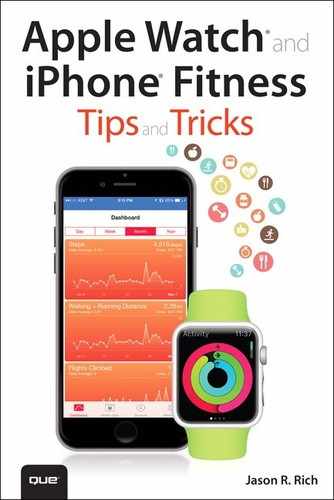Table of Contents
1 Use the iPhone as a Powerful Health and Fitness Tool
Update Your iPhone’s iOS and Apps
Customize Your iPhone’s Settings
Adjust Notification-Related Settings for Specific Apps
Use Bluetooth Devices with Your iPhone
Meet Jeana Anderson, Founder of ASweatLife.com
2 Tell More Than the Time with Apple Watch
Interact with Your Apple Watch
Pair Your Apple Watch with Your iPhone
Keep the Apple Watch’s Operating System Up to Date
Discover the Activity and Workout Apps That Come Preinstalled with Apple Watch
Find and Install Additional Health and Fitness-Related Apps
Use the Apple Watch App to Find and Install Apps onto Your Watch
Pebble Time as a Viable Apple Watch Alternative
3 Use Fitness Trackers and Other iPhone and Apple Watch Accessories
Jawbone Fitness/Activity Trackers
Differences Between UP Devices
Get the Lowdown on the UP Apps
Manage Your Health with the UP App
Fitbit Fitness/Activity Trackers
Weighing In on Bluetooth Weight Scales
Other Bluetooth Health and Fitness Tools That Work with Your iPhone
4 Work with the iPhone’s Health App
Customize the Dashboard’s Display
Adjust Health-Related Options from the Settings Menu
Add Personal Information to the Health App’s Medical ID Feature
5 Use the Activity, Workout, and Other Fitness Apps
Get Acquainted with the Activity App on the Apple Watch
Discover What Information the Activity App Gathers and How to View It
Get Acquainted with the Activity App on the iPhone
Get Started Using the Workout App on the Apple Watch
App Options for Fitness-Minded People
Learn About the Optional Fitnet App from Its Creator
6 Find and Use Specialized Health Apps
Discover the Types of Apps Available from the App Store
Search for Specific Types of Apps in the App Store
Check Out the App Store’s Top Charts Lists
Find and Install Optional iPhone Apps
Delete and Reinstall iPhone Apps
Use App Purchases on Multiple Devices
Always Pay Attention to App Ratings and Reviews
Learn About the Johnson & Johnson Official 7-Minute Workout App from Its Creator
7 Explore Fitness Solutions for Walkers, Joggers, and Runners
Specialized Apps for Runners and Joggers
Anthony Knierem, Matchup Co-Founder, Talks About Wearable Technology for Fitness Tasks
8 Explore Fitness Strategies for Bicyclers
Biking Apps for Fitness Enthusiasts
MapMyRide+ GPS Cycling and Route Tracking
Using the Wahoo Fitness RFLKT+ Bike Computer
Navigating Safely with the Hammerhead One
9 Establish a Mind/Body Connection
Use the Happify App to Become More Positive
Use Happier’s Comprehensive Toolset to Achieve Happiness
Try a Yoga App to Help You Stay Centered
Join Yoga Expert Tara Stiles in Guided Yoga Sessions
Give Your Brain a Healthy Workout
Get Personalized Recipe Recommendations from Yummly
Get the Most Out of Nutrition and Calorie Counter Apps
Track Your Food with MyFitnessPal
Use Established Diet Plan Apps
Skip Meetings with the Weight Watchers App
Diet High-Tech with the Jenny Craig App
Follow the Nutrisystem Diet Plan from Your iPhone
Learn More About LoseIt! from Creator Charles Teague
11 Monitor Your Sleep and Sleep Better
Sleep Better via the Sleepio App and Online Service
Sleepio’s Creators/Sleep Experts Share Their Sleep Insights
Overcome Sleep Issues Using ResMed’s S+ Device
Learn More About the S+ Device from Matt Norton
Get Acquainted with Other Sleep-Related Apps for the iPhone
Relax Melodies: Sleep Zen Sounds & White Noise
Sleep Better: Sleeping Cycle Tracker
12 Getting the Most from General Fitness Apps
Overview of General Fitness and Activity Tracker Apps
Argus – Pedometer and GPS Activity Tracker
Fitnet Personal Fitness Workouts
Human – Activity & Calorie Tracker
Fitmo Goes Beyond Offering Just a Virtual Trainer
Learn More About the Fitmo App from One of Its Creators
13 Find Music to Keep You Motivated While Active
Make Your Music Readily Accessible
Find and Purchase Music from the iTunes Store
View iTunes Charts to See What’s Popular
Preview Songs Before Making a Purchase
Purchase Music from the iTunes Store
Use Other Options to Purchase Music
Control Your Music with the Music App
Discover the New Apple Music Service
Use the Music App on Your iPhone
Make Workouts Fun Using Playlists and the Music App
Control the Music App Using the iPhone’s Control Center
Customize the iTunes Store and Music Apps on Your iPhone