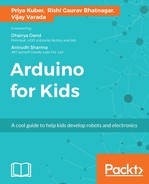We all know what power is, right? Okay, let's not assume; let's quickly go back to Chapter 2, Systems and Logic and refresh our knowledge about power. Come back here once you have read that.
All set? Great!
Now that we know what power is, let's find out why it is important to us. Arduino boards have an LED that switches on every time we connect with our computer, have you noticed that? No? Try it once, it will have a quick blink of some sort.
Every time you connect you Arduino board to the computer, you are powering it up. The USB port in the computer gives out 5 volts and some amount of current.
An Arduino board typically functions on a 5V and 200mA power input. If the board is not given that much input, it won't power up at all, which means you won't be able to use it.
What happens if there is more current or voltage given to the board?
To make sure that the microcontroller gets the same amount of power in all the conditions, there is a voltage regulator on the board and a lot of resistors to make sure current is regulated. What does regulation mean though?
It simply means that if the amount of input is less than the required input, a device is going to collect the input till it reaches the required input level and then supply.
If, on the other hand, the input is more than required, a device is going to reduce the input till it matches the required input level. In this process, since there is going to be a lot of work done by the device, it is going to lose energy in the form on heat. So when we have to convert 12V to 5V, we will see our Arduino board heating up. This is normal. If we give the board 20V input, it will heat up excessively. While the internal regulator in Arduino is capable of doing a conversion of up to 20V to 5V, it is not recommended to do so.
When high voltage is applied, a lot of electrons can rush inside. To stop them from rushing in, the regulator has to apply a lot of force against them. In this process, a lot of electrons get angry, and since they are mad, they have a lot of energy in them. This energy is released in the form of heat.
We know how the regulator works inside the microcontroller. But that's not it, remember the concept of AC and DC current? Go back to chapter 2 for a quick review on it.
So what do you think? Inside the microcontroller, do we work with DC voltages or AC voltages?
Another question to you: how would you power up an Arduino with the power supply at your house? It works on a 110V (or 220V) AC depending on which part of the world you live in. How do you regulate that to 5V?
The answer is simple, and we all already know about it. We use a adapter for powering up the board. These adapters are same as the mobile chargers that convert 110V AC to a voltage range that the Arduino board can operate in.
Power capabilities of an Arduino board are pretty impressive too! We can create self sufficient circuits using just an Arduino board. The voltage output from pins is about 5Vs and total current we can pull as an output from an Arduino is only 200mA. This means that if 1 LED requires say 20mA, we can only light up a maximum of 10 LEDs, not more.