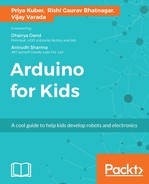As we mentioned earlier, Arduino has input and output pins along the edges of the board. These are also called I/O pins, in short. These pins form the physical interface between the Arduino and the outside world:

On the most basic level, you can think of them as switches that you can turn on or off (input) or that the Arduino can turn on or off (output).
These pins enable the Arduino to control and observe the outside world using electronic circuits connected to it. The Arduino is able to control LEDs by turning them on or off, run motors, sound sirens (now we're talking!), and perform many more such actions by giving an output signal on these pins. It can also detect whether a switch has been pressed, observe temperature or light levels by taking input signals.
Some of these pins have even more special functionalities giving the Arduino the ability to talk to other Arduinos or connect to the Internet or bluetooth using additional pieces of electronics usually referred to as peripherals. We won't be covering these in this book, but I do hope you go on to learn about them later and make amazing projects.