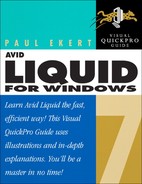Color Section
Color Insert 1-31. The color of slices on the Liquid Timeline.

Color Insert 6-33. A red handle on the mark-out point of a media clip indicating Overwrite Style.
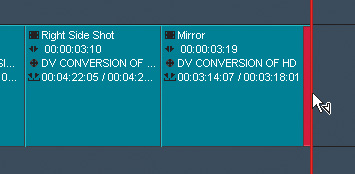
Color Insert 6-34. A yellow handle on the mark-out point indicating Film Style.
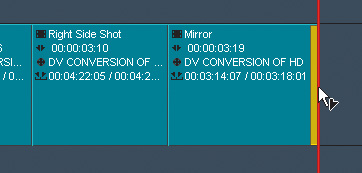
Color Insert 8-28. A transition with no handle area to work with appears red from end to end.
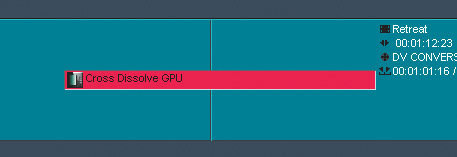
Color Insert 11-1. Examples of the new color filters available in Liquid 7.
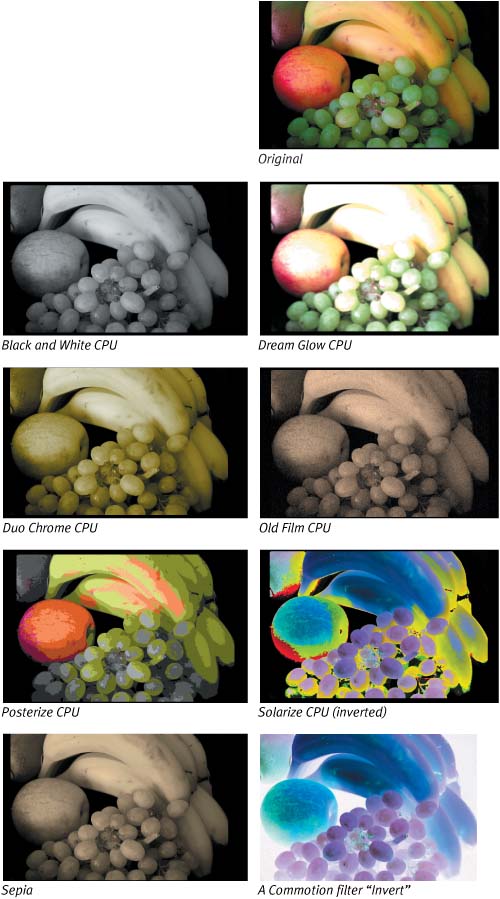
Color Insert 11-2. Before and after using the Auto Color Corrector.

Color Insert 11-3. Before and after adjusting saturation to all colors except the one picked in Step 3, page 369. The picture still needs some fine-tuning, but for a single adjustment, it looks good.

Color Insert 11-4. Before and after shots demonstrating adjusting a single color using the Hue slider—Same car, instant respray.