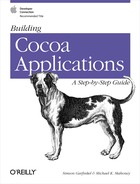Symbols
- #import <Cocoa/Cocoa.h\> statement, Tiny.m Revisited
- #import directive, The #import Directive
- + (plus sign), in method names, The +alloc Method and the NSObject Root Class
- +alloc class method, The +alloc Method and the NSObject Root Class
- +initialize method, Adding Defaults to GraphPaper
- +standardUserDefaults method, The NSUserDefaults Class, Reading Values from the Defaults Database
- .m file extension, The Tiny.m Program
- /* and */, as comment delimiter, Tiny.m Revisited
- // (double forward slash), as comment delimiter, Tiny.m Revisited
- <\> (angle brackets), Implementing the Display List
- @end directive, The @implementation Directive, Implementing the Display List
- @implementation directive, The @implementation Directive, The @implementation Directive
- @interface directive, The @interface Directive
- @protocol directive, Implementing the Display List
- [ ] (square brackets), Objects and Classes
- [[sender selectedCell] tag] message, The enterDigit: Action Method
- : (colon, in Objective-C messages), Targets, Actions, and Connections
- \\ (backslash), Rich Text Syntax, RTF Control Words and Symbols
- \| (pipe), Working in a Unix Shell, Step by Step
- { } (curly braces), Rich Text Syntax
- {\\rtf0 and {\\rtf1, RTF Control Words and Symbols
A
- About box, Changing the Strings in the About Box
- application icon, adding to, Making the New Icon Appear in the About Box
- customizing, Modifying the Main Calculator Nib
- aboutPanel outlet, Modifying the Controller Class
- AboutPanel.nib file, Creating the About Box Nib, Creating the About Box Nib
- icon activation, Making the New Icon Appear in the About Box
- abstract superclass, Views, Responders and the NSResponder Chain
- acceptsFirstMouse: method, Mouse Event Handling, Being a Drag-and-Drop Source
- acceptsFirstResponder message, An Event-Handling Example Using TextEdit
- acceptsMouseMovedEvents flag, Accepting Mouse-Moved Events
- accessor methods, A Simple Class Example
- rules for use, autorelease and the NSAutoreleasePool Class
- accessory views, Creating an Accessory NSView
- action buttons, Buttons
- action methods
- Controller class, adding to, Modifying the Controller Class
- declaration, Using IB’s Read Files Commandwith a New Action Method
- actions, Targets, Actions, and Connections, Targets, Actions, and Connections, Adding Actions to the Controller
- active application, A Quick Look at the Mac OS X User Interface, Window Menu, Working with Files
- active window, A Quick Look at the Mac OS X User Interface
- ADC (Apple Developer Connection), Apple Developer Connection
- addAnnotation: method, Changes to the TrackingGraphView Class Files
- addAxesFrom:to: method, Adding Axes
- addBufToGraph: method, The Graph Displayer
- adder.m file, NSString, NSMutableString, and NSLog
- addGraphElement: method, Implementing the Display List, The Graph Displayer, The ColorGraphView Class Implementation
- additive color models, Colors and Color Objects
- addTrackingRect:owner:userData:assumeInside: method, Mouse Event Handling
- addWindowController: method, MathDocument Class Modifications
- administrator (or root) processes, viewing, Seeing All the Processes
- Adobe PostScript, Saving to PDF
- AIFF files, opening, Getting Information About Files
- alerts, Alerts
- alloc method, Creating and Initializing Objects
- rules for use, autorelease and the NSAutoreleasePool Class
- alpha (transparency), Colors and Color Objects
- ancestorSharedWithView: method, The NSView Hierarchy
- angle brackets (<\>), Implementing the Display List
- angle changes, fonts in RTF, Using TextEdit to Explore RTF
- animation, Timers
- .app file extension, Building the Calculator’s User Interface
- app wrapper, Building the Calculator’s User Interface
- app.icns file, Viewing Icons with the icns Browser Application
- appendRTFData: method, Integrating Our RTF Class into MathPaper
- appendString: method, Adding a Method Using a Category
- AppIcon.icns file, Creating Application Icon Files with IconComposer
- AppKit, What Makes Mac OS X So Special?
- delegates, classes that support, Specifying an Object’s Delegate
- document-based architecture, Cocoa’s Document-Based Architecture
- important classes, Tiny.m Revisited
- Apple Developer Connection (ADC), Apple Developer Connection
- Apple Foundation library, The Foundation Classes
- Apple menu, Menus and the Menu Bar
- Application Kit (see AppKit)
- applicationDidFinishLaunching: message, Should, Will, and Did Delegates, Adding the Delegate Method to the Controller
- services, registration, Changes to Controller
- applications
- icons, A Quick Look at the Mac OS X User Interface
- images, adding to, Making the New Icon Appear in the About Box
- Interface Builder, development with, Interface Builder
- interfaces and Aqua, Basic Principles of the Aqua Interface
- menus, Menus and the Menu Bar, Application Menu
- modal alerts, Alerts
- objects, adding to, Adding Objects to Your Application, Inspecting and Changing Your Button’s Attributes
- applicationShouldTerminate: message, Should, Will, and Did Delegates
- application:openFile: message, An Event-Handling Example Using TextEdit
- Aqua, Preface, Understanding theAqua Interface
- application interfaces and, Basic Principles of the Aqua Interface
- interface standard, Adding a Zoom Button to GraphPaper
- mice and, Consistent Aqua, Mouse Action Paradigms
- AT&T Bell Labs, Unix
- autorelease message, autorelease and the NSAutoreleasePool Class, MathDocument Class Modifications
- rules for use, autorelease and the NSAutoreleasePool Class
- autorelease pool, autorelease and the NSAutoreleasePool Class
- autosizing, Modifying the Calculator’s Interface, Autosizing Multiple Views in a Window, Autosizing Multiple Views in a Window, Autosizing in GraphPaper
- Controller class, modification of, Modifying the Controller Class
- position selection, Modifying the Calculator’s Interface
- auxiliary nibs, Managing Multiple Nibs
- availableTypeFromArray: method, Providing Data to the Pasteboard
- awakeFromNib method, Modifying the Controller Class, Putting It All Together, PrefController Class Implementation, Changes to ZoomScrollView, Reading Values from the Defaults Database
B
- back end, The Evaluator Back End
- (see also Evaluator)
- Calculator, Building the Calculator’s Controller Class
- GraphPaper, Connecting to the Back End, Changes to the Evaluator Back End
- MathPaper, The Evaluator Back End, Building the Back End
- backslash (\\), Rich Text Syntax, RTF Control Words and Symbols
- BarView class, BarView: An NSView with a Scaled Coordinate System, BarView: An NSView with a Scaled Coordinate System
- batch mode processing, History of the Video Display Terminal
- becomeFirstResponder message, An Event-Handling Example Using TextEdit
- beginPageInRect: method, Adding Printing Capability
- bevel buttons, Other Controls
- bidirectionality, Quartz and, Buffered, Retained, and Nonretained Windows
- binding, Objective-C, Objects, Messages, and Targets
- bitmap displays, History of the Video Display Terminal
- bounds method, NSView Coordinate Systems, Connecting to the Back End, Adding Labeling
- boundsRotation method, NSView Coordinate Systems
- breakpoint, gdb Commands
- buffered windows, Buffered, Retained, and Nonretained Windows
- bug reporting, Bug Reporting
- bundles, Modifying the Controller Class
- buttons, Buttons
- adding sound to, Giving Your Button a Funky Sound
- adding to windows, Adding a Button Object to Your Window
- attributes, changing and inspection, Inspecting and Changing Your Button’s Attributes
- enabling and disabling, Disabling Buttons for BetterMultiradix Input, Accessing NSMatrix Cells with an NSArray Object
- setting tags, Adding the Four Calculator Functions
C
- Calculator application, Building a Project: A Four-Function Calculator, Exercises
- About box, Changing the Strings in the About Box
- AboutPanel.nib file, Creating the About Box Nib, Creating the About Box Nib
- calculator functions, adding, Adding the Four Calculator Functions
- CalcWindow class, Subclassing the NSWindow Class, Implementing the CalcWindow Class, Finishing off the CalcWindow class implementation
- compiling and running, Compiling and Running a Program, Compiler Error Messages
- Controller class, Building the Calculator’s Controller Class
- design, Designing the Controller Class
- keyboard event captures, enabling, Changes in the Controller Class
- specification as delegate, Specifying an Object’s Delegate
- controls, adding, Adding Controls in a Window
- enumerated data type, Adding the Four Calculator Functions
- generated files, Other PB-Generated Files
- hexadecimal operations, Resizing Windows Programmatically
- icons, adding, Adding Icons to Applications, Making the New Icon Appear in the About Box
- icon activation, Changing Calculator’s Application Icon
- interface, modifying, Modifying the Calculator’s Interface
- keyboard events, catching, Catching Keyboard Eventsfor Our Calculator, Changes in the Controller Class
- main( ) function, The main.m Program File Generated by PB
- MainMenu.nib file, modifying, Modifying the Main Calculator Nib
- menu configuration, Nibs and Icons, Creating the About Box Nib
- multiple base capabilities, adding, Handling Different Bases, Modifying the Controller Class
- keypad buttons, disabling, Disabling Buttons for BetterMultiradix Input, Accessing NSMatrix Cells with an NSArray Object
- unary minus function, Adding the Unary Minus Function to the Controller Class
- window customization, Customizing the Main Window
- CalcWindow class, Subclassing the NSWindow Class, Implementing the CalcWindow Class, Finishing off the CalcWindow class implementation
- button search methods, Methods for searching for button titles
- dealloc method, Finishing off the CalcWindow class implementation
- implementing, Implementing the CalcWindow Class
- keyDown: method, Finishing off the CalcWindow class implementation
- “Can’t create new document” alert, Testing MathPaper’s Document-Based Architecture
- canBecomeKeyWindow message, An Event-Handling Example Using TextEdit
- Carbon, The Toolbox, Carbon, and Cocoa
- using to inspect defaults, Reading Values from the Defaults Database
- carriage returns in RTF (Rich Text Format), RTF Control Words and Symbols
- case-sensitivity, Working with Folders, Working in a Unix Shell, Step by Step
- categories, Adding the Delegate Method to the Controller
- adding methods to classes, Adding a Method Using a Category
- cells message, Accessing NSMatrix Cells with an NSArray Object
- cells, controls and, Adding Controls in a Window
- NSCell objects, Adding Controls in a Window
- central processing unit (CPU), Mach
- CFStringRef, Reading Values from the Defaults Database
- change count flag, Marking a Document Window as Edited
- changeZoom: method, Changes to MainMenu.nib, Changes to ZoomScrollView
- checkboxes, Radio buttons and checkboxes
- checkButton: method, Methods for searching for button titles
- checkMatrix: method, Methods for searching for button titles
- checkView: method, Methods for searching for button titles
- Circle class, A Simple Class Example
- class interface, The @interface Directive
- class methods, The +alloc Method and the NSObject Root Class
- classes, Objects and Classes, Objects and Classes
- (see also entries under individual classes)
- adoption of protocols, Implementing the Display List
- example, A Simple Class Example
- switching between .h and .m files, Adding the Four Calculator Functions
- Classic mode, Mac OS X and Classic Mode
- clear method, Implementing the Display List
- click-to-focus, The Finder’s Viewing Options
- CMYK color model, Colors and Color Objects
- Cocoa, Cocoa and Mac OS X, What Makes Mac OS X So Special?, The Toolbox, Carbon, and Cocoa
- autosizing system, Modifying the Calculator’s Interface
- bug reporting, Bug Reporting
- dictionaries, Dictionaries, Dictionaries
- documentation, type conventions, Should, Will, and Did Delegates
- headers, precompilation, Tiny.m Revisited
- history, Object-Oriented Programming
- integrated development environment, Project Builder
- Java and, Cocoa, Objective-C, and Java
- locking classes, Locking with NSLock
- mailing lists, Mailing Lists
- memory management, ObjectAlloc
- multithreaded environment, limitations of, Locking with NSLock
- notification system, Modifying the Controller Class, Creating PaperController, a Subclass of NSWindowController, Getting Data from Evaluator, Putting It All Together
- object classes, Objects and Classes
- online documentation, Online Documentation
- pasteboard data types, Providing Data to the Pasteboard
- programs, compiling, Compiling and Running a Program, Compiler Error Messages
- scrolling, Timers
- versions, Cocoa Versions
- web sites, Web Sites
- Cocoa developer documentation, Giving Proper Titles to MathPaper Windows
- Cocoa-Containers palette, Creating the MathAnimation View
- Cocoa-Data palette, Setting Up PaperWindow.nib, The NSScrollView and NSTextView Classes
- Cocoa-Menus palette, Getting Started with Interface Builder, Handling Different Bases, The MainMenu.nib File, Changes to MainMenu.nib
- Cocoa-Other palette, Getting Started with Interface Builder, Targets, Actions, and Connections, Making the New Icon Appear in the About Box, Handling Different Bases
- Cocoa-Views palette, Adding a Button Object to Your Window, Adding Controls in a Window, Creating the About Box Nib, Building GraphPaper’s Interface
- Cocoa-Windows palette, Creating the About Box Nib, Implementing the About Panel in MathPaper
- coherence, Coherence in Object-Oriented Programming
- colon (:), use in Objective-C messages, Targets, Actions, and Connections
- color, Colors and Color Objects
- programming, Colors from a Programmer’s Point of View
- color chip, Colors from a User’s Point of View
- color methods, Setting Colors, Drawing Rectangles, and Drawing Lines, Setting Colors, Drawing Rectangles, and Drawing Lines
- color spaces, Colors and Color Objects
- color well, Color Wells and Image Wells
- colorForTag: method, ColorGraphView, The ColorGraphView Class Implementation
- ColorGraphView class, Adding Color to GraphPaper, ColorGraphView, The ColorGraphView Class Implementation
- defaults and, Adding Defaults to GraphPaper
- registering, Registering the Default Values
- drag-and-drop modifications, Being a Drag-and-Drop Receiver
- implementation, The ColorGraphView Class Implementation
- TrackingGraphView subclass, Changes to the GraphPaper Interface
- Colors panel, Colors from a User’s Point of View
- color model, selection, Colors from a User’s Point of View
- ColorWeb Pro, Colors and Color Objects
- colorWellForTag: method, PrefController Class Implementation
- combination boxes, Pop-up Menus, Command Pop-down Menus, and Combination Boxes
- Command key, Menus and the Menu Bar
- command pop-down menus, Pop-up Menus, Command Pop-down Menus, and Combination Boxes
- Command-Option-up-arrow key combination, Adding the Four Calculator Functions
- commenting, Tiny.m Revisited
- compiling programs, Compiling and Running a Program, Compiler Error Messages
- error messages, Compiler Error Messages
- from Project Builder, Compiling and Running a Program from PB
- in Terminal shell window, Compiling and Running a Program from PB
- compositeToPoint:operation method, Drawing Images with Quartz
- compositing, Drawing Images with Quartz
- common operations, Drawing Images with Quartz
- compositing operator, Drawing Images with Quartz
- computational engine, Building the Calculator’s Controller Class
- connections, Outlets and Connections, Making the Connections
- mouse usage, Making the Connections
- outlet connections, Making the Connections
- Connector class, The @interface Directive, Destroying Objects
- Console, Utilities
- content views, Views, The NSWindow Class, Responders and the NSResponder Chain
- control objects, Targets, Actions, and Connections, Targets, Actions, and Connections
- Control Panels system, Mac OS X replacement for, System Preferences
- control symbol, Rich Text Syntax
- Controller class, Building the Calculator’s Controller Class
- action methods, adding to, Adding the Unary Minus Function to the Controller Class
- autosizing, modification for, Modifying the Controller Class
- Controller class files, creating, Creating the Controller Class Files
- delegate, specifying as, Specifying an Object’s Delegate
- design, Designing the Controller Class
- instantiating, Instantiating (Creating an Instance of) the Controller Class
- outlets and actions, adding new, Modifying the Controller Class
- service, registering as, Changes to Controller
- Controller.m file, Adding the Delegate Method to the Controller
- displayX method, Modifying the Controller Class
- setRadix: method, Modifying the Controller Class
- controls, cells and, Adding Controls in a Window
- NSCell objects, Adding Controls in a Window
- NSControl objects, Adding Controls in a Window
- convenience graphics functions, Quartz Graphics Data Types
- copyToPasteboard: method, Using the Pasteboard in GraphPaper
- copy: method, Providing Data to the Pasteboard, Using the Pasteboard in GraphPaper
- Core Foundation framework, inspecting defaults with, Reading Values from the Defaults Database
- cover (NSPopUpButton), Changes to MainMenu.nib
- Cox, Brad, Objects, Messages, and Targets
- CPU (central processing unit), Mach
- creator codes, Customizing the Document-Based Project Information in PB, Saving to a File
- registering, Registering Creator Codes
- crosshair cursor, Cursors
- curly braces ({ }), Rich Text Syntax
- cursors, Cursors
- conveying information through movement, Tracking the Mouse
- cut, copy, and paste system, Cut, Copy, and Paste with the Pasteboard, Testing GraphPaper’s Copy and Cut Commands
- cutting data, Implementing the Cut Command
- cut: method, Objects, Messages, and Targets, Action Messages and the NSResponder Chain, Providing Data to the Pasteboard
D
- daemon system user, Usernames and UIDs
- Darwin, Unix, Mach, and the Mac OS X Environment
- data encapsulation, Objects and Classes
- data stuffer methods, The Data Stuffer Methods
- data-storage objects, Dictionaries
- dataForType: method, Providing Data to the Pasteboard, Providing Data Through Lazy Evaluation
- dataRepresentationOfType: method, Writing the Save Methods
- dataUsingEncoding:allowLossyConversion: method, Creating the NSTextView Delegate
- dataWithEPSInsideRect: method, Producing PDFs from NSView
- dataWithPDFInsideRect: method, Producing PDFs from NSView
- deadlock conditions, Unix Pipes and Evaluator
- dealloc message, Destroying Objects
- dealloc method, Destroying Objects, Finishing off the CalcWindow class implementation
- rules for use, autorelease and the NSAutoreleasePool Class
- debugging programs (see gdb)
- declarations, overridden methods, BarView: An NSView with a Scaled Coordinate System
- declareTypes:owner: method, Providing Data to the Pasteboard, Using the Pasteboard in GraphPaper
- defaults command, Accessing the Defaults Database in a Terminal
- defaults database, The Defaults System, Preferences and Defaults
- ASCII text requirement, Accessing the Defaults Database with PropertyListEditor
- GraphPaper, using with, Adding Defaults to GraphPaper, Reading Values from the Defaults Database
- NSUserDefaults class, The NSUserDefaults Class
- PropertyListEditor, accessing with, Accessing the Defaults Database with PropertyListEditor
- Terminal, accessing with, Accessing the Defaults Database in a Terminal
- defaults domains, Defaults Domains
- standard domains, Standard defaults domains
- defaults.h file, Adding Defaults to GraphPaper
- delegate messages, preparing to receive, Adding the Delegate Method to the Controller
- delegates, Delegation
- outlet instance variable for, Specifying an Object’s Delegate
- Should, Will, and Did messages, Should, Will, and Did Delegates, Should, Will, and Did Delegates
- delegation, Delegation and Resizing, Modifying the Controller Class, Adding the Delegate Method to the Controller
- subclassing, compared to, Should, Will, and Did Delegates
- designated initializer, Finishing off the CalcWindow class implementation
- desktop, A Quick Look at the Mac OS X User Interface
- configuration, Configuring Your Desktop, Step by Step
- destination image, Drawing Images with Quartz
- destroying objects, Destroying Objects
- developer tools, Developer Tools, Utilities
- Console, Utilities
- icns Browser, IconComposer and the icns Browser, Viewing Icons with the icns Browser Application
- IconComposer, IconComposer and the icns Browser, Creating Application Icon Files with IconComposer
- Interface Builder (see IB)
- ObjectAlloc, ObjectAlloc
- ProcessViewer, Utilities, Seeing All the Processes
- Project Builder (see PB)
- PropertyListEditor, PropertyListEditor, The Defaults System, Accessing the Defaults Database in a Terminal
- Terminal, Working with the Terminal, The Mac OS X Terminal Application, The Defaults System
- dialogs, A Quick Look at the Mac OS X User Interface, Dialogs, Dialogs
- Info dialogs, Info Dialogs
- dictionaries, Dictionaries, Dictionaries
- Did messages, Should, Will, and Did Delegates
- examples, Should, Will, and Did Delegates
- direct manipulation mouse action paradigm, Mouse Action Paradigms
- directories, hidden, Debugging Programs with gdb
- disabled buttons, Accessing NSMatrix Cells with an NSArray Object
- disclosure triangles, Menus and the Menu Bar, Disclosure Triangles, The Files in a Project
- display lists, Connecting to the Back End, Implementing the Display List
- advantages, Why Use a Display List?
- extending, Extending the Display List
- implementing, Implementing the Display List, Implementing the Display List
- display method, Controlling Display and Redisplay
- displayIfNeeded method, Controlling Display and Redisplay
- displayRect: method, Controlling Display and Redisplay
- displayX method, Modifying the Controller Class
- docEdited flag, Marking a Document Window as Edited
- Dock, A Quick Look at the Mac OS X User Interface, The Dock, The Dock, Working with the Dock
- document modal alerts, Alerts
- document modal dialogs, Dialogs
- document windows, Document Windows
- document-based architecture, The MathPaper Application
- PB, customizing in, Customizing the Document-Based Project Information in PB, Customizing the Document-Based Project Information in PB
- provided functionality, Cocoa’s Document-Based Architecture
- docViews, The NSScrollView Class Revisited
- domains, Preferences and the Defaults Database System
- doStop: method, The Data Stuffer Methods
- double forward slash (//), as comment delimiter, Tiny.m Revisited
- double-triangle indicator, Pop-up Menus, Command Pop-down Menus, and Combination Boxes
- doUnaryMinus: method, Using IB’s Read Files Commandwith a New Action Method
- drag-and-drop, Drag-and-Drop, Being a Drag-and-Drop Receiver
- file operations, Moving and Copying Files
- GraphPaper, Drag-and-Drop, Being a Drag-and-Drop Receiver
- enabling as source, Being a Drag-and-Drop Source
- as receiver of colors, Being a Drag-and-Drop Receiver
- as receiver of text, Being a Drag-and-Drop Receiver
- pasteboard interrogation, Being a Drag-and-Drop Receiver
- receiving events, Being a Drag-and-Drop Receiver
- dragging, The Mouse and Cursor, Timers
- draggingEntered: method, Being a Drag-and-Drop Receiver
- draggingSourceOperationMaskForLocal: method, Being a Drag-and-Drop Source
- draggingUpdated: method, Being a Drag-and-Drop Receiver
- dragImage:at:offset:event:pasteboard:source:slideBack: method, Being a Drag-and-Drop Source
- drawAtPoint: method, Drawing Text with Quartz
- drawInRect:withAttributes: method, Drawing Text with Quartz
- drawRect: method
- of GraphView class, Implementing the Display List
- drawRect: method, Drawing with Quartz Inside a View Object, Adding Printing Capability, Drawing in an NSView with Quartz, The Advantages of NSView’s drawRect: Method, BlackView: An NSView That Paints Itself Black, PolygonView: A Non-Opaque NSView, Getting a Mouse-Down Event
- About panel animation, Drawing in an NSView with Quartz
- advantages, The Advantages of NSView’s drawRect: Method
- drawing text, Drawing Text with Quartz
- invocation, The Advantages of NSView’s drawRect: Method
- mouse-down event, editing for, Getting a Mouse-Down Event
- drawSelf message, A Simple Class Example
- dynamic binding, Objects, Messages, and Targets, The id Data Type
E
- Easter egg, Adding an Easter Egg
- Edit menu, Edit Menu
- ellipsis, Menus and the Menu Bar
- Emacs, The Tiny.m Program
- enabled buttons, Accessing NSMatrix Cells with an NSArray Object
- Encapsulated PostScript (EPS), Saving to PDF
- encapsulation, Objects and Classes
- encodeWithCoder: method, Archiving MathPaper Documents
- end method, The @interface Directive
- engineering workstations, Unix
- enterDigit: method, Adding Actions to the Controller, Setting Up Tags and Titles for the Keypad Buttons, The enterDigit: Action Method
- multi-base calculator, modification for, Disabling Buttons for BetterMultiradix Input
- enterFlag instance variable, The enterDigit: Action Method
- enterOp: method, Adding Actions to the Controller, Adding the Four Calculator Functions
- Enterprise Objects Framework and Java, Cocoa, Objective-C, and Java
- EPS (Encapsulated PostScript), Saving to PDF
- Evaluator, The MathPaper Application, The Evaluator Back End, Building the Back End
- completed processes, killing, Killing the Evaluator Processes
- GraphPaper, use in, Connecting to the Back End
- Makefile, creating, Building the Back End, Building the Back End
- rules.l file, Building the Back End
- source, adding to MathPaper, Making Evaluator a MathPaper Auxiliary Executable, Making Evaluator a MathPaper Auxiliary Executable
- event handlers, Adding Actions to the Controller
- event loops, Tiny.m Revisited, The Main Event Loop
- events, The Mouse and Cursor, What Is an Event?
- event-handling example, An Event-Handling Example Using TextEdit
- event-handling methods, The NSEvent Object
- keyboard event handling, Keyboard Event Handling
- mouse event handling, Mouse Event Handling
- NSApplication and, Events and the NSApplication Object
- NSResponder methods, The NSEvent Object
- types of, Events and the NSResponder Chain
- execv( ) function, Processes, Pipes, and Resources
F
- factory methods, Objects and Classes, Creating and Initializing Objects
- fast saves, Memory to Disk and Back
- field editor, The NSScrollView and NSTextView Classes
- file extensions, Saving to a File
- common Mac OS X extensions, Saving to a File
- file handles, Working with Multiple Threads
- File menu, File Menu
- file types
- file wrappers, Writing the Save Methods
- files, Working with Files
- copying and moving, Moving and Copying Files
- loading from, Loading from a File, Loading from a File
- privileges, setting, Getting Information About Files
- saving, Saving to a File, Advanced Save Panel Options
- viewing information, Getting Information About Files
- filesystem management, Working with the Filesystem,Step by Step, Filling and Emptying the Trash
- fileWrapperRepresentationOfType: method, Writing the Save Methods
- filter services, Cocoa’s NSImage Class
- Find submenu, Find Submenu
- findButtons method, Methods for searching for button titles
- Finder, What Makes Mac OS X So Special?, The Finder , Finder Preferences
- Finder window, The Finder Window
- “Happy Mac” icon, A Quick Look at the Mac OS X User Interface
- hidden directories, Debugging Programs with gdb
- menu commands and operations, Working with the Filesystem,Step by Step, Filling and Emptying the Trash
- menu structure, The Menu Structure
- preferences, setting, Finder Preferences
- toolbar, The Toolbar
- utility windows and dialogs, Support Windows and Dialogs
- viewing options, The Finder’s Viewing Options
- First Responder, Getting Started with Interface Builder, Using the Pasteboard in GraphPaper
- icon, Writing the Save Methods
- responding objects, Writing the Save Methods
- firstResponder id pointer, Responders and the NSResponder Chain
- flipping views, Flipping
- folders, A Quick Look at the Mac OS X User Interface, Working with Folders
- Font submenu, Format and Font Menus
- fontDemo: method, Formatting NSTextView Output
- fonts (Rich Text), Using TextEdit to Explore RTF
- fontWithName:size: method, Drawing Text with Quartz
- Force Quit Applications utility, Forcing an Application to Quit
- fork( ) function, Processes, Pipes, and Resources
- forking of processes, Processes, PIDs, and UIDs
- formal protocol, Implementing the Display List
- Format menu, Format and Font Menus
- formatBox outlet, Creating an Accessory NSView
- formatMatrix outlet, Creating an Accessory NSView
- Foundation classes, The Foundation Classes, Accessing NSMatrix Cells with an NSArray Object
- frame instance variable, Rethinking MathDocument and PaperController
- frame method, NSView Coordinate Systems
- FrameChangedNotification, The NSView Hierarchy
- frameRotation method, NSView Coordinate Systems
- “Frankenstein switch” icon, Adding a Button Object to Your Window
- functions, in class implementation files, Modifying the Controller Class
G
- gdb (GNU debugger), Debugging Programs with gdb, gdb Commands, The Tiny.m Program
- directory location, Debugging Programs with gdb
- generalPasteboard method, Providing Data to the Pasteboard
- getFormAndScaleView method, Scaling the GraphView and the drawRect: Method, Changes to the TrackingGraphView Class Files
- global variable, Tiny.m Revisited
- GNU Emacs, The Tiny.m Program
- gotData: method, The Graph Displayer
- PaperController.m file, insertion into, Getting Data from Evaluator
- grammar.y file, adding to MathPaper, Making Evaluator a MathPaper Auxiliary Executable
- graphFormula:userData:error: method, Changes to Controller
- graphical user interface (see GUI)
- graphics context, The Quartz Window Server
- graphics functions, Quartz Graphics Data Types, Quartz Graphics Data Types
- GraphPaper application, GraphPaper: A Multithreaded Application with a Display List
- @class directive, The Controller Class
- autosizing, Autosizing in GraphPaper
- building the application, Building the GraphPaper Application, The Segment Class
- class implementation file, The GraphView Class Implementation File
- class interface file, The GraphView Class Interface File, The GraphView Class Interface File
- display list, implementing, Implementing the Display List, Implementing the Display List
- Evaluator, changes to, Changes to the Evaluator Back End
- interface, Building GraphPaper’s Interface
- NSForms and NSFormCells, Building GraphPaper’s Interface
- outlets and action methods, Building GraphPaper’s Interface
- settings, Building GraphPaper’s Interface
- color functions, testing, Testing GraphPaper’s Color
- color programming, Programming with Color, Adding Color to GraphPaper
- ColorGraphView class, ColorGraphView, The ColorGraphView Class Implementation
- Controller class, The Controller Class
- defaults, adding to, Adding Defaults to GraphPaper, Reading Values from the Defaults Database
- default values, Adding Defaults to GraphPaper
- loading and saving, Loading and Saving the Default Values
- reading of the database, Reading Values from the Defaults Database, Reading Values from the Defaults Database
- design, GraphPaper’s Design
- drag-and-drop
- receiving color changes, Being a Drag-and-Drop Receiver
- receiving text, Being a Drag-and-Drop Receiver
- as source, Being a Drag-and-Drop Source
- Evaluator, use of, Connecting to the Back End
- GraphView class (see GraphView class)
- graphView method declaration, The Controller Class
- interface, The Interface
- Label class, The GraphView, Segment, and Label Classes
- mouse tracking, adding, Adding Mouse Tracking to GraphPaper, Changes to the TrackingGraphView Class Files
- mouseEntered:, mouseExited:, and mouseMoved: methods, in TrackingGraphView.m file, Changes to the TrackingGraphView Class Files
- pasteboard functions, Using the Pasteboard in GraphPaper, Testing GraphPaper’s Copy and Cut Commands
- PDF, saving graphic images to, Saving to PDF, Changes to the Controller Class
- PrefController class, Creating the Preferences Nib, Panel, and PrefController
- Preferences panel, Making the Preferences Panel Work with Defaults, Loading and Saving the Default Values
- adding multi-view capability, Setting Up a Multi-View Panel
- creating, Creating a Preferences Panel
- PrefController class, modifications to, Changes to the PrefController Class
- Preferences.nib file, editing, Modifying the Preferences Panel
- testing, Testing the Updated Preferences Panel
- Preferences.nib file, Creating the Preferences Nib, Panel, and PrefController
- Save Graph command, Changes to the Controller Class
- Segment class, The GraphView, Segment, and Label Classes
- services modifications, Modifications Required for GraphPaper to Implement Services
- stopping a running graph, Stopping a Running Graph
- stuffer process, Unix Pipes and Evaluator
- testing, Testing GraphPaper
- TIFF, PDF conversion to, Saving to TIFF
- TrackingGraphView class, file modifications, Changes to the TrackingGraphView Class Files
- zoom buttons, Adding a Zoom Button to GraphPaper, Testing the Zoom Button
- testing, Testing the Zoom Button
- ZoomScrollView class, creating, Changes to MainMenu.nib
- GraphView class, Implementing the Display List, The GraphView, Segment, and Label Classes
- axes, adding, Adding Axes
- ColorGraphView subclass, Adding Color to GraphPaper
- data stuffer methods, The Data Stuffer Methods
- defaults system and, Adding Defaults to GraphPaper
- registering, Registering the Default Values
- display list, Why Use a Display List?
- extending, Extending the Display List
- drag-and-drop, modification for, Being a Drag-and-Drop Source
- drawRect: method, Scaling the GraphView and the drawRect: Method
- initWithFrame: method, The initWithFrame: Method
- isOpaque method, Scaling the GraphView and the drawRect: Method
- labeling, adding, Adding Labeling
- Quartz and NSView, use of, Scaling the GraphView and the drawRect: Method
- Segment class and, The Segment Class
- service, running as, Modification of GraphView
- GraphViewElement protocol, Implementing the Display List
- methods, Implementing the Display List
- graph: method, Building GraphPaper’s Interface, The Data Stuffer Methods
- grep, Working in a Unix Shell, Step by Step
- groups, Rich Text Syntax
- GUI (graphical user interface), Understanding theAqua Interface
- (see also Aqua)
H
- handles, Adding a Button Object to Your Window
- header files, Tiny.m Revisited
- headers, precompilation, Tiny.m Revisited
- HFS (Hierarchical File System), Working in a Unix Shell, Step by Step
- hidden directories, Debugging Programs with gdb
- hide: message, Targets, Actions, and Connections
- history instance variable, Rethinking MathDocument and PaperController
- hit detection, Getting a Mouse-Down Event
- hitTest: method, Mouse Event Handling, Opaque and Nonrectangular Views
- Home folder, The Finder’s Viewing Options
- horizontal scroller, The NSScrollView and NSTextView Classes
- hot spot, Cursors
- HSB color model, Colors and Color Objects
- hung application, Forcing an Application to Quit
I
- IB (Interface Builder), What Makes Mac OS X So Special?, Interface Builder
- accessory views, support for, Creating an Accessory NSView, Changes to the Controller Class
- applications, creating with, Creating a Simple Application with Interface Builder, Inspecting and Changing Your Button’s Attributes
- Calculator application, Getting Started: Building the Calculator Project, Building the Calculator’s User Interface
- Classes -> Read Files menu command, Using IB’s Read Files Commandwith a New Action Method
- Controller class, adding new definitions, Modifying the Controller Class
- delegate specification, Setting Up a Delegate Outlet in the Nib
- fonts, setting, Setting Up Tags and Titles for the Keypad Buttons
- icon, Creating a Simple Application with Interface Builder
- MainMenu.nib file, Getting Started: Building the Calculator Project
- Nib File window (see Nib File window)
- NSMatrix dragging options, NSMatrix Dragging Options in IB
- NSWindow class, subclassing, Subclassing the NSWindow Class
- NSWindow Info dialog, Customizing the Main Window
- objects, adding to applications, Adding Objects to Your Application, Inspecting and Changing Your Button’s Attributes
- opening screen, Getting Started with Interface Builder
- Palettes window, Adding a Button Object to Your Window, Adding Controls in a Window
- Test Interface mode, Adding a Button Object to Your Window
- window drawing choices, Buffered, Retained, and Nonretained Windows
- IBAction keyword, Adding Code to Make the Controller Class Work
- IBOutlet keyword, Adding Code to Make the Controller Class Work
- icns Browser, IconComposer and the icns Browser, Viewing Icons with the icns Browser Application
- .icns file extension, Viewing Icons with the icns Browser Application
- IconComposer, IconComposer and the icns Browser, Creating Application Icon Files with IconComposer
- icons, A Quick Look at the Mac OS X User Interface, Adding Icons to Applications, Making the New Icon Appear in the About Box
- available resolutions, Icons for MathPaper
- generic system icon, Getting Started with Interface Builder
- icns Browser, viewing with, Viewing Icons with the icns Browser Application
- icon badge, Adding Icons to Applications
- image files, using for, Creating Application Icon Files with IconComposer
- MathPaper, creating for, Icons for MathPaper
- id data type, The id Data Type
- id pointer, Objects and Classes
- IDE (integrated development environment), Project Builder, Project Builder
- image files, using for icons, Creating Application Icon Files with IconComposer
- image well, Color Wells and Image Wells
- images, drawing with Quartz, Drawing Images with Quartz, Drawing Images with Quartz
- immutable strings, NSString, NSMutableString, and NSLog
- Info dialogs, A Quick Look at the Mac OS X User Interface, Info Dialogs
- Info.plist file, Creating Your Own Service, Creating the Services Advertisement
- XML property list verification, Creating the Services Advertisement
- InfoPlist.strings file, Changing the Strings in the About Box
- inheritance, The @interface Directive
- init method, Creating and Initializing Objects
- init process, Processes, PIDs, and UIDs
- initFrame: method, PolygonView: A Non-Opaque NSView
- +initialize method, Adding Defaults to GraphPaper
- initRect:text:size: method, Adding Labeling
- initWithCoder: method, Modifying the Controller Class, Loading from a File
- initWithContentRect:styleMask:backing:defer: method, Windows, Views, Delegates, and the setup( ) Function, Finishing off the CalcWindow class implementation
- initWithFrame: method, BarView: An NSView with a Scaled Coordinate System, The initWithFrame: Method, Setting the Initial Color, Changes to the TrackingGraphView Class Files, Changes to ZoomScrollView
- mouse-down event, editing for, Getting a Mouse-Down Event
- initX:Y:radius: initializer, Creating and Initializing Objects
- inline functions, Quartz Graphics Data Types
- inLiveResize method, Resizing
- input fields, Text Fields and Scrolling Lists
- inspectors, Info Dialogs
- instance methods, Objects and Classes, The @interface Directive
- instance variables, Objects and Classes
- initialization, Modifying the Controller Class
- scope, The enterDigit: Action Method
- instances, Objects and Classes
- integrated development environment (IDE), Project Builder, Project Builder
- interactive systems, development of, History of the Video Display Terminal
- Interface Builder (see IB)
- introspection, The id Data Type
- isDescendantOf: method, The NSView Hierarchy
- isFlipped method, Flipping
- isOpaque method, Opaque and Nonrectangular Views, BarView: An NSView with a Scaled Coordinate System, PolygonView: A Non-Opaque NSView
- isRotatedFromBase method, NSView Coordinate Systems
- isRotatedOrScaledFromBase method, NSView Coordinate Systems
J
- Java, compared to Objective-C, Cocoa, Objective-C, and Java
K
- key window, Window Types and Behavior, Main and Key Windows
- keyboard equivalents, Menus and the Menu Bar, Menu Guidelines and Keyboard Equivalents
- Application menu, Application Menu
- Edit menu, Edit Menu
- File menu, File Menu
- Find submenu, Find Submenu
- Font submenu, Format and Font Menus
- Window menu, Window Menu
- keyboard event handling, Keyboard Event Handling
- keyDown: message, Keyboard Event Handling, Finishing off the CalcWindow class implementation
- keyPad outlet, Accessing NSMatrix Cells with an NSArray Object
- keyTable instance variable, Methods for searching for button titles
- keyWindow id pointer, Responders and the NSResponder Chain
L
- Label class, Adding Labeling, The GraphView, Segment, and Label Classes
- dealloc method, Adding Labeling
- using, Using the Label Class
- lazy evaluation, Cut, Copy, and Paste with the Pasteboard, Providing Data Through Lazy Evaluation
- length method, The @implementation Directive
- lex, lex and yacc
- lex.yy.c file, lex and yacc
- lexical analysis, The Evaluator Back End
- loadDataRepresentation:ofType: method, Writing the Save Methods, Loading from a File
- loadFileWrapperRepresentation:wrapper ofType: method, Writing the Save Methods
- loading from a file (MathPaper), Loading from a File, Loading from a File
- loadNibNamed:owner: method, Modifying the Controller Class
- lockFocus method, Drawing in an NSView with Quartz
- locking classes, Locking with NSLock
- locks, Locking with NSLock
- ltob( ) function, Modifying the Controller Class
M
- .m file extension, The Tiny.m Program
- Mac OS X, Mac OS X and Cocoa Components, What Makes Mac OS X So Special?, Unix, Mach, and the Mac OS X Environment
- applications, About box, Changing the Strings in the About Box
- common file extensions, Saving to a File
- defaults database, Preferences and Defaults
- defaults domains, Defaults Domains
- desktop configuration, Configuring Your Desktop, Step by Step
- developer tools, Developer Tools, Utilities
- development environment, What Makes Mac OS X So Special?
- Dock, The Dock, The Dock
- Finder (see Finder)
- GUI, Acknowledgments, Understanding theAqua Interface
- (see also Aqua)
- hidden directories, Debugging Programs with gdb
- imaging model, What Makes Mac OS X So Special?
- keyboard commands, Consistent Aqua
- Mac OS 9 applications and, Mac OS X and Classic Mode, The Toolbox, Carbon, and Cocoa
- main thread, Launching Threads with NSThread
- online documentation, Online Documentation
- preferences, Preferences and the Defaults Database System
- Terminal (see Terminal application)
- Version 10.1 AppKit display bugs, Controlling Display and Redisplay
- Window Server, The Window Server and Quartz, The Application Kit and the Window Server
- Mach operating system, Mach, Processes, PIDs, and UIDs
- messages, Mach
- process numbers, Processes, PIDs, and UIDs
- mach_init Unix process, Seeing All the Processes
- Macintosh Toolbox, The Toolbox, Carbon, and Cocoa
- mailing lists, Mailing Lists
- main event loop, The Main Event Loop
- main thread, Launching Threads with NSThread
- main window, Window Types and Behavior, Main and Key Windows
- main( ) function, Tiny.m Revisited, The main.m Program File Generated by PB, The Event Loop
- main.m file, The main.m Program File Generated by PB, The Event Loop
- MainBundle directory, Preferences and Defaults
- MainMenu.nib file, Getting Started: Building the Calculator Project
- customizing, Customizing MainMenu.nib, Changing the Strings in the About Box
- delegate specification, Setting Up a Delegate Outlet in the Nib
- for MathPaper, Building MathPaper’s Front End
- memory resources and, Managing Multiple Nibs
- modifying, Modifying the Main Calculator Nib
- Makefile, Building the Back End, Building the Back End
- tab characters and spaces in, Building the Back End
- makeFirst Responder: message, An Event-Handling Example Using TextEdit
- makeKeyAndOrderFront: message, Views
- makeWindowControllers method, MathDocument Class Modifications, Rethinking MathDocument and PaperController
- man ps command, Seeing All the Processes
- managing files, Working with the Filesystem,Step by Step, Filling and Emptying the Trash
- MathAnimation view, creating, Creating the MathAnimation View, Creating the MathAnimation View, Putting It All Together, Putting It All Together
- MathAnimation.h file, adding instance variables to, Putting It All Together
- MathAnimation.m file, Putting It All Together, Putting It All Together
- MathApplication class, Implementing the About Panel in MathPaper
- MathDocument class, The MathPaper Application, The MathDocument Class, The MathDocument Class
- data to be saved, Synchronizing PaperController with MathDocument
- MathDocument.h file, editing, The MathDocument Class
- PaperController, modification for, MathDocument Class Modifications
- MathPaper application, MathPaper and Cocoa’sDocument-Based Architecture, Processes, Pipes, and Resources
- About panel animation, Implementing the About Panel in MathPaper
- animation, initialization logic, Putting It All Together
- back end (Evaluator), The Evaluator Back End
- “Can’t create new document” alert, Testing MathPaper’s Document-Based Architecture
- cleanup, Killing the Evaluator Processes
- document icons, creating, Icons for MathPaper
- document windows, marking as edited, Marking a Document Window as Edited
- document-based architecture, testing, Testing MathPaper’s Document-Based Architecture
- document-based information, customizing, Customizing the Document-Based Project Information in PB
- documents, archiving, Archiving MathPaper Documents
- Easter egg, adding to, Adding an Easter Egg
- Evaluator source code, adding to, Making Evaluator a MathPaper Auxiliary Executable, Making Evaluator a MathPaper Auxiliary Executable
- file type and extension, Saving to a File
- files and folders, Setting Up the MathPaper Project
- first responder, order of responding objects, Writing the Save Methods
- grammar.y and rules.l files, addition to, Making Evaluator a MathPaper Auxiliary Executable
- instance variables and accessor methods, adding to, Rethinking MathDocument and PaperController, Rethinking MathDocument and PaperController
- loading from a file, Loading from a File, Loading from a File
- MainMenu.nib file, The MainMenu.nib File, The MainMenu.nib File
- File menu items, The MainMenu.nib File
- MathAnimation view, creating, Creating the MathAnimation View, Creating the MathAnimation View, Putting It All Together, Putting It All Together
- nibs, Building MathPaper’s Front End
- PaperController, windows information in, Rethinking MathDocument and PaperController
- PaperWindow.nib file, Setting Up PaperWindow.nib, Setting Up PaperWindow.nib
- PB, project creation with, Setting Up the MathPaper Project, Setting Up the MathPaper Project
- printing capability, adding to, Adding Printing Capability
- RTF class, integrating, Integrating Our RTF Class into MathPaper, Integrating Our RTF Class into MathPaper
- save features, testing, Testing the Save Features
- saved windows and screen resolution, Loading from a File
- saving to a file, Icons for MathPaper, Advanced Save Panel Options
- saving window data to files, Synchronizing PaperController with MathDocument
- target dependency, Making Evaluator a MathPaper Auxiliary Executable
- window management, Cocoa’s Document-Based Architecture
- window titles, Giving Proper Titles to MathPaper Windows
- MATP and .matp, Saving to a File
- memory initialization and allocation (Objective-C), Creating and Initializing Objects
- freeing memory, Destroying Objects
- memory leaks, causes of, The @implementation Directive
- memory management, ObjectAlloc, autorelease and the NSAutoreleasePool Class
- memory protection, Operating Systems
- menu bar, Menus and the Menu Bar
- menus, Menus and the Menu Bar, Services Submenu
- choices, shorthand for, Conventions Used in This Book
- combination boxes, Pop-up Menus, Command Pop-down Menus, and Combination Boxes
- Finder, The Menu Structure
- length, User Interface Design
- pop-up menus, Pop-up Menus, Command Pop-down Menus, and Combination Boxes
- message expression, Methods and Messaging
- messages, Methods and Messaging
- C-language function calls, compared to, Methods and Messaging
- methods, contrasted with, Methods and Messaging
- Objective-C, Objects, Messages, and Targets
- messaging operators, Objects and Classes
- methods, Methods and Messaging
- (see also accessor methods; action methods; entries under individual methods)
- class methods, The +alloc Method and the NSObject Root Class
- factory methods, Objects and Classes, Creating and Initializing Objects
- instance methods, Objects and Classes, The @interface Directive
- messages, contrasted with, Methods and Messaging
- Objective-C, Objects, Messages, and Targets
- modal sessions, Pasteboards, Services, Modal Sessions, and Drag-and-Drop, Modifications Required for GraphPaper to Implement Services, Changes to Controller
- modal tool selection, Mouse Action Paradigms
- modeless dialogs, Dialogs
- Motorola/IBM PowerPC microprocessor, Mach
- mouse action paradigms, Mouse Action Paradigms
- mouse events, The Mouse and Cursor
- dragging, The Mouse and Cursor
- handling, Mouse Event Handling
- order of difficulty, Tracking Rectangles
- pressing, The Mouse and Cursor
- via responder chain, Tracking Rectangles
- tracking, Tracking the Mouse, Adding Mouse Tracking to GraphPaper, Changes to the TrackingGraphView Class Files
- rectangles, Tracking Rectangles
- types, Mouse Event Handling
- mouse-to-focus, The Finder’s Viewing Options
- mouseDown: method, Responders and the NSResponder Chain, Mouse Event Handling, Getting a Mouse-Down Event
- mouseDragged: method, Mouse Event Handling, Being a Drag-and-Drop Source
- mouseEntered: method, Mouse Event Handling
- mouseExited: method, Mouse Event Handling
- mouseMoved: method, Mouse Event Handling
- mouseUp: method, Mouse Event Handling
- multi-view windows, Multi-View Windows
- mutually exclusive (mutex) lock, Locking with NSLock
- [myView drawRect:] message, Drawing with Quartz Inside a View Object
N
- needsDisplay method, Controlling Display and Redisplay
- NetInfo (network administrative information) system, Usernames and UIDs
- newDocument: method, Rethinking MathDocument and PaperController
- NeXT Interface Builder, Building the Calculator’s User Interface
- nextEventMatchingMask:untilDate:inMode:dequeue: method, The Main Event Loop
- nextResponder instance variable, Responders and the NSResponder Chain
- NeXTSTEP operating system, Object-Oriented Programming, Objects and Classes, Mach
- nib, Getting Started with Interface Builder
- Nib File window, Getting Started with Interface Builder, Getting Started with Interface Builder
- Classes tab, Getting Started with Interface Builder
- First Responder, Getting Started with Interface Builder
- Images tab, Getting Started with Interface Builder
- Instances tab, Getting Started with Interface Builder
- Sounds tab, Getting Started with Interface Builder
- nib files, Building the Calculator’s User Interface
- managing multiple, Managing Multiple Nibs
- nonretained windows, Buffered, Retained, and Nonretained Windows
- notification system, Modifying the Controller Class, Creating PaperController, a Subclass of NSWindowController, Getting Data from Evaluator, Putting It All Together
- “NS” prefix, Objects and Classes
- NSActionCell class, Action Messages and the NSResponder Chain
- NSApp delegate, The Controller Class
- NSApp object, Tiny.m Revisited
- main event loop, The Main Event Loop
- [NSApp terminate:self] message, Targets, Actions, and Connections
- NSApplication class, Tiny.m Revisited
- Controller instance, delegate specification, Setting Up a Delegate Outlet in the Nib
- event handling, Events and the NSApplication Object
- MathApplication subclass, Implementing the About Panel in MathPaper
- NSApplicationIcon system icon, Getting Started with Interface Builder
- NSApplicationMain( ) function, The main.m Program File Generated by PB
- NSApplicationNotifications category, Adding the Delegate Method to the Controller
- NSArray class, Accessing NSMatrix Cells with an NSArray Object
- NSAssert( ) macro, Changes to ZoomScrollView
- NSAttributedString class, Creating an RTF Class
- NSAutoreleasePool class, autorelease and the NSAutoreleasePool Class, autorelease and the NSAutoreleasePool Class
- NSBezierPath class, Drawing with Quartz Inside a View Object
- NSBundle class, Modifying the Controller Class
- NSCell objects, Adding Controls in a Window
- NSCell subclasses, Adding Controls in a Window
- NSClipView class, The NSScrollView and NSTextView Classes
- NSCoder class, Archiving MathPaper Documents
- common methods, Archiving MathPaper Documents
- NSColor class, Setting Colors, Drawing Rectangles, and Drawing Lines, Colors from a Programmer’s Point of View
- NSColorPanel.h file, The ColorGraphView Class Implementation
- NSColorWell.h file, The ColorGraphView Class Implementation
- NSControl objects, Adding Controls in a Window
- NSControl subclasses, Adding Controls in a Window
- NSDictionary class, Dictionaries
- NSDocument class
- data management with, Data Management with NSDocument, Rethinking MathDocument and PaperController
- MathDocument subclass, The MathPaper Application, The MathDocument Class, The MathDocument Class
- save methods, Writing the Save Methods
- NSDocumentController class, Rethinking MathDocument and PaperController
- File menu action methods, Rethinking MathDocument and PaperController
- NSDraggingDestination methods, Being a Drag-and-Drop Receiver
- NSEvent class, The NSEvent Object
- NSFileHandle class, Processes, Pipes, and Resources
- NSFileHandleReadCompletionNotification message, Creating PaperController, a Subclass of NSWindowController
- NSFont class, Formatting NSTextView Output
- NSFontAttributeName key, Drawing Text with Quartz
- NSGeometry.h file, Quartz Graphics Data Types
- NSHumanReadableCopyright string, Changing the Strings in the About Box
- NSImage class, Cocoa’s NSImage Class , Drawing Images with Quartz
- NSLayoutManager class, The NSScrollView and NSTextView Classes
- NSLock class, Locking with NSLock
- NSMakeRange( ) function, Formatting NSTextView Output
- NSMatrix class, Adding Controls in a Window
- sizing and dragging, NSMatrix Dragging Options in IB
- NSMutableArray class, Accessing NSMatrix Cells with an NSArray Object, Connecting to the Back End
- NSMutableAttributedString class, Creating an RTF Class
- NSMutableDictionary class, Dictionaries
- for drawing fonts, Drawing Text with Quartz
- setObject:forKey: method, Methods for searching for button titles
- NSMutableString class, NSString, NSMutableString, and NSLog
- NSObject class, The +alloc Method and the NSObject Root Class, Delegation
- RTF class, creating, Creating an RTF Class, Creating an RTF Class
- NSPasteboard class, Cut, Copy, and Paste with the Pasteboard, Testing GraphPaper’s Copy and Cut Commands
- NSPipe class, Processes, Pipes, and Resources
- NSPoint structure, Quartz Graphics Data Types
- NSPopUpButton class, Handling Different Bases, Changes to MainMenu.nib
- cover, Changes to MainMenu.nib
- NSRange class, Formatting NSTextView Output
- NSRectFill( ) function, Drawing with Quartz Inside a View Object
- NSRegisterServicesProvider( ) function, Creating Your Own Service
- NSResponder class
- chain and action messages, Action Messages and the NSResponder Chain
- event methods, The NSEvent Object, Responders and the NSResponder Chain
- NSScrollView class, The NSScrollView Class Revisited
- embedded classes, The NSScrollView and NSTextView Classes
- ZoomScrollView subclass, The NSScrollView Class Revisited
- NSSimpleHorizontalTypesetter class, The NSScrollView and NSTextView Classes
- NSSize structure, Quartz Graphics Data Types
- NSString class, NSString, NSMutableString, and NSLog
- using autorelease pool, autorelease and the NSAutoreleasePool Class
- NSStringDrawing category, Drawing Text with Quartz
- NSTask class, Processes, Pipes, and Resources
- NSText class, The NSScrollView and NSTextView Classes
- font manipulation, Rich Text Format, Formatting NSTextView Output
- NSTextContainer class, The NSScrollView and NSTextView Classes
- NSTextField class, Adding Controls in a Window
- Size Info dialog, Modifying the Calculator’s Interface
- NSTextStorage class, The NSScrollView and NSTextView Classes
- NSTextView class, The NSScrollView and NSTextView Classes
- delegate methods, NSTextView Class Basics
- creating, Creating the NSTextView Delegate
- send and return types, How Services Work
- uses, NSTextView Class Basics
- NSThread class, Launching Threads with NSThread
- NSTimer class, Adding and Removing Timers
- NSTrackingRectTag class, Tracking Rectangles
- NSUserDefaults class, The NSUserDefaults Class
- thread-safety, lack of, Adding Defaults to GraphPaper
- NSView class, Tiny.m Revisited, The NSView Class, The NSView Class, A Closer Look at the NSView Class, Getting a Mouse-Down Event
- accessory views, Creating an Accessory NSView, Changes to the Controller Class
- BarView subclass, creating, BarView: An NSView with a Scaled Coordinate System, BarView: An NSView with a Scaled Coordinate System
- common instance methods, The NSView Class
- coordinate systems, NSView Coordinate Systems
- flipped views and other operating systems, Flipping
- methods, for inspections and change, NSView Coordinate Systems
- dataWithEPSInsideRect: message, Producing PDFs from NSView
- dataWithPDFInsideRect: message, Producing PDFs from NSView
- drawing techniques, Drawing in an NSView with Quartz
- events, responding to, Responding to Events in an NSView
- NSScrollView, placing inside, Placing an NSView Inside an NSScrollView
- PolygonView subclass, creating, PolygonView: A Non-Opaque NSView, PolygonView: A Non-Opaque NSView
- size, changing, Changing the PolygonView’s Size, Changing the PolygonView’s Size
- resizing, Resizing
- Size Info dialog, Modifying the Calculator’s Interface
- view hierarchy, The NSView Hierarchy
- views (see views)
- window position methods, NSView Coordinate Systems
- NSView.h file, Tiny.m Revisited
- NSWindow class, Objects and Classes, Tiny.m Revisited, The NSWindow Class, The NSWindow Class
- common instance methods, The NSWindow Class
- defaults and, Adding Defaults to GraphPaper
- designated initializer, Finishing off the CalcWindow class implementation
- docEdited flag instance variable, Marking a Document Window as Edited
- subclassing, Subclassing the NSWindow Class, Subclassing the NSWindow Class
- NSWindow Info dialog, Customizing the Main Window
- NSWindowController class
- PaperController subclass, The MathPaper Application
- window titles, Giving Proper Titles to MathPaper Windows
O
- Object class, Creating the Controller Class
- object-oriented programming, Object-Oriented Programming
- ObjectAlloc, ObjectAlloc
- objectForKey: message, Finishing off the CalcWindow class implementation
- Objective-C, Object-Oriented Programming, Objects, Messages, and Targets, Objects and Classes, An Introduction to Objective-C, The #import Directive
- #import directive, The #import Directive
- @interface directive, The @interface Directive
- classes, Objects and Classes
- example, A Simple Class Example
- initialization, Creating and Initializing Objects
- colon, use in messages, Targets, Actions, and Connections
- Controller class, Building the Calculator’s Controller Class
- essential elements, Objects and Classes
- Java, compared to, Cocoa, Objective-C, and Java
- memory initialization and allocation, Creating and Initializing Objects
- freeing memory, Destroying Objects
- memory management, Cocoa, Objective-C, and Java
- messages, Methods and Messaging
- messaging operators, Objects and Classes
- methods, Methods and Messaging
- object pointers, Objects and Classes
- objects, Objects, Messages, and Targets, Objects and Classes
- public variables, The NSView Class
- runtime speed, The id Data Type
- strong typing, Modifying the Controller Class
- variables, initialization, Modifying the Controller Class
- objects, Object-Oriented Programming, Interface Builder, Objects, Messages, and Targets, Objects and Classes
- adding to applications, Adding Objects to Your Application, Inspecting and Changing Your Button’s Attributes
- destroying, Destroying Objects
- okay: method, Changes to the PrefController Class
- oldRadix variable, Modifying the Controller Class
- OmniGraffle, Users and Pasteboards
- opaqueAncestor method, Opaque and Nonrectangular Views
- openDocument: method, Rethinking MathDocument and PaperController
- OpenStep operating system, Mach
- orderFrontStandardAboutPanel: method, Changing the Application Menu, Implementing the About Panel in MathPaper
- outlet connections, Making the Connections
- outlets, Outlets and Connections
- adding to a class, Adding Outlets to an Object, Modifying the Controller Class
- overridden methods, declaring, BarView: An NSView with a Scaled Coordinate System
- owner:self clause, Creating the About Box Nib
P
- paging, Mach
- Palettes window, Adding a Button Object to Your Window, Adding Controls in a Window
- panel, Changing the Application Menu
- panes, Multi-View Windows
- Pantone colors, Colors and Color Objects
- PaperController class, The MathPaper Application
- cleanup code, Creating PaperController, a Subclass of NSWindowController
- creating, Creating PaperController, a Subclass of NSWindowController, Creating PaperController, a Subclass of NSWindowController
- instance variables, adding to, Creating PaperController, a Subclass of NSWindowController
- MathDocument, synchronization with, Synchronizing PaperController with MathDocument
- MathPaper, modification for, PaperController Class Modifications
- synchronizeData method, Synchronizing PaperController with MathDocument
- PaperWindow.nib file, Building MathPaper’s Front End, Setting Up PaperWindow.nib, Setting Up PaperWindow.nib
- parser, The Evaluator Back End
- pasteboard data types, Providing Data to the Pasteboard
- pasteboard functions (cut, copy, and paste), Cut, Copy, and Paste with the Pasteboard, Testing GraphPaper’s Copy and Cut Commands
- cutting data, Implementing the Cut Command
- lazy evaluation, Providing Data Through Lazy Evaluation
- transparency of, Users and Pasteboards
- types message, Providing Data Through Lazy Evaluation
- types of pasteboards, Types of Pasteboards
- pasteboardWithName: method, Providing Data to the Pasteboard
- pasteboard:provideDataForType: method, Providing Data Through Lazy Evaluation
- paste: method, Providing Data to the Pasteboard
- PB (Project Builder), Project Builder
- action buttons, Getting Started: Building the Calculator Project
- action methods, adding, Using IB’s Read Files Commandwith a New Action Method
- application template interface, customizing, Changing the Application Menu
- Calculator application, Getting Started: Building the Calculator Project
- class browser, accessing, The NSWindow Class
- creator code settings, Customizing the Document-Based Project Information in PB
- debug buttons, Getting Started: Building the Calculator Project
- document type settings, Customizing the Document-Based Project Information in PB
- document-based project information, customizing, Customizing the Document-Based Project Information in PB
- filenames, viewing, Getting Started: Building the Calculator Project
- generated files, Other PB-Generated Files
- icon, Creating a Simple Application with Interface Builder
- images, assigning to icons, Changing Calculator’s Application Icon
- main window, Getting Started: Building the Calculator Project
- main.m file, The main.m Program File Generated by PB
- MathPaper project, Setting Up the MathPaper Project, Setting Up the MathPaper Project
- inclusion of Evaluator source, Making Evaluator a MathPaper Auxiliary Executable
- programs, compiling from, Compiling and Running a Program from PB
- error messages, Compiler Error Messages
- project files, The Files in a Project
- Services advertisements, XML editing, Creating the Services Advertisement
- tabbed views, Getting Started: Building the Calculator Project
- PDF (Portable Document Format), What Makes Mac OS X So Special?, Saving to PDF
- saving graphic images to, Saving to PDF, Changes to the Controller Class
- TIFF, conversion to, Saving to TIFF
- PDFForView: method, Changes to the Controller Class
- pencil cursor, Cursors
- performClick: message, Finishing off the CalcWindow class implementation
- performClose: message, Changing the Application Menu
- performDragOperation: method, Being a Drag-and-Drop Receiver
- performKeyEquivalent: message, Keyboard Event Handling
- persistent domains, Persistent versus volatile defaults
- PID (process identifier), Processes, PIDs, and UIDs
- pipe (\|), Working in a Unix Shell, Step by Step
- pipes (Unix)
- communication and, Processes, Pipes, and Resources
- Evaluator and, Unix Pipes and Evaluator
- pixels, Cursors
- plists (property lists), PropertyListEditor, Changing the Strings in the About Box
- files, editing, Accessing the Defaults Database with PropertyListEditor
- plus sign (+), in method names, The +alloc Method and the NSObject Root Class
- point-to-focus, The Finder’s Viewing Options
- PolygonView class, PolygonView: A Non-Opaque NSView, PolygonView: A Non-Opaque NSView
- mouse-down events, Getting a Mouse-Down Event
- size, changing, Changing the PolygonView’s Size, Changing the PolygonView’s Size
- pop-up menus, Pop-up Menus, Command Pop-down Menus, and Combination Boxes
- Portable Document Format (see PDF)
- PostScript, Saving to PDF
- PrefController class, Adding Color to GraphPaper, Creating the Preferences Nib, Panel, and PrefController
- implementation, PrefController Class Implementation
- preferences, Finder Preferences, System Preferences, Preferences and the Defaults Database System
- Finder, setting, Finder Preferences
- operating system, System Preferences, System Preferences
- running application, risks of changing in, Accessing the Defaults Database with PropertyListEditor
- Preferences panel, Creating a Preferences Panel
- Preferences.nib file, Creating the Preferences Nib, Panel, and PrefController
- printing, Adding Printing Capability
- print: method, Adding Printing Capability
- privileges, files, Getting Information About Files
- process identifier (PID), Processes, PIDs, and UIDs
- processes, Mach
- ProcessViewer, Utilities, Seeing All the Processes
- programs, compiling, Compiling and Running a Program, Compiler Error Messages
- Project Builder (see PB)
- property lists (see plists)
- PropertyListEditor, PropertyListEditor, The Defaults System, Accessing the Defaults Database with PropertyListEditor
- proxy (file) icon, Document Windows
- proxy object, Creating the About Box Nib
- ps command, Seeing All the Processes
- commonly listed processes, Seeing All the Processes
- man ps, Seeing All the Processes
- output fields, Seeing All the Processes
- ps aux, Working in a Unix Shell, Step by Step
- public variables, The NSView Class
- push buttons, Push buttons
Q
- Quartz, Drawing with Quartz
- drawing inside a view object, Drawing with Quartz Inside a View Object
- drawing text, Drawing Text with Quartz, Drawing Text with Quartz
- graphics context, The Quartz Window Server
- graphics data types, Quartz Graphics Data Types
- imaging model, What Makes Mac OS X So Special?
- NSMutableDictionary for drawing fonts, Drawing Text with Quartz
- NSView drawing methods, Drawing in an NSView with Quartz
- PDF files, support of, Drawing with Quartz
- Window Server, The Quartz Window Server, Drawing in an NSView with Quartz
R
- radio buttons, Radio buttons and checkboxes, Handling Different Bases
- radix, Delegation and Resizing
- RAM (random-access memory), Mach
- readSelectionFromPasteboard: method, How Services Work
- receiver, Methods and Messaging
- release message, Destroying Objects
- rules for use, autorelease and the NSAutoreleasePool Class
- release method, Destroying Objects, autorelease and the NSAutoreleasePool Class
- removeAnnotations method, Changes to the TrackingGraphView Class Files
- replaceSubview:with: method, The NSView Hierarchy
- resignFirstResponder message, An Event-Handling Example Using TextEdit
- resizeSubviewsWithOldSize: method, Resizing
- resizing windows, Resizing Windows Programmatically, Modifying the Controller Class
- responder, Getting Started with Interface Builder
- responder chain, Responders and the NSResponder Chain
- action messages and, Action Messages and the NSResponder Chain
- respondsTo Selector: message, Delegation
- retain message, Destroying Objects
- reference count incrementation, Destroying Objects
- retained windows, Buffered, Retained, and Nonretained Windows
- returnTypes, How Services Work
- revert: method, Changes to the PrefController Class, Loading and Saving the Default Values
- RGB color model, Colors and Color Objects
- Rich Text Format (see RTF)
- root system user, Usernames and UIDs
- viewing root processes, Seeing All the Processes
- rotateByAngle: method, NSView Coordinate Systems
- RTF (Rich Text Format), Rich Text Format and NSText, Rich Text Syntax, RTF Control Words and Symbols
- angle, Using TextEdit to Explore RTF
- classes, creating for, Creating an RTF Class, Creating an RTF Class
- control words and symbols, RTF Control Words and Symbols, RTF Control Words and Symbols
- fonts, Using TextEdit to Explore RTF
- groups, Rich Text Syntax
- states, Rich Text Syntax
- weight, Using TextEdit to Explore RTF
- RTF class, Creating an RTF Class, Creating an RTF Class
- dependencies on other classes, Creating an RTF Class
- implementation, Creating an RTF Class
- instance methods, Creating an RTF Class
- MathPaper, integration into, Integrating Our RTF Class into MathPaper, Integrating Our RTF Class into MathPaper
- rubberbanding, The Mouse and Cursor
- rules.l file, Building the Back End
- MathPaper, adding to, Making Evaluator a MathPaper Auxiliary Executable
- run message, The Main Event Loop
- runModalSession: message, Modifications Required for GraphPaper to Implement Services
- runningAsService instance variable, Modification of GraphView
- runtime binding, Objects, Messages, and Targets
S
- Save Graph command, Changes to MainMenu.nib
- save methods, Writing the Save Methods, Writing the Save Methods
- save options, supporting, Creating an Accessory NSView, Changes to the Controller Class
- saveAllDocuments: method, Rethinking MathDocument and PaperController
- saveDocumentTo: method, Changes to the Controller Class, Changes to the Controller Class
- saveDocument: message, Writing the Save Methods
- savePanel instance variable, Creating an Accessory NSView
- savePanelDidEnd:returnCode:contextInfo: method, Changes to the Controller Class
- saving data, Memory to Disk and Back
- saving files, Saving to a File, Advanced Save Panel Options
- customizing features, Advanced Save Panel Options, Advanced Save Panel Options
- Save As or Save To, Advanced Save Panel Options
- without filename, Advanced Save Panel Options
- scaled coordinate system, BarView: An NSView with a Scaled Coordinate System, BarView: An NSView with a Scaled Coordinate System
- scaleFactor instance variable, Changes to ZoomScrollView
- scaleUnitSquareToSize: method, NSView Coordinate Systems, Changes to ZoomScrollView
- scale: message, The NSScrollView Class Revisited
- screen resolution and saved windows, Loading from a File
- scroll arrows, Sliders and Scrollers
- scrollers, Sliders and Scrollers
- scrolling, Timers
- scrolling lists, Text Fields and Scrolling Lists
- Segment class, The Segment Class
- self, Adding Code to Make the Controller Class Work, Creating the About Box Nib
- [self bounds] message, Drawing with Quartz Inside a View Object
- semiautomatic memory management, Cocoa environment, ObjectAlloc
- sendAction:to: method, Action Messages and the NSResponder Chain
- sendData method, The Data Stuffer Methods
- senders, Adding Actions to the Controller
- sendTypes, How Services Work
- services, Services, Testing GraphPaper’s Service
- aliases, Mac OS X version dependency, Creating the Services Advertisement
- Controller class, registration as, Changes to Controller
- creating, Creating Your Own Service, Testing GraphPaper’s Service
- GraphPaper implementation, Modifications Required for GraphPaper to Implement Services
- GraphView class, conversion to, Modification of GraphView
- Info.plist file, Creating Your Own Service, Creating the Services Advertisement
- XML property list verification, Creating the Services Advertisement
- InfoPlist.strings file, Changing the Strings in the About Box
- operating system, control by, How Services Work
- Services advertisements, Creating Your Own Service
- creating, Creating the Services Advertisement, Creating the Services Advertisement
- fields, Creating Your Own Service
- XML editing, Creating the Services Advertisement
- Services submenu and commands, Services Submenu
- setAutoresizesSubviews: method, Resizing
- setAutoresizingMask: method, Resizing
- setBoundsSize: method, BarView: An NSView with a Scaled Coordinate System
- setColor method:, Adding Labeling
- setData:Type: method, Providing Data to the Pasteboard
- setDelegate: method, Specifying an Object’s Delegate
- setEnd: method, The @interface Directive
- memory leaks and, The @implementation Directive
- setFormat: method, Creating an Accessory NSView, Changes to the Controller Class
- setFrameOrigin: method, Moving and Resizing Views
- setFrameRotation: method, Moving and Resizing Views
- setFrameSize: method, Moving and Resizing Views
- setFrame: method, Moving and Resizing Views
- setFrame:display: method, Loading from a File
- setFrame:display:animate: method, Modifying the Controller Class
- setHasHorizontalScroller: message, The NSScrollView and NSTextView Classes
- setHasVerticalScroller: message, The NSScrollView and NSTextView Classes
- setNeedsDisplay message, Modifying the Controller Class
- setNeedsDisplayInRect: method, Controlling Display and Redisplay
- setNeedsDisplay: method, Controlling Display and Redisplay
- setNumSides: method, PolygonView: A Non-Opaque NSView
- setObjectsToColor: method, ColorGraphView
- setObjectsToColor:forTag: method, ColorGraphView, The ColorGraphView Class Implementation, Reading Values from the Defaults Database
- setObject:forKey: method, Methods for searching for button titles
- setPercentage: method, BarView: An NSView with a Scaled Coordinate System
- setPostsFrameChangedNotification: method, The NSView Hierarchy
- setRadius: method, A Simple Class Example
- setRadix: method, Modifying the Controller Class, Modifying the Controller Class
- hexadecimal operations, modifying for, Modifying the Controller Class
- multi-base applications, modifying for, Accessing NSMatrix Cells with an NSArray Object
- setScaleFactor: method, Changes to ZoomScrollView
- setServicesProvider: message, Creating Your Own Service
- setSize: method, Changing the PolygonView’s Size
- setStart: method, The @interface Directive, Destroying Objects
- memory leaks and, The @implementation Directive
- setTag: method, Adding Labeling
- setup( ) function, Windows, Views, Delegates, and the setup( ) Function
- setUpWell: method, PrefController Class Implementation, Changes to the PrefController Class
- setX:andY: method, A Simple Class Example
- shape instance variable, Getting a Mouse-Down Event
- Shell menu, The Mac OS X Terminal Application
- shells (Unix), The Mac OS X Terminal Application
- Should messages, Should, Will, and Did Delegates
- examples, Should, Will, and Did Delegates
- showAboutPanel: method, Modifying the Controller Class, Modifying the Main Calculator Nib
- showPrefs: method, The Controller Class
- Size Info dialog, Modifying the Calculator’s Interface
- sizeToCells message, Modifying the Controller Class
- sliders, Sliders and Scrollers
- source code examples, resources, Sample Code
- source image, Drawing Images with Quartz
- spaces vs. tab characters, Unix, Building the Back End
- square brackets ([ ]), Objects and Classes
- sscanf( ) function, The Graph Displayer
- stack-trace, gdb Commands
- standard state, Configuring Your Desktop, Step by Step
- +standardUserDefaults method, The NSUserDefaults Class
- start method, The @interface Directive
- states, Rich Text Syntax
- static input fields, Text Fields and Scrolling Lists
- static typing, Creating and Initializing Objects
- Stickies advertisement, How Services Work
- stopGraph: method, Building GraphPaper’s Interface, The Data Stuffer Methods, Stopping a Running Graph
- stop: message, The Main Event Loop
- string tables, Changing the Strings in the About Box
- stringWithFormat: method, autorelease and the NSAutoreleasePool Class
- stroke method, Connecting to the Back End, Adding Labeling
- strong typing, Modifying the Controller Class
- stuffer, Unix Pipes and Evaluator
- subclassing vs. delegation, Should, Will, and Did Delegates
- submenu, Application Menu
- submenu indicator, Menus and the Menu Bar
- subtractive color models, Colors and Color Objects
- subView outlet, Changes to MainMenu.nib
- subviews, Tiny.m Revisited
- subviews method, The NSView Hierarchy
- [super encodeWithCoder:coder] message, Archiving MathPaper Documents
- superuser, Usernames and UIDs
- superview, Responders and the NSResponder Chain
- superview method, The NSView Hierarchy
- swapping, Mach
- synchronizeData method, Synchronizing PaperController with MathDocument
- System Preferences, System Preferences, System Preferences
- system users, Usernames and UIDs
T
- tab character vs. spaces, Unix, Building the Back End
- tab controls, Other Controls
- tag method, Adding Labeling
- tagAtPoint: method, Being a Drag-and-Drop Receiver
- Tagged Image File Format (see TIFF)
- tags, NSMatrix Dragging Options in IB, Setting Up Tags and Titles for the Keypad Buttons
- takeFloatSize: method, Changing the PolygonView’s Size
- takeIntValueFrom: message, Targets, Actions, and Connections, Action Messages and the NSResponder Chain
- takeNumSidesFrom: method, PolygonView: A Non-Opaque NSView
- takePercentage: method, BarView: An NSView with a Scaled Coordinate System
- target instance variable, NSActionCell class, Action Messages and the NSResponder Chain
- target selection mouse action paradigm, Mouse Action Paradigms
- target/action paradigm, Targets, Actions, and Connections
- targets, Targets, Actions, and Connections, Targets, Actions, and Connections
- termcap, History of the Video Display Terminal
- viewing, The Mac OS X Terminal Application
- Terminal application, Utilities, The Mac OS X Terminal Application, The Defaults System
- compiling and running programs in shell window, Compiling and Running a Program from PB
- Evaluator program, creation using, lex and yacc
- history, Working with the Terminal, History of the Video Display Terminal
- preferences, The Mac OS X Terminal Application
- Shell menu, The Mac OS X Terminal Application
- Terminal Inspector dialog, The Mac OS X Terminal Application
- terminals, history of, History of the Video Display Terminal
- terminate: message, Targets, Actions, and Connections, The Main Event Loop
- terminology, The Mouse and Cursor
- Test Interface mode, Adding a Button Object to Your Window
- Tevanian, Avie, Mach
- text
- completion, Pop-up Menus, Command Pop-down Menus, and Combination Boxes
- drawing with Quartz, Setting Colors, Drawing Rectangles, and Drawing Lines, Drawing Text with Quartz
- fields, Text Fields and Scrolling Lists
- textDidChange: method, Creating the NSTextView Delegate, Marking a Document Window as Edited
- PaperController.m file, insertion into, Creating the NSTextView Delegate
- TextEdit application, The Tiny.m Program
- event-handling example, An Event-Handling Example Using TextEdit
- RTF (Rich Text Format) and, Using TextEdit to Explore RTF
- theText instance variable, Creating PaperController, a Subclass of NSWindowController
- threads, Mach, Connecting to the Back End, Threads
- locks and, Locking with NSLock
- main thread, Launching Threads with NSThread
- tick: method, Putting It All Together
- TIFF (Tagged Image File Format), Creating Application Icon Files with IconComposer
- PDF, conversion from, Saving to TIFF
- TIFFForView: method, Saving to TIFF
- tile method, Changes to ZoomScrollView
- time slice, Operating Systems
- timers, Timers, Adding and Removing Timers
- timer:invalidate method, Adding and Removing Timers
- Tiny.m application, The Tiny.m Program, Tiny.m Revisited, Drawing with Quartz Inside a View Object
- main( ) function, Tiny.m Revisited
- setup( ) function, Windows, Views, Delegates, and the setup( ) Function
- tokens, The Evaluator Back End
- toolbar, The Toolbar
- Toolbox, The Toolbox, Carbon, and Cocoa
- top, Working in a Unix Shell, Step by Step
- tracking rectangles, Tracking Rectangles
- TrackingGraphView class, Changes to the GraphPaper Interface
- translateOriginToPoint: method, NSView Coordinate Systems
- transparency, Colors and Color Objects
- trash, A Quick Look at the Mac OS X User Interface
- two-state buttons, Buttons
- type codes, Saving to a File
- types method, Providing Data to the Pasteboard
U
- UID (user identifier), Usernames and UIDs
- Unix operating system, Unix
- case-sensitivity, Working with Folders
- defaults command, Accessing the Defaults Database in a Terminal
- execv( ) function, Processes, Pipes, and Resources
- fork( ) function, Processes, Pipes, and Resources
- pipes, Unix Pipes and Evaluator
- tab characters vs. spaces, Building the Back End
- Unix shell, The Mac OS X Terminal Application
- unlockFocus method, Drawing in an NSView with Quartz
- user identifier (UID), Usernames and UIDs
- user interface design, User Interface Design
- user processes, viewing, Seeing All the Processes
- user state, Configuring Your Desktop, Step by Step
- usernames, Usernames and UIDs
- USE_RTF conditional completion technique, Integrating Our RTF Class into MathPaper
- utility windows, Utility Windows
V
- validRequestorForSendType:returnType: method, How Services Work
- variables, initialization in Objective-C, Modifying the Controller Class
- VDTs (video display terminals), History of the Video Display Terminal
- vertical scroller, The NSScrollView and NSTextView Classes
- vi, The Tiny.m Program
- view object, drawing inside with Quartz, Drawing with Quartz Inside a View Object
- view-control buttons, Other Controls, The Finder Window
- viewDidEndLiveResize method, Resizing
- viewing hidden directories, Debugging Programs with gdb
- views, Drawing in a Rectangle: More Fun with Cocoa Views
- (see also NSView class)
- display and redisplay, controlling, Controlling Display and Redisplay
- flipping, Flipping
- methods for moving and resizing, Moving and Resizing Views
- opaque and nonrectangular, Opaque and Nonrectangular Views
- viewWillStartLiveResize method, Resizing
- viewWithTag: method, The NSView Hierarchy
- virtual memory, Mach
- virtual terminals, History of the Video Display Terminal
- void * pointers, The id Data Type
- volatile domains, Persistent versus volatile defaults
- VT100 terminal, The Mac OS X Terminal Application
W
- “wait” cursor, Cursors
- web sites, Web Sites
- weight changes, fonts in RTF, Using TextEdit to Explore RTF
- Will messages, Should, Will, and Did Delegates
- examples, Should, Will, and Did Delegates
- Window Info panel, Buffered, Retained, and Nonretained Windows
- Window Server, The Window Server and Quartz, The Application Kit and the Window Server
- windowDidLoad method, Creating PaperController, a Subclass of NSWindowController
- windowNibName method, MathDocument Class Modifications
- windows, Window Types and Behavior
- adding buttons, Adding a Button Object to Your Window
- autosizing multiple views within, Autosizing Multiple Views in a Window, Autosizing Multiple Views in a Window
- behavior, Adding a Zoom Button to GraphPaper
- moving without activating, Moving Without Activating
- ordering of, Window Order
- resizing, Resizing Windows Programmatically, Modifying the Controller Class
- types of, Buffered, Retained, and Nonretained Windows
- Windows submenu, Window Menu
- windowTitleForDocumentDisplayName: method, Giving Proper Titles to MathPaper Windows
- writeData: method, Creating the NSTextView Delegate
- writeToFile:atomically: method, Changes to the Controller Class
- WWDC (Worldwide Developers Conference), Worldwide Developers Conference
- www system user, Usernames and UIDs
- WYSIWYG, What Makes Mac OS X So Special?
X
- XML editing for services, Project Builder, Creating the Services Advertisement
Y
- y.tab.h and y.tab.c files, lex and yacc
- yacc, lex and yacc
- ysize variable, Modifying the Controller Class
Z
- zoom buttons, Adding a Zoom Button to GraphPaper, Testing the Zoom Button
- zoomButton outlet, Changes to MainMenu.nib
- ZoomScrollView class, The NSScrollView Class Revisited
- awakeFromNib method, Changes to ZoomScrollView
- changeZoom: method, Changes to ZoomScrollView
- class files, Changes to ZoomScrollView
- initWithFrame: method, Changes to ZoomScrollView
- setScaleFactor: method, Changes to ZoomScrollView
- tile method, Changes to ZoomScrollView
..................Content has been hidden....................
You can't read the all page of ebook, please click here login for view all page.