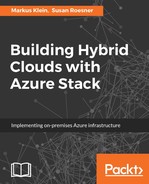Every item, like a virtual machine image that you want to offer via Marketplace requires the following things in order to upload them:
- The Azure Resource Manager template which contains information on how to deploy it
- Metadata information like icons, classification information of the item you want to add
- Formatting information to display the item in the Marketplace
To offer an item via Marketplace two steps must be taken:
- Create and upload the Marketplace item using the format of an Azure gallery package (azpkg)
- Uploading the resources required by the Marketplace item like virtual machine image (as VHD), software (as ZIP) or code.
We already prepared the VHD with our virtual machine image and uploaded them. So we will focus on creating the required Azure Resource Manager template in order to create the Azure gallery package.
The whole process looks as follows:

As Windows Server 2012 R2 gallery item is added by default in the Azure Stack we will use this as a starting point. This will make it easier to create the item as we just have to adjust the Linux specific values.
To prepare using the existing gallery item for Windows Server 2012 R2 that comes with the installation of Azure Stack TP2 do the following:
- To get the existing gallery item go to C:ClusterStorageVolume1SharesSU1_TenantLibrary_1GalleryImagesMicrosoft.ComputelocalMicrosoftWindowServer.WindowServer-2012-R2-Datacenter.1.0.0.azpkg and copy it to a temporary folder like C: emp.
- Rename the file extension from .aspkg to .zip.
- Create a folder named UbuntuServer-16-04 and extract the following folders and files into this one—please keep the same hierarchy. The folders required are, DeploymentTemplates, Icons, Strings and the files are Manifest.json and UIDefinition.json. In the DeploymentTemplates folder delete the _rels folder. It should only hold the files CreateUIDefinition.json and DefaultTemplate.json.
We are now ready to configure the different JSON files.