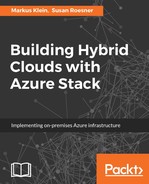As a third option, there is a way to run PowerShell DSC extensions on your VM:

DSC is a powerful solution to declaratively define a configuration for a VM using a JSON file, and PowerShell DSC makes sure that it will be configured as defined and--if you want it like that--it will be mandatory. This means that if somebody were to change it to something else, the system would automatically change it back.
Samples from real-world DSC configurations could be as follows:
- Enabling roles or features on your VM
- Setting network configurations (such as IP address, gateway, and static routes)
- Installing third-party software (such as your company's defined security solution)
The requirement for DSC is an operating system that supports Windows Management Framework (WMF) 4.0 or 5.0.
https://blogs.msdn.microsoft.com/powershell/2014/11/20/release-history-for-the-azure-dsc-extension/
The DSC extension for Windows VMs uses the Azure Agent VM framework to interact with and report on DSC configurations. A DSC extension itself is a .zip file that contains the configuration document and the parameters provided by the Azure PowerShell SDK or the Azure portal itself.
To get a full list of Azure VM extensions, the following PowerShell will help:
Get-AzureRmVmImagePublisher -Location local | `
Get-AzureRmVMExtensionImageType | `
Get-AzureRmVMExtensionImage | Select Type, Version
The output should look something like this:

As only one extension per VM is possible, you will have to use nesting to add more than one. A sample of template nesting is as follows:

This is how it looks:

To work with nested templates, you will have to run the following steps:
- Create the corresponding PowerShell scripts.
- Create the parent ARM template.
- Create the nested ARM template.
- Upload the PowerShell scripts.
- Upload nested ARM template.
- Execute the PowerShell deployment script.
As you may have seen before, DSC is a powerful toolset to define a configuration inside a VM in the same way you do with ARM templates: the declarative way. The options that are available with DSC are unbelievable. It starts with setting up roles and features of a VM, comes to configuration tasks, and goes on to setting up and configuring third-party software, as soon as it provides a way for scripting.