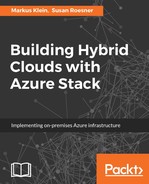The Marketplace publishing toolkit creates Azure Marketplace packages files based on an IaaS Azure Resource Manager template or existing VM extension. In addition, you can use it to publish azpkg files, either created with the tool or using manual steps.
The prerequisites for running the tool are as follows:
- You will have to run the tool from a machine with direct connectivity to Azure Stack
- You have already downloaded the Azure Stack quick start templates (https://github.com/Azure/AzureStack-QuickStart-Templates/archive/master.zip)
- You will have to download the Azure gallery packaging tool (http://aka.ms/azurestackmarketplaceitem)
- You will need icons and thumbnail files for your solution or use some sample ones (https://docs.microsoft.com/en-us/azure/azure-stack/azure-stack-marketplace-publisher#support-files)
The next step is to download and extract the Marketplace publishing tool available as part of the Azure Stack tools at https://docs.microsoft.com/en-us/azure/azure-stack/azure-stack-powershell-download.
Providing a new Marketplace item will look like this:
- Start the Marketplace publishing tool:
.MarketplaceToolkit.ps1
- In the Create Solution Package tab, you will have to add the values, as follows:
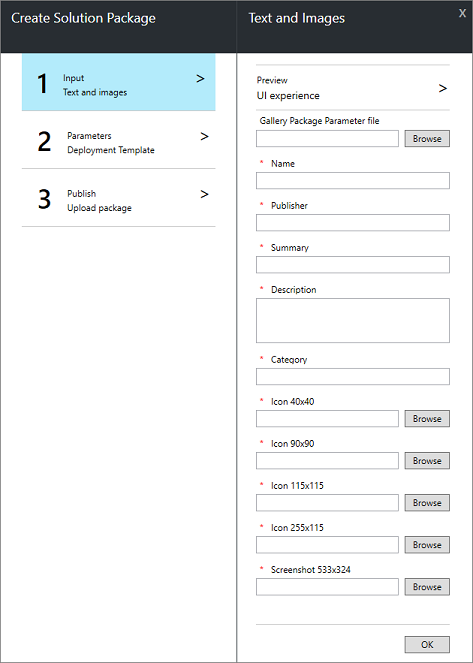
- After this, we will need to import the image and create the package as second step in the wizard:
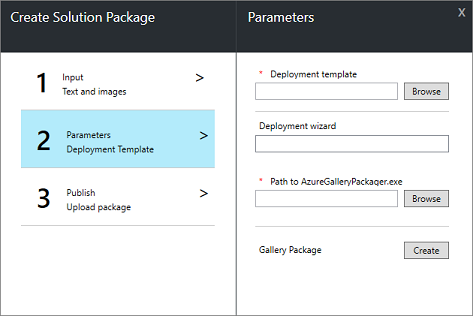
- Finally, we will need to create the Marketplace items:
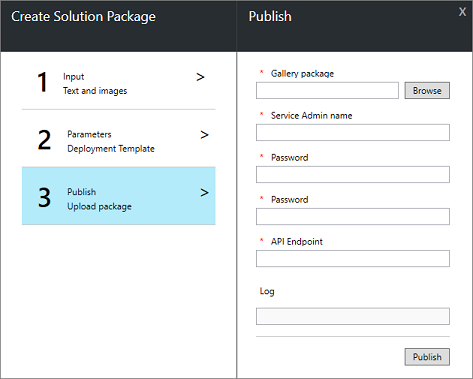
The required parameters are as follows:
|
Field |
Description |
|
Service Admin name |
Service administrator account. Example: [email protected]. |
|
Password |
Password for service administrator account. |
|
API Endpoint |
Azure Stack Azure Resource Manager endpoint. Example: management.local.azurestack.external. |