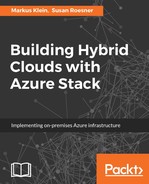All parameters that we created without a default value must be specified during deployment. For example, we added the parameter ResourceGroup without providing one, therefore, we will be asked to provide a value during deployment. Instead of providing the values during deployment we could create a JSON file containing those parameters and their values. Thus we could create different parameter files for different environment like for production, test, or development. In case we need to update a new value for a specific parameter we just have to change it in the given parameter file.
Save the below example as parameter.vmdeploy.json file to use it in the next section. An example looks as follows:
{
"$schema": http://schema.management.azure.com/schemas/2015-01- 01/deploymentTeplate.json#,
"contentVersion": "1.0.0",
"parameters": {
"ResoureceGroup":{
"value": "DEV-ATS2"
},
"vmName": {
"value": "DEV-LX01"
},
"adminUserName": {
"value": "myNameDEV"
}
}
}