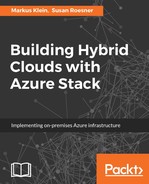As the deployment of Azure Stack consists of more than implementing a new software solution, you need to prepare some more steps to make the project work as expected.
Most of the work really starts after you have chosen the hardware OEM for Azure Stack (remember HPE, Dell-EMC, or Lenovo). Your hardware vendor will send you a list for finalizing all details for the pre-deployment before delivering the system to your customer. This is a lot of work, but to be honest, there is more.
The minimum footprint of Azure Stack is half a rack of servers (four hosts, to be more specific). This means you would have to prepare the space for it in your data center, with all the details, such as:
- Redundant power supply
- Connection to your existing UPS
- Connection to your existing cooling system
- Connection to your data center backbone (border switches) with a minimum of two ports
- Integration with you data center's security requirements
Regarding connectivity, the requirements depend upon the design you have chosen (Azure AD as authentication or the disconnected scenario with ADFS in place). As Azure Stack comes fully independent with your existing IT infrastructure, the prerequisites are small.
The most important questions for the preparation of the deployment are as follows:
- Could you provide the required internet access (mandatory for AAD)?
- Do you have an existing ADFS infrastructure (if you have chosen the disconnected scenario)? If not, you need to prepare your infrastructure with the ADFS implementation (https://technet.microsoft.com/en-us/library/dn486820(v=ws.11).aspx).
- Which firewall rules need to be prepared?
- Do you need to recertify your data center within the Azure Stack implementation?
- How would you give the hardware OEM access to your data center for setting up Azure Stack and connecting it with your existing environment?
- Are there further regulations you need to think about beforehand?
Furthermore, the details you will need to prepare are quite more complex:
- Which IPv4 range should Azure Stack run in?
- What's the location name for Azure Stack (local by default)?
- Are there any naming conventions that need to be fulfilled for servers (for example, computer naming conventions)?
- What is the initial password for your operational Azure Stack user?
- Do you need to fulfill password security requirements (maximum password length and age)?
- If you are using AAD: What's the AAD domain you need to connect Azure Stack to?
- If you are using ADFS: What is the context you would need to connect Azure Stack to?
- What are the details of the ADFS servers? Are they Windows 2012 R2 or higher (lower versions are not fully tested and supported)?
- Do you need to define different SLAs from your existing ones?
- Do you need to fulfill further requirements that are not on the list already?
After discussing all these topics, you need to make a time schedule for the implementation. This means that we need to plan the following details:
- Planned generic data center preparations completed (around 4 weeks before the delivery of the Azure Stack integrated system).
- Servers for the testing and/or staging environment up and running in an existing rack environment.
- Firewall configuration done and tested.
- Required accounts and passwords set up and available.
- If you are using the disconnected scenario: ADFS up and running and testing done for ADFS connection being in general possible.
- Don't forget that you may need space in your data center for future enhancements!
From a consultant perspective, all the previously mentioned topics need to be placed in a project plan; then, you could easily decide whether the delays delay the complete project, or they can be compensated with other tasks because they can be run in parallel.
If you planned your Azure Stack deployment this way, it is quite certain that the project will succeed with respect to time and money. This is the generic basis for all further steps (for example, setting up your tenant services and ARM templates).