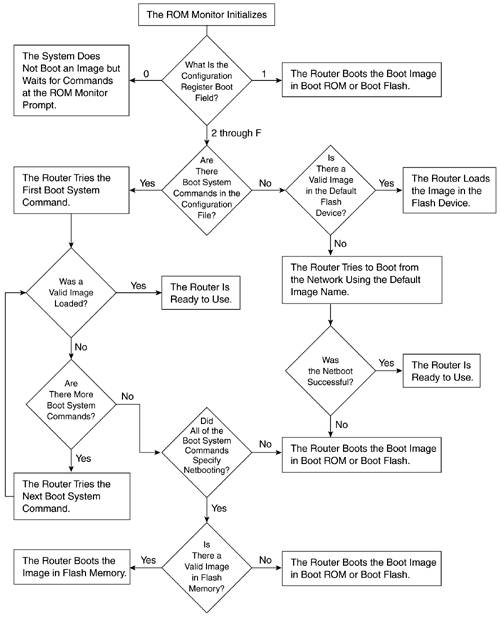Rebooting a Router
Supporting Cisco devices requires that you understand how the devices actually work (and boot, for that matter). At the CCNA and CCNP level, you have become very familiar with the different modes of operation: user mode, privileged mode, global configuration mode, interface mode, router configuration mode, and so on. That is not enough. Depending on the device, different things occur at boot time.
This section is not at all meant as a replacement for Cisco.com but instead is intended to give you a general idea of what happens when you reboot a router. For troubleshooting purposes, for instance, you need to know how to display boot parameters, know what configuration file and software image the device is looking for upon startup, and know how to manually adjust this.
Figure B-1 is taken directly from Cisco.com and gives you a flowchart approach as to what happens when you boot a router. You can find this and more detailed boot information at www.cisco.com/univercd/cc/td/doc/product/software/ios120/12cgcr/fun_c/fcprt2/fcreboot.htm#xtocid114470.
Figure B-2 displays configuration register settings. Configuration register changes today are primarily made in software, whereas in older days you had to remove the cover and set hardware DIP switches. The Boot field (lowest and rightmost 4 bits of the 16-bit register) determines whether the router loads an operating system image, and if so, where it obtains the IOS or OS image as follows:
0x2 to 0xF— Normal router boot. Looks at boot system commands in the startup configuration first and then the first file in Flash memory.
You can force the router to stop booting and enter ROMMON mode, where you can set the configuration register to boot the router manually. Assuming the Break key has not been turned off, you can issue the break sequence within the first 60 seconds from a console or telnet session. It is always good practice to learn exactly where the Break key is located on the PC you are using and to test the break sequence with the terminal emulator software you choose.
View the configuration register with show version, confreg, or if in ROMMON use the o parameter. Use the config-register global command to change how the router boots. To schedule a reload of the system image to occur at a later time to avoid interrupting operations immediately (within 24 hours), you can use one of the following methods:
reload in hh:mm [text]
reload at hh:mm [month day|day month] [text]
NOTE
The command reload at requires the system clock to be set. Issue a show reload to display the reload schedule. You can cancel with reload cancel.