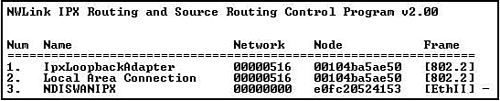Review Questions
Use this chapter and your practical troubleshooting knowledge and skills to answer the following questions. The answers are located in Appendix A, “Answers to Review Questions.”
| 1: | What IOS command assists in determining detailed information if the router is propagating RIP updates? | ||||||||||||||||||||||||
| 2: | What IOS command assists in determining detailed information if the router is propagating SAP updates? | ||||||||||||||||||||||||
| 3: | What is the difference between the Novell internal IPX number and the Novell external IPX number? | ||||||||||||||||||||||||
| 4: | Fill in the following table with the missing Cisco and Novell encapsulation names.
| ||||||||||||||||||||||||
| 5: | What type of packet does Figure 4-18 display? What form of Cisco encapsulation is used?
| ||||||||||||||||||||||||
| 6: | Explain the difference between Cisco ping and IPX ping. Which one is the default? Why would you change the default? How do you change the default? | ||||||||||||||||||||||||
| 7: | MTU is negotiated by NCP. It is 1500 for a local Ethernet segment and 576 bytes for the internetwork. How can you verify this? | ||||||||||||||||||||||||
| 8: | The route print command displays the routing table on a PC. How can you see this information on a router running IPX RIP? How about on a Novell server? | ||||||||||||||||||||||||
| 9: | How do you configure IPX RIP on a Cisco router? | ||||||||||||||||||||||||
| 10: | Why doesn't IPX need ARP? | ||||||||||||||||||||||||
| 11: | Explain the following address:
12345678.0000.0000.0001:0451 | ||||||||||||||||||||||||
| 12: | How does IPX RIP find the best path to another network? How does this differ from IP RIP? | ||||||||||||||||||||||||
| 13: | In the chapter scenario, hosta is a Windows 2000 box. What command gives you the display in Figure 4-19?
|
..................Content has been hidden....................
You can't read the all page of ebook, please click here login for view all page.