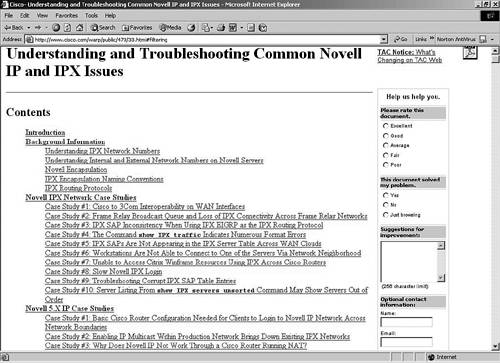Routing Protocols
As mentioned in the preceding chapter, routing protocols have their own unique characteristics, and various Layer 2 encapsulation types have a big impact on them. Understanding how they work will certainly assist you in troubleshooting them now and later. Most of the statistics listed for each can be found with IOS commands, such as show protocols and show ipx route. Logging, debugging, and Sniffer are certainly valuable tools to see more detail when troubleshooting, too.
The following subsections briefly examine the RIP, NLSP, and EIGRP IPX routing protocols. This discussion assumes you understand the basic background and theory of each of these routing protocols and therefore focuses on practical application.
IPX RIP
IPX RIP is the default distance vector routing protocol for IPX. It is enabled automatically when you enable IPX routing. The IPX RIP metrics are ticks (1/18 of a second) and then hops. When you previously issued the display networks command on the Novell server, the ticks/hops followed the network number. The WAN interface default ticks is 6. The LAN interface default ticks is 1. To change the ticks value on an interface, use the following interface configuration command:
ipx delay [0-65535]
Novell added the Service Advertisement Protocol (SAP) (not to be confused with IEEE 802.2 LLC service access points) to its RIP implementation. This is how servers broadcast (advertise) the services and addresses they have available. Cisco routers do not forward individual SAPs; instead, they build SAP tables just as they do routing tables. These tables are broadcast every 60 seconds in an IPX RIP environment.
Configuring IPX RIP is as simple as turning on IPX routing. If you can't use the show ipx route command, you may not have IPX routing turned on; if you can't turn that on, you may need a different IOS feature set image. Then you must worry about having enough memory to support the new IOS with the appropriate feature set.
NOTE
To save you a little frustration, the global configuration command to turn off IPX RIP is no router ipx rip.
NLSP and EIGRP are viable alternatives for IPX RIP. NLSP is Novell's link-state routing protocol, and EIGRP is a Cisco proprietary routing protocol that supports multiple routed protocols (including IPX).
NLSP
NetWare Link Services (State) Protocol (NLSP) has several advantages over IPX RIP. It is more scalable and stores a complete map of the network rather than just next-hop information. It was designed to replace RIP and SAP on large global networks with less overhead. As its name describes, NLSP is a link-state routing protocol that transmits route and service changes, not periodic updates. Reliability is increased and routing is improved especially on the WAN through IPX header compression and multicast addressing to all NLSP routers.
Search at Cisco.com for “configure nlsp” for help with this routing protocol. The following site is very helpful for other IPX-related routing protocols and sample configurations, too:
www.cisco.com/univercd/cc/td/doc/product/software/ios121/121cgcr/atipx_c/ipx/2cdipxex.htm#xtocid1085930
EIGRP
Novell servers do not understand the Enhanced IGRP (EIGRP) routing protocol. However, EIGRP is a viable solution for IPX on the LAN and EIGRP on the WAN. Table 4-9 illustrates some IPX EIGRP configuration and troubleshooting commands. Redistribution occurs automatically between IPX and EIGRP unless you turn this feature off with no redistribute. Other reasons for IPX on the LAN and EIGRP on the WAN include the increased network width and incremental SAP updates.
| Task | IPX EIGRP Command |
|---|---|
| Enable the routing process using an AS number | r1(config)#ipx router eigrp 100 |
| Configure the directly connected networks | r1(config-ipx-router)#network 516
r1(config-ipx-router)#network 532 r1(config-ipx-router)#network 580 r1(config-ipx-router)#network 1011 r1(config-ipx-router)#end |
| Miscellaneous parameters | r1(config-ipx-router)#no redistribute ?
r1(config-ipx-router)#ipx hello-interval eigrp ? r1(config-ipx-router)#ipx hold-time eigrp ? r1(config-ipx-router)#no ipx split-horizon eigrp ? r1(config-ipx-router)#ipx sap-incremental eigrp ASnumber ? r1(config-ipx-router)#distribute-list ASnumber ? r1(config)#ipx backup-server-query-interval ? |
| Monitor IPX EIGRP | r1#show ipx eigrp ?
r1#show ipx eigrp neighbors ? r1#show ipx eigrp topology ? r1#show ipx eigrp route ? r1#show ipx eigrp traffic ? |
As mentioned in Chapter 3, individual routing protocols are books in themselves. The routing table is a good place to start troubleshooting; if routes are missing, however, ultimately that may depend on Physical or Data Link issues, neighbor relationships, and/or topology tables. Cisco does a great job at assisting you with IP and IPX troubleshooting, as you can see in Figure 4-15.
If you are still using Novell's IPX in your environment, look up some of the case studies displayed in Figure 4-15. Other troubleshooting issues include timers. They must match between routers (and servers) on a given data link; otherwise routes/services appear to come and go, resulting in intermittent connections.
Now it is time for the chapter Trouble Tickets. The plan here is to give you several things to do, let you make mistakes and fix some things on your own, and to introduce other problems that you should have some experience with as a support person. Shooting trouble with IPX can be as easy as dropping the X, which may in fact be appropriate on the WAN. However, that solution is not a viable one for the Trouble Tickets. The IPX Trouble Tickets start where the chapter leaves off for the client, server, and router configurations.