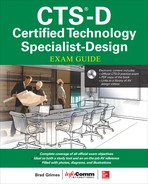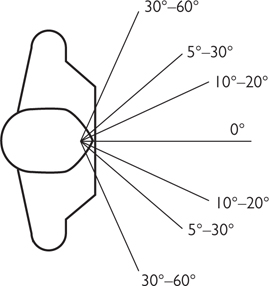CHAPTER 4
Ergonomics in AV Design
In this chapter, you will learn about
• What ergonomics means in the context of AV design
• Identifying the limitations of a viewer’s visual field
• Creating optimal sightlines based on the seating layout of a room
• Selecting the furniture for an AV design project
AV systems are tools for improving human communication; therefore, the human element—and specifically, human comfort—is an important consideration in AV system design.
Ergonomics, also known as human-factors engineering, is the scientific study of the way people interact with a system. The purpose of ergonomics is to limit injury, fatigue, and discomfort in a work environment. Factored properly into an AV design, ergonomics can help the users of AV systems enjoy greater effectiveness, efficiency, productivity, comfort, and safety, while at the same time reducing the errors, fatigue, frustration, and stress that could otherwise come from interacting with technology.
AV designers should strive to ensure that a system follows ergonomic principles. For example, consider eye and head levels when conducting sightline studies, and factor in reach distances when deciding where to place a control or input panel. The goal is to create an optimal experience that takes into account users, technology, content, and the room environment. Achieving that end requires the proper design and layout of physical equipment, displays, and system interfaces.
Human Dimensions and Visual Field
Because so much of the audiovisual experience today is about what people see, it’s important that the video portion of an AV design create the proper experience. (You will learn about the human perception of sound and subjects such as loudspeaker coverage in Chapter 6, “Audio Principles of Design.”)
When you design a visual system, the screens or monitors need to be placed in locations that are comfortable for viewers. This means accounting for visual ergonomics and ensuring projected and displayed images sit within what is called the visual field.
The visual field is the point in space that can be seen when a person’s head and eyes are absolutely still. It’s measured in terms of angular magnitude, or degrees. The visual field of a single eye is called monocular vision, and the visual field where the perceived image from both eyes overlaps is called binocular vision.
Each human eye, when looking straight ahead, can see comfortably about 15 degrees side to side, as shown in Figure 4-1. This range is the optimum field of vision, meaning that when you design your visual system, the image should fall comfortably within this range so that audience members can experience it with no extra effort.
Figure 4-1 The basic visual field of a human eye
Of course, many variables go into designing a visual system for optimal viewing. Chief among them is the content that the system will display. Let’s drill down further into visual field so you understand more about how viewers experience your systems.
The Horizontal Visual Field
As you know from your everyday life, a human’s visual field spans side to side and up and down. Let’s first explore the visual field along the horizontal plane (side to side).
Remember, the visual field is measured in degrees. The horizontal zero-degree line is the standard line of sight—what’s right in front of a person. This is the area of sharpest focus and where depth perception occurs. A person’s total field of vision—without rotating his or her head—typically extends 60 degrees from the line of sight in either direction. That doesn’t mean you have 60 degrees of visual field to work with. Depending on the content that the visual system will display, there are limits to what viewers can recognize or comprehend within the field of vision (see Figure 4-2). The following list is a simple set of guidelines:
Figure 4-2 The visual field along a horizontal plane
• People can recognize words, fine details, and color information up to about 10 to 20 degrees from the standard line of sight. This is the limit of word recognition. If the main content will include words, the visual system should be placed within this range.
• Depending on size, shape, and detail, people can identify symbols between 5 and 30 degrees from the standard line of sight. This is the limit of symbol, or picture (image), recognition. For graphical displays of information, you have a slightly wider visual field to work with.
• The limits of color discrimination are between 30 and 60 degrees in each direction, depending on the color. In other words, if someone is meant to discern words or images, this is beyond the viable horizontal field of vision. However, depending on the visual application, there may be a useful visual field up to 60 degrees from straight ahead. A digital signage display, for example, may have a two-step goal: first to draw attention and second to convey information. Because viewers can discern colors up to 60 degrees, that would be considered the range in which people could perceive some colorful or dynamic content before turning to the visual system and into a field more suitable for conveying words or imagery.
The Vertical Visual Field
To complete the picture, it is important to understand the visual field from a vertical perspective (up and down). Once again, the zero-degree line represents the standard line of sight.
It’s important to note that in the real world the natural line of sight is not perfectly perpendicular to the human body but actually angles downward. In fact, the natural line of sight is about 10 degrees below straight ahead when standing and about 15 degrees when sitting. When a viewer is relaxed or lounging, the natural line of sight may drift even farther downward. It’s just more comfortable for people to rotate their eyes downward than upward. (Try it at home!)
The following tips are for your reference:
• Optimal eye rotation along a vertical plane is 30 degrees below the standard line of sight. The maximum eye rotation above the standard line of sight is 25 degrees. Note the difference: It’s more comfortable to cast a gaze downward.
• The limit of color discrimination is between 40 degrees below the standard line of sight and 30 degrees above the standard line of sight.
• The limit of the total visual field along the vertical plane is 70 degrees below the standard line of sight and 50 degrees above the standard line of sight.
The important thing to remember is that people view objects most comfortably in the lower visual field. Therefore, placing a screen more than 25 degrees above the standard line of sight would be exhausting and uncomfortable for viewers (see Figure 4-3).
Figure 4-3 The visual field along a vertical plane
Head Rotation
As you’ve no doubt noticed, the earlier descriptions of visual field assumed that a viewer kept his or her head perfectly level and still. When does that happen? Human necks have a range of motion, and the real-world viewable area is often affected by the range of eye and head movement. Still, for the most comfortable and ergonomically designed visual system, you should not assume a wider visual field based on neck movement. Think of the front rows of a traditional movie theater. Yes, people could turn their heads upward for the length of the feature, but is it comfortable?
That said, it’s important to know how much rotation may be reasonable. Along the horizontal plane, the human head can move 55 degrees in each direction. Comfortable head movement falls between the 45-degree lines (see Figure 4-4).
Figure 4-4 Head rotation along the horizontal plane
Along the vertical plane, the average human head can move within the 50- to 40-degree area in Figure 4-5. Comfortable head movement, however, falls between the 30-degree lines (remember the movie theater).
Figure 4-5 Head rotation along the vertical plane
Sightlines
Your understanding of the visual field informs one of the most important ergonomic considerations of an AV design: the sightline. A sightline is the unobstructed view between a person and the object or content that he or she needs to see. A sightline study helps determine the most appropriate seating layout, for example, to ensure a clear field of view. Such a study identifies such AV design criteria as the lowest visible point on a display wall, the nearest viewers’ line of sight, the farthest viewers’ line of sight, the possible distortion of an image from off-axis viewing locations, and other ergonomic factors that affect preferred field of vision and viewing comfort tolerances.
In a conference room, classroom, or other AV space, the designer is responsible for designing a seating layout that creates the best viewing environment for the audience. Sightline studies are used to verify that everyone in the audience will have a clear view of the presenter area (see Chapter 3). These studies determine the lowest visible point on the front wall of the presenter area, for example. This information helps the designer determine how low a screen can be mounted.
Sightline studies are based on three factors.
• Seating types
• Floor types
• The limits of comfortable viewing (ergonomics)
Sightlines should not be confused with viewing angles, which are used to verify that a given display in the presenter area can be viewed on an axis as much as possible from the audience. In other words, it is possible to have great sightlines for viewing a presenter at a lectern but poor sightlines for a screen on the wall (screen too small, too high, too low, off-center).
Human Sightlines
When doing a sightline study, you can determine the minimum distance between the nearest viewer and a display. This can be determined by drawing a sightline from the top of the projected image to the eye of the closest viewer at a 30-degree angle (see Figure 4-6).
Figure 4-6 Determining a sightline from the top of a projected image to the eye of the closest viewer
Conversely, if you have already placed your audience members, you can use sightlines to determine the maximum image height. Simply draw a sightline from the eye of the closest viewer at a 30-degree angle. The point at which that line intersects the wall will be your maximum image height.
As you’ll recall, the standard line of sight for humans is at zero degrees. The more perpendicular a sightline is to the display plane, the greater the viewing comfort will be. The center of the screen should therefore fall at a 15-degree angle above the standard line of sight.
Eye Height
The eye height of viewers is a critical variable in a sightline study. In Figure 4-7, the person on the left represents the stature of a short viewer, while the person on the right represents the stature of a tall viewer. If the large viewer were to sit in front of the short viewer, the short viewer would not be able to see over the large viewer’s head and shoulders.
Figure 4-7 Seated sightlines of typical tall and short viewers. The seated eye height “C” is 28.1 in (714 mm) for a North American woman in the 95th percentile, and the seated eye height “D” is 33.9 in (861 mm) for a North American man in the 95th percentile.
When seated, assume the tall viewer’s eye height is about 33.9 in (861 mm), plus the distance between the floor and the chair seat. For the short viewer, that height is 28.1 in (714 mm), plus the distance between the floor and chair seat.
You can mitigate height differences in several ways. Adjustable chairs will permit the eye height of the seated viewer to be raised or lowered. An adjustment range between 15 and 18 in, or 381 and 457 mm, will accommodate the eye height requirements of about 90 percent of viewers.
Often, adjustable seats won’t fit the bill. In those cases, you can stagger your seating layouts or even adjust the floor of a space into a tiered or sloped layout, as discussed in the next section.
Seating Layouts
When designing a visual system for a larger room or space, you have two primary options for arranging viewers: aligned or staggered.
In an aligned seating arrangement, viewers are placed directly behind the viewer in front of them (see Figure 4-8). On a flat floor, the view of people in the back rows will obviously be obstructed. As you move farther back through an aligned seating arrangement, you will need to raise sightlines higher to clear the bodies of viewers seated closer to the screen or presenter.
Figure 4-8 Aligned seating
Compare this with a staggered seating arrangement (see Figure 4-9). In this layout, people are placed so they can view the image between the shoulders of the viewers in front of them. This lowers the sightlines significantly in comparison to an aligned seating layout.
Figure 4-9 Staggered seating
Floor Layouts
Ultimately, the type of seating you choose for your AV design will depend on the room’s infrastructure. A key element of that infrastructure is the floor.
Flat floors are the most common. However, as you can see in Figure 4-10, flat floors make it hard for viewers in the back to see what is being displayed or communicated. Sightlines for the farthest viewers need to clear obstructions, such as nearer viewers’ heads, to see displayed images. Poor seating alignment, such as aligned seating on a flat floor, will force those sightlines higher and higher.
Figure 4-10 A flat floor
Sloped and tiered floors, which are typically found in amphitheaters, training facilities, and other large-capacity meeting spaces, represent an ideal design solution to challenging sightlines. Figure 4-11 shows how tiered seating can dramatically lower sightlines for the farthest viewers, even in cases of aligned seating. If you combine a tiered or sloped floor with a staggered-seating alignment, you could lower sightlines even more because viewers can look between the shoulders of the people in front of them.
Figure 4-11 A tiered floor
Furniture
It certainly doesn’t seem high tech, but furniture is part of an AV design. And you need to apply ergonomic principles when selecting furniture. For example, the layout of furniture within a space will depend on the room’s function and design considerations, such as your sightline study.
But you also need to take the furniture into account. When communicating furniture needs to an architect or interior designer, be sure to include dimensions and coordinate color schemes and finishes. If furniture is custom designed, make sure to include detailed drawings as part of the audiovisual drawing package, as shown in Figure 4-12. That way, other contractors can build exactly what you need to complement the rest of your AV design.
Figure 4-12 Furniture drawing for the design package
Let’s discuss briefly some of the furniture that factors into an AV design.
Tables and Chairs
Tables and chairs are some of the most basic elements of an AV design project. For example, certain types of tables may be required by the architect or interior designer to support specific presentation needs. The AV designer may be required to provide tables with AV system input/output connections. And in a room that will host videoconferencing or any other on-camera applications, tables should be light in color. The size and location of tables will depend on activities that users intend to conduct in the room. These are the types of considerations an AV designer is trusted to understand.
Chairs for both presenters and audience come in a wide range of styles and sizes. The architect or interior designer will likely pick out the chairs for a room, but they should be comfortable, plain, medium in color, and with no specular features that might be distracting in video applications.
Stackable, multipurpose chairs are common, as are ergonomic chairs. Keep in mind that a room layout may need to accommodate the use of storage dollies to deliver and remove chairs. Depending on the AV in the room, this could affect equipment placement or other aspects.
In addition, when collaborating with the architect or interior designer, consider the amount of time people will be sitting in the room. Hour-long meetings and multiday training sessions may have different seating requirements. During your needs analysis, you will have determined how much of each the client intends to use the room for. Communicate this to other project team members.
Many types of furniture have standard dimensions, designed to match the average size of the human body. Here are some of them:
• Tables are typically 29 in high (736 mm) but can range from 25 to 32 in (635 to 812 mm).
• Chair widths are typically 18 to 22 in (457 mm to 558 mm) for most fixed-seating situations and 22 to 26 in (558 mm to 660 mm) for most movable chairs.
• Counters are typically 36 in (914 mm) high but can range from 32 to 42 in (812 mm to 1066 mm).
When creating a layout for a space, the AV designer can usually assume that furniture will comply with these standard dimensions.
As you determine where furniture will go in a room, consider the total amount of space each person will occupy. Specifically, table and chair configurations should be designed so each occupant feels comfortable in the space provided.
Seated people need to be able to sit down and stand up easily. Experts recommend a minimum distance of 48 in (1219 mm) between the edge of a table and the nearest physical obstruction, such as a wall. This amount of space accounts for chair clearance and circulation (moving around). If the design plans for less space than that, you run the risk of seated users having to sidestep or interfere with each other when moving around the room.
Standing people also need circulation space. For passageway clearance, such as in an aisle or walkway, specify about 30 to 36 in (762 to 914 mm) of circulation space.
In addition to circulation space, seated people should also have enough room for materials, such as meeting notes, reference books, or electronic devices. The width of a seated person’s area (a desk or shared table) should also accommodate for human dimensions and body position (to account for elbows, for example).
The optimal range of table space width is 24 to 30 in (610 to 762 mm) per seated person. The optimal range of table space depth is 16 to 18 in (406 to 457 mm).
Lecterns
Despite the growing popularity of presentation formats such as TED Talks or so-called town hall meetings, in which presenters roam a stage rather than stand in one place, lecterns remain important to AV spaces. Boardrooms, classrooms, and hotel conference spaces still commonly feature lecterns.
The location and design of a lectern are important. AV designers should ensure that they follow ergonomic principles when integrating a system with a lectern. The goal is to create an optimal environment for users, not only in the way they present their material but also in the way they interact with the audiovisual equipment.
Users will vary widely. AV designers should strive to meet the needs of all users by taking several things into account.
The architect or interior designer may want to craft the lectern or at least select it for use within the room. Lecterns can be premanufactured or custom-designed to meet specific design requirements. No matter how nice the lectern looks in the room, AV designers need to coordinate with architects and interior designers on where to put it within a space. Nothing will ruin a new room faster than a beautiful, custom-built lectern that blocks the audience’s view of part of the presenter area or can’t accommodate the AV controls the user wants.
Remember that some presenters have limited mobility. Taking mobility issues into account may change lectern design specifications. Some countries have accessibility requirements that also need to be addressed.
When presenters are at a lectern, they may want access to system controls either built into or adjacent to the lectern. This requirement should have surfaced during the needs analysis. Keep in mind that presenters shouldn’t have to search for common controls or when trying to use technology.
In addition, consider the placement of microphones, ventilation for heat dissipation if equipment will be housed in a lectern, and all required power and space presentation media. Lecterns offer a good location for presentation source equipment, such as overhead projections and document cameras, just make sure your design includes provisions for wiring and equipment integration when using a lectern as an AV source.
Other Furniture
Other types of AV-related furniture may factor into your design.
• Carts can be used to hold projectors and monitors. A monitor should be secured to a cart with straps to minimize the potential for damage or personal injury should the monitor slip from the cart.
• Whiteboards are required in many installations. They can take up an entire wall or just part of a presenter area.
• Electronic whiteboards provide a method for electronically sharing or transferring information from the writing surface to a computer, display, or other end point. Electronic whiteboards can be wall-mounted or portable; just remember that they need an AC power source.
• Flip charts are simple tools still used by a wide range of clients and found in many meeting rooms. The AV designer may have nothing to do with a flip chart, but if there is going to be one, its location and the space required to utilize it could affect other parts of the design.
Chapter Review
In this chapter, you learned about ergonomics, human dimensions, sightlines, and the role of furniture decisions in an AV design. You learned that the foundation of an AV design begins with planning for human comfort. Having completed this chapter, you should be able to begin preparing a sightline study, which is critical to planning a visual system. You will build on this knowledge in Chapter 5, “Visual Principles of Design.”
Review Questions
The following questions are based on the content covered in this chapter and are intended to help reinforce the knowledge you have assimilated. These questions are not extracted from the CTS-D exam nor are they necessarily CTS-D practice exam questions. For an official CTS-D practice exam, download the Total Tester as described in Appendix D.
1. When considering viewers’ visual field along a horizontal plane, people can recognize words, fine details, and color at what angle from the standard line of sight?
A. 0 to 10 degrees
B. 10 to 20 degrees
C. 25 to 30 degrees
D. 40 to 50 degrees
2. Which of the following methods can be used to improve sightlines in an auditorium?
A. Lowering the height of the display
B. Using an aligned seating layout
C. Providing a sloped or tiered-seating layout
D. Installing seats with taller dimensions
3. In a sightline study, you can determine the minimum distance between the nearest viewer and a display by drawing a sightline from the top of the projected image to the eye of the closest viewer at what angle?
A. 10 degrees
B. 20 degrees
C. 30 degrees
D. 40 degrees
4. People view objects more comfortably when the objects are located __________.
A. To the left of their standard line of sight
B. To the right of their standard line of sight
C. Higher than their standard line of sight
D. Lower than their standard line of sight
5. Circulation space is __________.
A. The area a person needs to turn around without disturbing other people
B. The area around AV equipment that allows it to ventilate
C. The area below a lectern where AV sources are housed
D. The space behind a rear-projection screen
Answers
1. B. When considering viewers’ visual field along a horizontal plane, people can recognize words, fine details, and color 10 to 20 degrees from the standard line of sight.
2. C. Providing a sloped or tiered-seating layout can improve sightlines in an auditorium.
3. C. You can determine the minimum distance between the nearest viewer and a display by drawing a sightline from the top of the projected image to the eye of the closest viewer at a 30-degree angle.
4. D. People view objects more comfortably when the objects are located lower than their standard line of sight.
5. A. Circulation space is the area a person needs to turn around in without disturbing other people.